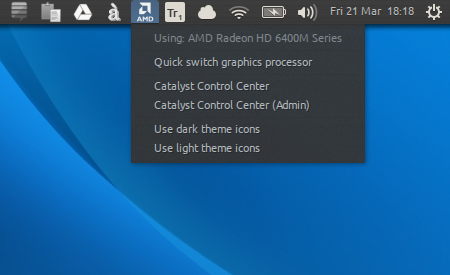An indicator applet for AMD ATI/Intel hybrid graphics fast switching.
This indicator applet allows owners of laptops with AMD/Intel hybrid graphics capabilities to easily switch between graphics cards without the need of running ATI CCC or terminal commands (including rebooting the system). The current version will have to terminate the current user session, however (e.g. done via Logout).
Image credits: Sadi Yumuşak
In order for you to know about how things reached this point and some potential issues you might hit on the road on getting your hybrid setup to work, it could be useful to check out the following resources:
-
Ubuntu Community Help Wiki - BinaryDriverHowto/AMD - contains information on how the drivers will work with your Intel/AMD hybrid graphics machine.
-
Ubuntu Forums - AMD/Intel Hybrid Graphics works thread - an article for the more technically inclined folks which want to find out about how a solution came to be. For example, while developing the version for Linux Mint I had hit some issues like missing files or packages on my system, before being able to fully utilize the indicator application.
-
[Ask Ubuntu - How do I get AMD/Intel Hybrid Graphics drivers to work?] (http://askubuntu.com/questions/205112/how-do-i-get-amd-intel-hybrid-graphics-drivers-to-work/379286#379286) - how the folks got a version of this application working for Ubuntu, which was later ported to Linux Mint.
You will need to be comfortable working with the CLI, because a few packages are required to be installed beforehand in order to take advantage of this indicator.
Make sure you have the proper AMD ATI drivers - fglrx variant, NOT fglrx-updates - installed, preferably via Mint's Driver Manager application. However, installing via CLI, as you will see below, should work as well. (Note: This application has been built for Linux Mint 17.3 and was tested with version 15.200.1xxx of the ATI drivers on a x64 installation).
In case the indicator application doesn't start because it is missing the python module "appindicator", again, make sure to install missing packages.
For example, to install all the needed dependencies via CLI, you can enter the following command in a terminal window:
sudo apt-get install fglrx python-appindicator
Make the setup.sh file executable and run it using sudo, entering the following commands in terminal:
chmod a+x setup.sh
sudo ./setup.sh
Original code for this indicator application is authored by Alfred Neumayer.
Other possible contributions may include (and are not limited to) the following authors:
From my research, all this is based on a solution originally offered by Marian Lux, in a discussion thread over at: Ask Ubuntu - How do I get AMD/Intel Hybrid Graphics drivers to work?