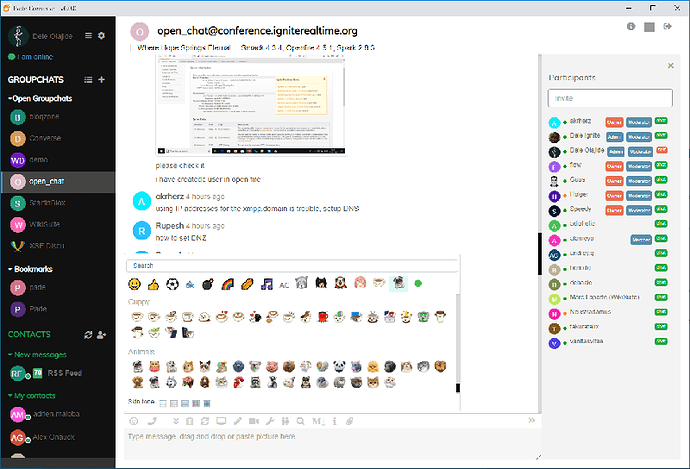Pade is the Yoruba word for "Meet". It is a web based unified communications client for Openfire Meetings and uses the following front end web applications.
- Converse.js for XMPP chat/groupchat with Openfire
- Jitsi Meet for SFU-based WebRTC audio/video conferencing, screen share and real-time application collaboration with Jitsi Video-bridge
All the web applications run from within a browser extension in native application windows and combine together to provide:
- Modern HTML5 user interface
- Single user authentication and sign-on; Windows SSO, Credential Management API and Smart ID support
- Modern chat user experience; chats, group chats and message broadcasts with private chat responses
- Message Styling with Markdown plain text
- Interactive content; mentions, hashtags, forms and H5P/xAPI support
- Audio Video conferencing (WebRTC)
- Webinars; Single talker and multiple listeners
- Telephone (SIP soft-phone) and MCU-based audio/video conferencing
- Online Meeting/Conference planner with a calendar or CRON trigger
- Screen sharing, Co-browsing and Application sharing/real-time collaboration
- Agent support for live conversations with web site visitors using chat, audio and video conferencing
- Support hardware devices like MIDI touch-pads and HID USB touch devices like the Elgato stream deck
To install, visit the Chrome Web Store or Microsoft Edge Add-ons.
On your Openfire server, you may need the following plugins:
- openfire-meetings plugins modified for Pade
- bookmarks for shared group-chat rooms and shared document urls.
- fastpath if you want to be an agent
- httpfileupload to transfer/share files
- monitoring to save and fetch chat history from openfire
- registration to performs various actions whenever a new user account is created.
- broadcast to broadcasts messages to all users in the system or to specific groups
- chat plugin for the advanced features which includes (SSO, REST API and others)
- openfire switch plugin for SIP telephony using FreeSWITCH.