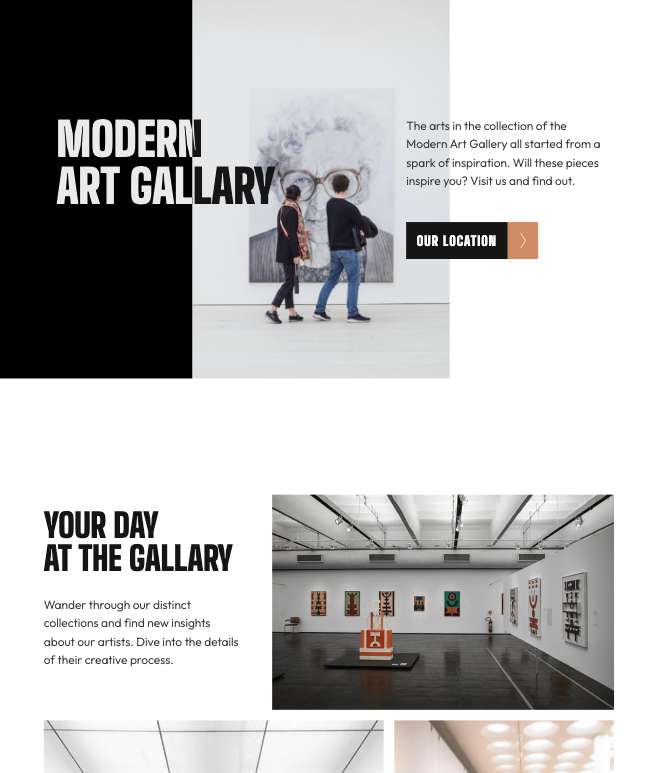This is a solution to the Art gallery website challenge on Frontend Mentor. Frontend Mentor challenges help you improve your coding skills by building realistic projects.
Users should be able to:
- View the optimal layout for each page depending on their device's screen size
- See hover states for all interactive elements throughout the site
- Bonus: Use Leaflet JS to create an interactive location map with custom location pin
- Solution URL: solution URL
- Live Site URL: live site URL
- Semantic HTML5 markup
- CSS custom properties
- Flexbox
- CSS Grid
- Mobile-first workflow
Nothing new in this project. It's everything i have come acrossed before. The layout challenge in this project was very interesting though and i found a way to change svg color in img.
To see how you can add code snippets, see below:
.footer-section > div > ul > li:hover > a > img {
filter: invert(0.21) sepia(1) saturate(7) hue-rotate(302.4deg) brightness(0.86);
}I want to continue to make layouts for more compplex designs.
- Example resource 1 - this helps to change your svg to the color you want.
- Website - Basma tebe
- Frontend Mentor - @btebe
I would like to give my thanks to the web for making everything more accessible.