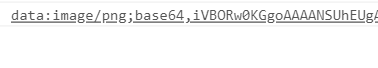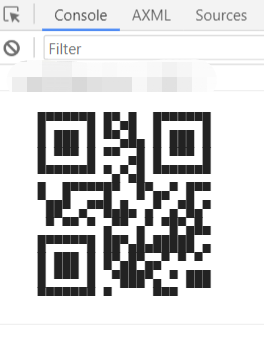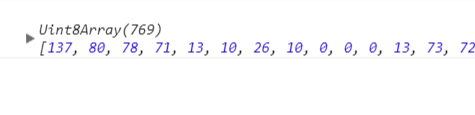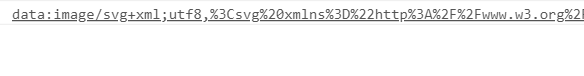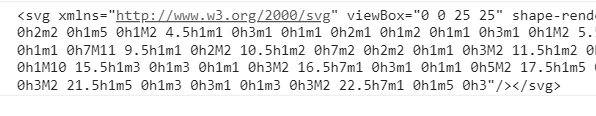author: bugszhou | Email:[email protected]
description: generate qrcode,support svg base64 utf8
ps:本库是基于
node-qrcode核心库的基础上改造而来,输出base64/文本格式/svg格式的二维码,利用图片的优势解决机型的兼容性
Inside your project folder do:
npm install --save cnf-qrcodeimport getSvgDataURL:
通过解构的方式,仅仅引入getSvgDataURL单个方法
import { getSvgDataURL } from 'cnf-qrcode';or import all:
import cnfQrcode from 'cnf-qrcode';Browser&Server&小程序:
Returns a Data URI containing a representation of the QR Code image.
生成base64等格式的二维码
Type: String|Array
Text to encode or a list of objects describing segments.
-
Type:
String
Default:image/pngData URI format.
Possible values are:image/png,image/jpeg,image/webp,image/svg. -
Type:
Number
Default:0.92A Number between
0and1indicating image quality if the requested type isimage/jpegorimage/webp.
See Options for other settings.
Type: Function
Callback function called on finish.
var opts = {
errorCorrectionLevel: 'H',
type: 'image/jpeg',
rendererOpts: {
quality: 0.3
}
}
toDataURL('text', opts, function (err, url) {
if (err) throw err
console.log(url);
})Returns a string representation of the QR Code.
Type: String|Array
Text to encode or a list of objects describing segments.
-
Type:
String
Default:utf8Output format.
Possible values are:utf8, andsvg.
See Options for other settings.
Type: Function
Callback function called on finish.
toString('http://www.google.com', function (err, string) {
if (err) throw err
console.log(string)
})In devtools
Returns a buffer representation of the QR Code.
Type: String|Array
Text to encode or a list of objects describing segments.
-
Type:
String
Default:utf8
See Options for other settings.
Type: Function
Callback function called on finish.
toBuffer('http://www.google.com', function (err, buffer) {
if (err) throw err
console.log(buffer)
})Returns a Svg Data URI containing a representation of the QR Code image.
生成data:image/svg+xml;utf8,...格式的二维码
Type: String|Array
Text to encode or a list of objects describing segments.
-
Type:
Number
Default:0.92A Number between
0and1indicating image quality if the requested type isimage/jpegorimage/webp.
See Options for other settings.
Type: Function
Callback function called on finish.
var opts = {
errorCorrectionLevel: 'L',
rendererOpts: {
quality: 0.3
}
}
getSvgDataURL('text', opts, function (err, url) {
if (err) throw err
console.log(url);
})Returns a Svg a representation of the QR Code image.
生成<scg></svg>格式的二维码
Type: String|Array
Text to encode or a list of objects describing segments.
-
Type:
Number
Default:0.92A Number between
0and1indicating image quality if the requested type isimage/jpegorimage/webp.
See Options for other settings.
Type: Function
Callback function called on finish.
var opts = {
errorCorrectionLevel: 'L',
rendererOpts: {
quality: 0.3
}
}
getSvg('text', opts, function (err, url) {
if (err) throw err
console.log(url);
})Type: Number
QR Code version. If not specified the more suitable value will be calculated.
Type: String
Default: M
Error correction level.
Possible values are low, medium, quartile, high or L, M, Q, H.
Type: Number
Mask pattern used to mask the symbol.
Possible values are 0, 1, 2, 3, 4, 5, 6, 7.
If not specified the more suitable value will be calculated.
Type: Function
Helper function used internally to convert a kanji to its Shift JIS value.
Provide this function if you need support for Kanji mode.
Type: Number
Default: 4
Define how much wide the quiet zone should be.
Type: Number
Default: 4
Scale factor. A value of 1 means 1px per modules (black dots).
Type: Number
Forces a specific width for the output image.
If width is too small to contain the qr symbol, this option will be ignored.
Takes precedence over scale.
Type: String
二维码条纹颜色(qrcode line color)
Default: #000000
Color of dark module. Value must be in hex format (RGBA).
Note: dark color should always be darker than color.light.
Type: String
二维码背景色(qrcode background)
Default: #ffffff
Color of light module. Value must be in hex format (RGBA).