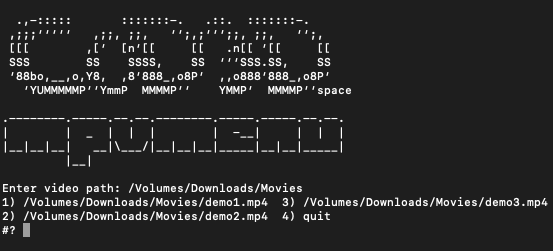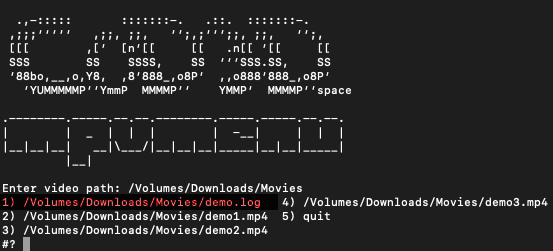MPVmenu lists file from given folder and creates a selection menu.
If you select a file from menu, it will be opened with MPV player.
If your selection is a subfolder, it will be added as playlist with MPV player.
After MPV player is closed, the menu show again until you exit.
MPVmenu2 does the same as MPVmenu but offers to check which OS you have and if MPV player is installed or not. If the OS is macOS (Darwin) and MPV player is not installed, it offers you to install MPV player automatically via homebrew.
If th OS is not macOS, MPVmenu2 starts normal as MPVmenu. Checks for Linux will be added later.
MPVmenufs does the same as MPVmenu, but opens video in fullscreen.
-
What you need: MPV player: https://mpv.io/ or https://github.com/mpv-player/mpv
On macOS you can install mpv using homebrew (https://brew.sh/):
brew install mpvOn Debian based distros you can install mpv using apt:
apt install mpv -
How to use:
-
Run:
./mpvmenu.shor
./mpvmenu2.shor
./mpvmenufs.sh -
Type in the full path of the folder containing video files.
-
After you pressed Enter, MPVmenu creates a selection menu.
-
-
Issue: If the folder contatins another files than media files, then they will be listed too (screenshot2). I am still working a solution. If you know one, then let me know: [email protected]
-
Screenshots:
Correct:
Issue: