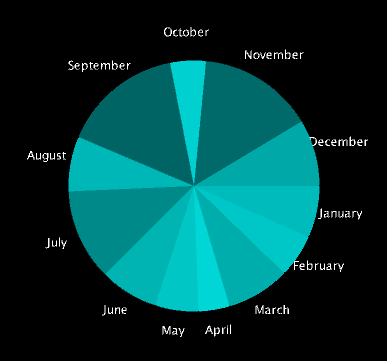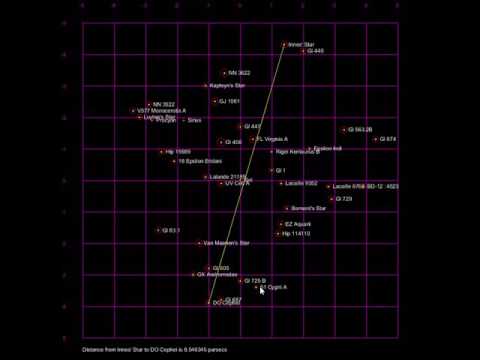Name:Ehan Holohan
Student Number: C20322553
- Fork this repository and use it a starter project for your assignment
- Create a new package named your student number and put all your code in this package.
- You should start by creating a subclass of ie.tudublin.Visual
- There is an example visualiser called MyVisual in the example package
- Check out the WaveForm and AudioBandsVisual for examples of how to call the Processing functions from other classes that are not subclasses of PApplet
Our goal with this assignment was to make a musicvideo using java code that reacts to the audio of the song
run main located in File c20322553
it works mostly by using a combination of functions that run temporary effects and a renderlist, which contains objects that are rendered in order, the classes for these shapes are located in the shape.java file
Im proud of the renderlist and associated shape objects as it allows for easy rendering of persitant objects
This is emphasis
This is a bulleted list
- Item
- Item
This is a numbered list
- Item
- Item
This is a hyperlink
This is code:
public void render()
{
ui.noFill();
ui.stroke(255);
ui.rect(x, y, width, height);
ui.textAlign(PApplet.CENTER, PApplet.CENTER);
ui.text(text, x + width * 0.5f, y + height * 0.5f);
}So is this without specifying the language:
public void render()
{
ui.noFill();
ui.stroke(255);
ui.rect(x, y, width, height);
ui.textAlign(PApplet.CENTER, PApplet.CENTER);
ui.text(text, x + width * 0.5f, y + height * 0.5f);
}
This is an image using a relative URL:
This is an image using an absolute URL:
This is a youtube video:
This is a table:
| Heading 1 | Heading 2 |
|---|---|
| Some stuff | Some more stuff in this column |
| Some stuff | Some more stuff in this column |
| Some stuff | Some more stuff in this column |
| Some stuff | Some more stuff in this column |