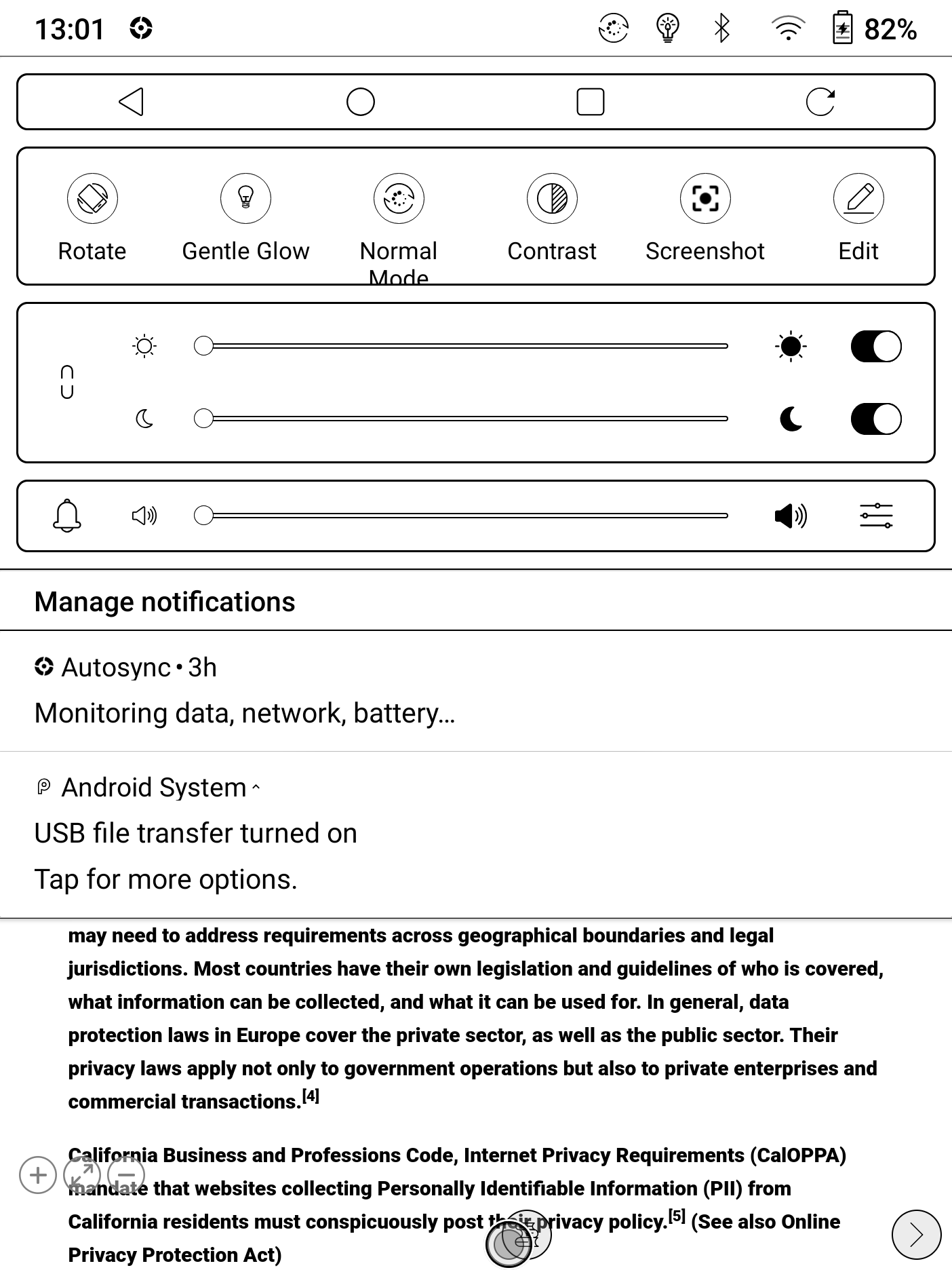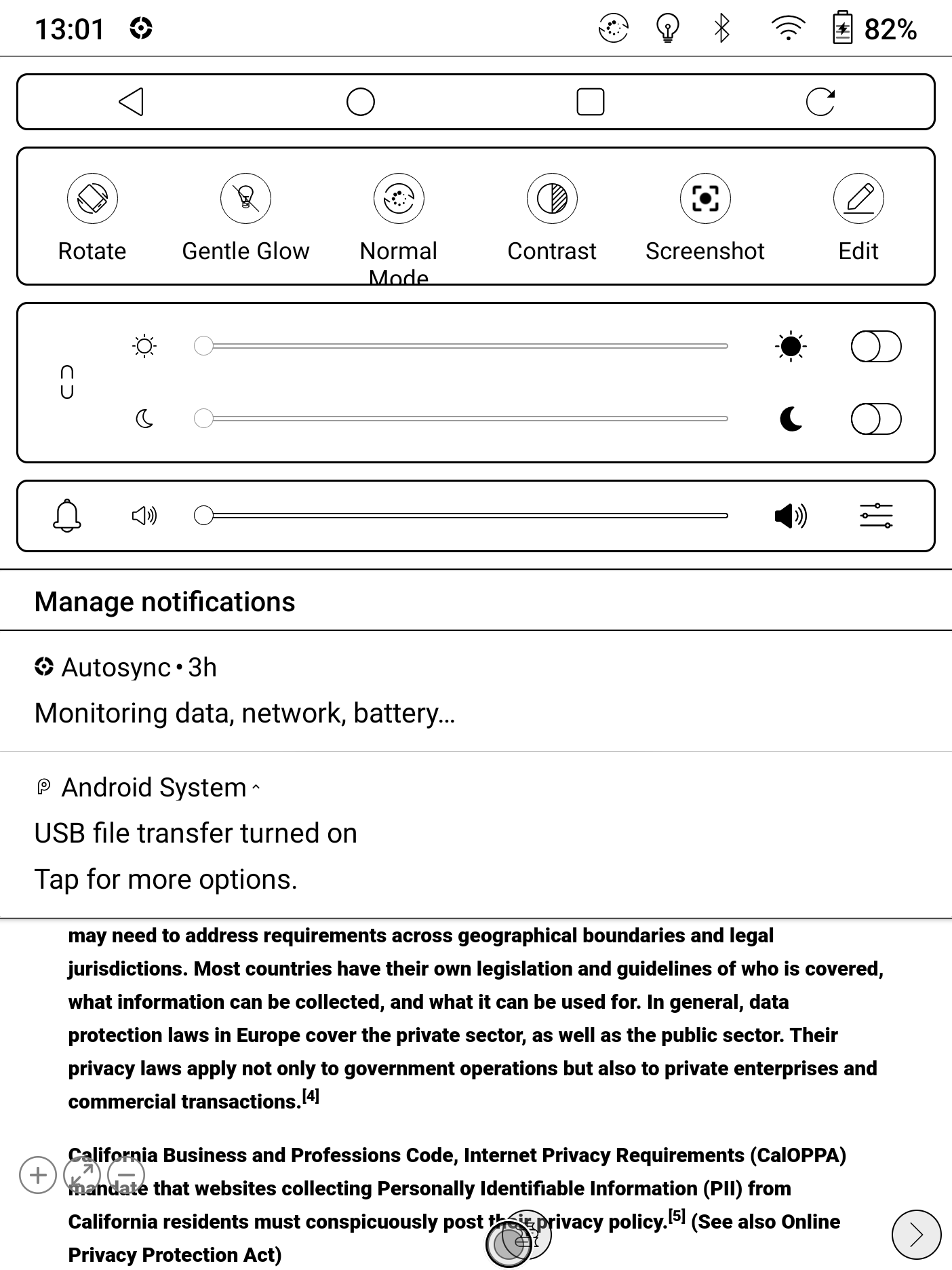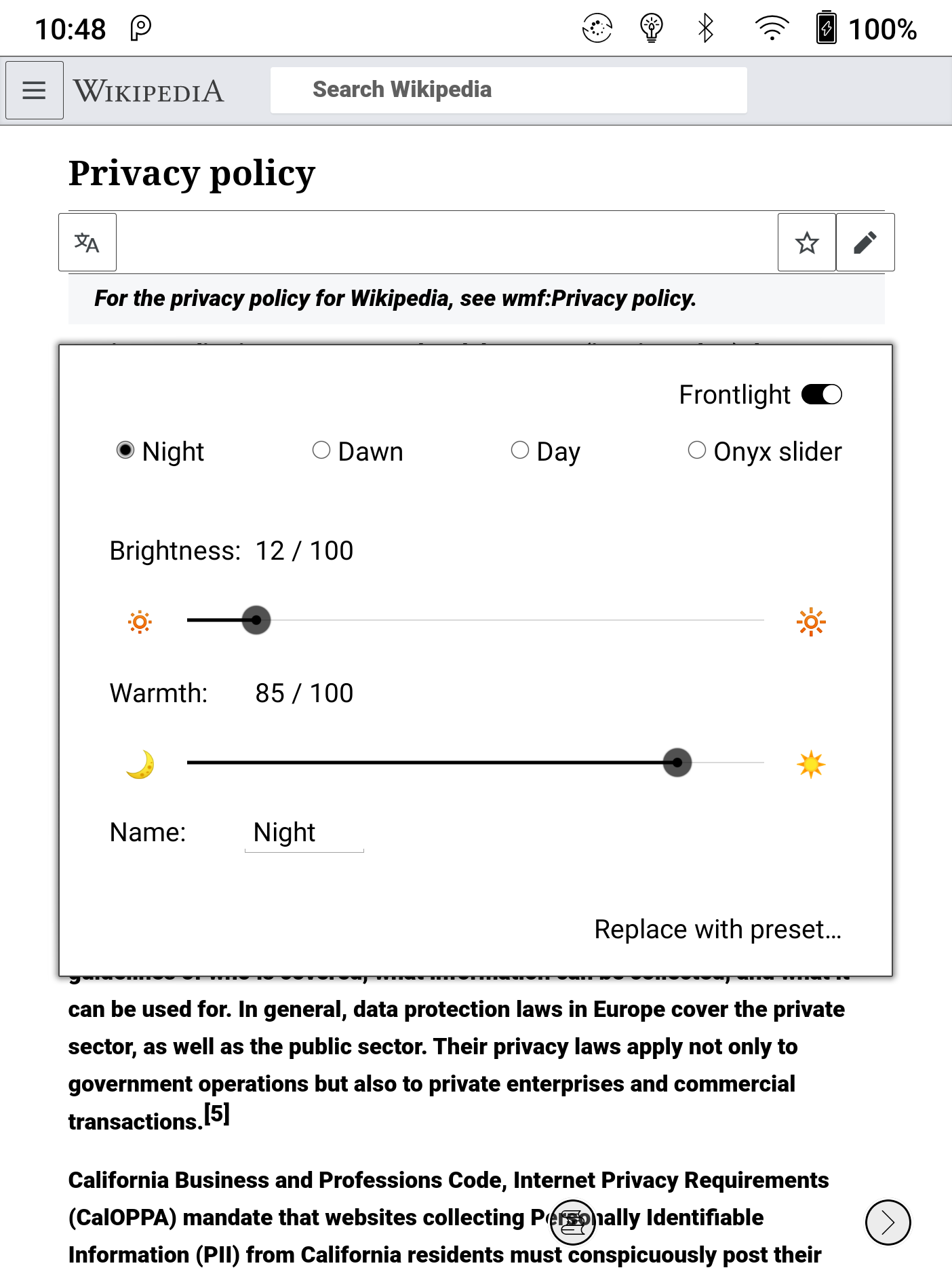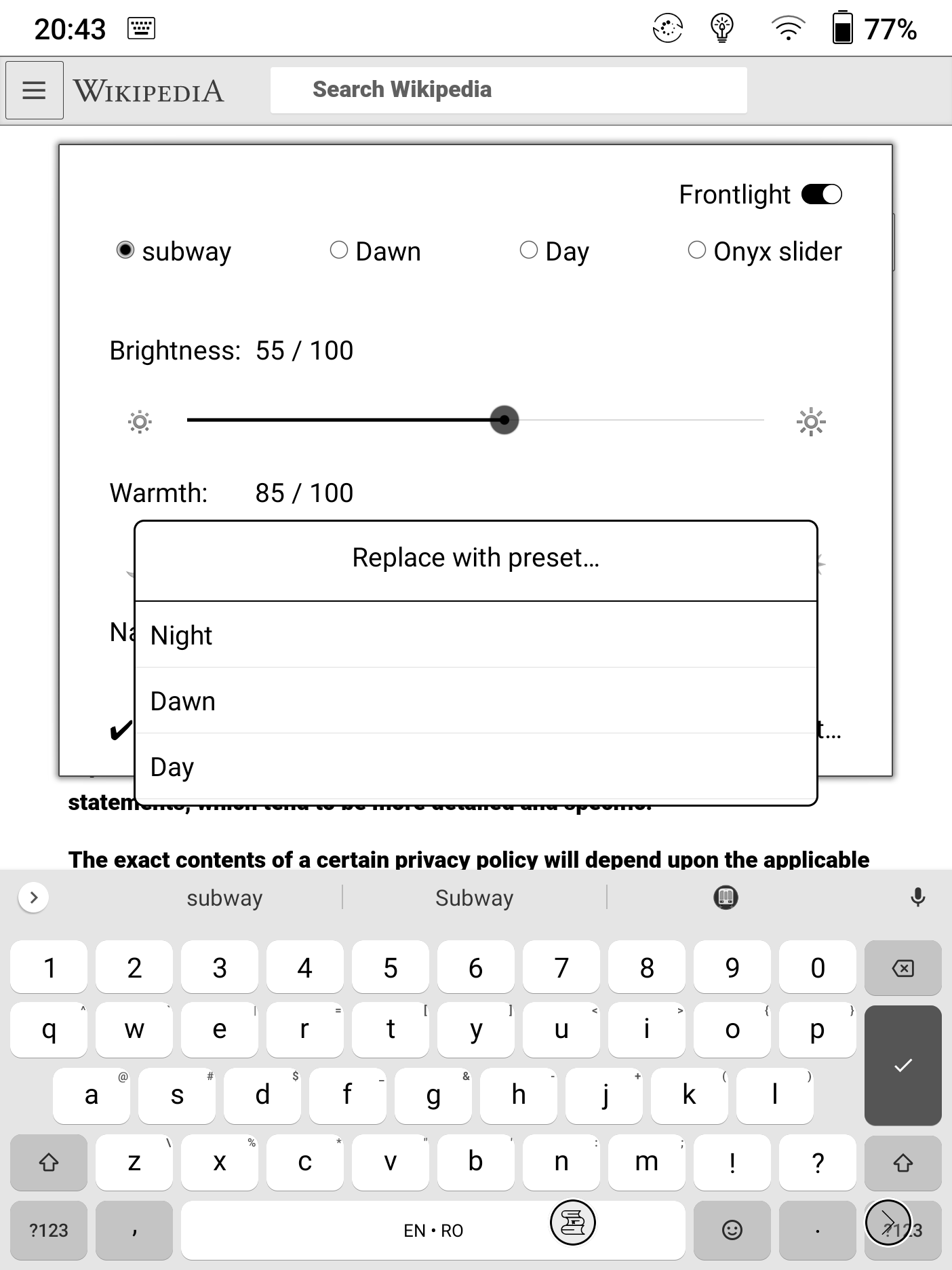Control your Onyx BOOX frontlight 💡 with presets, custom configs and scheduling ⏰.
Look for the included quick settings tile.
Pro tip: setup a floating navigation ball button to launch the Gentle Glow, to always have it at your fingertips, including on the lock screen.
If you like this app, you can help with any combination of the following:
- pick an open issue and help define the specs or contribute with a pull request if the specs are already clear
- let me know how you use the app - which warmth / brightness settings you use, at what times of the day.
- put any negative feedback in an issue here on ghithub and give me a couple weeks to answer before you rate on Google Play. I'm doing this in my free time.
- tell your friends about it!
- rate 5 stars on Google Play
- star this repo!
- buy me a beer
Go to the quick settings and tap the Gentle Glow tile to toggle between light on and light off.
You can also long press the tile to get a dialog where you can choose the desired warmth and brightness.
Alternatively, set Gentle Glow as a floating navigation ball button to always have it at your fingertips. Since v4.x have a light switch inside the dialog, so you never have pull down quick settings for this if you don't want to.
In the main dialog, you get to choose between four configurations. Initially, you get these presets:
- Night, to be used in a dark bedroom.
- Dawn, to be used at first daylight, before sunrise
- Day, to be used at day time indoors or in the shade
- Sunset
You can easily adjust the brightness or warmth on any of the four configurations. Just play with the sliders or with the fine tune buttons to the left and right of the sliders, and your changes are auto-saved.
Should you use the frontlight under any completely different circumstance, say on the subway, you can easily rename any of these configurations to Subway and fine tune the warmth and brightness to your daily commute needs.
At any time, you can go back to any of the presets.
The Onyx Slider / Other configuration is a good way to get your system sliders back to a known good state, see the warning above.
Once you're happy with the light configurations, you can have them rotate on a schedule ⏰.
For example, you can schedule the light to turn to your Sunset config at 17:30, then to your Night config at 21:00, then off in the morning at 9:00.
While the schedule is on, you may still change the frontlight manually, and the configuration will last until the next scheduled change.
You can now also control Gentle Glow from other apps, e.g. Tasker.
Here are some examples in an adb shell:
Turn the light off:
am broadcast -a com.onyx.darie.calin.gentleglowonyxboox.CHANGE_LIGHT -n com.onyx.darie.calin.gentleglowonyxboox/.ChangeLightReceiver --ei BRIGHTNESS 0
Set both brightness and warmth with a single intent:
am broadcast -a com.onyx.darie.calin.gentleglowonyxboox.CHANGE_LIGHT -n com.onyx.darie.calin.gentleglowonyxboox/.ChangeLightReceiver --ei BRIGHTNESS 35 --ei WARMTH 80
Change only brightness:
am broadcast -a com.onyx.darie.calin.gentleglowonyxboox.CHANGE_LIGHT -n com.onyx.darie.calin.gentleglowonyxboox/.ChangeLightReceiver --ei BRIGHTNESS 15
Change only warmth:
am broadcast -a com.onyx.darie.calin.gentleglowonyxboox.CHANGE_LIGHT -n com.onyx.darie.calin.gentleglowonyxboox/.ChangeLightReceiver --ei WARMTH: 50
You could also import this sample Tasker task:
<TaskerData sr="" dvi="1" tv="6.3.13">
<Task sr="task4">
<cdate>1736020354819</cdate>
<edate>1736036576324</edate>
<id>4</id>
<nme>Change Light via Gentle Glow</nme>
<pri>100</pri>
<Action sr="act0" ve="7">
<code>877</code>
<Str sr="arg0" ve="3">com.onyx.darie.calin.gentleglowonyxboox.CHANGE_LIGHT</Str>
<Int sr="arg1" val="0"/>
<Str sr="arg2" ve="3"/>
<Str sr="arg3" ve="3"/>
<Str sr="arg4" ve="3">BRIGHTNESS:26</Str>
<Str sr="arg5" ve="3">WARMTH:90</Str>
<Str sr="arg6" ve="3"/>
<Str sr="arg7" ve="3">com.onyx.darie.calin.gentleglowonyxboox</Str>
<Str sr="arg8" ve="3"/>
<Int sr="arg9" val="0"/>
</Action>
</Task>
</TaskerData>
The MIT license applies to all the files in this repository, except the light bulb icons, both store listing and quick settings tile, which are derivatives of the openmoji bulb svg by Sina Schulz https://openmoji.org/library/#search=bulb&emoji=1F4A1 and thus licensed under CC BY-SA 4.0 .
All emojis are free to use under the CC BY-SA 4.0 license
https://openmoji.org/ as of 2021-04-08