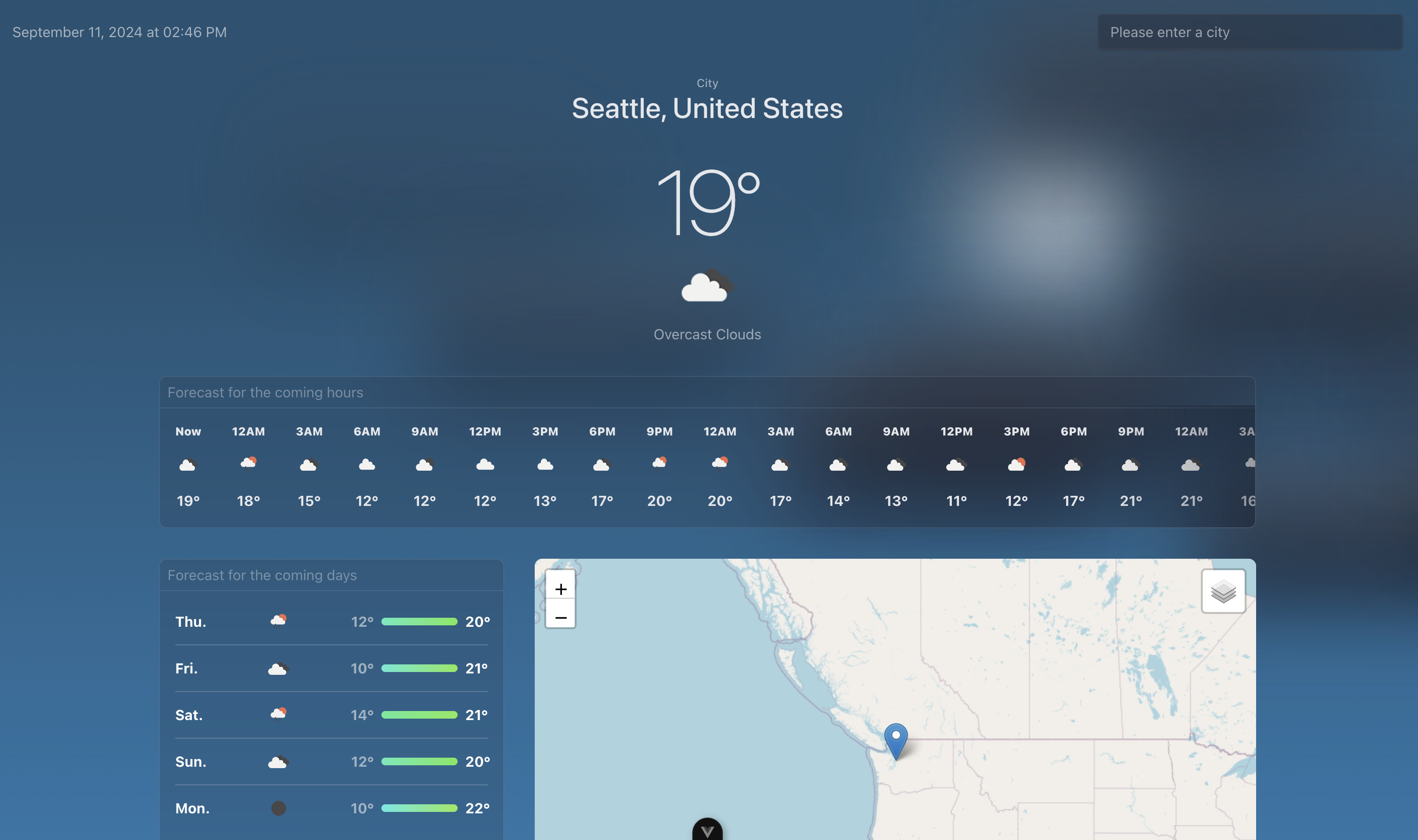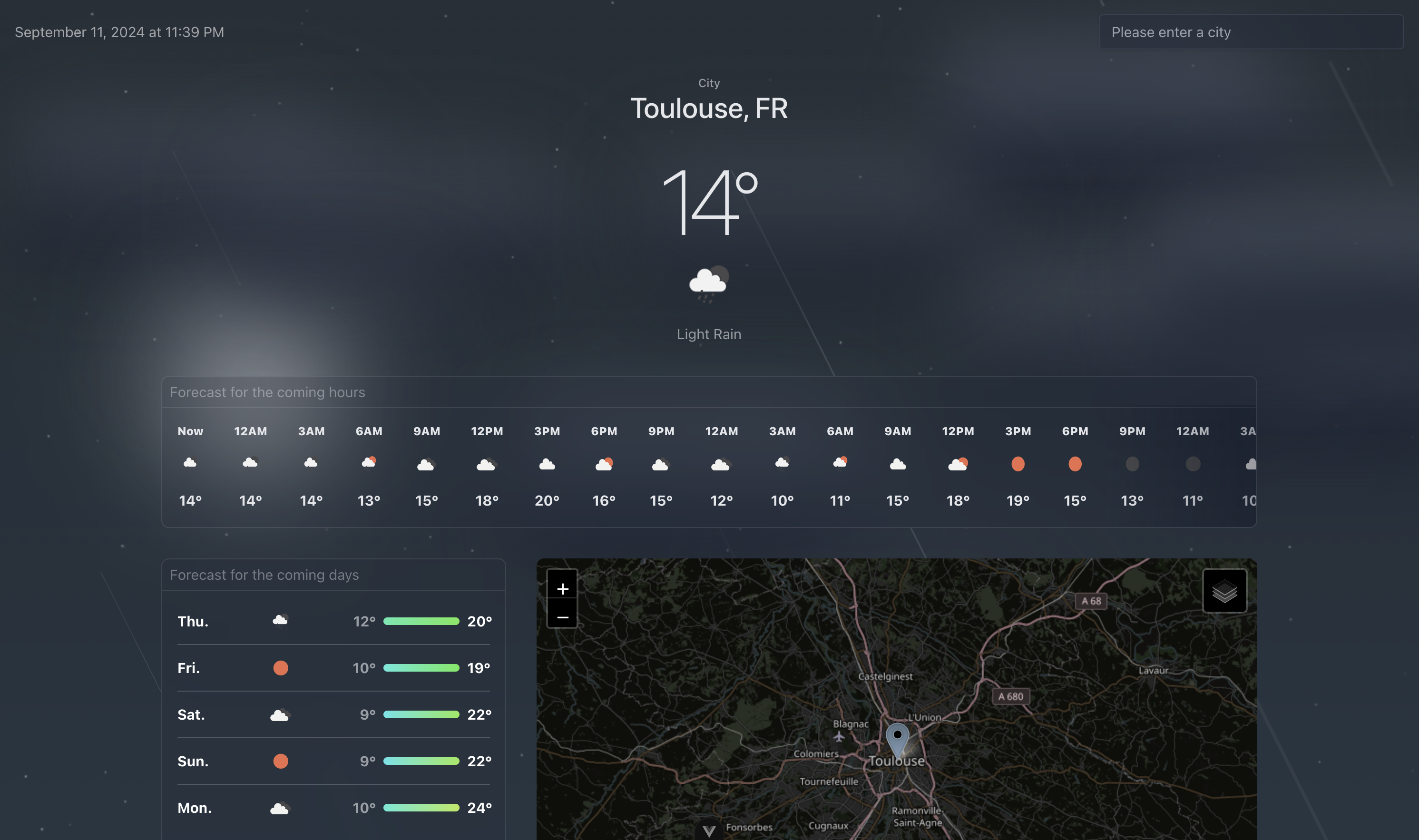Weather app using openweather, openstreetmap, leaflet and pelias.smappen.com APIs
To configure the project, please add your openweather API KEY in the .env or .env.local file.
Note :
I didn’t have access to the paid part of the OpenWeather API, so I couldn’t retrieve the forecast for the coming days.
Therefore, the dedicated block in the application uses a calculation to determine the minimum and maximum temperatures for each day via the endpoint: https://api.openweathermap.org/data/2.5/forecast.
Calculation method:
useCityStore:forecastDaysWithIconListReducerCb
VSCode + Volar (and disable Vetur).
TypeScript cannot handle type information for .vue imports by default, so we replace the tsc CLI with vue-tsc for type checking. In editors, we need Volar to make the TypeScript language service aware of .vue types.
See Vite Configuration Reference.
pnpm installpnpm devpnpm buildRun Unit Tests with Vitest
pnpm test:unitLint with ESLint
pnpm lint