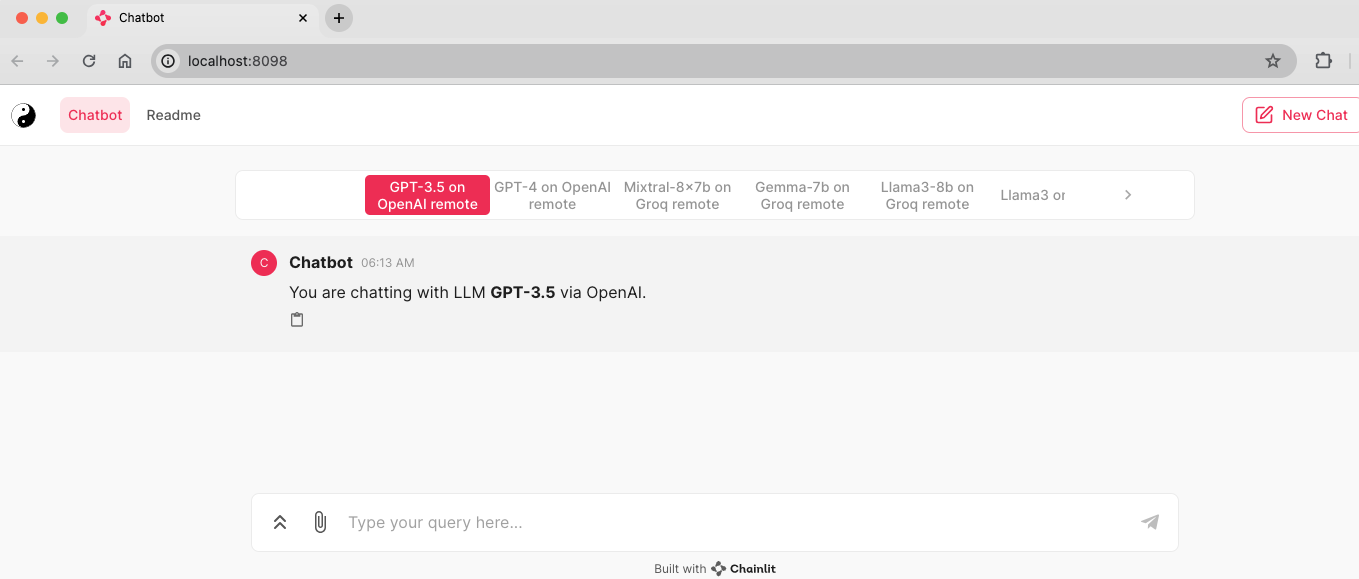This is a pure experiment on langchain + chainlit + LLM based chatbot!
Prerequisites:
- To use LLMs via OpenAI remotely, an OpenAI API key is required.
- To use LLMs via Groq remotely, an Groq API key is required.
- To use Ollama wrapped LLMs on your own local computer, download and intall Ollama.
Installation:
- Clone this repo.
- Create a virtual environment in Python via venv, conda or other package manager.
- Install requirements of Python packages
pip install -r requirements.txt - To use LLMs remotely provided by OpenAI or Groq, copy and rename the
.env.examplefile to.env; set your own OpenAI and or Groq API keys. For current functionalities the LANGCHAIN_API_KEY is not required. Currently the code in main.py is using GPT3.5 and GPT4 on OpenAI and Mixtral-8x7b, Gemma-7 and Llam3-8b on Groq. So, please modify main.py accordingly based on your needs. - To use Ollama wrapped LLMs on your own local computer, download and intall Ollama first and then in terminal run
ollama pull <model-name>to pull the model you need. Currently the code in main.py has Llama3, Gemma, Phi-3, CodeGemma and Deepseek-coder. So, please modify main.py accordingly based on your needs. When using Ollama LLM locally make sure the Ollama app is running. Otherwise, there could be error likeaiohttp.client_exceptions.ClientConnectorError: Cannot connect to host localhost: xxxxx ssl:default [Connec call fialed ...]To run LLMs locally your computer should be strong engouh with at least 8 CPU cores and 16GB RAM.
Luanch the chatbot:
In terminal run the following commands
conda activate <virtural env you created>chainlit run main.py --watch
See other user chainlit commands and options via chainlit --help
(langchian-groq-chainlit) ~/ chainlit --help
Usage: chainlit [OPTIONS] COMMAND [ARGS]...
Options:
--version Show the version and exit.
--help Show this message and exit.
Commands:
create-secret
hello
init
lint-translations
run
Options of commmand chainlit run:
(langchian-groq-chainlit) ~/ chainlit run --help
Usage: chainlit run [OPTIONS] TARGET
Options:
-w, --watch Reload the app when the module changes
-h, --headless Will prevent to auto open the app in the browser
-d, --debug Set the log level to debug
-c, --ci Flag to run in CI mode
--no-cache Useful to disable third parties cache, such as langchain.
--host TEXT Specify a different host to run the server on
--port TEXT Specify a different port to run the server on
--help Show this message and exit.
You can use --port to specify a port, default is 8000.
If everything going well you should see a web browser window or tab popped out like below
Now you can chat with the chatbot! Enjoy! Any questions/comments/suggestions would be appreciated very much!