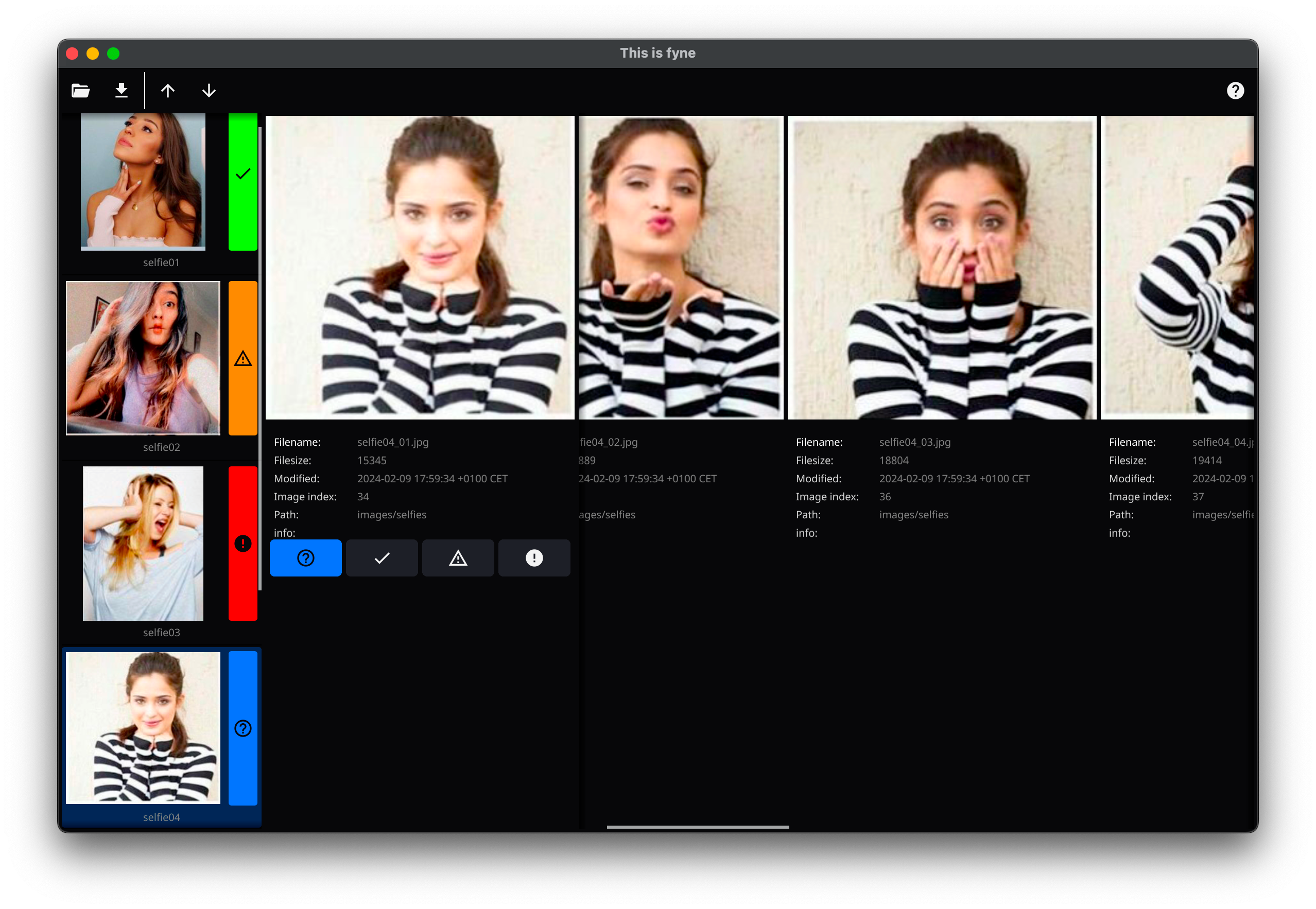This is a project to try out and test the Fyne UI library for golang.
(fyne version v2.4.3 in 2024-02-14)
First of all, I never intended this application to be useful or solve any problem or use case in any way. I just felt I needed some idea of a image-based program to aim for when trying out Fyne.
The application can open a directory with jpg-images with names on the format selfieXX_YY.jpg. Where XX is a number, selfieXX is the name of the set of selfie images and YY is a number for each selfie in the selfie set.
A bunch of test images can be found under images/selfies.
You can assign a status to each set of selfies ("not handled", "ok", "suspicious" and "fake").
The application can export a json-report on the selfie sets and their given status.
To efficiently navigate the application using keyboard:
-
You can scroll through the list of selfie sets by
↑(up) and↓(down) keys. -
You can scroll through selfies in a selfie set by using the
←(left) and→(right) keys. -
You can set status for a selfie set by using keys
1,2,3and4.
This project is developed using macOS and Makefile as build tool.
If you are using another OS and not using Makefile, you can most likely find out how to build the application by inspecting the Makefile and issue the commands manually.
-
Install go (duh!)
Use brew or use go download and install -
Install Fyne dependencies.
Read the full getting started docs at the fyne site.
Basically it is:
# ### Initialize modules for your project, if you have not already done so
$ cd myapp
$ go mod init MODULE_NAME
# ### Download the Fyne module and helper tool
$ go get fyne.io/fyne/v2@latest
$ go install fyne.io/fyne/v2/cmd/fyne@latest
# ### Finish by making sure all things are neat and tidy
$ go mod tidy
This application is developed on the macOS and has a make target to build a macOS app using fyne command on native platform. You can use Fyne to build a MacOS application (with macOS application icon).
-
Build with
make macos-app -
Look for the application (using Finder) in `./bin`directory and double-click it (or drag it to the Applications folder).
You need to install fyne-cross (as described on their webbpage).
Basically it is just:
go install github.com/fyne-io/fyne-cross@latest-
Build with
make cross-app <plattform>
This is supposed to be as free as possible under the Creative Commons Zero (CC0).