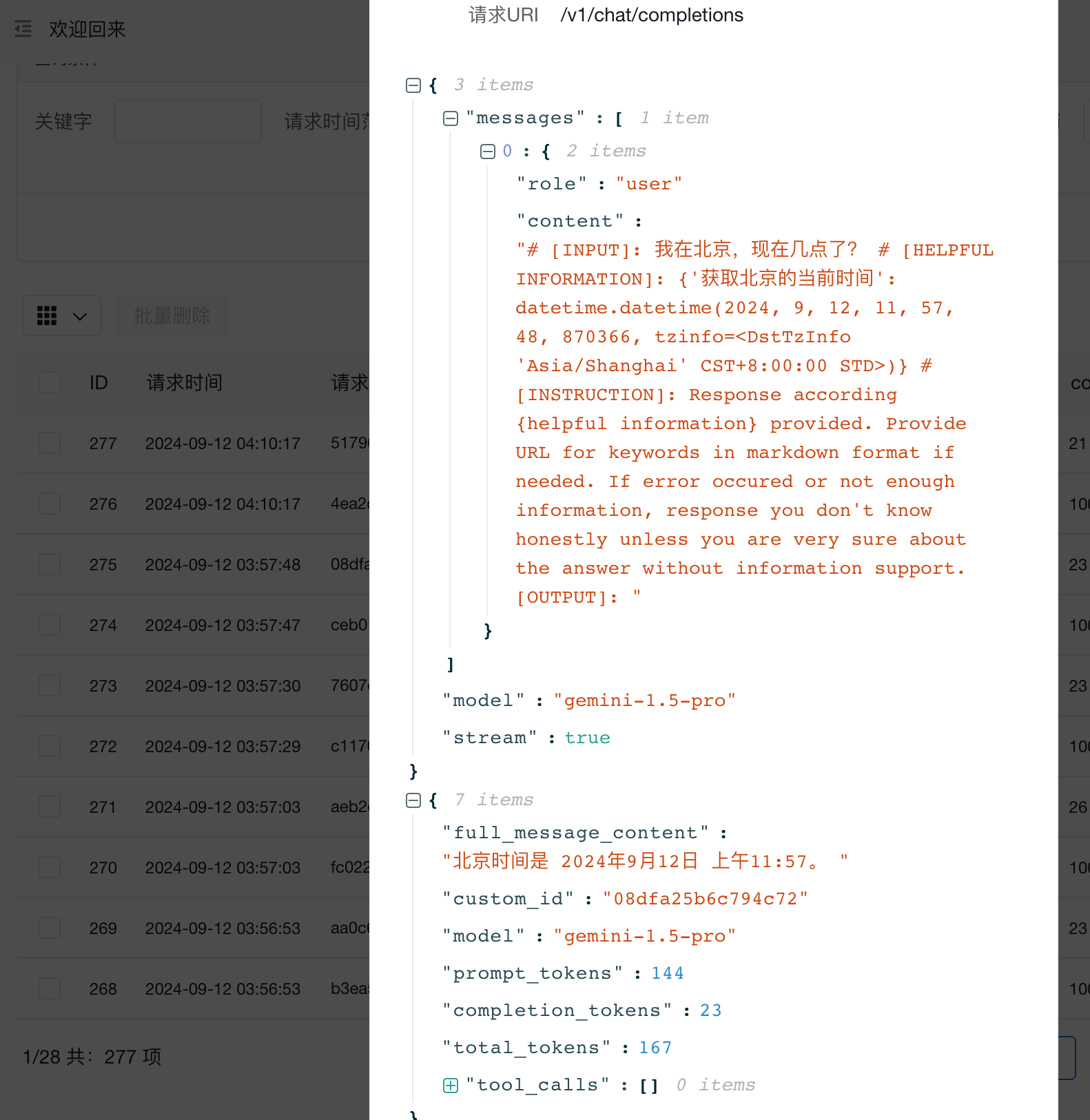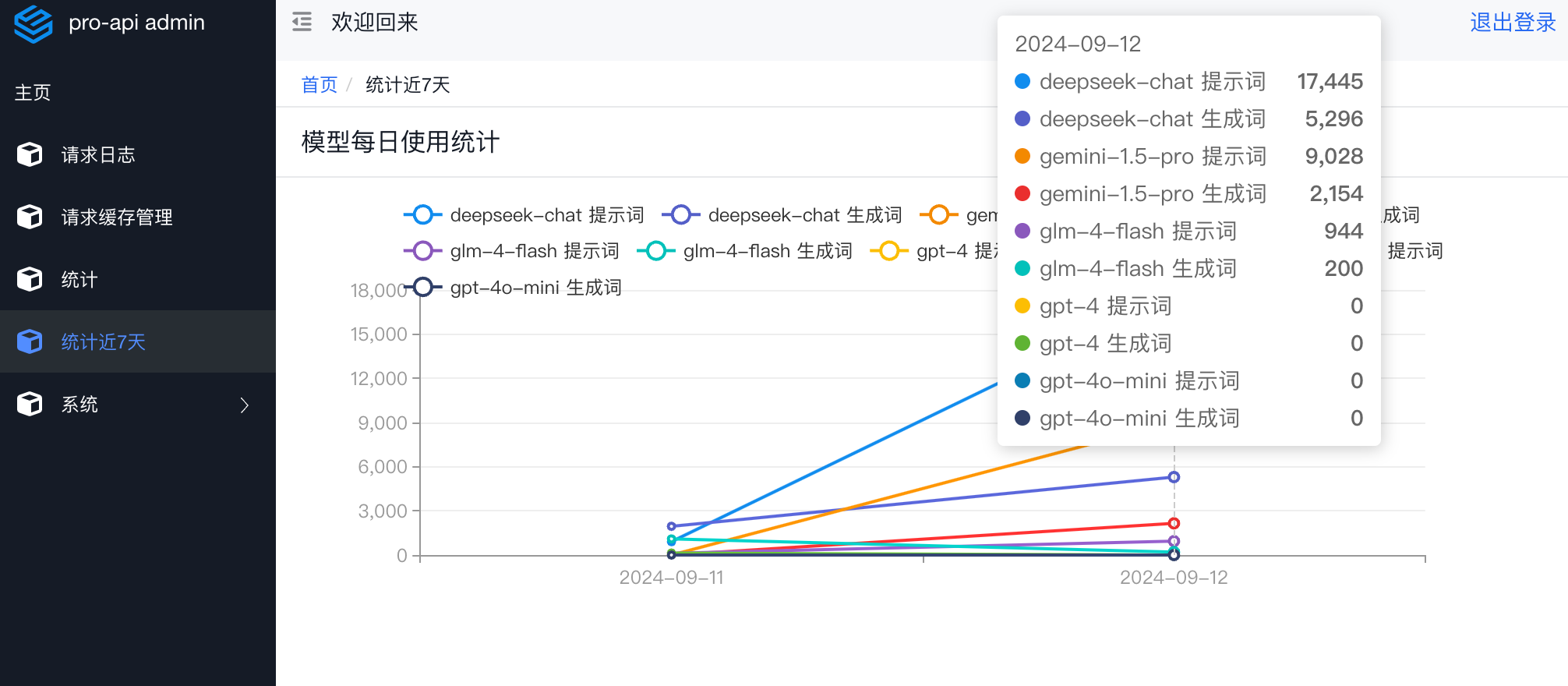This is a project that centrally manages a large model API and can call multiple backend services through OpenAI's API interface format. The project aims to simplify interactions with different AI models and support the calling of multiple backend services.
Currently supported backend services include: OpenAI, Anthropic, Gemini, Vertex, Cloudflare, DeepBricks, OpenRouter, etc.
The background provides query of request logs and query of usage statistics. If the background is not started, only request forwarding is performed and no information is recorded.
Using the api.yaml configuration file, multiple models can be configured, and each model can be configured with multiple backend services to support load balancing. The following is an example of the api.yaml configuration file:
api.yaml
providers:
- provider: openai # Service provider
name: ZhiPuQingYan # Service name
base_url: https://open.bigmodel.cn/api/paas/v4 # Service address
api_key: Please enter your api_key
model:
- glm-4-flash # Model name
- provider: gemini
name: Gemini
base_url: https://generativelanguage.googleapis.com/v1beta
api_key: Please enter your API key
model:
- gemini-1.5-pro
- gemini-1.5-flash
- gemini-1.5-flash: gpt-4o
balance: # Configure load balancing. No configuration is default to 1
- gemini-1.5-pro: 1 #Indicates that the model weight under this name is 1
- gemini-1.5-flash: 1 #Indicates that the model weight under this name is 2
- gemini-flash: 1 #Indicates that the model weight under this name is 2
- provider: openai
name: doubao
base_url: https://ark.cn-beijing.volces.com/api/v3
api_key: Please enter your api_key
model:
- ep-20240906033439-zrc2x: doubao-pro-128k # You can simplify the model name to doubao-pro-128k
- ep-20240613130011-c2zgx: doubao-pro-32k
- ep-20240729175503-5bbf7: moonshot-v1-128k
- provider: openai
name: SiliconFlow
base_url: https://api.siliconflow.cn/v1
api_key: Please enter your api_key
model:
- Qwen/Qwen2-72B-Instruct: qwen2-72b
- Qwen/Qwen1.5-110B-Chat: qwen1.5-110b
- deepseek-ai/DeepSeek-V2-Chat: deepseek-chat
- deepseek-ai/DeepSeek-Coder-V2-Instruct: deepseek-coder
- Qwen/Qwen2-7B-Instruct: qwen2-7b
- Qwen/Qwen2-7B-Instruct: gpt-3.5-turbo
- Qwen/Qwen2-1.5B-Instruct: qwen2-1.5b
- Qwen/Qwen1.5-7B-Chat: qwen1.5-7b-chat
- THUDM/glm-4-9b-chat: glm-4-9b-chat
- THUDM/chatglm3-6b: chatglm3-6b
- 01-ai/Yi-1.5-9B-Chat-16K: yi-1.5-9b-chat-16k
- 01-ai/Yi-1.5-6B-Chat: yi-1.5-6b-chat
- google/gemma-2-9b-it: gemma-2-9b
- internlm/internlm2_5-7b-chat: internlm-7b-chat
- meta-llama/Meta-Llama-3-8B-Instruct: meta-llama-3-8b
- meta-llama/Meta-Llama-3.1-8B-Instruct: meta-llama-3.1-8b
- mistralai/Mistral-7B-Instruct-v0.2: mistral-7b
- provider: openai
name: deepseek
base_url: https://api.deepseek.com/v1
api_key: Please enter your api_key
model:
- deepseek-chat
- deepseek-coder
- provider: vertexai_claude
name: vertexai_claude
PROJECT_ID: Please enter
CLIENT_ID: Please enter
CLIENT_SECRET: Please fill in
REFRESH_TOKEN: Please fill in
model:
- claude-3-5-sonnet@20240620
- claude-3-5-sonnet@20240620: claude-3-5-sonnet
- provider: vertexai_gemini
name: vertexai_gemini
PROJECT_ID: Please fill in
CLIENT_ID: Please fill in
CLIENT_SECRET: Please fill in
REFRESH_TOKEN: Please fill in
model:
- gemini-1.5-flash-001
- provider: cohere
name: cohere
base_url: https://api.cohere.com/v1
api_key: Please enter
model:
- command-r-plus-08-2024
- command-r-plus-04-2024: gpt-4
- command-r-plus
- command-nightly
- command-light
- command-light-nightly
provider: cloudflare
name: cloudflare
api_key: Please enter
account_id: Please enter
model:
- ‘@cf/qwen/qwen1.5-14b-chat-awq’: qwen1.5-14b
- ‘@hf/thebloke/deepseek-coder-6.7b-instruct-awq’
- provider: openai
name: openrouter
base_url: https://openrouter.ai/api/v1
api_key: s Please fill in
model:
- mattshumer/reflection-70b:free: reflection-70b
- nousresearch/hermes-3-llama-3.1-405b:free: llama-3.1-405b
tokens:
- api_key: sk-111111
model:
- glm* # wildcard *
- all # all means all
- api_key: sk-222222
model:
- gpt-3.5-turbo
server:
default_model: glm-4-flash # If no match is found, this default model is used
debug: false
admin_server: false # Whether to enable the background function. If not enabled, only forwarding is performed without any logging
db_cache: false # Return the last successful response if the content is the same
save_log_file: false
db_path: sqlite:///./data/request_log.db
username: admin # Background user name
password: admin # Background password
jwt_secret_key: admin # Fill in whatever you like, it's random
VertexAI parameter acquisition tutorial
Models with the same model name can be load balanced
The default weight is 1
- provider: gemini
name: Gemini1
base_url: https://generativelanguage.googleapis.com/v1beta
api_key: Please fill in
model:
- gemini-1.5-pro
- gemini-1.5-flash
- gemini-1.5-flash : gemini-flash
balance: # Load balancing
- gemini-1.5-pro: 1 #indicates that the model weight under this name is 1
- gemini-1.5-flash: 1 #indicates that the model weight under this name is 2
- gemini-flash: 1 #indicates that the model weight under this name is 2
- provider: gemini
name: Gemini2
base_url: https://generativelanguage.googleapis.com/v1beta
api_key: Please fill in
model:
- gemini-1.5-pro
- gemini-1.5-flash
- gemini-1.5-flash : gemini-flash
balance: # Load balancing
- gemini-1.5-pro: 2 # Indicates that the model weight under this name is 1
- gemini-1.5-flash: 2 # indicates that the model weight under this name is 2
- gemini-flash: 3 # indicates that the model weight under this name is 2
Explanation of the above configuration:
For example:
Current weight information
- Gemini1‘s gemini-1.5-flash weight 1
- Gemini2’s gemini-1.5-flash weight 2
When requesting gemini-1.5-flash
- 1st time gemini-1.5-flash for Gemini1
- 2nd time gemini-1.5-flash for Gemini2
- 3rd time gemini-1.5-flash for Gemini2
- 4th time gemini-1.5-flash for Gemini1
- 5th time gemini-1.5-flash for Gemini2
Click the button below to deploy to Vercel with one click:
The following environment variables need to be set during deployment:
config_url: URL of the remote configuration filesecret_key: key used for encryption (can be left blank if encryption is not required) If encryption is required, use aes-128-ecb encryption. If not encrypted, give the plaintext configuration content
After deployment, access the domain name assigned by Vercel to use the API.
Note: Please ensure that your remote configuration file (config_url) can be accessed publicly, otherwise Vercel will not be able to retrieve the configuration information.
Here I give the simplest configuration content
config_url=https://The address where you can access the download configuration/api.yaml
providers:
- provider: openai
name: deepseek
base_url: https://api.deepseek.com/v1
api_key: sk-xxxxxxxxxxxxx
model:
- deepseek-chat
- deepseek-coder
tokens:
- api_key: sk-123456
model:
- all
server:
default_model: deepseek-chat
Start the container
- Start using the local api.yaml configuration file
docker run -d \
--name pro-api \
-p 8001:8000 \
-v $(pwd)/api.yaml:/app/api.yaml \
-v $(pwd)/data:/app/data:rw \
duolabmeng/pro-api:latest- Start with the remote api.yaml configuration file
docker run -d \
--name pro-api \
-e config_url=http://你的服务器/api.yaml \
-e secret_key=123456789 \
-p 8001:8000 \
-v $(pwd)/api.yaml:/app/api.yaml
-v $(pwd)/data:/app/data:rw
duolabmeng/pro-api:latestconfig_url automatically downloads the remote configuration file secret_key encrypted with aes, ECB, 128 bits, if you want to be safe remember to enable the aes password, if you don't fill it in, you will get the plaintext configuration
- If you want to use Docker Compose
services:
pro-api:
container_name: pro-api
image: duolabmeng/pro-api:latest
environment:
- config_url=http://file_url/api.yaml
- secret_key=123456789
ports:
- 8001:8000
volumes:
- ./api.yaml:/app/api.yaml
- ./data/:/app/data:rwFor example, if you are not in a position to modify the configuration file on a certain platform, you can upload the configuration file to a hosting service, which can provide a direct link for pro-api to download. config_url is this direct link. If you don't want to restart the container to update the configuration, you can just refresh the configuration by accessing /reload_config.
Restart the Docker image with one click
set -eu
docker pull duolabmeng/pro-api:latest
docker rm -f pro-api
docker run --user root -p 8001:8000 -dit --name pro-api
-v ./api.yaml:/app/api.yaml
duolabmeng/pro-api:latest
docker logs -f pro-apiRESTful curl test
curl -X POST http://127.0.0.1:8000/v1/chat/completions \
-H ‘Content-Type: application/json’ \
-H ‘Authorization: Bearer ${API}’ \
-d ‘{’model‘: “gpt-4o”,’messages‘: [{’role‘: “user”, “content”: “Hello”}],’stream‘: true}’- If you cannot install dependencies on some cloud platforms, you can directly install the dependencies in the running directory and then start
pip install -r requirements.txt --no-user -t ./app
If you find this project helpful, you can buy the author a coffee