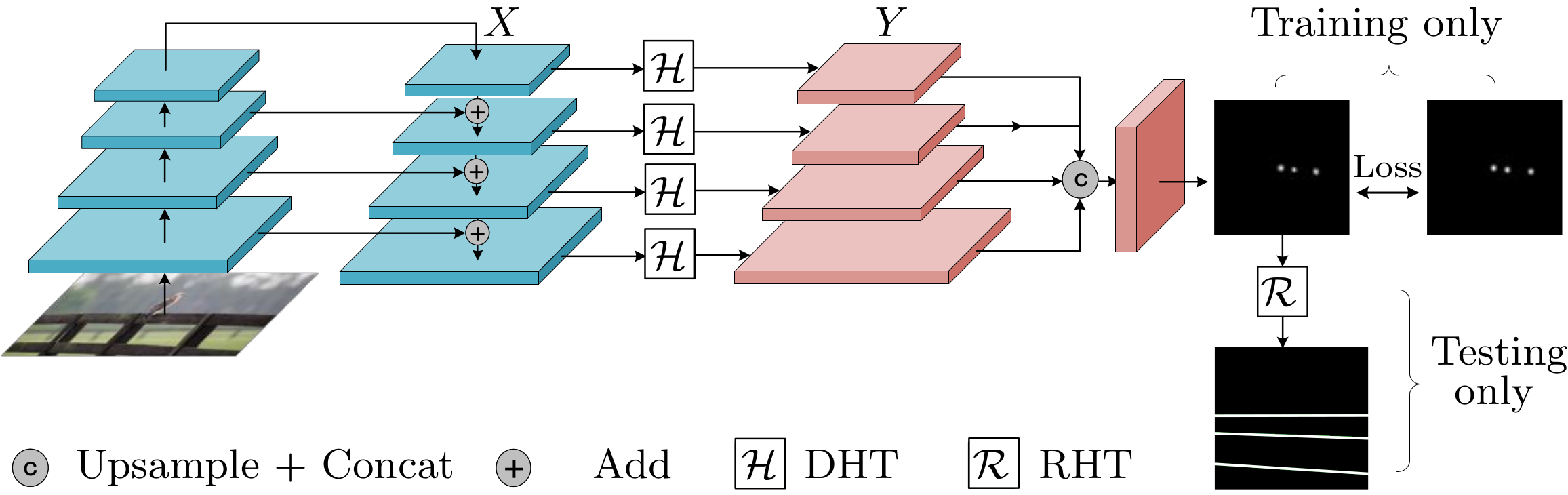Code accompanying the paper "Deep Hough Transform for Semantic Line Detection" (ECCV2020).
arXiv2003.04676 | Online Demo | Project page | New dataset | Line Annotator
numpy
scipy
opencv-python
scikit-image
pytorch>=1.0
torchvision
tqdm
yml
deep-hough
To install deep-hough, run the following commands.
cd deep-hough-transform
cd model/_cdht
python setup.py build
python setup.py install --userPretrain model (based on ResNet50-FPN): http://data.kaizhao.net/projects/deep-hough-transform/dht_r50_fpn_sel-c9a29d40.pth
Generate visualization results and save coordinates to _.npy file.
CUDA_VISIBLE_DEVICES=0 python forward.py --tmp (dir to save results)Test the EA-score on SEL dataset. After forwarding the model and get the coordinates files. Run the following command to produce EA-score.
python test.py --pred result/debug/visualize_test/(change to your onw path which includes _.npy files) --gt gt_path/include_txtOur source code is free for non-commercial usage. Please contact us if you want to use it for comercial usage.