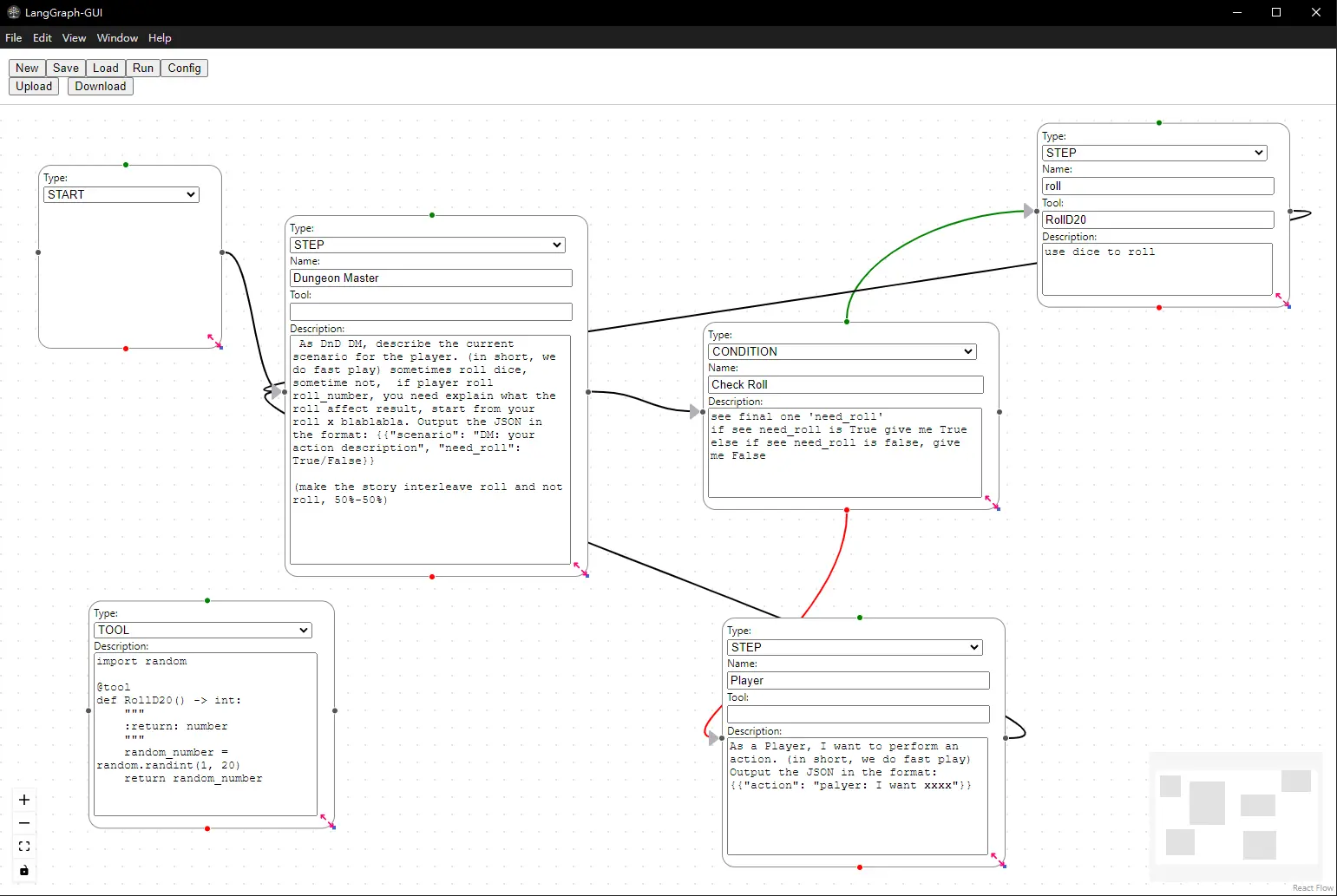LangGraph-GUI-App is an Electron and Docker-based application that provides a user-friendly graphical interface for interacting with LangGraph-GUI-frontend and LangGraph-GUI-backend and LocalLLM such Ollama.
For more infomation, please see official site: LangGraph-GUI.github.io
Before you start, make sure you have the following software installed on your system:
- Ubuntu related Linux (ex: Mint)
- nv-docker (for running ollama)
- Docker Compose
- (Optional for electron) npm
First, clone the repository and its submodules:
git clone --recurse-submodules https://github.com/LangGraph-GUI/LangGraph-GUI-App.git
cd LangGraph-GUI-AppBuild and start the Docker containers:
docker compose build
docker compose upOnce the containers are up and running, you can access the application at http://localhost:3000.
If you don't like use browser, you can use electron wrapper:
- To run the Electron wrapper
npm start- Building the Application
npm run buildWe welcome contributions to LangGraph-GUI-App! If you have any suggestions or find any issues, please open an issue or submit a pull request.
This project is licensed under the MIT License. See the LICENSE file for details.
For questions or feedback, please contact us at [email protected].
Thank you for using LangGraph-GUI!