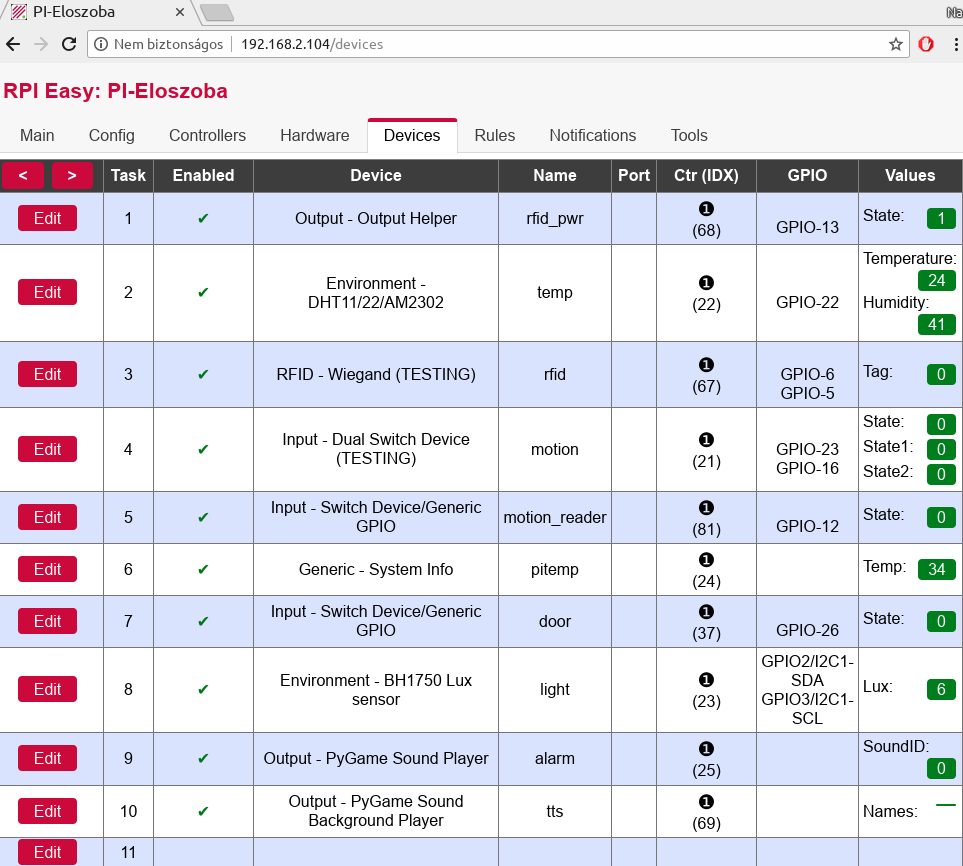- Be a patron at Patreon
- Buy a coffee
- Donate by PayPal
- Add Python code by Pull Request
Easy MultiSensor device based on Raspberry PI
Based on Python 3.x and Raspberry PI (Raspbian Linux) this project tries to mimic the magnificent ESPEasy project functions. Main goal is to create a multisensor device, that can be install and setup quickly.
- Debian/Ubuntu/Raspbian Linux
- Python3
Tested with Raspberry Pi Zero W/Raspbian Buster and PC/Ubuntu 20.04. (may work with other Debian/Ubuntu derivatives) For obvious reasons GPIO based devices needs GPIO support, mainly targeted for Raspberry Pi. However experimental Orange Pi, USB FTDI and Rock Pi S GPIO support also added for testing purposes. Some basic devices (dummy, system informations...) and controllers will work on a normal PC.
sudo apt install python3-pip screen alsa-utils wireless-tools wpasupplicant zip unzip git
git clone https://github.com/enesbcs/rpieasy.git
cd rpieasy
sudo pip3 install jsonpickle
In case of Debian Stretch or other linux that misses "ifconfig" command:
sudo apt install net-tools
Other dependencies can be reached and installed through the webGUI after starting with: (See Hardware page)
sudo ./RPIEasy.py
There are an external updater and command line manager script by haraldtux:
https://github.com/haraldtux/rpieasy-update
Or you can use the integrated updater at Tools->System Updates, but be warned: save your "data" directory before update if it is containing data that you can't or won't readd manually!
In case of questions or problems:
I would especially like to thank the two biggest supporter, happytm and budman1758 for their ideas and donations which made it possible to acquire a lot of IoT sensors/devices. :)