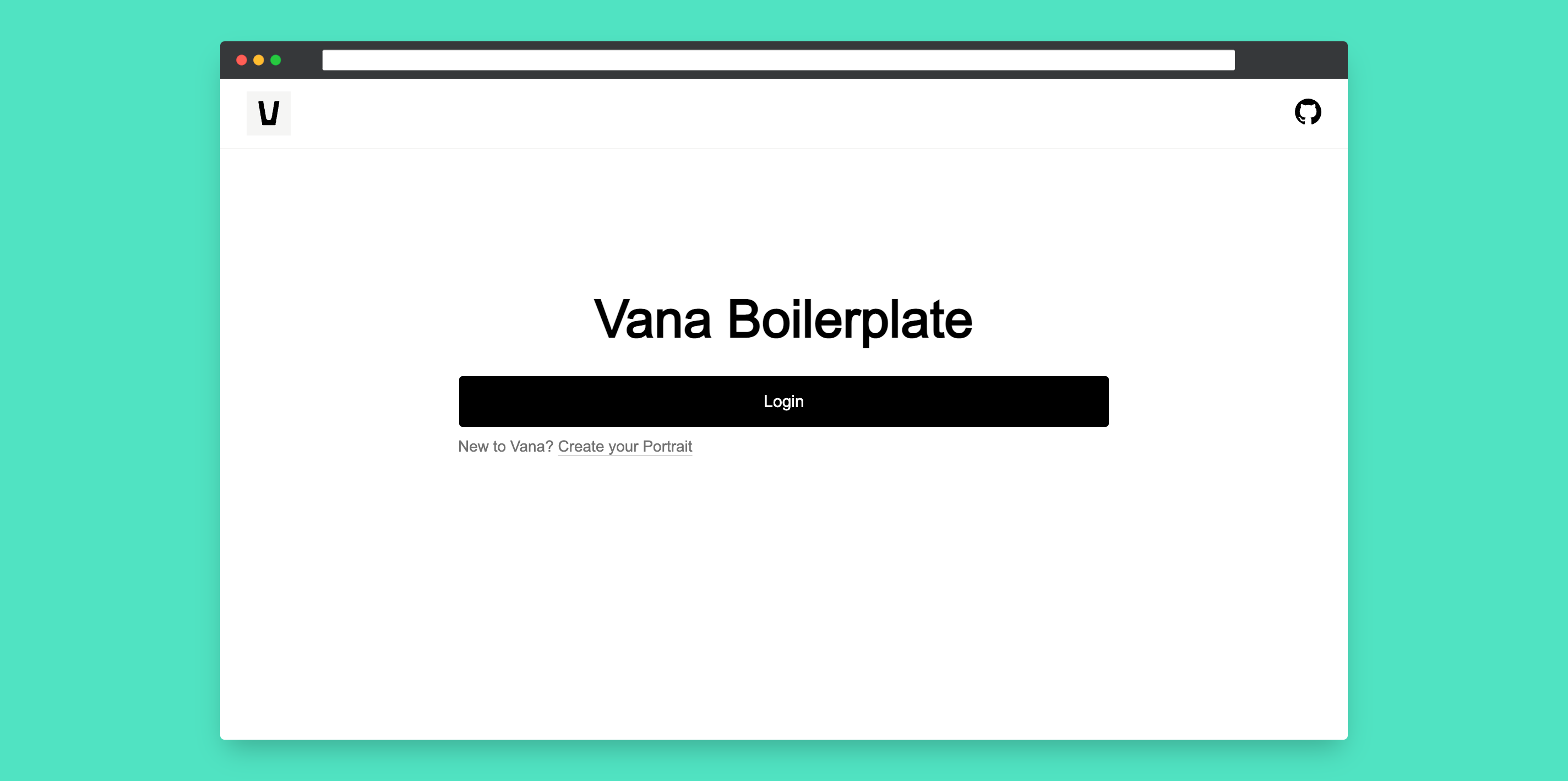This is a demo app created as an example of using Vana API. It is the way to get started quickly on the new project using the Next.js environment.
New to git/npm and think it's a poekmon? Start here
Want to put your skills to the test? Start here
This project requires the following tools:
- Node.js - The JavaScript environment for server-side code.
- NPM - A Node.js package manager used to install dependencies.
Take a look at the Vana API Documentation on how to use our api and make your hackathon idea come to life
- Fork this repo - Tutorial
- Clone your fork:
git clone <your_fork_url> - Install dependencies:
npm install - Run app:
npm run dev - View your app at
http://localhost:3000and start editingpages/index.js
🎉 Woah there! Any faster and you would've broken the sound barrier. Spread that knowledge around and help a fellow sloanie out
New to git? New to node? That's okay -- we are all here to learn. Follow these more in-depth instructions and feel free to ask a sloanie or the vana team for help
Click Fork in the top right of this repo

Keep the defaults and click Create Fork

You should see a new repo, under your account name, and with the words forked from

Be sure to add your team members so they can contribute

git clone <your_fork_url>
cd vana-mit-hackathon
Next, we need to install the project dependencies, which are listed in package.json
npm install
npm run dev
🎉 Congrats!! You've just successfully setup what you'll need for the hackathon
Now you can start editing the page by modifying pages/index.js. The page auto-updates as you edit the file.
The app will become available on http://localhost:3000
Heres a brief overview of the files you'll lilkely be touching -- everything else is nextjs boilerplate
vana-mit-hackathon
\pages
index.js -- Homepage to handle prompt input & generating images
\components
\auth
LoginHandler.js -- Component to handle login/code/token for you
vanaApi.js -- Helper to make auth'd get/post calls to vana API
...
The easiest way to deploy your Next.js app to the internet is to use the Vercel Platform from the creators of Next.js.