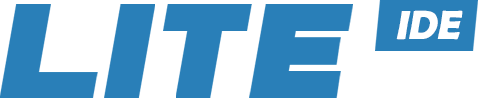LiteIDE is a simple, open source, cross-platform Go IDE.
- Version: X33.3
- Author: visualfc
-
Core features
- System environment management
- MIME type management
- Configurable build commands
- Support files search replace and revert
- Quick open file, symbol and commands
- Plug-in system
-
Advanced code editor
- Code editor supports Golang, Markdown and Golang Present
- Rapid code navigation tools
- Syntax highlighting and color scheme
- Code completion
- Code folding
- Display save revision
- Reload file by internal diff way
-
Golang support
- Golang build environment management
- Compile and test using standard Golang tools and GOPATH
- Custom GOPATH support system, IDE and project
- Custom project build configuration
- Golang package browser
- Golang class view and outline
- Golang doc search and api index
- Source code navigation and information tips
- Source code find usages
- Source code refactoring and revert
- Integrated gocode
- Integrated gomodifytags
- Support source query tools guru
- Debug with GDB and Delve
- Windows x86 (32-bit or 64-bit)
- Linux x86 (32-bit or 64-bit)
- MacOS X10.6 or higher (64-bit)
- FreeBSD 9.2 or higher (32-bit or 64-bit)
- OpenBSD 5.6 or higher (64-bit)
- Windows
- liteide-latest.windows-qt5.zip -> WindowsXP, Windows 7 8 10
- liteide-latest.windows-qt4.zip -> WindowsXP, Windows 7
- macOS
- liteide-latest.macosx-qt5.zip -> macOS 10.8 or higher
- Linux x64
- liteide-latest.linux-64-qt4.tar.bz2 -> Linux (64 bit) build on ubuntu 16.04
- liteide-latest.linux-64-qt5.tar.bz2 -> Linux (64 bit) build on ubuntu 16.04
- Linux x32
- liteide-latest.linux-32-qt4.tar.bz2 -> Linux (32 bit) build on ubuntu 16.04
- liteide-latest.linux-32-qt5.tar.bz2 -> Linux (32 bit) build on ubuntu 16.04
- ArchLinux
- liteide-latest.archlinux-pkgbuild.zip -> ArchLinux (64 bit) PKGBUILD
liteide [files|folder] [--select-env id] [--local-setting] [--user-setting] [--reset-setting]
--select-env [system|win32|cross-linux64|...] select init environment id
--local-setting force use local setting
--user-setting force use user setting
--reset-setting reset current setting ( clear setting file)
go get -u github.com/visualfc/gotools
go get -u github.com/nsf/gocode
Windows/Linux: copy GOPATH/bin gotools and gocode to liteide/bin
MacOS: copy GOPATH/bin gotools and gocode to LiteIDE.app/Contents/MacOS
- How to Install https://github.com/visualfc/liteide/blob/master/liteidex/deploy/welcome/en/install.md
- FAQ https://github.com/visualfc/liteide/blob/master/liteidex/deploy/welcome/en/guide.md
- 安装 LiteIDE https://github.com/visualfc/liteide/blob/master/liteidex/deploy/welcome/zh_CN/install.md
- FAQ 中文 https://github.com/visualfc/liteide/blob/master/liteidex/deploy/welcome/zh_CN/guide.md
- LiteIDE Home http://liteide.org
- LiteIDE Source code https://github.com/visualfc/liteide
- Gotools Source code https://github.com/visualfc/gotools
- Release downloads
- Google group https://groups.google.com/group/liteide-dev
- Changes https://github.com/visualfc/liteide/blob/master/liteidex/deploy/welcome/en/changes.md
- Home
- English Document
- 中文文档
- More info at liteide.org