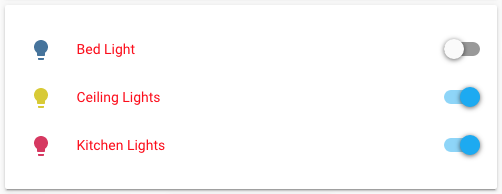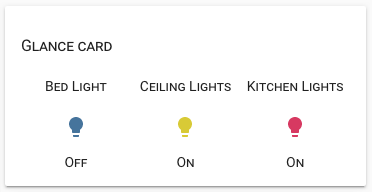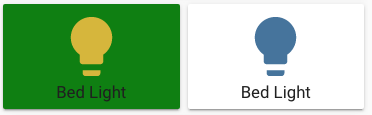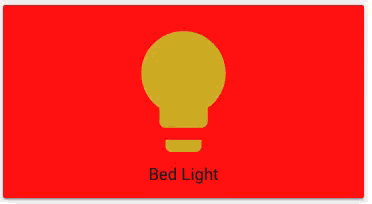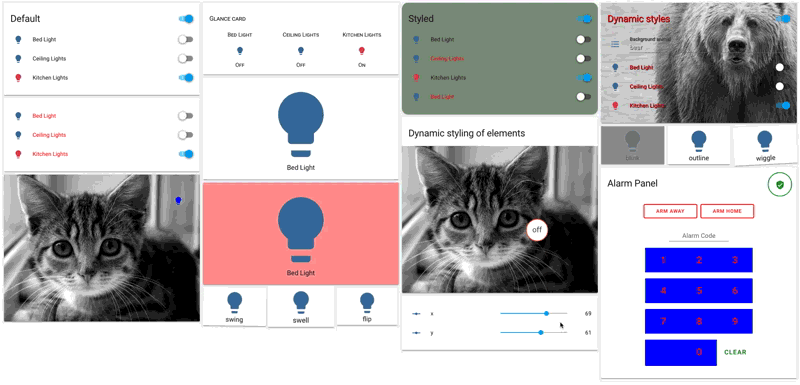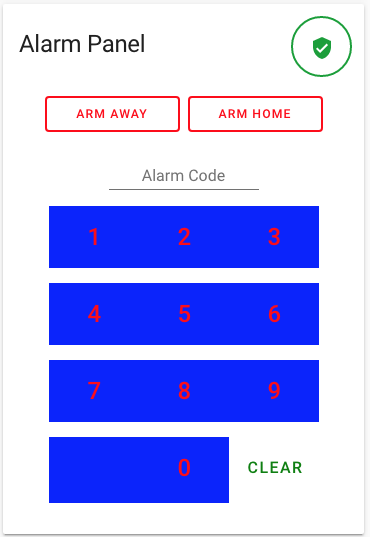Allows you to add css styles to any lovelace card.
For installation instructions see this guide.
Install card-mod.js as a module.
This is not a new card. Instead it changes the way pretty much any other card works.
Specifically, it looks for style: in any cards configuration, and applies the CSS specified there to the card.
The basis of almost all lovelace cards is a ha-card element, so that's probably where you'd want to start.
Note that some cards (conditional, entity-filter, horizontal-stack and vertical-stack as well as some custom cards, like layout-card, auto-entities and state-switch among others) do not have a ha-card element, and card-mod will thus not work for those. There is a workaround, though. See FAQ below.
Example:
Change the text color of an entities card to red.
type: entities
style: |
ha-card {
color: red;
}
entities:
- light.bed_light
- light.ceiling_lights
- light.kitchen_lightsBy using the element inspector of your browser (chrome, firefox, safari, explorer) you can find out how cards are built up and what styles they are using.
Example
Make a glance card use smallcaps and change the font size of the title
type: entities
style: |
ha-card {
font-variant: small-caps;
}
.card-header {
font-size: 16px;
}
entities:
- light.bed_light
- light.ceiling_lights
- light.kitchen_lightsYou can also use templates to change the styles dynamically.
Example
Make an entity-button card green when the light is on
type: entity-button
entity: light.bed_light
style: |
ha-card {
background: [[ if(light.bed_light == "on", "green", "") ]];
}Anything you add in style: will be put in a <style> tag, so you can also use things like css keyframes
Example
Make a blinking button
type: entity-button
entity: light.bed_light
style: |
@keyframes blink {
50% {
background: red;
}
}
ha-card {
animation: blink 2s linear infinite;
}More examples are available here.
When exploring the cards using the element inspector, you might run into something called a shadow-root and notice that you can't apply styles to anything inside that.
In this case, you can make style: a dictionary instead of a string, where each key is a querySelector string and it's value styles to apply to it - recursively. A key of $ means go into a shadow-root and a key of . the current element.
This is not for the faint of heart.
For some extra help, add debug_cardMod: true to the card config, and the steps taken to apply the styling will be printed in the browser console. It can be removed later.
Example:
Change some things in an alarm-panel card.
type: alarm-panel
card_icon: mdi:bell
name: Alarm Panel
debug_cardMod: true
style:
.: |
ha-card {
--mdc-theme-primary: red;
}
"#keypad mwc-button":
$: |
:host {
background: blue;
}
button {
font-size: 24px !important;
}
"#keypad mwc-button:nth-of-type(12)":
$: |
button {
font-size: 16px !important;
--mdc-theme-primary: green;
}
entity: alarm_control_panel.alarmThe cards this doesn't work for often are not really cards at all, but change how other cards work. Examples include: conditional, entity-filter, horizontal-stack and vertical-stack as well as some custom cards, like layout-card, auto-entities and state-switch among others.
Common for all those are that they have no ha-card element. A workaround for this is to put the card you want inside an entities card and mod that. For built-in cards, this can be done by setting the type of an entities row to custom:hui-<type>-card:
type: entities
style: |
ha-card {
--ha-card-background: red;
box-shadow: none;
background: none;
}
.card-content {
padding: 0
}
entities:
- type: custom:hui-horizontal-stack-card
cards:
- type: entities
entities:
- light.bed_light
- light.kitchen_lights
- light.ceiling_lights
- type: glance
entities:
- light.bed_light
- light.kitchen_lights
- light.ceiling_lights