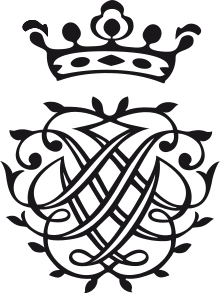"The tools we use have a profound (and devious!) influence on our thinking habits, and, therefore, on our thinking abilities."
Bach is a lightweight Java build tool that orchestrates JDK tools for building modular Java projects.
By default, it tries its best to call the right tool at the right time with the right arguments. Bach encourages developers to explore, learn, and master these foundation tools and their options in order to allow a good understanding of what is really going on when building a Java project. Pass those learnings and optimizations as fine-grained tweaks in a declarative manner back to Bach using pure Java syntax.
Fast-forward to sections: ♥ Motivation, ✔ Goals, and ❌ Non-Goals
- Install JDK 16 or later.
- Open a terminal and verify
java --versionandjshell --versionreports at least Java 16.> java --version > jshell --version openjdk 16 2021-03-16 jshell 16 - Create a new directory and change into it.
> mkdir air && cd air - Initialize Bach using JShell's load file feature.
air> jshell https://bit.ly/bach-initThe Bitly-shortened URL expands effectively to: https://raw.githubusercontent.com/sormuras/bach/main/.bach/bin/init.jsh
- Boot Bach into a JShell session.
air> .bach/bin/bach boot - Let's create a minimal modular Java project by writing a
module-info.javafile in the current directory.You may create the module declaration from within the running JShell via:module air { requires java.base; }
jshell> Files.writeString(Path.of("module-info.java"), """ ...> module air { ...> requires java.base; ...> } ...> """) $6 ==> module-info.java - That's it! Now, let Bach build this minimal modular project by invoking the
build()method on the instance return bybach().jshell> bach().build() Build air 0 Build 1 main module: air javac --module air --module-version 0 --module-source-path air=. -encoding UTF-8 -d .bach\worksp... jar --create --file .bach\workspace\modules\[email protected] -C .bach\workspace\classes-main\16\air . Check main modules jdeps --check air --multi-release BASE --module-path .bach\workspace\modules;.bach\external-modules Generate API documentation javadoc --module air --module-source-path air=. -encoding UTF-8 -d .bach\workspace\documentation\api jar --create --file .bach\workspace\documentation\air-api-0.zip --no-manifest -C .bach\workspa... Assemble custom runtime image jlink --add-modules air --module-path .bach\workspace\modules --compress 2 --no-header-files --n... Build took 2.822s Logbook written to file:///.../air/.bach/workspace/logbook.md - Exit JShell and build the project directly on the command line prompt.
jshell> /exit | Goodbye air> .bach/bin/bach build Build air 0 ... Build took ... Logbook written to ...
Inspect the logbook.md file stored in directory .bach/workspace after each run of Bach. The Logbook is a good source
to learn which tool was called with which arguments. It also contains the output of each individual tool run together
with additional information about the executing thread, the duration, and exit code. The Logbook also records all
messages at debug level (same as passing --verbose flag at the command line) and describes each generated module.
Here are some suggestions to try right after you "played" the Prelude.
-
Extend the
PATHenvironment variable with a.bach/binelement in order to save some key strokes.PATH=%PATH%;.bach\binon WindowsPATH=$PATH:.bach/binon Linux and Macs.
-
Run
bach --helpto show Bach's usage help message including available options. -
Try following options:
bach --skip-tools jdeps,javadoc,jlink buildbach --limit-tools javac,jar buildbach --project-version 1.2.3-ea+BAC8CAFE buildbach --project-targets-java 11 buildbach --project-targets-java 8 build
-
Create a
Main.javafile in subdirectoryair/, runbach buildfrom within the root directory again and launch the program viajava --module-path .bach/workspace/modules --module air:package air; // air> tree // . class Main { // │ module-info.java public static void main(String... args) { // ├───.bach System.out.println("Aria"); // └───air } // Main.java } //
-
Run
bach bootto open a JShell session. Explore core Java features by writing plain Java code snippets; and list Bach's overlay API by callingapi(). -
Browse other Projects Using Bach - you're welcome to add yours!
The JDK contains a set of foundation tools but none of them guides developers from processing Java source files into shippable products: be it a reusable modular JAR file with its API documentation or an entire custom runtime image. There exists however an implicit workflow encoded in the available tools and their options. The (binary) output of one tool is the input of one or more other tools. With the introduction of modules in Java 9 some structural parts of that workflow got promoted into the language itself and resulted in explicit module-related tool options.
These structural information, encoded explicitly by developers in Java's module descriptors (module-info.java files),
serves as basic building blocks for Bach's project model. Their location within the file tree, their module name, and
their requires directives are examples of such information. In addition, Bach defines an annotation
named ProjectInfo in order to let developers define extra configuration information. Included are project-specific
values such as a short name, a version that is applied to all modules of the project, a path matcher defining where to
find modules, and a lot more. Most of these project-specific values have pre-defined default values; some of these
values provide an auto-configuration feature.
Here's an excerpt of .bach/bach.info/module-info.java module declaration
(using Bach's 17-ea-2 syntax):
import com.github.sormuras.bach.ProjectInfo;
import com.github.sormuras.bach.ProjectInfo.*;
@ProjectInfo(
name = "bach", // short name of the project, defaults to current working directory's name
version = "17-ea", // is often overridden via CLI's `--project-version 17-ea+1c4b8cc` option
modules = "*/main/java", // a glob or regex pattern describing paths to module-info.java files
compileModulesForJavaRelease = 16, // support releases are 8..17 (consult `javac --help`)
includeSourceFilesIntoModules = true, // treat source folders as resource folders
tools = @Tools(skip = "jlink"), // limit and filter executable tools by their names
tweaks = { // a set of tool-specific tweaks amending the computed tool call arguments
@Tweak(tool = "javac", option = "-encoding", value = "UTF-8"), // JEP 400 will kill this line
@Tweak(tool = "javac", option = "-g"),
//...
)
module bach.info {
requires com.github.sormuras.bach;
}Yes, Bach builds Bach...
Bach 17+BOOTSTRAP+2021-03-15T08:22:58.121801746Z (file:///home/runner/work/bach/bach/.bach/bin/)
Build bach 17-ea+1c4b8cc
Verify external modules located in file:///home/runner/work/bach/bach/.bach/external-modules/
Verified 11 external modules
Build 1 main module: com.github.sormuras.bach
javac --release 16 --module com.github.sormuras.bach --module-version 17-ea+1c4b8cc --module-source..
jar --create --file .bach/workspace/modules/[email protected] --main-class com.g..
Check main modules
jdeps --check com.github.sormuras.bach --multi-release BASE --module-path .bach/workspace/modules:...
Generate API documentation
javadoc --module com.github.sormuras.bach --module-source-path ./*/main/java --module-path .bach/exte..
jar --create --file .bach/workspace/documentation/bach-api-17-ea+1c4b8cc.zip --no-manifest -C .ba..
Generate and check Maven consumer POM file
pomchecker check-maven-central --file /home/runner/work/bach/bach/.bach/workspace/deploy/maven/com.git..
Build 4 test modules: com.github.sormuras.bach, test.base, test.integration, test.projects
javac --module com.github.sormuras.bach,test.base,test.integration,test.projects --module-source-pa..
jar --verbose --create --file .bach/workspace/modules-test/test.projects@17-ea+test.jar -C .bach/..
jar --verbose --create --file .bach/workspace/modules-test/test.base@17-ea+test.jar -C .bach/work..
jar --verbose --create --file .bach/workspace/modules-test/test.integration@17-ea+test.jar -C .ba..
jar --verbose --create --file .bach/workspace/modules-test/com.github.sormuras.bach@17-ea+test.ja..
Launch JUnit Platform for each module
junit --select-module com.github.sormuras.bach --fail-if-no-tests --reports-dir .bach/workspace/rep..
junit --select-module test.base --fail-if-no-tests --reports-dir .bach/workspace/reports/junit/test..
junit --select-module test.integration --fail-if-no-tests --reports-dir .bach/workspace/reports/jun..
junit --select-module test.projects --fail-if-no-tests --config junit.jupiter.execution.parallel.en..
Build took 18.788s
Logbook written to file:///home/runner/work/bach/bach/.bach/workspace/logbook.md
Bach...
- builds Java projects.
- builds modular Java projects.
- is a lightweight wrapper for existing and future tools, mainly foundation tools provided by the JDK.
- supports running modularized tools registered via the
ToolProviderSPI. - supports running tools packaged in executable JAR files (via Java's
ProcessAPI). - can be invoked directly from the command line, or programmatically via its modular API (in a JShell session).
- infers basic project information from
module-info.javafiles. - uses standard Java syntax for extra configuration purposes (via
@ProjectInfo). - supports creation of multi-release JARs (via javac's and jar's
--releaseoption). - helps resolving missing external dependences by downloading required modules into a single project-local directory.
- launches the JUnit Platform Console (if provided as
junittool by the project).
Bach will not support "all features known from other build tools".
If a feature F is not provided by an underlying tool, Bach will not support F.
Bach will not...
- support non-Java projects.
- support non-modular Java projects.
- provide a GUI for the tool.
- resolve conflicting external dependencies.
- deploy modules to external hosting services.
- Declare
module-info.javafiles. - Use Bach's CLI arguments to configure a specific build run. Consult the message produced by
bach --helpfor available flags and options. - Use
@ProjectInfoon modulebach.info(locacted at.bach/bach.info/module-info.java) to declare static configuration. - Extend
Bachto augment and alter the default behaviour or even write your own build program.