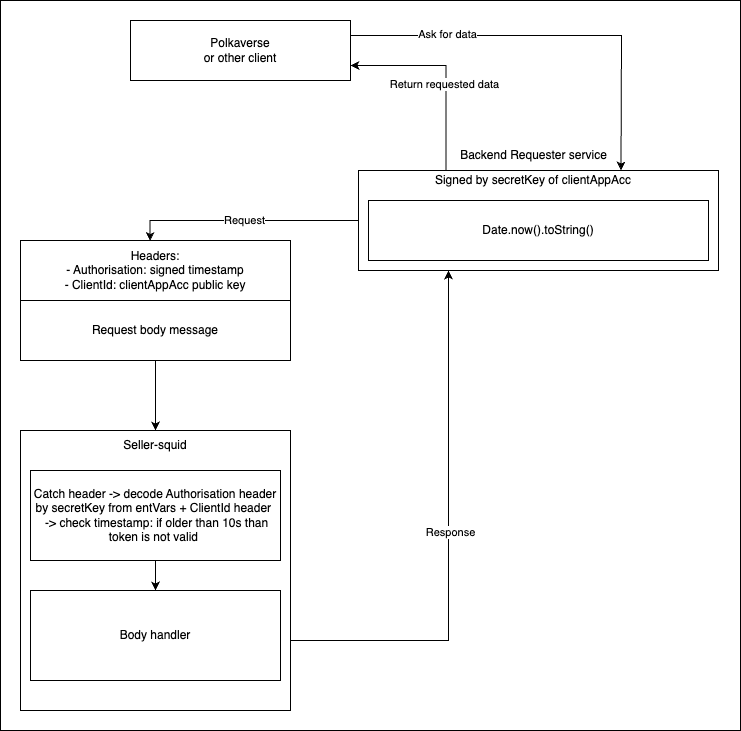Based on Subsquid framework. Powered by Subsocial.
- Seller-Squid config information API
- Domain registration validation steps
- Blocks Mapping
- Pending Orders API
Seller squid has custom API query for exposing seller configurations, treasure account, etc.
Implementation of query resolver can be found here.
Data types can be found here
isServiceOperational: is squid processing new remarks from the blockchains and are PendingOrder mutation calls are active and available.dmnRegPendingOrderExpTime: expiration time of PendingOrder (milliseconds)domainHostChain: blockchain name where domain will be registered (subsocial/soonsocial)domainHostChainPrefix: blockchain prefix where domain will be registereddomainRegistrationPriceFixed: DEPRECATEDremarkProtName: SocialRemark protocol name, particular seller squid instance works withremarkProtVersion: SocialRemark protocol version, particular seller squid instance works withsellerApiAuthTokenManager: seller squid accountED25519public key, which should be used by client app for signing auth token message (explained below)sellerChain: blockchain name where payment will be done (polkadot/rococo)sellerChainPrefix: blockchain prefix where payment will be done (polkadot/rococo)sellerToken: details of token, which will be used for purchases in seller blockchaindecimalname
sellerTreasuryAccount: seller blockchain account, which will receive payments
Domain registration handler contains vary of validations to prevent wrong or malicious actions.
DMN_REG action processing flow has such validations as:
- NO REFUND :: is remark valid - here - check SocialRemark
propName,version,destination,action. - NO REFUND :: is transfer destination correct - here - transfer receiver must be SellerTreasury
- NO REFUND :: is DomainRegistrationOrder entity already existing in squid DB (prevent duplicated registration requests with the
same
opIdin SocialRemark) - here - WITH REFUND :: is transfer token valid - here - compare
tokenfrom remark and allowed token in particular seller squid instance - WITH REFUND :: is transfer amount valid - here - amount must be equal or higher than domain price
- WITH REFUND :: is
targetaccount valid - here - validate Substrate account - WITH REFUND :: is domain available at particular request point of time - here - storage request to domain hosting chain (Subsocial/Soonsocial/xSocial) at specific block. As squid indexes different chain from domain hosting chain (Polkadot/Rococo), squid makes call to domain hosting chain Subsquid archive which returns block hash by transfer chain timestamp. More details in Blocks mapping
- WITH REFUND :: is domain TLD valid - here - storage call
- WITH REFUND :: is domain name minimum length valid - here -
api.consts.domains.minDomainLength - WITH REFUND :: is domain name maximum length valid - here -
api.consts.domains.maxDomainLength - WITH REFUND :: is registration target not reached maximum number of owned domains - here -
api.query.domains.domainsByOwner
In seller squid we need make relation between blocks of 2 different blockchains (Chain#1 <=>Chain#2: Polkadot <=> Subsocial, Kusama <=> xSocial, etc.).
It's required to make correct storage calls at specific block of Chain#2 when we know only block timestamp from Chain#1.
For this purposes we can make call directly to Subsquid archive and search block by timestamp.
As Chain#1 and Chain#2 can have different time of block producing, this relation cannot be strict. That's why
we make search with timestamp_gte search parameter, which returns block with exact timestamp or most close younger block.
You can find implementation here.
- Subsocial archive GraphQL endpoint - https://subsocial.explorer.subsquid.io/graphql
- Soonsocial archive GraphQL endpoint - https://soonsocial.explorer.subsquid.io/graphql
- More public archives - https://app.subsquid.io/archives
The current Squid has custom API calls based on the main API which is based on schema.graphql. Custom resolvers have been implemented based on Subsquid's recommendations.
Pending Orders must be available for all clients immediately after creation, so we cannot use the native Squid Store functions and its native DB. This is because Squid saves data to the DB with just one transaction which commits at the end of each batch. This provides a pretty big delay in the accessibility of custom data for retrieval by other clients.
As result, Pending Orders are managed by a ServiceLocalStorage client which is based on TypeORM + SQLite. It's a fast and lightweight solution.
The source code can be found here.
export class PendingOrder {
constructor(props?: Partial<PendingOrder>) {
Object.assign(this, props);
}
@PrimaryColumn()
id!: string;
@Column()
timestamp!: Date;
@Column()
account!: string;
@Column()
clientId!: string;
}account and clientId are substrate account public keys, and for better compatibility these values
are saved in the DB as a Hex value of the public key. API resolvers can receive account and clientId in any format and will
automatically convert them to the Hex format.
All mutation are protected by Authorization tokens. This is based on asymmetric encryption and the Access Control feature from the Subsquid framework.
The Seller Squid, and each client application which works with the Squid's restricted API, have
their own substrate accounts for encoding/decoding auth token message with the asymmetric encryption
approach. Public and secret keys of these accounts are generated in the ED25519 crypto type from mnemonic phrases.
It's important to understand, as in the Squid's whitelist (with the Client-Id header), that the encode/decode functions
need to use exactly the ED25519 type of keys, but not SR25519 keys, which we can find in the wallet dapp after the
creation process.
For access to restricted calls, a client application must be added to the clients whitelist in the Squid (the public key of the client's account in any format should be added to the whitelist). To each mutation request the client app must add two headers:
Authorization: Bearer <SignedTokenMessage>-SignedTokenMessageis a current millisecond timestamp in the UTC timezone that is turned into a string and encoded with the below encode function:
import { stringToU8a, u8aToHex } from '@polkadot/util';
import { naclSeal } from '@subsocial/utils';
const messageSigned = naclSeal(
stringToU8a('1680869251230'),
clientAccSecretKey,
sellerSquidAccPublicKey, // exposed in query "sellerConfigInfo.sellerApiAuthTokenManager"
nonce // hardcoded 24 bytes Uint8Array with value "111"
);
const signedTokenMessage = u8aToHex(signedToken.sealed);The timestamp will be decoded in the Seller Squid and the token will be validated by a bunch of parameters, especially by expiration time. If the timestamp of token is older than the expiration time (which is configured in the env variables of the Squid), then the mutation will be rejected as the token is expired.
Client-Id- The client application account'sED25519public key in any format, which will be used for decoding of the token message that is in theAuthorizationheader.
const decodedTimestamp = naclOpen(
hexToU8a(signedTokenMessage),
nonce, // hardcoded 24 bytes Uint8Array with value "111"
clientId,
sellerSquidAccSecretKey
);The implementation of custom API calls can be found here.
Data types for custom API calls can be found here
X-Seller has custom API queries/mutations such as:
createPendingOrder(account, domain)- create a PendingOrder entity. The new entity will have theclientIdfield which will be automatically filled with the value from theClient-Idheader of the mutation request.- account - the owner/initiator of the particular order;
- domain - the domain name that was booked by
account. This value will be used as a new unique ID value for a new PendingOrder entity in the DB, so that creation of duplicate PendingOrder entities is impossible.
mutation CreatePendingOrder($domain: String!, $account: String!) {
createPendingOrder(account: $account, domain: $domain)
}deletePendingOrderById(id)- delete a PendingOrder entity. The client application can delete only those entities which were created by that particular client. Validation is based on theClient-Idheader andclientIdfield in each PendingOrder entity.- id - in practice, this is a domain name which has been booked, and its name has been used as the id of a PendingOrder entity.
mutation DeletePendingOrderById($id: String!) {
deletePendingOrderById(id: $id)
}getPendingOrdersByIds(ids)- get PendingOrder entities by a list of ids (domain names).- ids - an array of the ids of entities === domain names
query GetPendingOrdersByIds($ids: [String!]!) {
getPendingOrdersByIds(ids: $ids) {
orders {
id
account
clientId
timestamp
}
}
}getPendingOrdersByAccount(account)- get PendingOrder entities by account.- account - the substrate account public address of the owner of a PendingOrder entity. This can be provided in any format, even in Hex.
query GetPendingOrdersByAccount($account: String!) {
getPendingOrdersByAccount(account: $account) {
orders {
id
account
clientId
timestamp
}
}
}The Seller Squid has implemented functionality for automatically removing all Pending Orders
that are older than the PendingOrder expiration time. The expiration time is configured in the Squid's new env variables
in minutes, but exposed to clients via sellerConfigInfo.dmnRegPendingOrderExpTime in milliseconds.