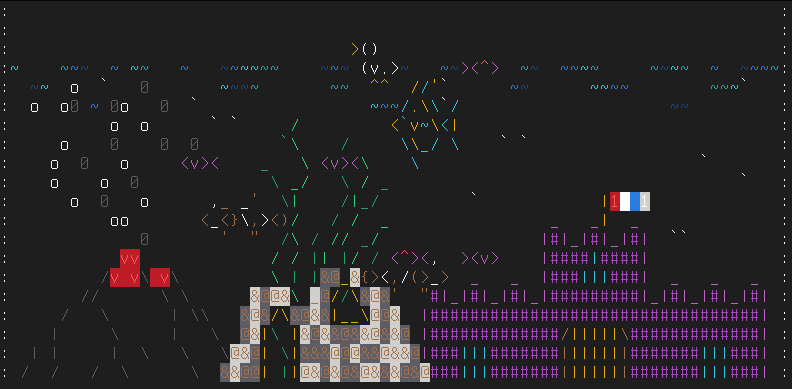A fish tank for your terminal that can be easily customized by creating new animated tanks, fish, ducks, and crabs. These assets are supplied as properly formatted .json files. This format makes creating colored frames of ASCII art simple.
- Clone the repository
$ git clone https://github.com/daviddwk/rustyfish
$ cd rustyfish
- Build freefish
$ cargo build --release
- Move freefish
This is optional, but will allow you to call freefish more easily.
# cp target/release/freefish /usr/local/bin/freefish
- Initialize freefish
freefish is initialized by running the binary with the init flag from from the cloned directory.
$ freefish -i
This creates the following folders, and populates them with the assets provided in the config folder.
~/.config/freefish/tanks~/.config/freefish/fish~/.config/freefish/ducks~/.config/freefish/crabs
- Test that freefish was initialized properly
$ ./target/debug/freefish -l
The following output should be seen if freefish was initialized properly, possibly showing even more assets.
FISH:
angel
clown
guppy
TANKS:
aquarium
box
DUCKS:
duck
CRABS:
crab
freefish should now be setup and ready for use, but don't forget to try adding your own custom tanks and creatures to ~/.config/freefish aswell!
freefish is used to display a dynamic tank filled with various fish ducks and crabs. This is done by using the tank, fish, duck, and crab flags to specify available assets for display. These flags, and others, are further explained in this section.
$ ./freefish -t aquarium -f guppy clown guppy guppy angel -d duck -c crab
The help text can be displayed by using the -h or --help flags.
Initializing freefish using the -i or --init flags creates the following directories.
~/.config/freefish/tanks~/.config/freefish/fish~/.config/freefish/ducks~/.config/freefish/crabs
freefish will copy available assets from ./config, if available, to populate the aforementioned directories. freefish should be initialized from the cloned directory to utilize the provided assets, but feel free to add your own assets to ~/.config/freefish's subdirectories manually!
Available tanks, fish, and ducks are .json files placed into the appropriate subdirectories of ~/.config/freefsh/. They can be listed using the -l or --list flag. The names of these assets can then be used to specify which tank to use and which fish and ducks to fill it with.
$ freefish -l
A tank is specified with the -t or --tank flag followed by the name of a single tank. If a tank is not provided, a blank tank that dynamically takes the size of your terminal will be used.
-t <tank>
Tank asset files are stored in ~/.config/freefish/tanks and are .json files. These json files should contain the following key structure.
depth(optional: defaults to 0)foreground_animation(see Animations)symbolscolorshighlights
background_animation(see Animations)symbolscolorshighlights
Creatures will swim in front of the background animation, but behind the foreground animation.
See an example.
The depth key corresponds to a non-negative value that specifies the depth of the water surface. If this key is excluded the depth defalts to zero, placing the surface of the water at the top of the tank and allowing fish to swim anywhere. If a positive value is specified than the surface of the water will be placed depth lines down, leaving depth lines of "air" at the top of the tank where fish cannot swim. Ducks swim at the surface of the water, so it is important to give them space for where their heads peak above the water.
The foraground_animation and background_animation animations should contain identically sized frames, but these animations NEED NOT have the same number of frames.
Fish are added to the tank using the -f or --fish flag followed by any number of fish names. The name of a fish may be used multiple times to add multiple of that fish to the tank. Those fish specified first will be rendered in front of those listed later. This flag is optional, but who wants a tank with no fish?
-f <fish_0> ... <fish_n>
Fish asset files are stored in ~/.config/freefish/fish and are .json files. These json files should contain the following key structure.
forward_animation(see Animations)symbolscolorshighlights
flipped_animation(see Animations)symbolscolorshighlights
See an example.
The forward_animation and flipped_animation animations should contain an identical number of identically sized frames.
Ducks are added to the tank using the -d or --ducks flag followed by any number of duck names. The name of a duck may be used multiple times to add multiple of that duck to the tank. Those ducks specified first will be rendered in front of those listed later. This flag is optional, but it shouldn't be.
-d <duck_0> ... <duck_n>
Duck asset files are stored in ~/.config/freefish/fish and are .json files. These json files should contain the following key structure.
buoyancy(optional: defaults to 0)forward_animation(see Animations)symbolscolorshighlights
flipped_animation(see Animations)symbolscolorshighlights
See an example.
The buoyancy key corresponds to a value that specifies the number of lines of the duck that should appear above the surface of the water. If this key is excluded the buoyancy defaults to 0, so the top of the duck will be at the top layer of water.
The forward_animation and flipped_animation animations should contain an identical number of identically sized frames.
Crabs are added to the tank using the -c or --crab flag followed by any number of crab names. The name of a crab may be used multiple times to add multiple of that crab to the tank. Those crabs specified first will be rendered in front of those listed later. This flag is optional.
-c <crab_0> ... <crab_n>
Crab asset files are stored in ~/.config/freefish/crabs and are .json files. These json files should contain the following key structure.
forward_animation(see Animations)symbolscolorshighlights
flipped_animation(see Animations)symbolscolorshighlights
See an example.
The forward_animation and flipped_animation animations should contain an identical number of identically sized frames.
The delay between frames can be modified using the -s or --speed flag followed by the desired delay between frames in ms. The default delay is 200ms.
-s <delay_ms>
freefish can be stopped by pressing the q or Esc keys.
Assets contain animations in their json files, which have the following key structure where the name of the animation varies.
- <animation_name>
symbolscolorshighlights
The symbols colors, and highlights keys each correspond to a list of frames, where each frame is a list of strings. Each key corresponds to a list of frames of the same length, each frame must have the same number of strings, and each string must be the same length.
See examples.
The symbols frames contains characters that make up the ASCII art of the animation. Any space in this portion will be transparent, and the background will be rendered in its place. Keep in mind that the \ and " characters must be escaped using the \ character in json strings.
The colors and highlights frames contain specific characters that bring color to the corresponding characters of the symbols frames. colors specifies the colors of the corresponding symbols character, while highlights specifies the color with which the corresponding symbols character will be highlighted. The following characters are used in these frames to apply the specified color to the corresponding character or its highlight.
-
a: DarkGrey -
r: Red -
g: Green -
y: Yellow -
b: Blue -
m: Magenta -
c: Cyan -
w: White -
A: Black -
R: DarkRed -
G: DarkGreen -
Y: DarkYellow -
B: DarkBlue -
M: DarkMagenta -
C: DarkCyan -
W: Grey
{
"forward_animation":
{
"symbols":
[
[" n ",
"><v>"],
[" n ",
"><^>"]
],
"colors":
[
[" n ",
"mmrm"],
[" n ",
"mmrm"]
],
"highlights":
[
[" ",
" "],
[" ",
" "]
]
},
"flipped_animation":
{
"symbols":
[
[" n ",
"<v><"],
[" n ",
"<^><"]
],
"colors":
[
[" m ",
"mrmm"],
[" m ",
"mrmm"]
],
"highlights":
[
[" ",
" "],
[" ",
" "]
]
}
}
{
"buoyancy": 1, <--- one row of the duck above water level
"forward_animation": {
"symbols": [
[" ()-",
"<.v) ", <--- water level here
" ^^ "],
[" ()<",
"<.v) ",
" ^^ "]
],
"colors": [
[" wwy",
"wwww ",
" yy "],
[" wwy",
"wwww ",
" yy "]
],
"highlights": [
[" ",
" ",
" "],
[" ",
" ",
" "]
]
},
"flipped_animation": {
"symbols": [
[">() ",
" (v.>", <--- water level here
" ^^ "],
["-() ",
" (v.>",
" ^^ "]
],
"colors": [
["yww ",
" wwww",
" yy "],
["yww ",
" wwww",
" yy "]
],
"highlights": [
[" ",
" ",
" "],
[" ",
" ",
" "]
]
}
}
{
"forward_animation": {
"symbols": [
[" \\/ ",
"=<``><",
" \" \" "],
[" \\/ ",
"=<``><",
" '''' "]
],
"colors": [
[" rr ",
"rrrrrr",
" r r "],
[" rr ",
"rrrrrr",
" rrrr "]
],
"highlights": [
[" ",
" ",
" "],
[" ",
" ",
" "]
]
},
"flipped_animation": {
"symbols": [
[" \\/ ",
"><``>=",
" \" \" "],
[" \\/ ",
"><``>=",
" '''' "]
],
"colors": [
[" rr ",
"rrrrrr",
" r r "],
[" rr ",
"rrrrrr",
" rrrr "]
],
"highlights": [
[" ",
" ",
" "],
[" ",
" ",
" "]
]
}
}
{
"depth": 2, <--- top 2 rows have no water
"foreground_animation":
{
"symbols":
[
[
" ",
" ",
" ",
" ",
" ",
" ",
" "
]
],
"colors":
[
[
" ",
" ",
" ",
" ",
" ",
" ",
" "
]
],
"highlights":
[
[
" ",
" ",
" ",
" ",
" ",
" ",
" "
]
]
},
"background_animation":
{
"symbols":
[
[
"@--------@",
"| |",
"|^^^^^^^^|", <--- top row where fish can swim
"| |",
"| |",
"| |",
"@--------@"
]
],
"colors":
[
[
"YYYYYYYYYY",
"Y Y",
"YbbbbbbbbY",
"Y Y",
"Y Y",
"Y Y",
"YYYYYYYYYY"
]
],
"highlights":
[
[
"yyyyyyyyyy",
"y y",
"y y",
"y y",
"y y",
"y y",
"yyyyyyyyyy"
]
]
}
}