These is unofficial Packer GitHub Actions which allows you to run packer validation and inspection on pull requests to review Packer template changes and potentially build on pull merge. Check out the official Packer documentation for further reference.
Runs packer validate *.json on pull request to validate the syntax and configuration of a template file in a directory
If the validation fails, it will print out error as pull request comment.
Check out the packer validate command for further reference.
To configure the action simply add the following lines to your .github/workflows/packer-validate.yml workflow file:
name: Validate packer template file in a directory
on:
pull_request:
jobs:
packer_validate:
runs-on: hashicorp/packer:1.6.4
steps:
- name: Packer validate template-y without argument
uses: dawitnida/packer-github-actions/validate@master
env:
GITHUB_TOKEN: ${{ secrets.GITHUB_TOKEN }}
TEMPLATE_FILE_NAME: ${{ env.TEMPLATE_FILE_NAME }}
To check this in action, please check Packer actions demo project with a collection of sample packer template files.
Variables
PACKER_ACTION_WORKING_DIR: Working directoryTEMPLATE_FILE_NAME: Packer template fileACTION_COMMENT: Enable/Disable PR comment from validate result
workflow "packer validate docker-image-template" {
resolves = "packer-validate-docker-image-template"
on = "pull_request"
}
action "filter-open-synced-pr" {
uses = "actions/bin/filter@master"
args = "action 'opened|synchronize'"
}
# For single template (eg. dockers dir contains *.json template)
action "packer-validate-docker-image-template" {
uses = "dawitnida/packer-validate-action@master"
needs = "filter-open-synced-pr"
secrets = [
"GITHUB_TOKEN",
]
env = {
TEMPLATE_FILE_NAME = "*.json"
PACKER_ACTION_WORKING_DIR = "dockers"
}
}
workflow "packer validate template-x with var-file" {
resolves = "packer-validate-template-x"
on = "pull_request"
}
# For specific template file (eg. packer-template-x.json) with var-file (global-vars.json) arg
action "packer-validate-template-x" {
uses = "dawitnida/packer-validate-action@master"
needs = "filter-open-synced-pr"
secrets = [
"GITHUB_TOKEN",
]
args = [
"-var-file=global-vars.json",
]
env = {
TEMPLATE_FILE_NAME = "packer-template-x.json"
}
}
workflow "packer validate template-y without arg" {
resolves = "packer-validate-template-y"
on = "pull_request"
}
# For specific template file (eg. packer-template-y.json) without any args
action "packer-validate-template-y" {
uses = "dawitnida/packer-validate-action@master"
needs = "filter-open-synced-pr"
secrets = [
"GITHUB_TOKEN",
]
env = {
TEMPLATE_FILE_NAME = "packer-template-y.json"
}
}
Figure 1. Packer validate without args failed with a comment
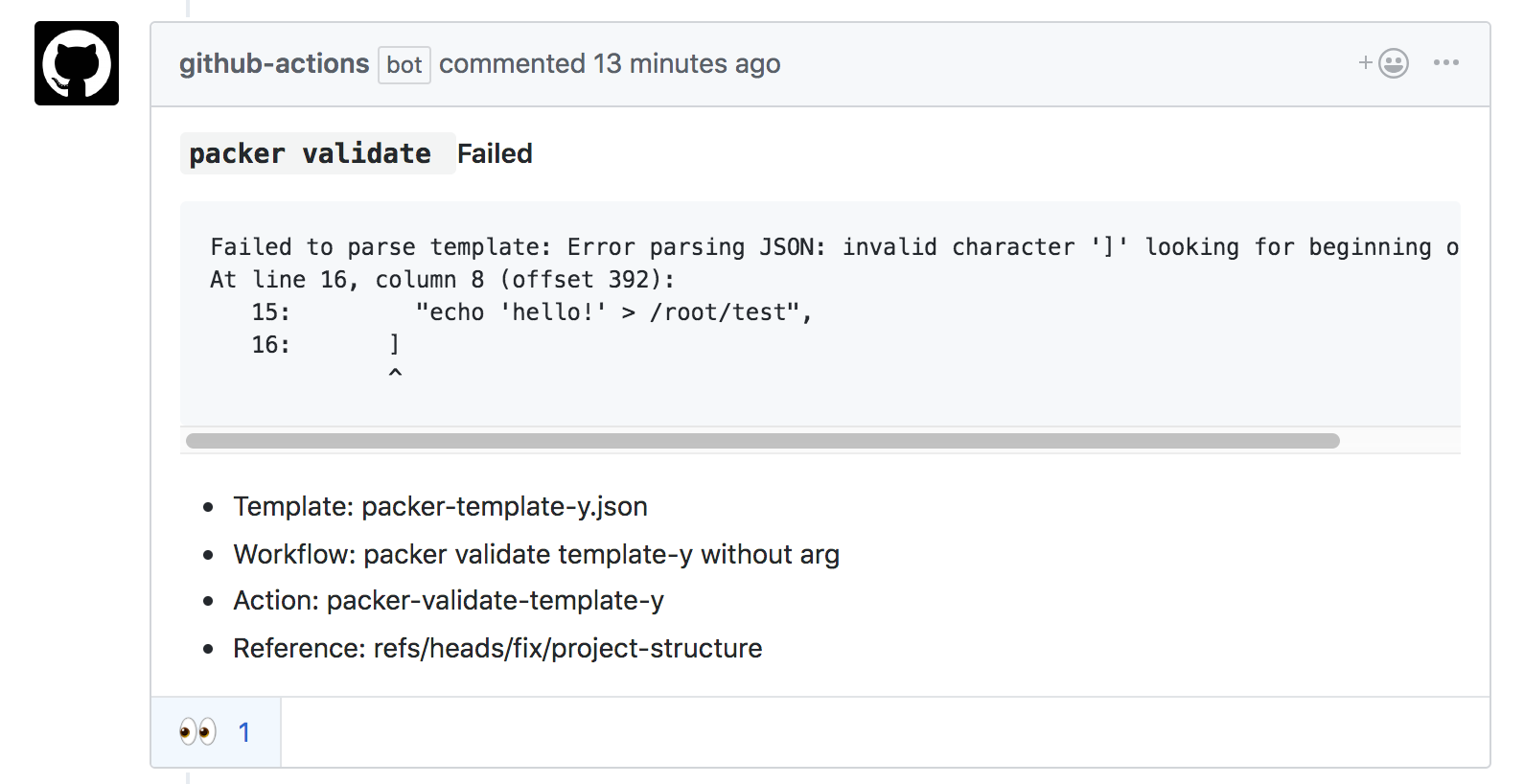
Figure 2. Packer validate success & failed outputs
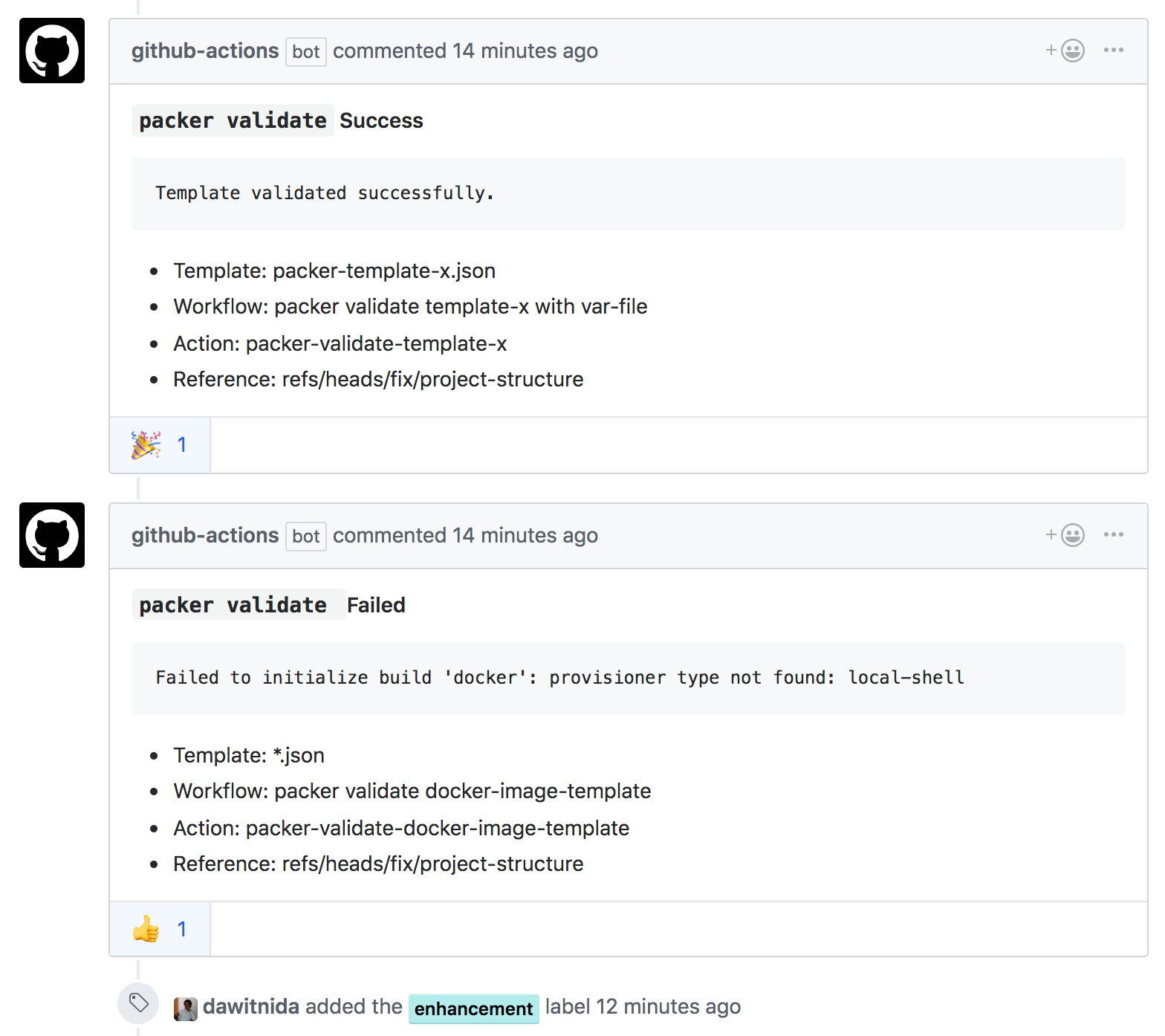
Figure 3. Packer validate complete check list diagram
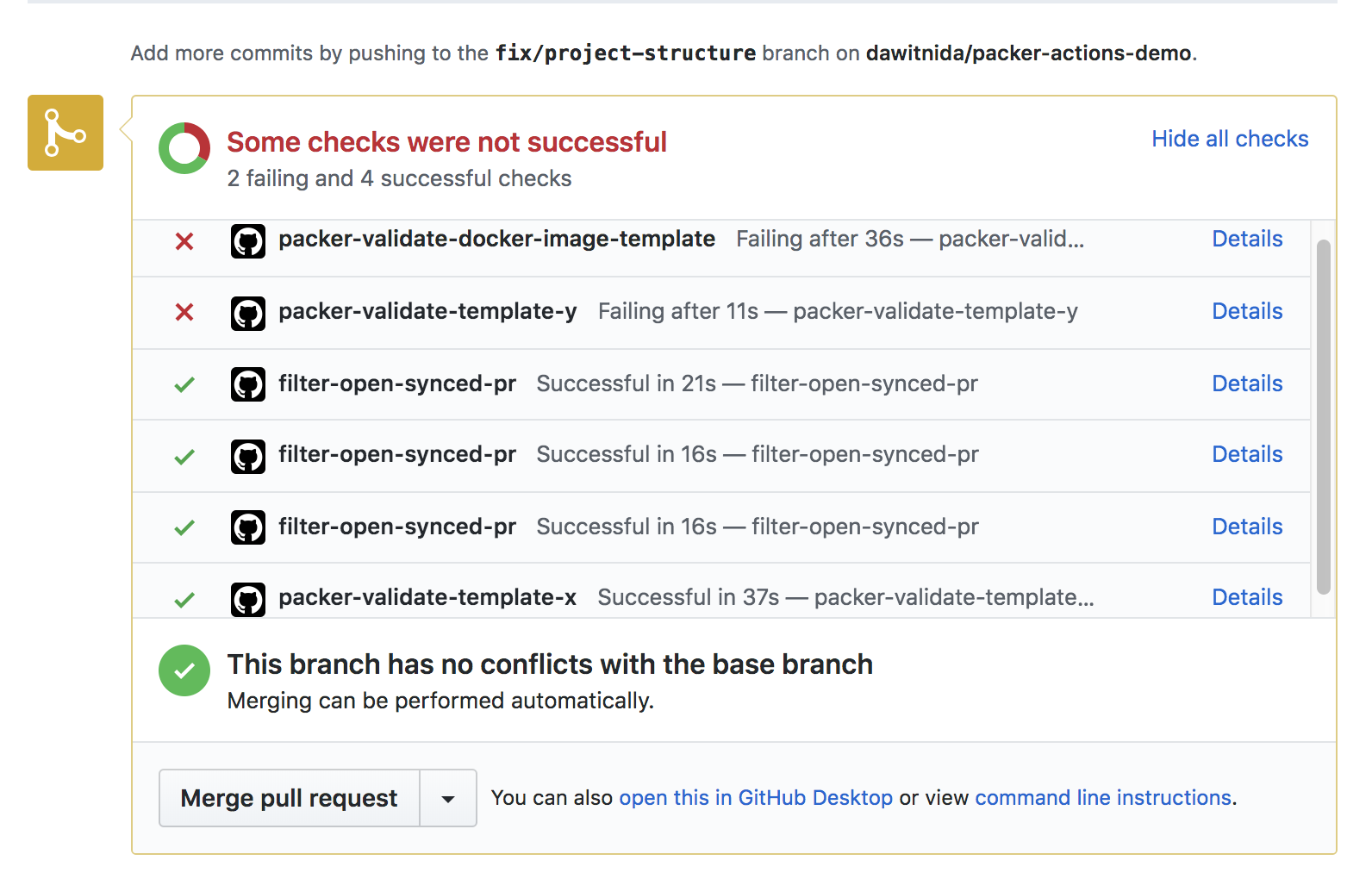
The Dockerfile and associated scripts and documentation in this project are released under the Apache-2.0 License.