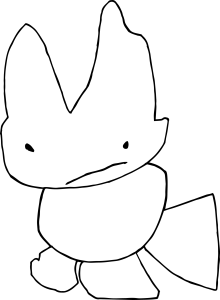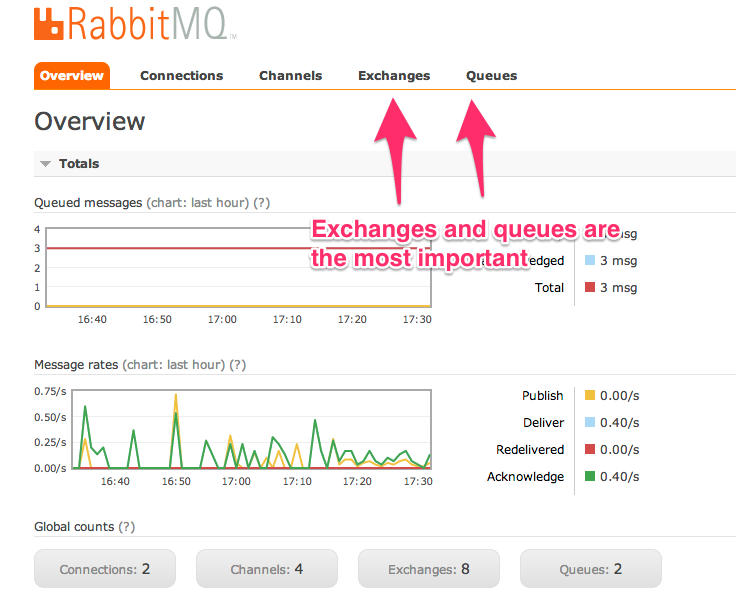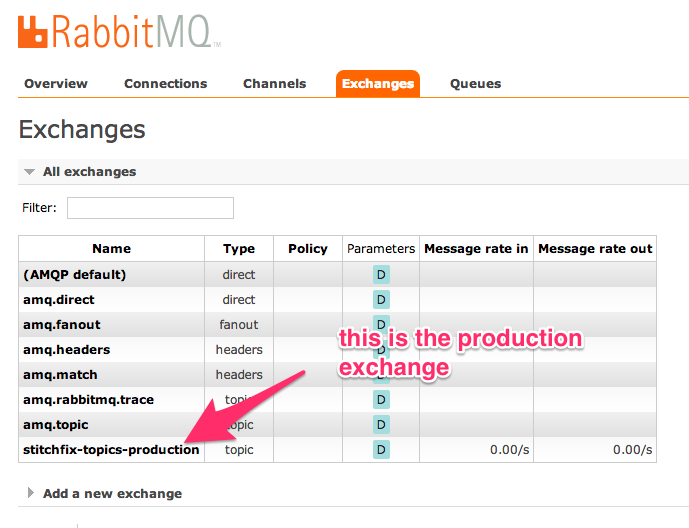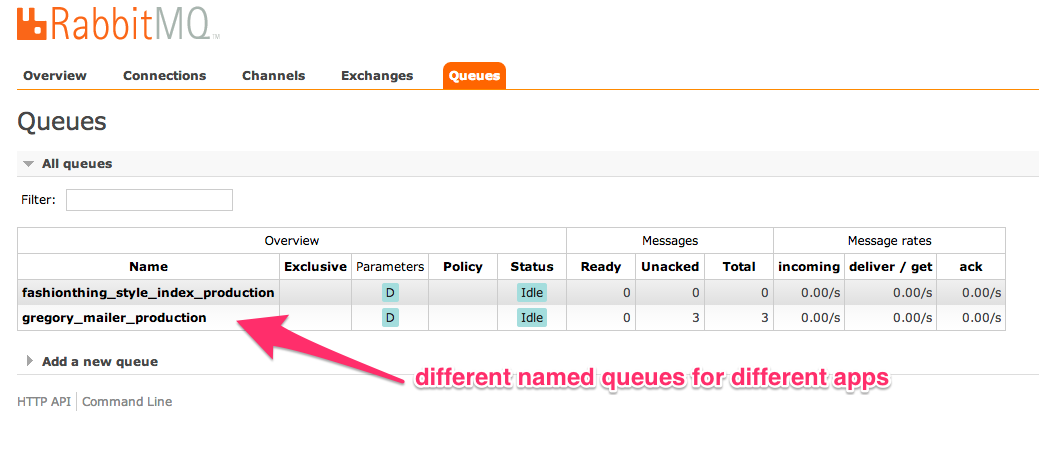Pronounced "Poo-ka" |ˈpo͞okə|
Provides the means to both send and handle messages on an exchange of a RabbitMQ server. In a sense, this provides the RabbitMQ equivalent
of Resque.enqueue and SomeResqueJob.perform.
In your Gemfile:
gem 'pwwka'(of course, you can always run gem install pwwka to install it without Bundler)
To run applications locally, you will need Rabbit installed. The installation guide is a great
place to start. This repo includes a docker-compose.yml file which will run Rabbit inside a Docker container. It's used by the tests,
but you can use that, too.
Somewhere in your app, run the following code (in Rails, this would be config/initializers/pwwka.rb):
require 'pwwka'
Pwwka.configure do |config|
config.rabbit_mq_host = ENV['RABBITMQ_URL']
config.topic_exchange_name = "mycompany-topics-#{Rails.env}"
config.delayed_exchange_name = "mycompany-topics-#{Rails.env}"
config.options = {allow_delayed: true}
config.requeue_on_error = true
endNote that the absence of RABBITMQ_URL in your environment will cause the underlying RabbitMQ library to use the defaults. If you aren't
using the defaults, set that environment variable to something like this:
amqp://«user»:«password»@«host»:«port»/«vhost»
The defaults should be amqp://guest:guest@localhost:5672/, i.e.:
- user: guest
- password: guest
- host: localhost
- port: 5672
- vhost:
/
brew install rabbitmq
And follow the instructions.
Add to your Gemfile:
gem 'pwwka'Pwwka provides the ability to send a message into Rabbit as well a the ability to receive/handle a message. Your app can do both of these things if it needs to.
You can send any kind of message using Pwwka::Transmitter.send_message!:
payload = {client_id: '13452564'}
routing_key = 'sf.clients.client.created'
Pwwka::Transmitter.send_message!(payload, routing_key)The payload should be a simple hash containing primitives. Don't send objects because the payload will be converted to JSON for sending.
By default, pwwka will set the following AMQP Attributes:
message_id- a GUIDtimestamp- The time the message is sentapp_id- the name of your Rails app or, if you aren't using rails, the value ofapp_idgiven to the configurationcontent_type-application/json; version=1
You may optionally set the following when sending a message to set these additional attributes:
message_id- to override the GUID. Generally don't do this.type- a String to define the data type you are sending. Useful for languages with static types to know how to deserialize. You should ensure that the combo ofapp_idandtypeare unique to your entire ecosystem or consumers won't know what they are receiving.headers- a hash of arbitrary headers.
A fuller example:
Pwwka::Transmitter.send_message!(
{ "customer_id" => 12345, "active" => true },
"customers.customer.created",
type: "Customer",
headers: {
"RAILS_VERSION" => "5.1.1"
}
)Pwwka::Transmitter.send_message! accepts several strategies for handling errors, passed in using the on_error parameter:
:raise- Log the error and raise the exception received from Bunny. (default strategy):ignore- Log the error and return false.:resque- Log the error and return false. Also, enqueue a job with Resque to send the message. Seesend_message_asyncbelow. Note, this doesn't guarantee the message will actually be sent—it just guarantees an attempt is made to queue a Resque job [which could fail]
Example usage:
payload = {client_id: '13452564'}
routing_key = 'sf.clients.client.created'
Pwwka::Transmitter.send_message!(payload, routing_key, on_error: :ignore)You might want to delay sending a message (for example, if you have just created a database record and a race condition keeps catching you out). In that case you can use delayed message options:
payload = {client_id: '13452564'}
routing_key = 'sf.clients.client.created'
Pwwka::Transmitter.send_message!(payload, routing_key, delayed: true, delay_by: 3000)delay_by is an integer of milliseconds to delay the message. The default (if no value is set) is 5000 (5 seconds).
These extra arguments work for all message sending methods - the safe ones, the handling, and the message_queuer methods (see below).
To enqueue a message in a background Resque job, use Transmitter.send_message_async
Pwwka::Transmitter.send_message_async(payload, routing_key, delay_by_ms: 5000) # default delay is 0If Resque::Plugins::ExponentialBackoff is available, the job will use it. (Important: Your load/require order is important if you want exponential backoff with the built-in job due to its error handling.)
Customize the backoff intervals using the configuration send_message_resque_backoff_strategy.
The default backoff will retry quickly in case of an intermittent glitch, and then every ten
minutes for half an hour.
The name of the queue created is pwwka_send_message_async.
You can configure Pwwka to use your own custom job using the async_job_klass configuration option. Example might be:
Pwwka.configure do |config|
config.async_job_klass = YourApp::PwwkaAsyncJob
end
You can queue up messages and send them in a batch. This is most useful when multiple messages need to sent from within a transaction block.
For example:
# instantiate a message_queuer object
message_queuer = MessageQueuerService.new
ActiveRecord::Base.transaction do
# do a thing, then queue message
message_queuer.queue_message(payload: {this: 'that'}, routing_key: 'go.to.there')
# do another thing, then queue a delayed message
message_queuer.queue_message(payload: {the: 'other'}, routing_key: 'go.somewhere.else', delayed: true, delay_by: 3000)
end
# send the queued messages if we make it out of the transaction alive
message_queuer.send_messages_safelyThe message-handler comes with a rake task you can use (e.g. in your Procfile) to start up your message handler worker:
message_handler: rake message_handler:receive HANDLER_KLASS=ClientIndexMessageHandler QUEUE_NAME=adminapp_style_index ROUTING_KEY='client.#.updated'It requires some environment variables to work:
HANDLER_KLASS(required) refers to the class you have to write in your app (equivalent to ajobin Resque)QUEUE_NAME(required) we must use named queues - see belowROUTING_KEY(optional) defaults to#.#(all messages)
You'll also need to bring the Rake task into your app. For Rails, you'll need to edit the top-level Rakefile:
require 'pwwka/tasks'It depends on your routing_key. If you set your routing key to #.# (the default) it will receive all the messages. The # is a wildcard so if you set it to client.# it will receive any message with client. at the beginning. The exchange registers the queue's name and routing key so it knows what messages the queue is supposed to receive. A named queue will receive each message it expects to get once and only once.
The available wildcards are as follows (and are not intuitive):
*(star) can substitute for exactly one word.#(hash) can substitute for zero or more words.
A note on re-queuing: At the moment messages that raise an error on receipt are marked 'not acknowledged, don't resend', and the failure message is logged. You can configure a single retry by setting the configuration option requeue_on_error. Note that all unacknowledged messages will be resent when the worker is restarted.
Spinning up some more handlers to handle the load: Since each named queue will receive each message only once you can spin up multiple process using the same named queue and they will share the messages between them. If you spin up three processes each will receive roughly one third of the messages, but each message will still only be received once.
Handlers are simple classes that must respond to self.handle!. The receiver will send the handler three arguments:
delivery_info- a bunch of stuffproperties- a bunch of other stuffpayload- the hash sent by the transmitter
Here is an example:
class ClientIndexMessageHandler
def self.handle!(delivery_info, properties, payload)
handler.do_a_thing(payload)
end
private
def self.do_a_thing(payload)
###
# some stuff that is being done
###
end
endBy default, all unhandled errors will crash your handler. This is good, because it allows you to recover from most intermittent things. Just be aware of this when configuring your handler so that it gets restarted after a crash.
What happens to the message you received during the error depends:
- If the error is not a
StandardErroror a subclass, the message will not be ack'ed and will be waiting on the queue for you when you next fetch a message - If the errors is a
StandardErroror a subclass, the message will be ack'ed and removed from the queue.- By default, the message is not re-queued and is essentially dropped on the floor. Its payload is logged, so you can recover that way.
- If you set
requeue_on_error = truein your Pwwka configuration, a message gets requeued exactly once on failure. If the message involved in the failure has been redelivered before, it's dropped on the floor. This behavior allows you to recover from most intermittent failures, like so:- You receive message for the first time.
- Intermittent failure (e.g. network problem) happens, and an exception is raised.
- Pwwka catches this exception and requeues the message.
- Pwwka then crashes your handler.
- Your handler restarts.
- The message is in the queue, waiting for you.
- You handle it. (if you error here, the message is not requeued)
The reason we don't always requeue on error is that a hard failure would result in an infinite loop. The reason we don't use the dead letter exchange is that there is no way in the Rabbit console to deal with these messages. Some day Pwwka might have code to allow that. Today is not that day.
You should configure requeue_on_error. It's not the default for backwards compatibility.
If you use Resque, and you wish to handle messages in a resque job, you can use Pwwka::QueueResqueJobHandler, which is an adapter between the standard handle! method provided by pwwka and your Resque job.
-
First, modify your
Gemfileor otherwise arrange to includepwwka/queue_resque_job_handler:gem 'pwwka', require: [ 'pwwka', 'pwwka/queue_resque_job_handler' ]
or, in
config/initializers/pwwka.rb:require 'pwwka/queue_resque_job_handler'
-
Now, configure your handler. For a
Procfilesetup:my_handler: rake message_handler:receive HANDLER_KLASS=Pwwka::QueueResqueJobHandler JOB_KLASS=MyResqueJob QUEUE_NAME=my_queue ROUTING_KEY="my.key.completed"Note the use of the environment variable
JOB_KLASS. This tellsQueueResqueJobHandlerwhich class to queue. -
Now, write your job.
class MyResqueJob @queue = :my_resque_queue def self.perform(args) # i.e. payload user = User.find(args.fetch("user_id")) # or whatever user.frobnosticate! end end
Note that you must provide
@queuein your job.QueueResqueJobHandlerdoesn't support setting a custom queue and enqueue-time (PRs welcome :). Note further that your job class is not given the routing key, so you'll have to setROUTING_KEYappropriately for whatever it is you're trying to do. -
Profit!
This gem has test coverage of interacting with RabbitMQ, so for unit tests, your best
strategy is to simply mock calls to Pwwka::Transmitter.
For integration tests, however, you can examine the actual message bus by setting up
the provided Pwwka::TestHandler like so:
require 'pwwka/test_handler'
describe "my integration test" do
before(:all) do
@test_handler = Pwwka::TestHandler.new
@test_handler.test_setup
end
after(:all) do
# this clears out any messages, so you have a clean test environment next time
@test_handler.test_teardown
end
it "uses the message bus" do
post "/items", item: { size: "L" }
message = @test_handler.pop_message
expect(message.delivery_info.routing_key).to eq("my-company.items.created")
expect(message.payload).to eq({ item: { id: 42, size: "L" } })
end
it "can splat the values as well" do
post "/items", item: { size: "L" }
delivery_info, payload = @test_handler.pop_message
expect(delivery_info.routing_key).to eq("my-company.items.created")
expect(payload).to eq({ item: { id: 42, size: "L" } })
end
endSee CONTRIBUTING.md for details on testing this gem
If you aren't familiar with Rabbit or Message Busses, the idea is that messages can be sent “into the ether” with no particular destination. Subscribers can listen for those messages and choose to respond.
For example, suppose a customer purchases an order. The app serving our public website sends a message that this has happened. Another app that sends emails will hear that message, and use it to trigger a receipt email to the customer. A yet other app that does financial reporting might hear this same message and record the sale to the company's ledger. The app serving our public website doesn't know about any of these things.
All transmitters and receivers share the same exchange. This means that all receivers can read all messages that any transmitter sends. To ensure that all messages are received by eveyone who wants them the Pwwka configures everything as follows:
- The exchange is named and durable. If the service goes down and restarts the named exchange will return with the same settings so everyone can reconnect.
- The receiver queues are all named and durable. If the service goes down and restarts the named queue will return with the same settings so everyone can reconnect, and with any unacknowledged messages waiting to be received.
- All messages are sent as persistent and require acknowledgement. They will stick around and wait to be received and acknowledged by every queue that wants them, regardless of service interruptions.
RabbitMQ has a good API that should make it easy to set up some simple monitoring. In the meantime there is logging and manual monitoring.
The receiver logs details of any exception raised in message handling:
error "Error Processing Message on #{queue_name} -> #{payload}, #{delivery_info.routing_key}: #{e}"The transmitter will likewise log an error if you use the _safely methods:
error "Error Transmitting Message on #{routing_key} -> #{payload}: #{e}"If your payloads are large, you may not want to log them 2-3 times per message. In that case, you can adjust payload_logging in the configuration:
Pwwka.configuration.payload_logging = :info # The default - payloads appear at INFO and above log levels
Pwwka.configuration.payload_logging = :error # Only log payloads for ERROR or FATAL messages
Pwwka.configuration.payload_logging = :fatal # Only log payloads for FATAL messagesRabbitMQ has a web interface for checking out the health of connections, channels, exchanges and queues. Your RabbitMQ provider should
provide a link. If you are running Rabbit locally, the management interface is on port 15672 by default (or port 10002 if using the included docker-compose.yml). The user is "guest" and the password is "guest".
We're actively using Pwwka in production here at Stitch Fix and look forward to seeing Pwwka grow and improve with your help. Contributions are warmly welcomed.
See CONTRIBUTING.md for details
Pwwka is released under the MIT License.