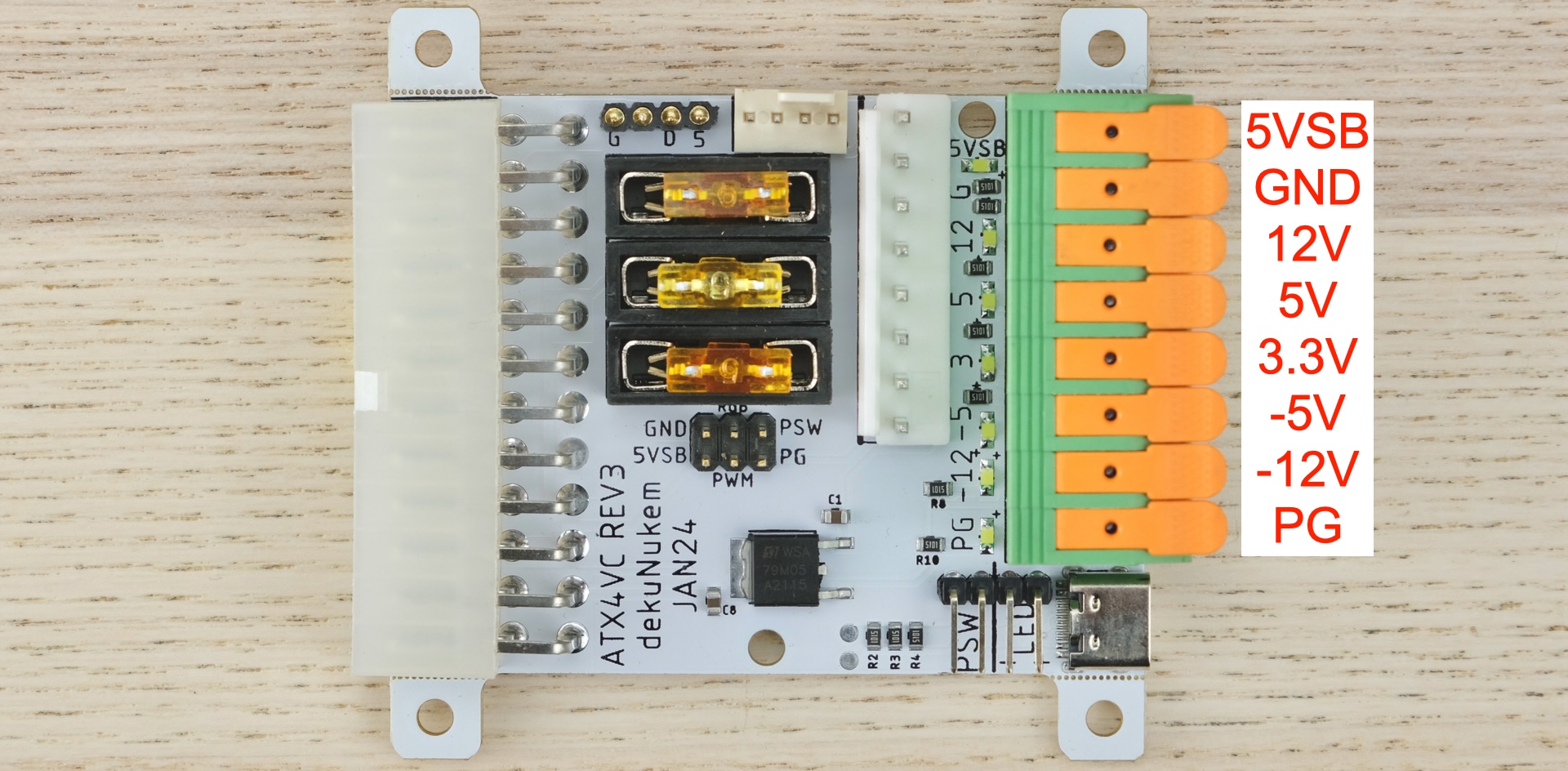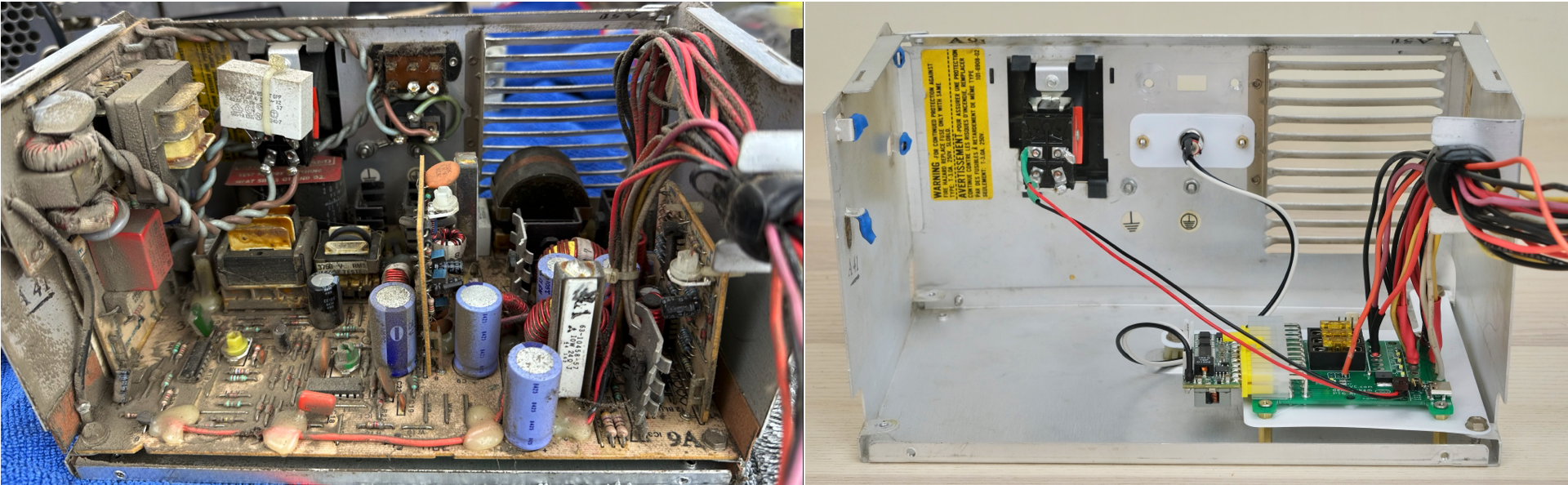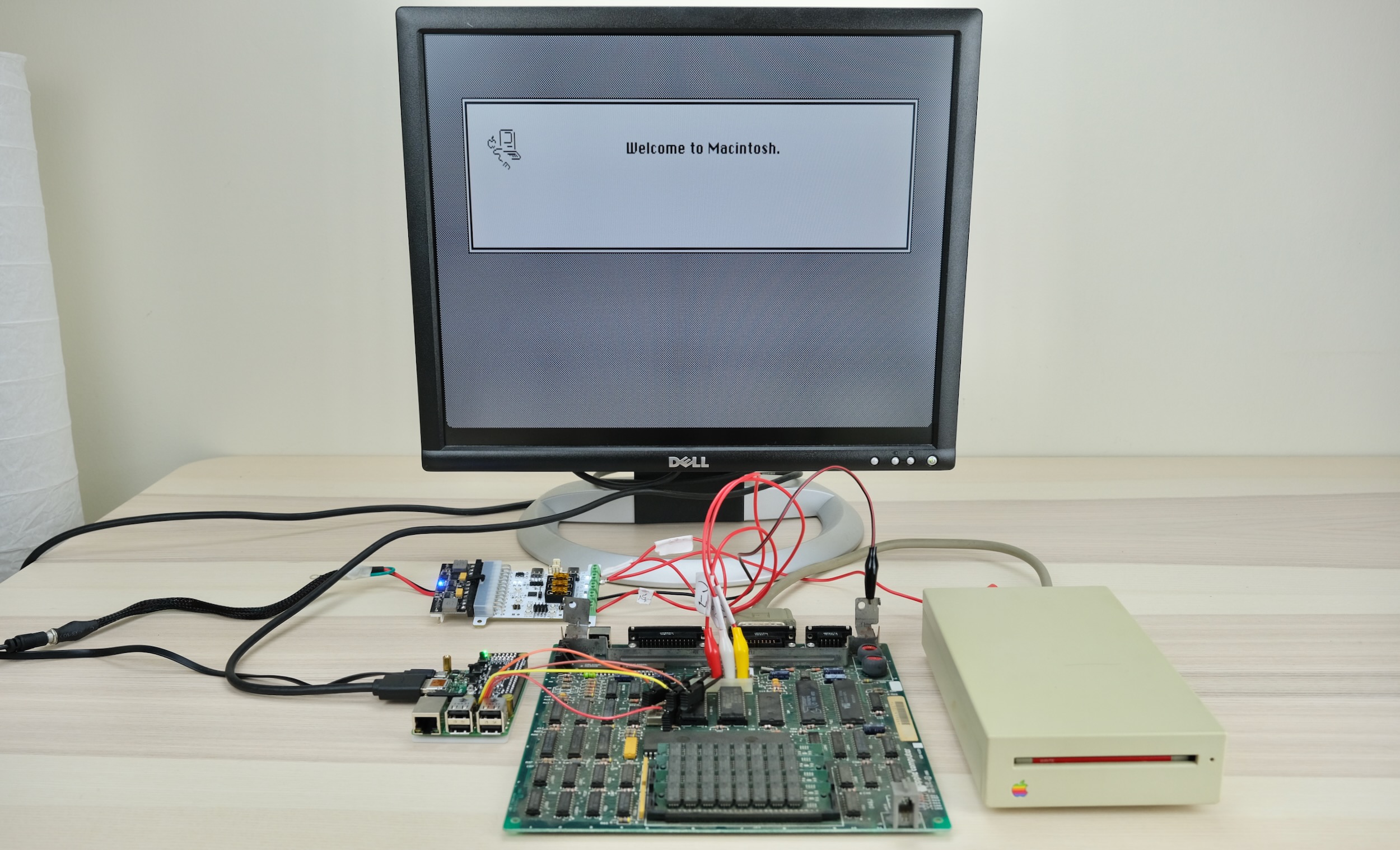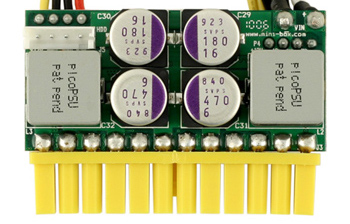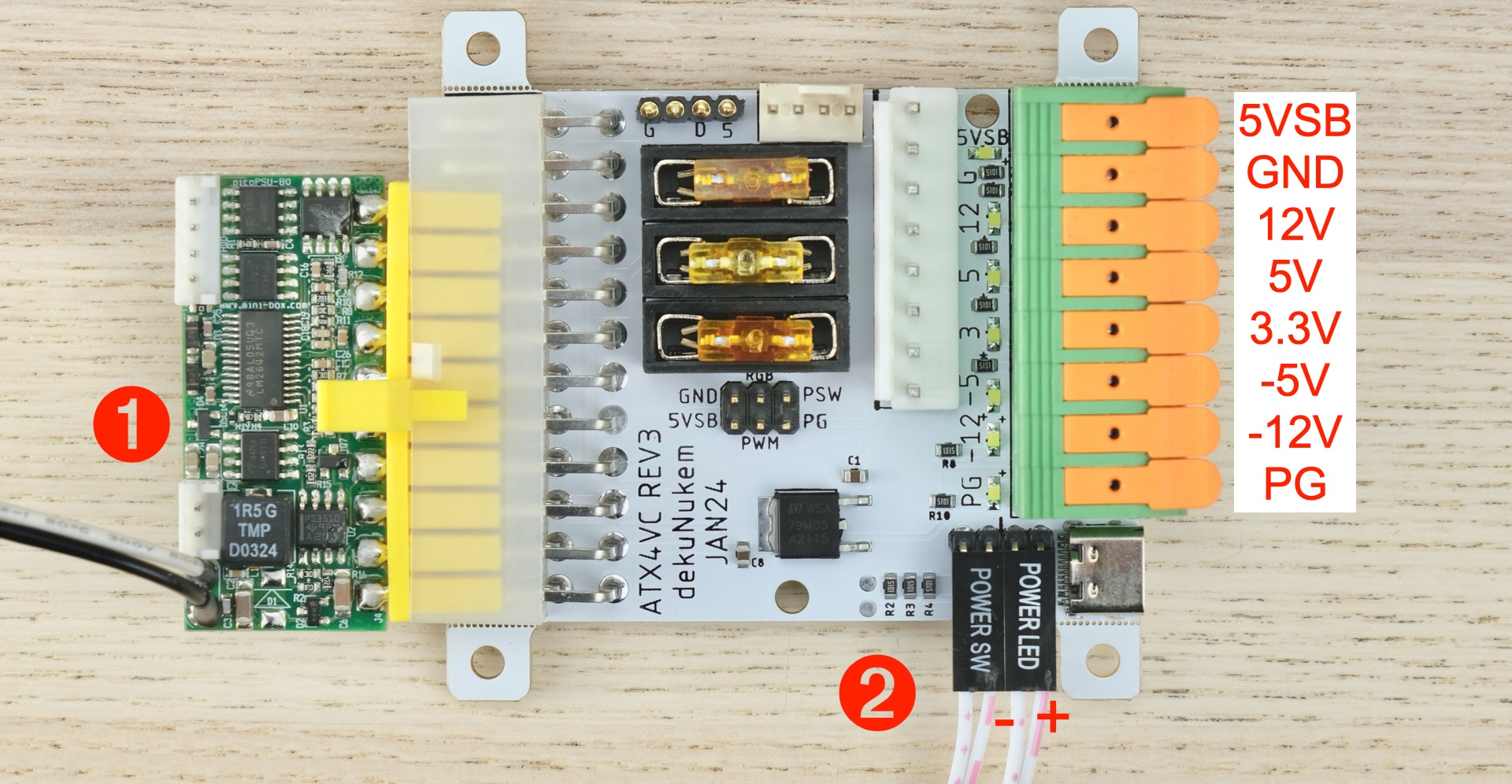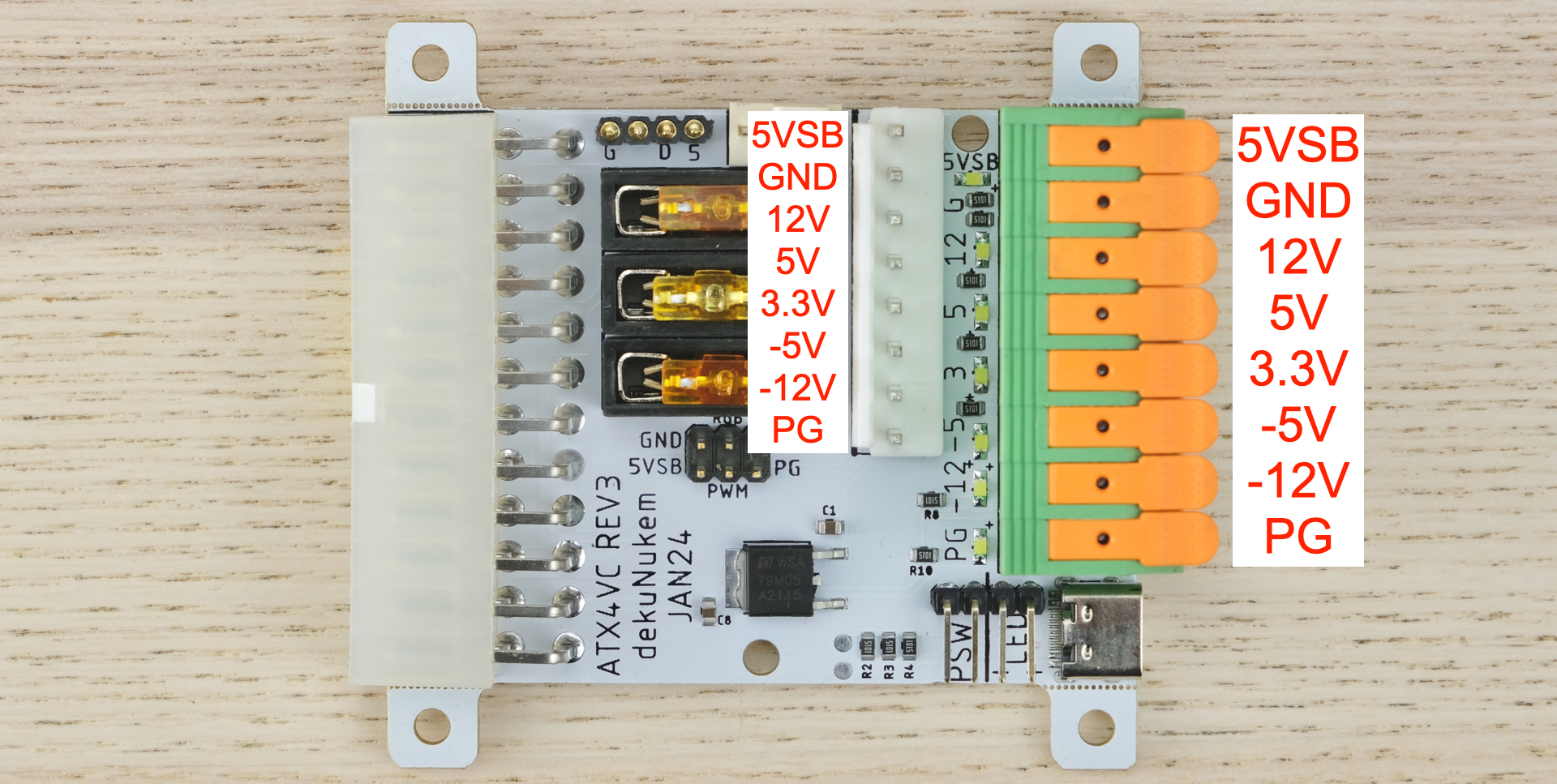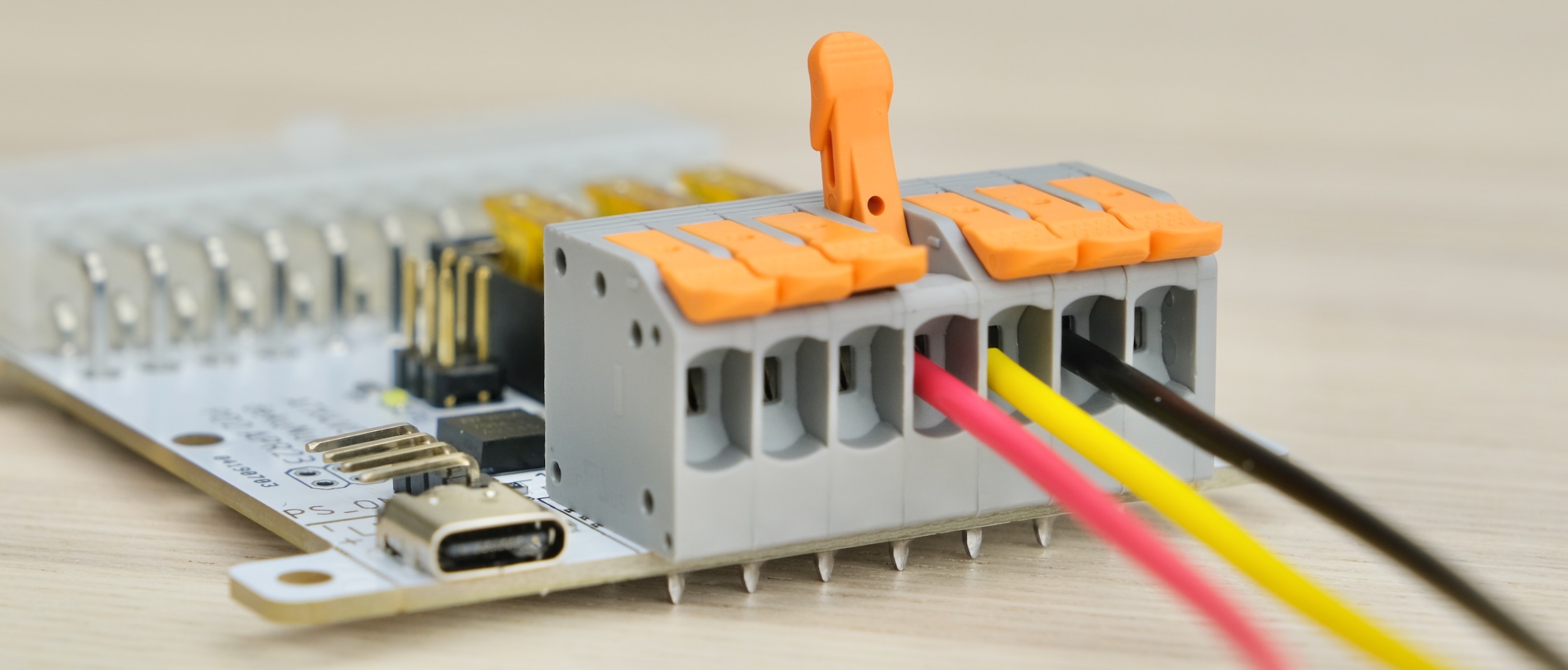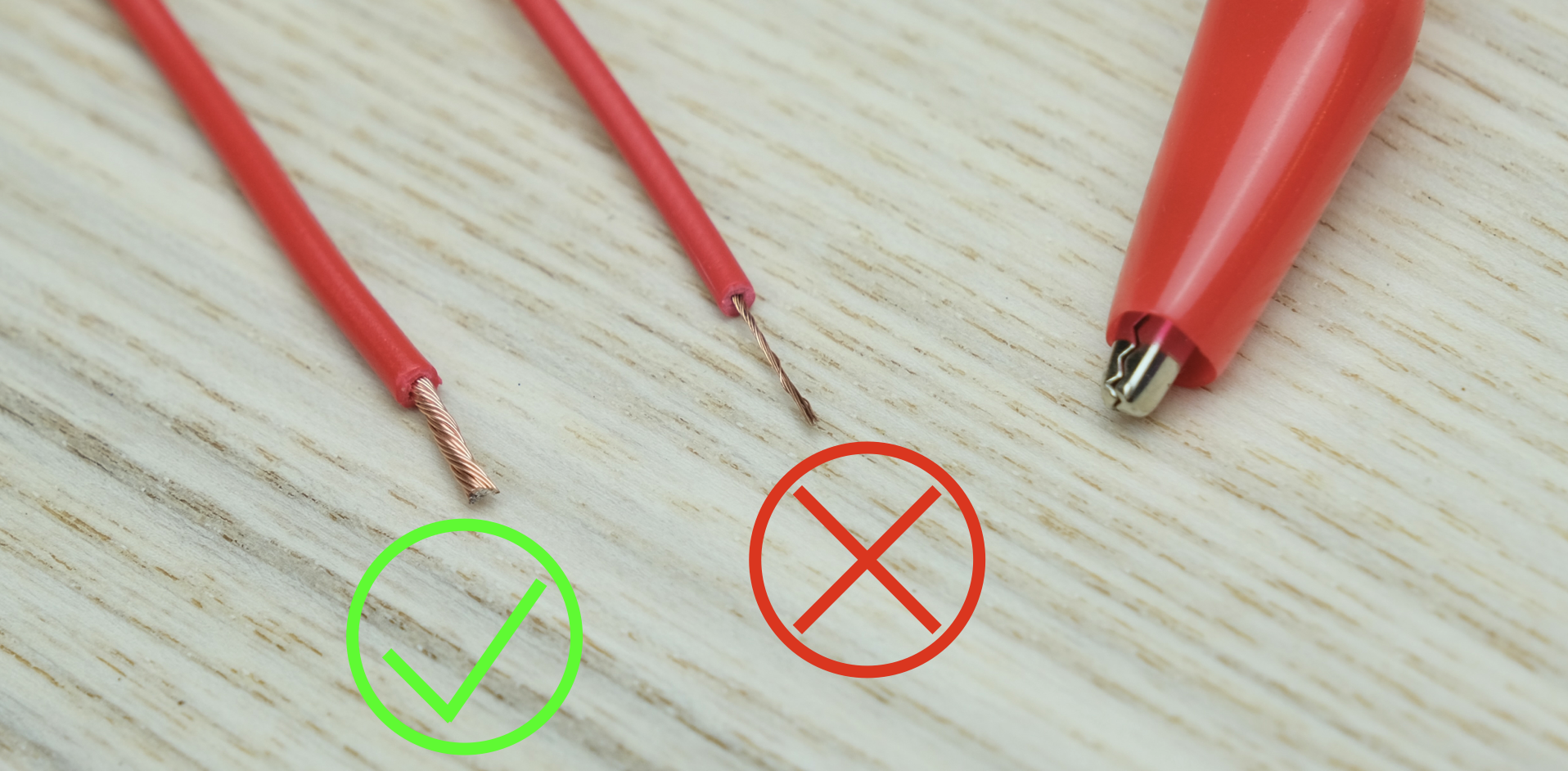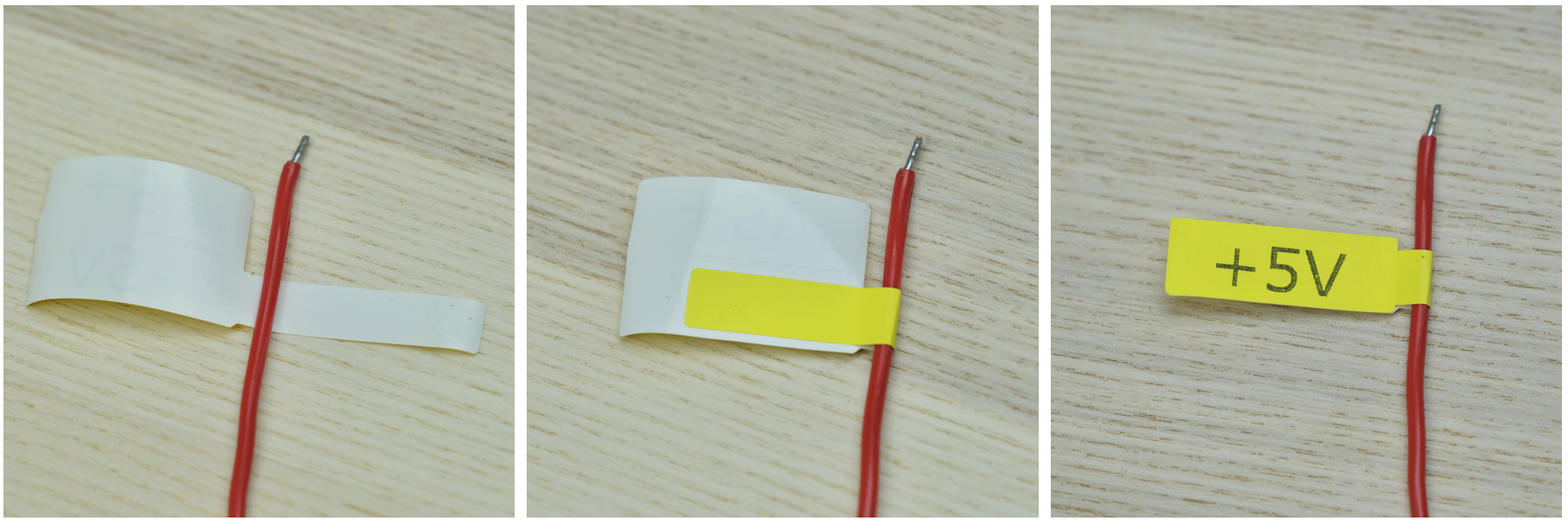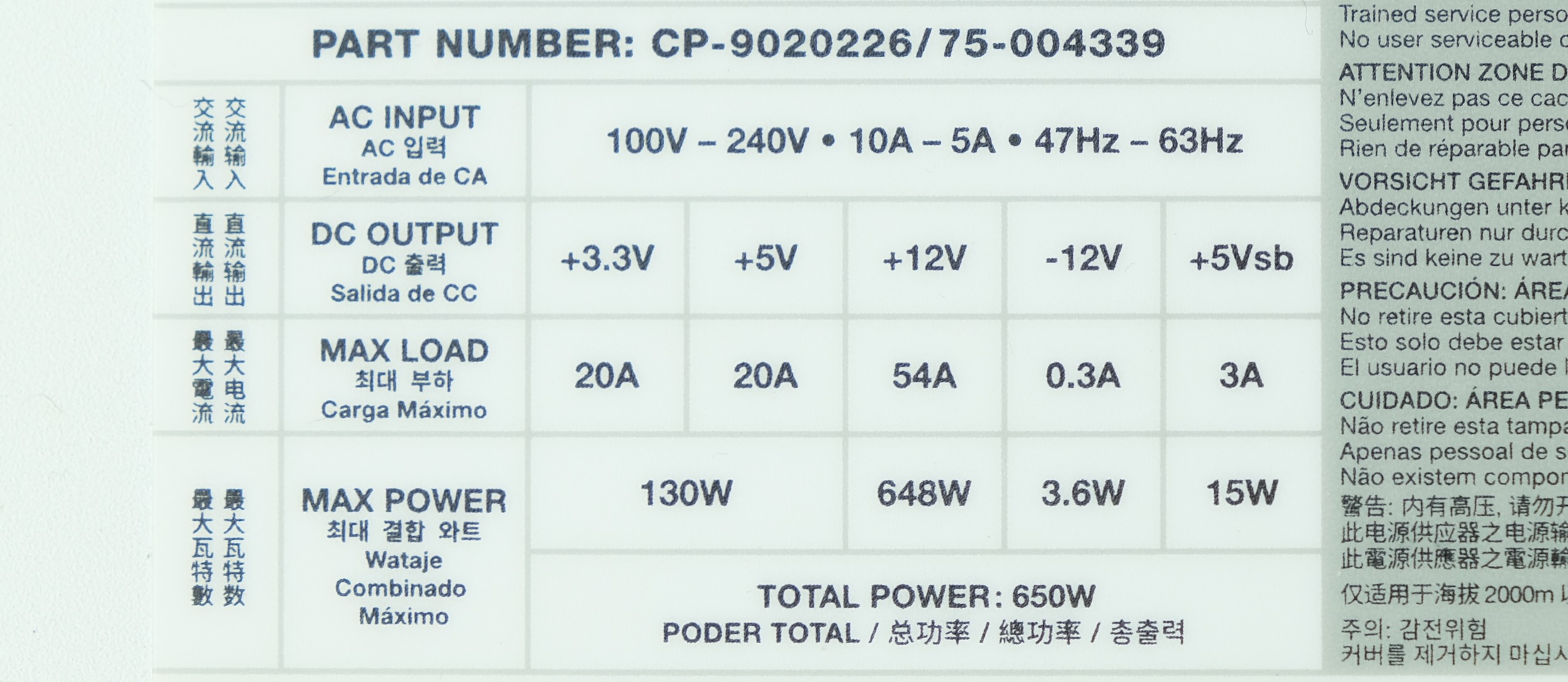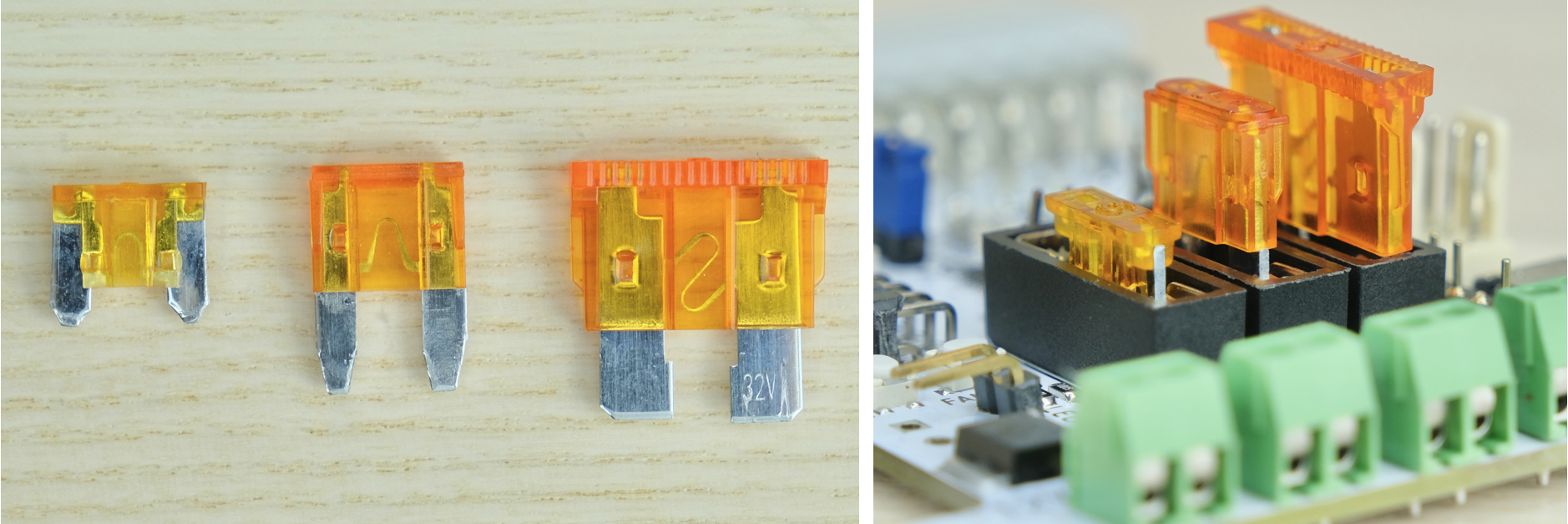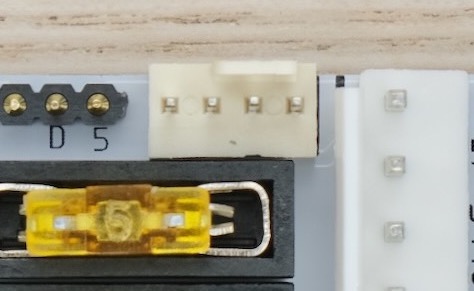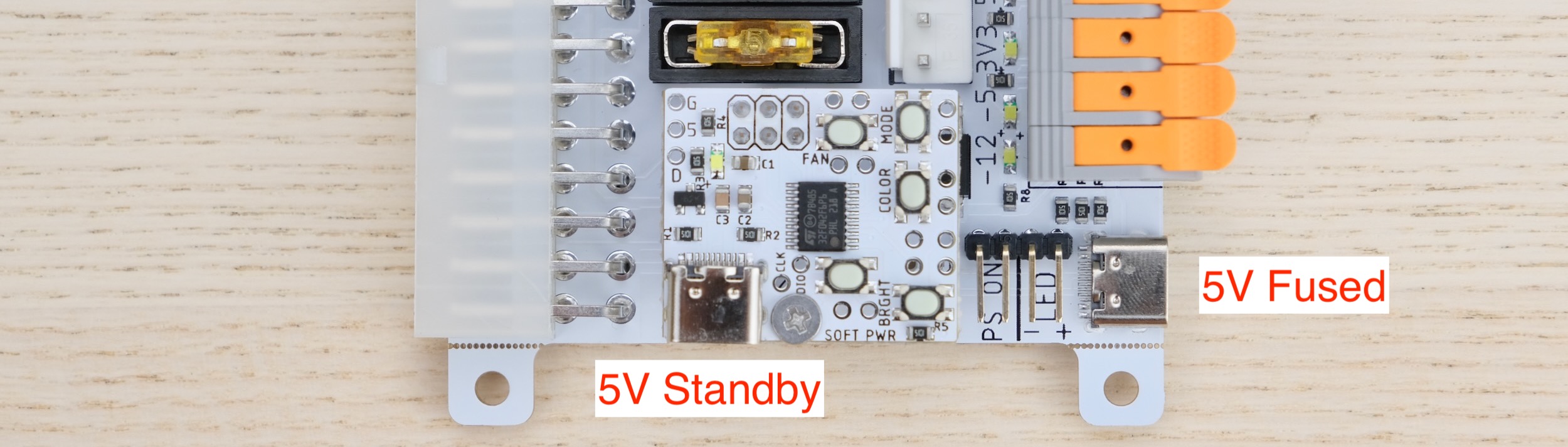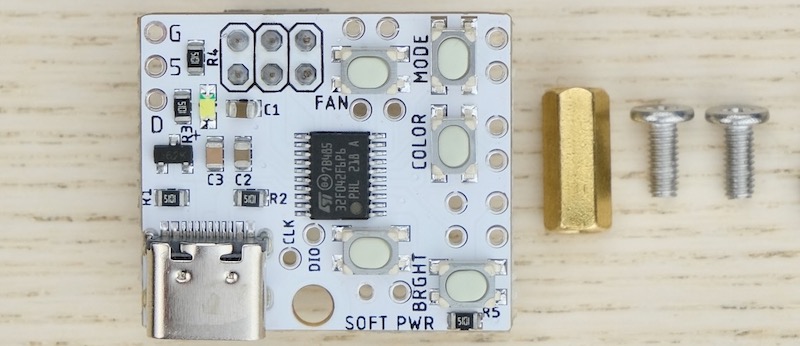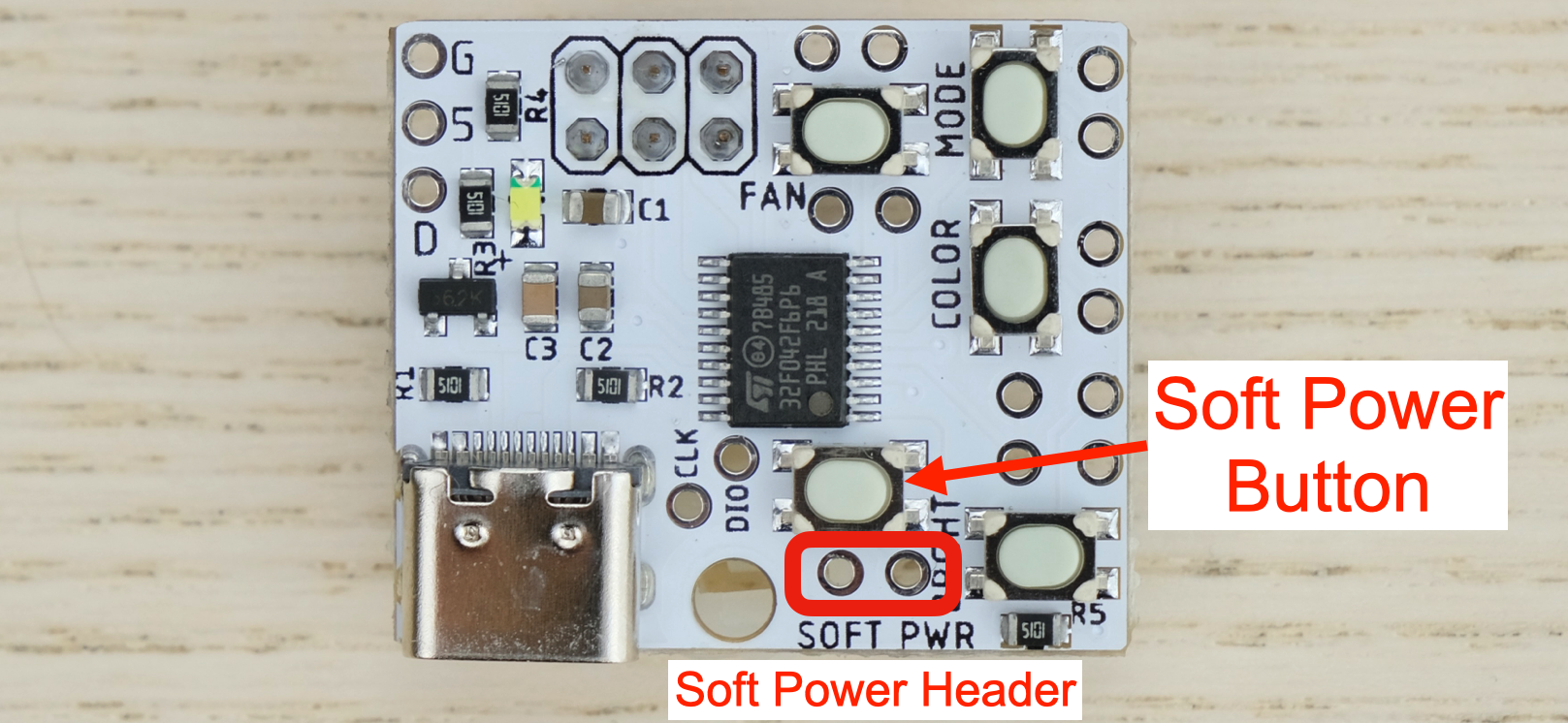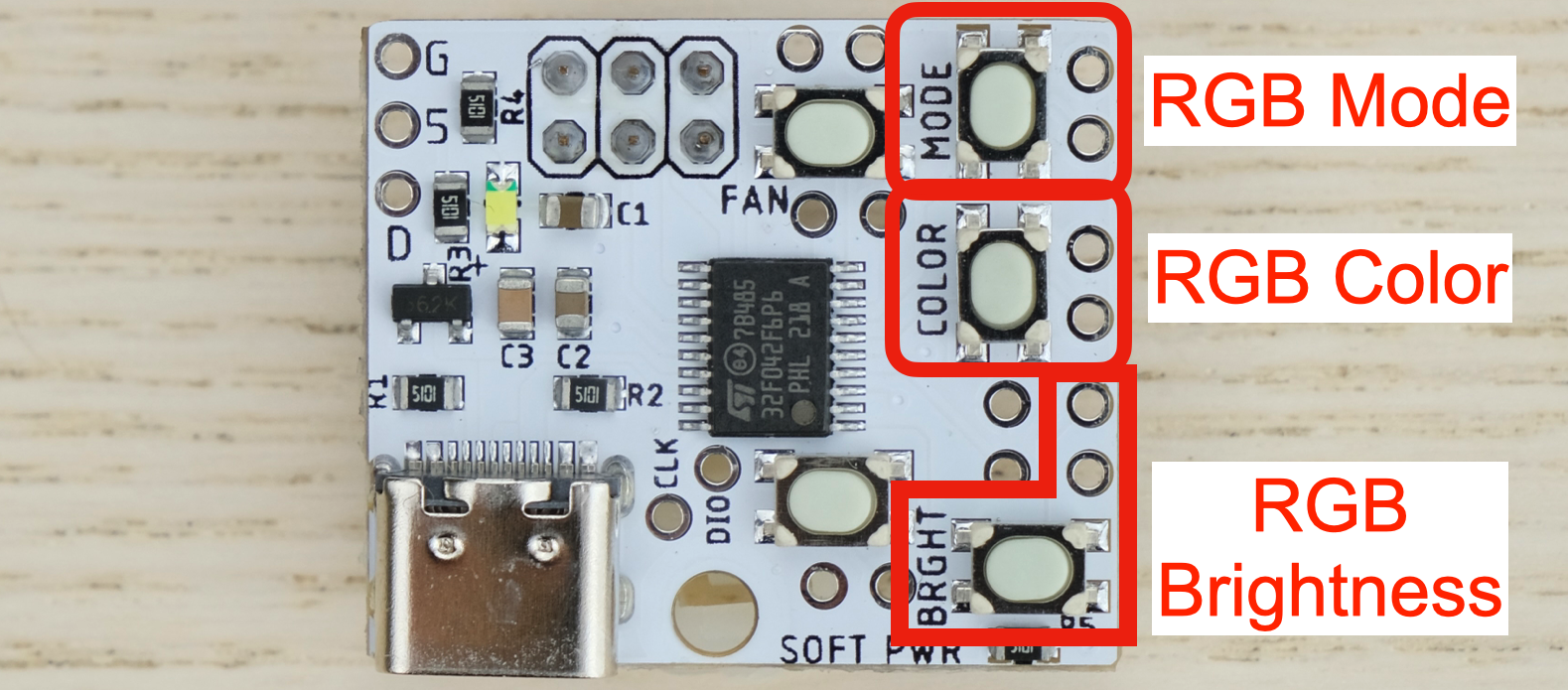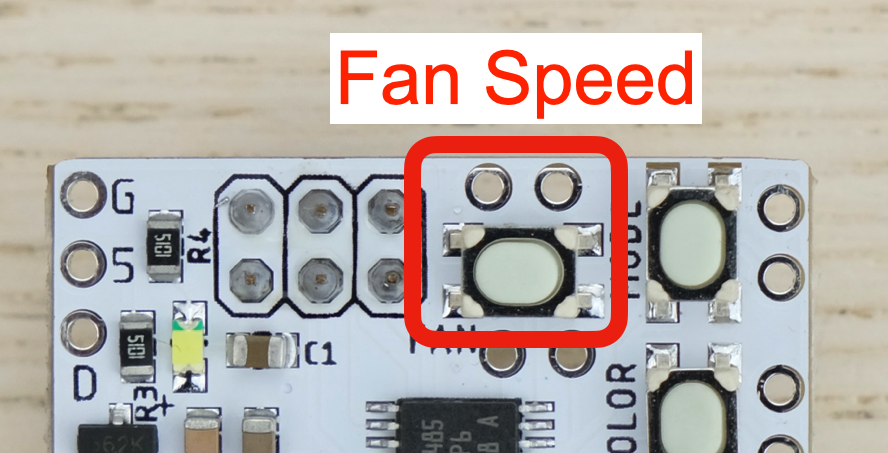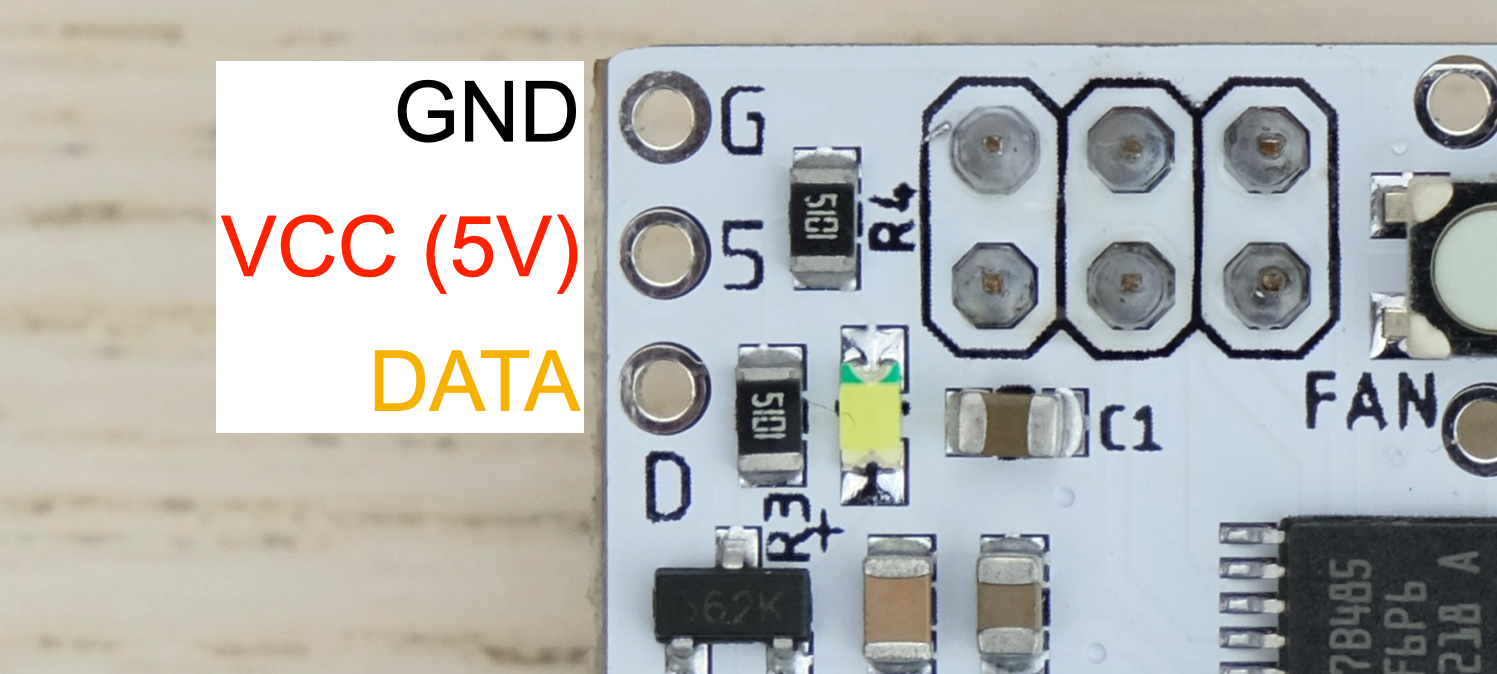Buy ATX4VC | Discord | User Manual | Table of Contents
ATX4VC lets you use ATX power supply on vintage computers.
-
Plug in ATX PSU on one end
-
Get 12V, 5V, -12V, -5V out the other!
Features:
-
All common voltages: +12V, +5V, +3.3V, -5V, -12V.
-
Toolless Lever-Actuated Terminal Block
-
PC Fan Header
-
USB-C and Auxiliary Power Output
-
Fan speed, soft power, ARGB animation with optional MCU daughterboard.
You can use ATX4VC to:
-
Replace retro computer PSUs
-
Test and diagnose vintage hardware
-
As general-purpose multi-voltage bench PSU
Click me to get one on Tindie!
Also Check out PicoRC for device-specific and lower-cost PicoPSU adaptors.
Available for Apple II, Macintosh 128K/Plus, Macintosh SE SE/30, and more.
Here ATX4VC replaces the dead PSU in my IBM 5155 Portable PC, providing +12, +5, -12, and -5V.
Note the significant simplification and space/weight saving.
It also works as a multi-voltage bench PSU for testing and diagnostics.
Here it powers a Macintosh Plus motherboard with +12, +5, and -12V.
Power supplies are a major failure point of old computers today. Those early PSUs are heavy, inefficient, hot, and (slightly) explosive! After 40 odd years, many are not working, or worse might cause damage with out-of-spec voltages.
ATX4VC is designed to replace them with much more reliable modern ATX PSUs, and help test and diagnose vintage computers.
ATX4VC works with any ATX PSU, but a PicoPSU is recommended due to its compact size.
-
Official website and distributors. Even the cheapest 80W one should be plenty.
-
You can also find generic clones on eBay/Amazon/Aliexpress. They are pretty poor quality and not that cheap, so I strongly suggest supporting the official product.
-
A power brick with 12V DC and center positive 5.5x2.5mm barrel jack is needed.
-
They are very popular and you might already have one. Make sure it has enough wattage.
Remember that this solution is only as good as your PicoPSU and 12V Brick, so don't skimp on them!
-
Plug in ATX connector
-
Plug in Power Button (left two pins)
Press the button. PSU should turn on, all voltage rail LEDs should light up.
That's the gist of it! But please do keep reading for the complete info.
The power button should be latching type (aka NOT momentary).
You can also hook up a Power LED (right two pins, note polarity, resistor NOT needed).
If you do want to use a momentary button with soft power, use the optional MCU daughterboard.
-
Pinout is the same on terminal block and auxiliary connector.
-
Use 8P VH 3.96 female connector for aux power out.
-
5VSB = 5V Standby. Available even when PSU is off.
-
Power Good: 5V when all voltages are stable and correct, 0V otherwise.
To connect a wire:
-
Strip the insulation about 12mm / 0.5in.
-
Lift handle, insert, push back down.
Also, make sure the conductor is thick enough!
Label the rails, vinyl stickers are available in the product page:
Before powering up:
-
Double check the correct voltage terminal is used
-
Check for dead shorts between each voltage rail and GND, and between themselves!
Once powered up:
- Check voltage readings on each rail
Remember that ATX4VC DOES NOT monitor or condition PSU voltage outputs, so make sure the PSU itself is of good quality and trustworthy!
-
5 AMPS MAXOVER ANY SINGLE RAIL -
7 AMPS MAXTOTAL CURRENT OVER ALL RAILS
If more is needed, tap the power directly from a Molex connector.
See your PSU label or datasheet to see how much current it can provide:
-
USE FUSES RATED 5A OR LESS
-
DO NOT BYPASS FUSES
ATX4VC uses common car fuses. Regular, Mini, and low-profile Mini all will work. Simply push into the holder.
A PC Fan header is available. You can plug in any standard 12V PC fan, both 3-Pin and 4-Pin.
By default it will run at full speed.
PWM speed control and temperature probe is supported on optional MCU daughterboard.
USB-C connectors are available for powering external devices.
The port on ATX4VC itself is on regular 5V rail.
The port on MCU daughterboard is on 5V standby. Lower current but always available.
Those ports are output only, don't try to backfeed with another powered device.
The optional MCU daughterboard adds many new features:
-
Soft power with momentary buttons
-
Addressable RGB (ARGB) lighting. Adjustable brightness, animation, and color.
-
DS18B20 Temperature Probe support
-
PWM fan speed control
-
5V Standby USB-C power output
The MCU board should come with two screws and a standoff:
-
Put one screw from bottom side
-
Install and tighten the standoff
-
Plug in the MCU board
-
Secure it in place with the other screw
Press the soft power button to turn on, press again to turn off.
You can also solder a header for an external button.
Plug device into the ARGB header.
Use RGB Mode, Color, and Brightness button to adjust settings. Headers are available for external buttons.
Press FAN SPD button to cycle through different speeds:
ATX4VC supports the DS18B20 temperature sensor. They are inexpensive and very popular in Arduino projects.
The cheap ones are almost certainly counterfeits! They'll still work, but readings are noisier and less accurate.
Try a reputable distributor like Sparkfun, Adafruit, Mouser, or Digikey.
Connect the headers. Usually VCC is red, GND is black, DATA is yellow.
Press FAN SPD button until the user LED slowly blinks 5 times. Now fan speed will depend on the temperature reading.
The fan starts to speed up at 25°C, and reaches full speed at 50°C. If probe is not detected, it will run at full speed.
You can use a heat gun and air duster to test it.
Under construction ...
Feel free to ask in official Discord Chatroom, raise a Github issue, or email dekunukem gmail.com!