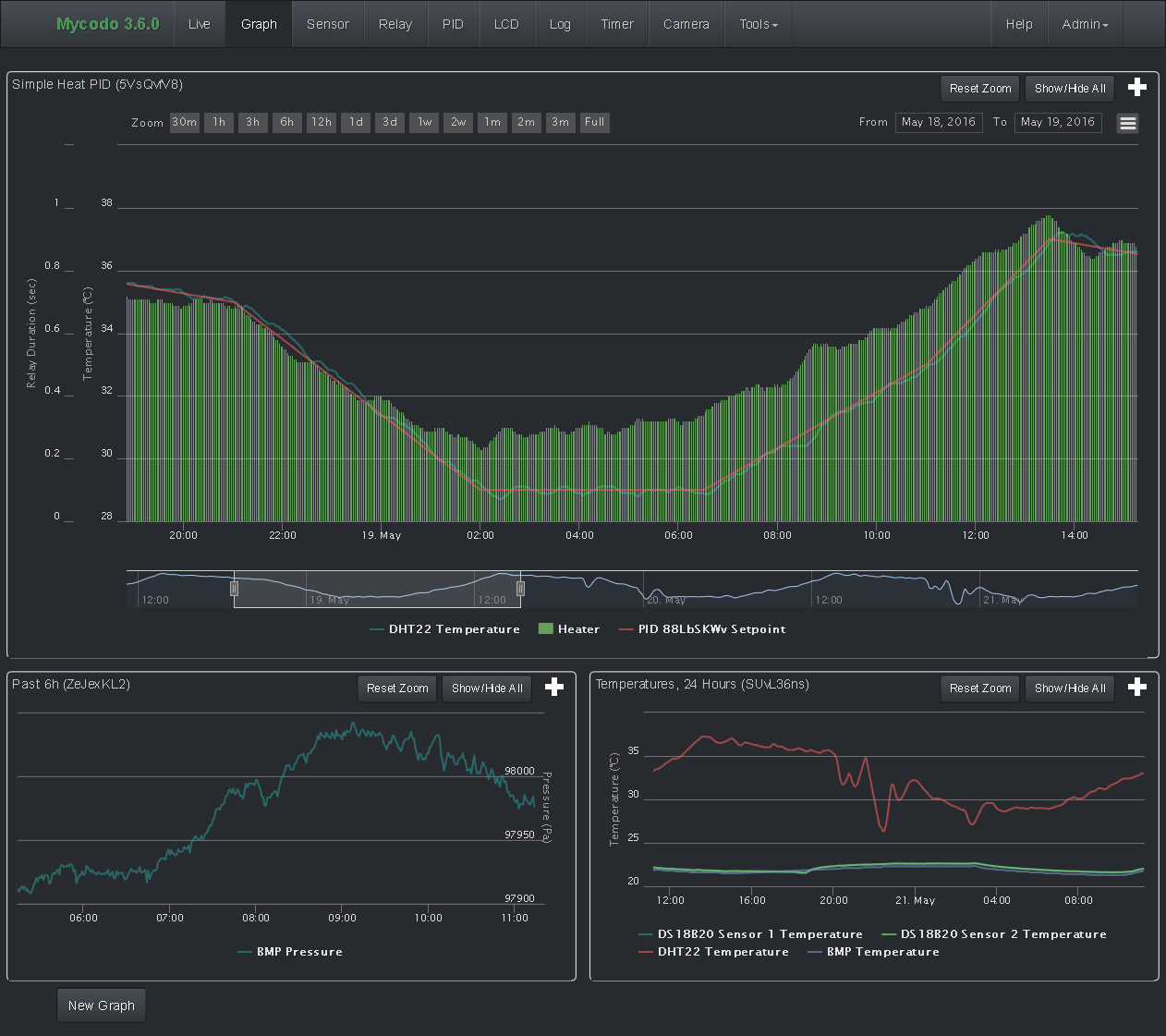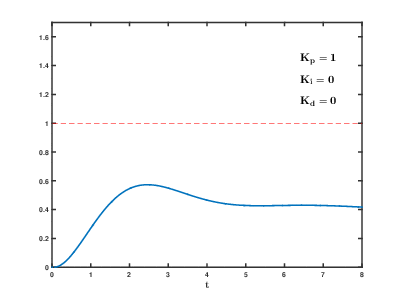Note: The build is good. We are currently working on fixing the testing environment.
Mycodo Manual (PDF, HTML, TEXT)
Mycodo is a remote monitoring and automated regulation system with a focus on modulating environmental conditions. It was built to run on the Raspberry Pi (versions Zero, 1, 2, and 3) and aims to be easy to install and set up. A web interface enables easy navigation and configuration from any browser-enabled device.
The core system is built to conduct measurements from sensors and coordinate a diverse set of responses to those measurements. Features include the ability to modulate relays (wired and 433MHz wireless) to control powered devices, regulate environmental conditions with electrical devices under PID control, conduct steady environmental regulation or setpoint tracking for changing conditions over time (uses building reflow ovens, thermal cyclers, etc.), schedule simple timers to control when relays turn on and off, capture photos and stream video, trigger actions when measurements meet certain conditions (modulate relays, execute commands, notify by email, attach photo/video), and more.
Mycodo has been used for cultivating mushrooms and plants, culturing microorganisms, maintaining honey bee apiary homeostasis, incubating snake eggs, maintaining aquatic systems, aging cheeses, fermenting foods and tobacco, cooking (vous-vide), and more.
- Complete: Español (Spanish)
- Partial: Français (French), 한국어 (Korean)
- Backup and Restore
- Diagnosing Issues
- Directory Structure
- Preserving Custom Code
- Screenshots
- Testing
- TODO
- Translations
A proportional-derivative-integral (PID) controller is a control loop feedback mechanism used throughout industry for controlling systems. It efficiently brings a measurable condition, such as the temperature, to a desired state and maintains it there with little overshoot and oscillation. A well-tuned PID controller will raise to the setpoint quickly, have minimal overshoot, and maintain the setpoint with little oscillation.
The top graph of the above screenshot visualizes the regulation of temperature in a sealed chamber. The red line is the desired temperature setpoint that has been configured (which also happens to have been configured to change over the course of each day). The blue line is the actual recorded temperature. The green vertical bars represent how long a heater is activated for, per every 20-second period. This regulation was achieved with minimal tuning (Actual tuned gains: KP=0.08, KI=0.005, KD=0.001), and already displays a very minimal deviation from the setpoint (±0.5° Celsius). Further tuning would reduce this variability even more.
- Web Interface - Access anywhere with an internet connection.
- Relays (wired, 433MHz wireless, or linux commands) - Control electrical devices, manually and automatically
- Sensors - Support for devices that measure temperature, humidity, CO2, atmospheric pressure, infrared heat, luminosity, magnetism, motion, pH, soil moisture, and more.
- Analog to digital converter support - Read any analog sensor or signal.
- Timers - Schedule the execution of actions at various times and intervals.
- Conditional Statements - Execute actions based on inputs or measurements (such as email notification, relay actuation, camera recording, and more).
- PID (Proportional Integral Derivative) Controller - Couple relays with sensors and regulate environmental conditions with prediction and precision.
- Methods/Setpoint Tracking - Change an environmental condition over time (useful for reflow ovens, thermal cyclers, mimicking natural environmental changes, etc.)
- LCDs - Display measurements and data on I2C-enabled displays (cheaper than a monitor)
- I2C Multiplexer Support - Allow multiple devices/sensors with the same I2C address to be used simultaneously.
- Camera support - Raspberry Pi Camera and USB cameras, to stream live video (only Pi cam), capture still images, and create time-lapses.
- Automated system upgrade - When a new version is released on github, an upgrade can be initiated from the web interface.
- Languages: English, Español (Spanish) (partial: Français (French), 한국어 (Korean))
These install procedures have been tested to work with a Raspberry Pi following a fresh install of Raspbian Jessie (Full or Lite version), with an active internet connection.
Important: The most recent version of Raspbian has SSH disabled by default. SSH can be enabled for the first bootup by creating a blank file named ssh and placing it in the boot partition of the SD card. This will enable SSH access until either A. the system is rebooted, or B. SSH is fully-enabled with raspi-config (instructions below).
It's very important that you don't skip the file system expansion and reboot! This needs to be done before continuing or there won't be any free disk space.
After writing Raspbian to an SD card and enabling ssh by creating the ssh file on the boot partition, insert the SD card into the Pi and power the system. When you SSH or log into a terminal for the first time (user: pi, password: raspberry), issue the following command to start raspi-config.
sudo raspi-config
Then change the following settings
Change User PasswordLocalisation Options->Change Locale(set and select en_US.UTF-8, if US)Localisation Options->Change TimezoneInterfacing Options->SSH->EnableInterfacing Options->Camera->Enable(required if using a Pi camera)Interfacing Options->I2C->Enable(required if using I2C sensors/devices)Advanced Options->Expand Filesystem(required)- Reboot (required)
Mycodo will be installed by executing setup.sh. As a part of the installation, it will install and modify the default apache2 configuration to host the Mycodo web UI. If you require a custom setup, examine and modify this script and accompanying scripts accordingly. If you do not require a custom setup, just run the install script with the following commands.
sudo apt-get install -y jq
cd ~
curl -s https://api.github.com/repos/kizniche/Mycodo/releases/latest | \
jq -r '.tarball_url' | wget -i - -O mycodo-latest.tar.gz
mkdir Mycodo
tar xzf mycodo-latest.tar.gz -C Mycodo --strip-components=1
rm -f mycodo-latest.tar.gz
cd Mycodo/install
sudo /bin/bash ./setup.sh
Make sure the setup.sh script finishes without errors. A log of the setup.sh script output will be created at ~/Mycodo/install/setup.log.
If the install is successful, the web user interface should be accessible by navigating a web browser to https://0.0.0.0/, replacing 0.0.0.0 with your Raspberry Pi's IP address. The first time you visit this page, you will be prompted to create an admin user. After creating an admin user, you should be redirected to the login page. Once logged in, make sure the host name and version number at the top left is green, indicating the daemon is running. Red indicates the daemon is inactive or unresponsive. Ensure any java-blocking plugins are disabled for all the web UI features to function properly.
If you want write access to the mycodo files, add your user to the mycodo group, changing 'username' to your user.
sudo usermod -a -G mycodo username
In certain circumstances after the initial install, the mycodo service will not be able to start because of a missing or corrupt package. I'm still trying to understand why this happens and how to prevent it. If you cannot start the daemon, try to reinstall the required python modules with the following command:
sudo ~/Mycodo/env/bin/pip install -r ~/Mycodo/install/requirements.txt --upgrade --force-reinstall --no-deps
Then reboot
sudo shutdown now -r
If you receive an unresolvable error during the install, please create an issue. If you want to try to diagnose the issue yourself, see Diagnosing Issues.
A minimal set of anonymous usage statistics are collected to help improve development. No identifying information is saved from the information that is collected and it is only used to improve Mycodo. No other sources will have access to this information. The data collected is mainly how much specific features are used, how often errors occur, and other similar statistics. The data that's collected can be viewed from the 'View collected statistics' link in the Settings/General panel of the UI or in the file ~/Mycodo/databases/statistics.csv. You may opt out from transmitting this information from the General settings in the Admin panel.
An SSL certificate will be generated and stored at ~/Mycodo/mycodo/mycodo_flask/ssl_certs/ during the install process. If you want to use your own SSL certificates, replace them with your own.
The certificate that is automatically generated are set to expire in 365 days. If you would like to regenerate new certificate, delete the old certificates, create a new one, and restart the web server with the following commands.
rm -rf ~/Mycodo/mycodo/mycodo_flask/ssl_certs/*.pem
/bin/bash ~/Mycodo/mycodo/scripts/upgrade_commands.sh generate-ssl-certs
sudo /etc/init.d/apache2 restart
If using the auto-generated certificate from the install, be aware that it will not be verified when visiting the web UI at the https:// address (opposed to http://). You may receive a warning message about the security of your site, unless you add the certificate to your browser's trusted list.
Mycodo can be easily upgraded from the web UI by selecting ```Upgrade```` from the configuration menu. Alternatively, an upgrade can be initiated from a terminal with the following command.
sudo /bin/bash ~/Mycodo/mycodo/scripts/upgrade_commands.sh upgrade
The Mycodo Manual may be viewed or downloaded as Markdown, PDF, HTML, or TEXT
Mycodo is free software: you can redistribute it and/or modify it under the terms of the GNU General Public License as published by the Free Software Foundation, either version 3 of the License, or (at your option) any later version.
Mycodo is distributed in the hope that it will be useful, but WITHOUT ANY WARRANTY; without even the implied warranty of MERCHANTABILITY or FITNESS FOR A PARTICULAR PURPOSE. See the GNU General Public License for more details.
A full copy of the GNU General Public License can be found at http://www.gnu.org/licenses/gpl-3.0.en.html
This software includes third party open source software components: Discrete PID Controller. Each of these software components have their own license. Please see Mycodo/mycodo/controller_PID.py for license information.
Thanks for using and supporting Mycodo, however it may not be the latest version or it may have been altered if not obtained through an official distribution site. You should be able to find the latest version on github or my web site.
https://github.com/kizniche/Mycodo
Mycodo has been translated (to varying degrees) to Spanish (Español), French (Français), and Korean (한국어). By default, mycodo will display the default language set by your browser. You may also force a language in the settings at [Gear Icon] -> Configure -> General -> Language.
Mycodo es un sistema de control remoto y automatizado con un enfoque en la modulación de las condiciones ambientales. Fue construido para ejecutarse en el Raspberry Pi (versiones Zero, 1, 2 y 3) y tiene como objetivo ser fácil de instalar y operar.
El sistema central coordina un conjunto diverso de respuestas a las mediciones de sensores, incluyendo acciones tales como grabación de cámara, notificaciones por correo electrónico, activación / desactivación de relés, regulación con control PID y más.
Mycodo se ha utilizado para cultivar hongos gourmet, cultivar plantas, cultivar microorganismos, mantener la homeostasis del apiario de abejas, incubar huevos de serpiente y animales jóvenes, envejecer quesos, fermentar alimentos, mantener sistemas acuáticos y mucho más.
Mycodo est un système de surveillance à distance et de régulation automatisée, axé sur la modulation des conditions environnementales. Il a été construit pour exécuter dans le Raspberry Pi (versions Zero, 1, 2 et 3) et vise à être facile à installer et à utiliser.
Le système de base coordonne un ensemble divers de réponses aux mesures de capteurs, y compris des actions telles que l'enregistrement de caméra, les notifications par courrier électronique, l'activation / désactivation de relais, la régulation avec contrôle PID, et plus encore.
Mycodo a été utilisé pour cultiver des champignons gourmands, cultiver des plantes, cultiver des micro-organismes, entretenir l'homéostasie du rucher des abeilles, incuber les œufs de serpent et les jeunes animaux, vieillir les fromages, fermenter les aliments, entretenir les systèmes aquatiques et plus encore.
Mycodo는 환경 조건을 조절하는 데 중점을 둔 원격 모니터링 및 자동화 된 규제 시스템입니다. Raspberry Pi (버전 Zero, 1, 2, 3)를 실행하기 위해 제작되었으며 설치 및 작동이 쉽도록 설계되었습니다.
핵심 시스템은 카메라 기록, 전자 메일 알림, 릴레이 활성화 / 비활성화, PID 제어 규정 등과 같은 조치를 포함하여 센서 측정에 대한 다양한 응답을 조정합니다.
Mycodo는 미식가 버섯을 재배하고, 식물을 재배하고, 미생물을 배양하고, 꿀벌 양봉장의 항상성을 유지하고, 뱀의 달걀과 어린 동물을 키우고, 치즈를 생산하고, 발효 식품을 만들고, 수생 시스템을 유지하는 데 사용되었습니다.
The following sections can be found in the wiki.