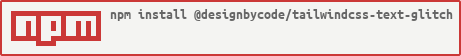The Tailwind CSS plugin generates a glitch effect on text elements.
- Installation
- Usage
- Utilities
- Applying Text-Glitch Effect
- Configuration
- Example
- Contributing
- License
- Author
- Acknowledgments
To use this plugin, you need to install it via pnpm, npm or yarn.
pnpm add -D @designbycode/tailwindcss-text-glitchnpm install --save-dev @designbycode/tailwindcss-text-glitchyarn add -D @designbycode/tailwindcss-text-glitchOnce the plugin is installed, you can enable it in your Tailwind CSS configuration file. Usually, this file is named tailwind.config.js.
module.exports = {
// ...other configurations
plugins: [
// ...other plugins
require("@designbycode/tailwindcss-text-glitch"),
],
};The plugin generates several utility classes for applying text glitch effects.
To make it work you only need to add the class of .text-glitch to you html. The rest off the classes is just modifiers.
<div class="text-glitch"></div>| Key | Value | Full Class |
|---|---|---|
| fast | 1s | .text-glitch-duration-fast |
| normal | 3s | .text-glitch-duration-normal |
| slow | 5s | .text-glitch-duration-slow |
The plugin allows you to customize the text-glitch by modifying the theme object in your Tailwind CSS configuration file.
// tailwind.config.js
module.exports = {
// ...other configurations
plugins: [
// ...other plugins
require("@designbycode/tailwindcss-text-glitch"),
],
theme: {
duration: {
fast: "1s",
normal: "3s",
slow: "5s",
},
},
};Here's an example of how you can use the utility classes to apply text-glitch:
<div class="text-glitch">
Glitch Effect
</div>Change duration speed of effect by using duration modifiers.
<div class="text-glitch text-glitch-duration-slow">
Glitch Effect
</div>Contributions to this plugin are welcome! If you encounter any issues, have feature requests, or want to improve the plugin, feel free to create a pull request or submit an issue on the GitHub repository.
This project is licensed under the MIT License - see the LICENSE file for details.
- Github: @designbycode
- Npm: @designbycode_
- This plugin is inspired by the needs of web developers using Tailwind CSS.
- Special thanks to the Tailwind CSS team for creating such an amazing framework.