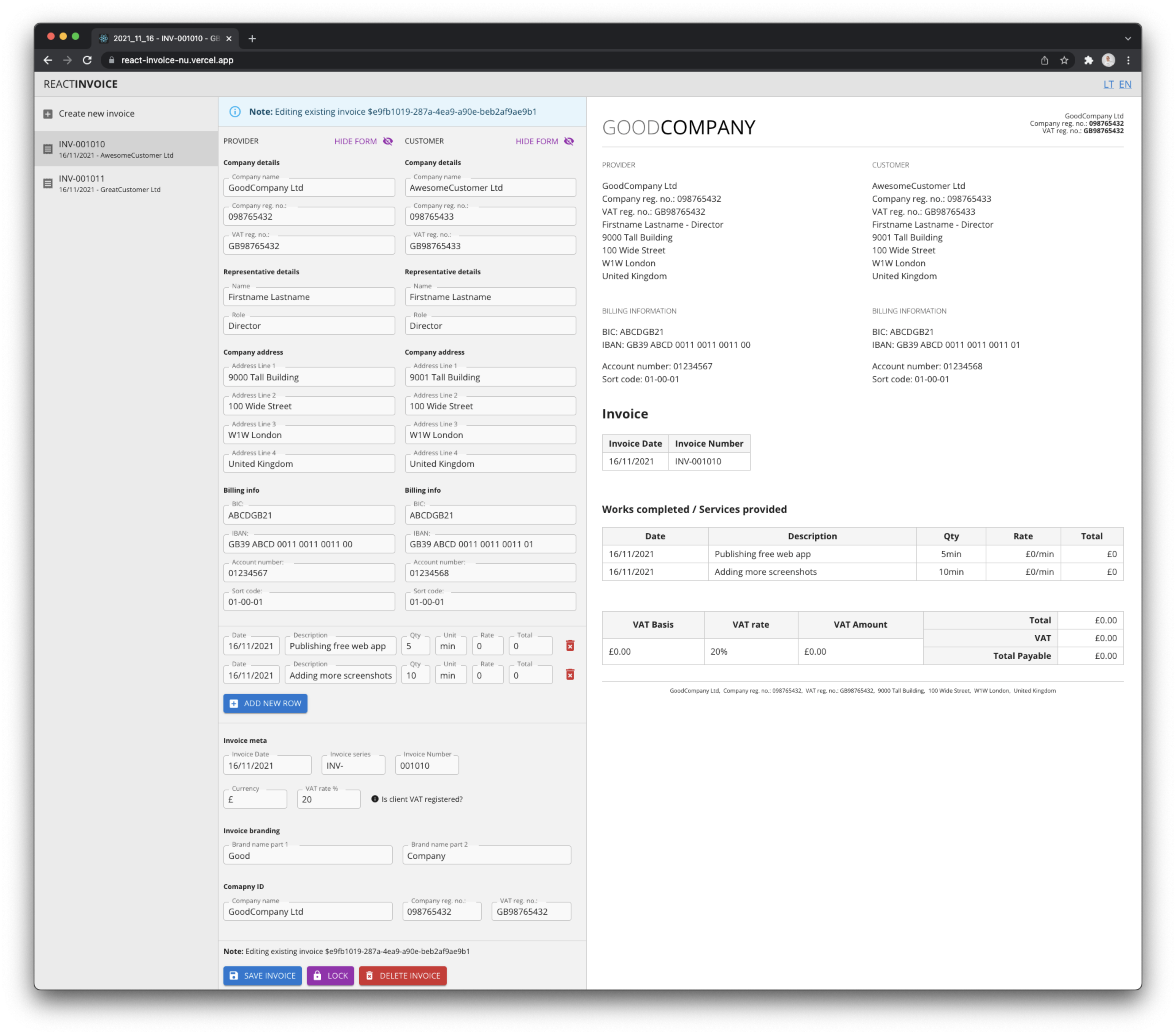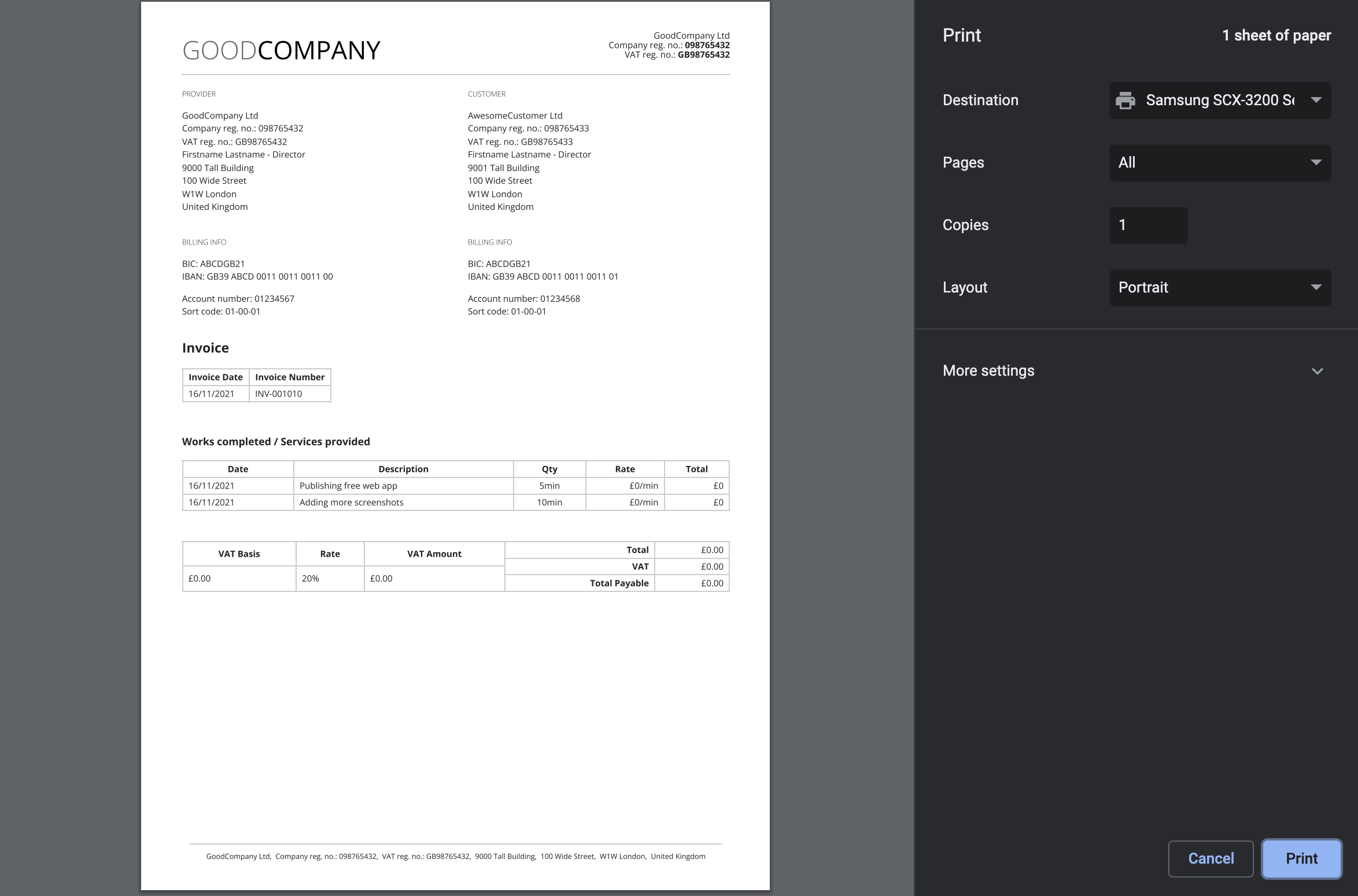I've built this app for in-browser quick invoice creation. You can start using it here: https://react-invoice-nu.vercel.app/.
To run it on your machine you'll need NVM to run this JS app (or simply Node v16).
Install relevant Node version by running nvm install 16. Once Node is installed run below commands within the project directory.
nvm use
yarn install
yarn start
Note: all information is stored in your Browser's LocalStorage. You may access that via Developer Tools / Application / LocalStorage. This means no information is sent anywhere, just exists and is stored on your web browser. If you update your browser or clear all history / cache, you're likely to lose all stored invoices.
Demo is available here: https://react-invoice-nu.vercel.app/.
Use in-browser print functionality to print to PDF or send to your printer. Print view includes only active invoice.
Default configuration is stored in .env file. In order to define your default invoice values clone .env into .env.local and modify default config values accordingly.
If you'd like to deploy this app for yourself, you need only a simple http server (Apache, Nginx or similar). Run yarn build and copy /build directory contents to your hosting.