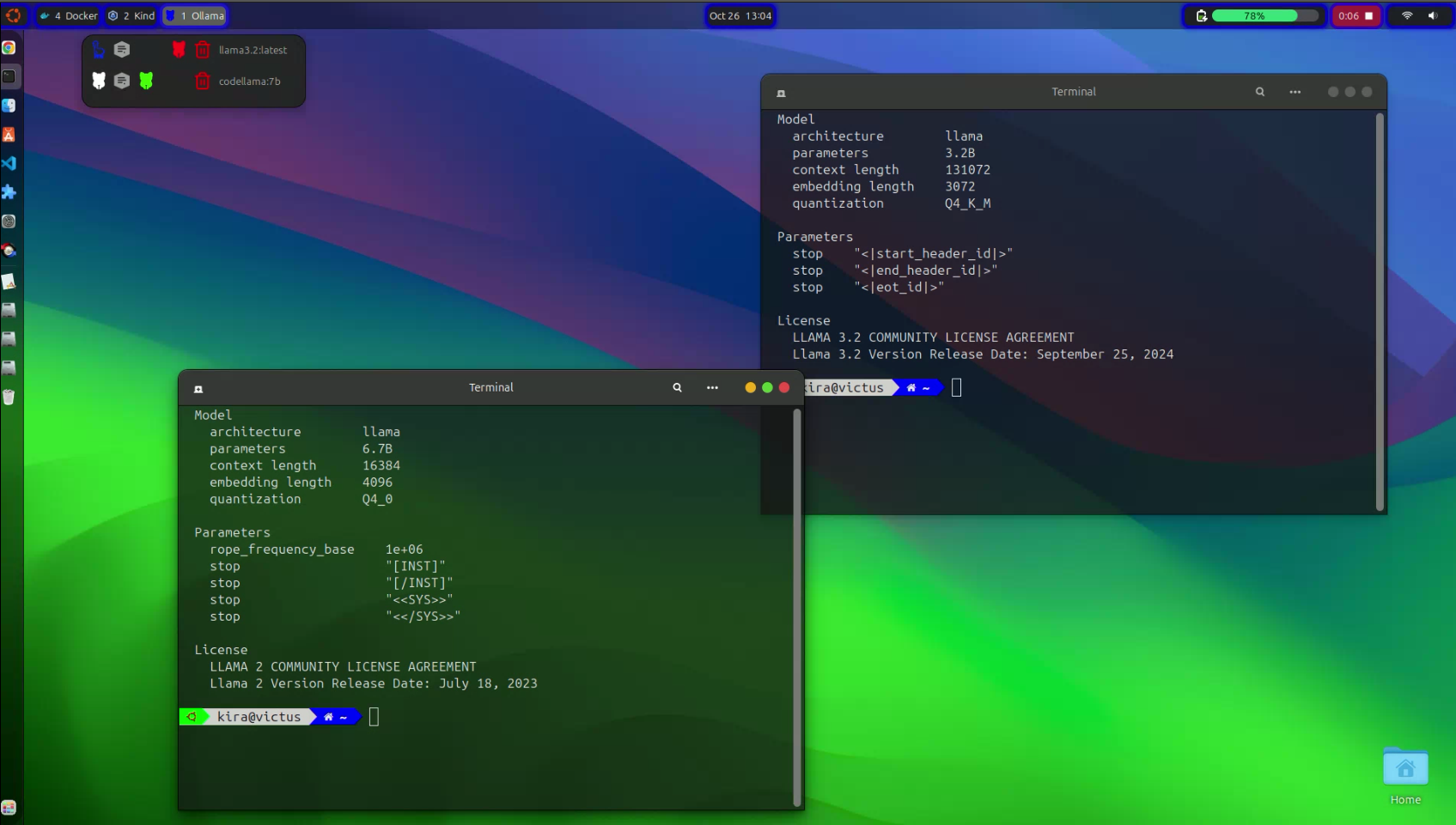Developing different gnome-extensions
- Change the path in
gnome-debug.desktopforExecandIconas per your{user}home directory path
cp gnome-debug ~/bin
cp gnome-debug.svg ~/bin
cp gnome-debug.desktop ~/.local/share/applications
- To run Ollama and chat with it, install ollama on machine.
- Run docker container with below command
docker run -d --name gui-react-ollama -e LLM_MODEL="codellama:7b" -e LLM_API_ENDPOINT="http://localhost:11434" -p 3000:80 amitkshirsagar13/gui-react-ollama
You can support my work on ko-fi.
Also consider donating to GNOME