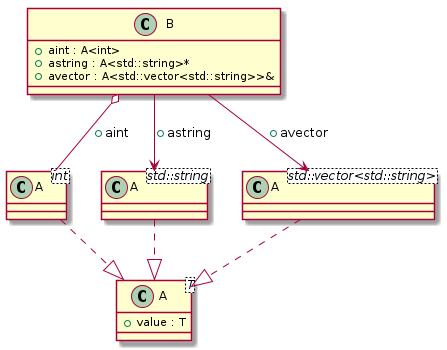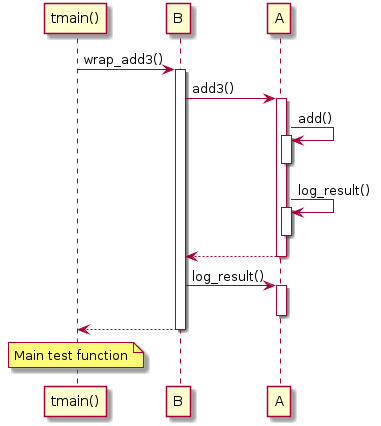clang-uml is an automatic C++ to PlantUML class and sequence
diagram generator, driven by YAML configuration files. The main idea behind the
project is to easily maintain up-to-date diagrams within a code-base or document
existing project code. The configuration file or files for clang-uml define the
type and contents of each diagram.
Main features supported so far include:
- Class diagram generation
- Basic class properties and methods including visibility
- Class relationships including associations, aggregations, dependencies and friendship
- Template instantiation relationships
- Relationship inference from C++ containers and smart pointers
- Namespace based content filtering
- Sequence diagram generation
- Generation of sequence diagram from one code location to another
Currently the only method to install clang-uml is from source. First make sure
that you have the following dependencies installed (example for Ubuntu):
apt install ccache cmake libyaml-cpp-dev libfmt-dev libspdlog-dev clang-12 libclang-12-dev libclang-cpp12-devThen proceed with building the sources:
git clone https://github.com/bkryza/clang-uml
cd clang-uml
make submodules
# Please note that top level Makefile is just a convenience wrapper for CMake
make release
release/clang-uml --help
# Optionally
make install
# or
export PATH=$PATH:$PWD/releaseclang-uml requires an up-to-date
compile_commands.json
file, containing the list of commands used for compiling the source code.
Nowadays, this file can be generated rather easily using multiple methods:
- For CMake projects, simply invoke the
cmakecommand ascmake -DCMAKE_EXPORT_COMPILE_COMMANDS=ON ... - For Make projects checkout compiledb or Bear
- For Boost-based projects try commands_to_compilation_database
By default, config-uml will assume that the configuration file .clang-uml
and compilation database compile_commands.json files are in the
current directory, so if they are in the top level directory of a project,
simply run:
clang-umlThe output path for diagrams, as well as alternative location of
compilation database can be specified in .clang-uml configuration file.
For other options checkout help:
clang-uml --helpConfiguration files are written in YAML, and provide a list of diagrams
which should be generated by clang-uml. Basic example is as follows:
compilation_database_dir: .
output_directory: puml
diagrams:
myproject_class:
type: class
glob:
- src/**.h
- src/**.cc
using_namespace:
- myproject
include:
namespaces:
- myproject
exclude:
namespaces:
- myproject::detail
plantuml:
after:
- 'note left of @A(MyProjectMain) : Main class of myproject library.'See for detailed configuration file reference guide.
Source code:
#include <string>
#include <vector>
namespace clanguml {
namespace t00009 {
template <typename T> class A {
public:
T value;
};
class B {
public:
A<int> aint;
A<std::string> *astring;
A<std::vector<std::string>> &avector;
};
}
}generates the following diagram (via PlantUML):
| UML | C++ |
|---|---|
| Inheritance (A is kind of B) | Public, protected or private inheritance |
| Association (A knows of B) | Class A has a pointer or a reference to class B, or any container with a pointer or reference to B |
| Dependency (A uses B) | Any method of class A has argument of type B |
| Aggregation (A has B) | Class A has a field of type B or an owning pointer of type B |
| Composition (A has B) | Class A has a field of type container of B |
| Template (T specializes A) | Class A has a template parameter T |
| Nesting (A has inner class B) | Class B is an inner class of A |
| Friendship (A is a friend of B) | Class A is an friend class of B |
clang-uml provides a set of in-comment directives, called decorators, which allow custom control over
generation of UML diagrams from C++ and overriding default inference rules for relationships.
The following decorators are currently supported:
- note - add a PlantUML note to a C++ entity
- skip - skip the underlying C++ entity
- skiprelationship - skip only relationship generation for a class property
- composition - document the property as composition
- association - document the property as association
- aggregation - document the property as aggregation
- style - add PlantUML style to a C++ entity
clang-uml decorstors can be omitted completely in , by adding the following
lines to the Doxygen config file:
ALIASES += clanguml=""
ALIASES += clanguml{1}=""
ALIASES += clanguml{2}=""
ALIASES += clanguml{3}=""
The following C++ code:
#include <algorithm>
#include <numeric>
#include <vector>
namespace clanguml {
namespace t20001 {
namespace detail {
struct C {
auto add(int x, int y) { return x + y; }
};
}
class A {
public:
A() {}
int add(int x, int y) { return m_c.add(x, y); }
int add3(int x, int y, int z)
{
std::vector<int> v;
v.push_back(x);
v.push_back(y);
v.push_back(z);
auto res = add(v[0], v[1]) + v[2];
log_result(res);
return res;
}
void log_result(int r) {}
private:
detail::C m_c{};
};
class B {
public:
B(A &a)
: m_a{a}
{
}
int wrap_add(int x, int y)
{
auto res = m_a.add(x, y);
m_a.log_result(res);
return res;
}
int wrap_add3(int x, int y, int z)
{
auto res = m_a.add3(x, y, z);
m_a.log_result(res);
return res;
}
private:
A &m_a;
};
int tmain()
{
A a;
B b(a);
return b.wrap_add3(1, 2, 3);
}
}
}generates the following diagram (via PlantUML):
The build-in test cases used for unit testing of the clang-uml, can be browsed here.
Copyright 2021-present Bartek Kryza <[email protected]>
Licensed under the Apache License, Version 2.0 (the "License");
you may not use this file except in compliance with the License.
You may obtain a copy of the License at
http://www.apache.org/licenses/LICENSE-2.0
Unless required by applicable law or agreed to in writing, software
distributed under the License is distributed on an "AS IS" BASIS,
WITHOUT WARRANTIES OR CONDITIONS OF ANY KIND, either express or implied.
See the License for the specific language governing permissions and
limitations under the License.