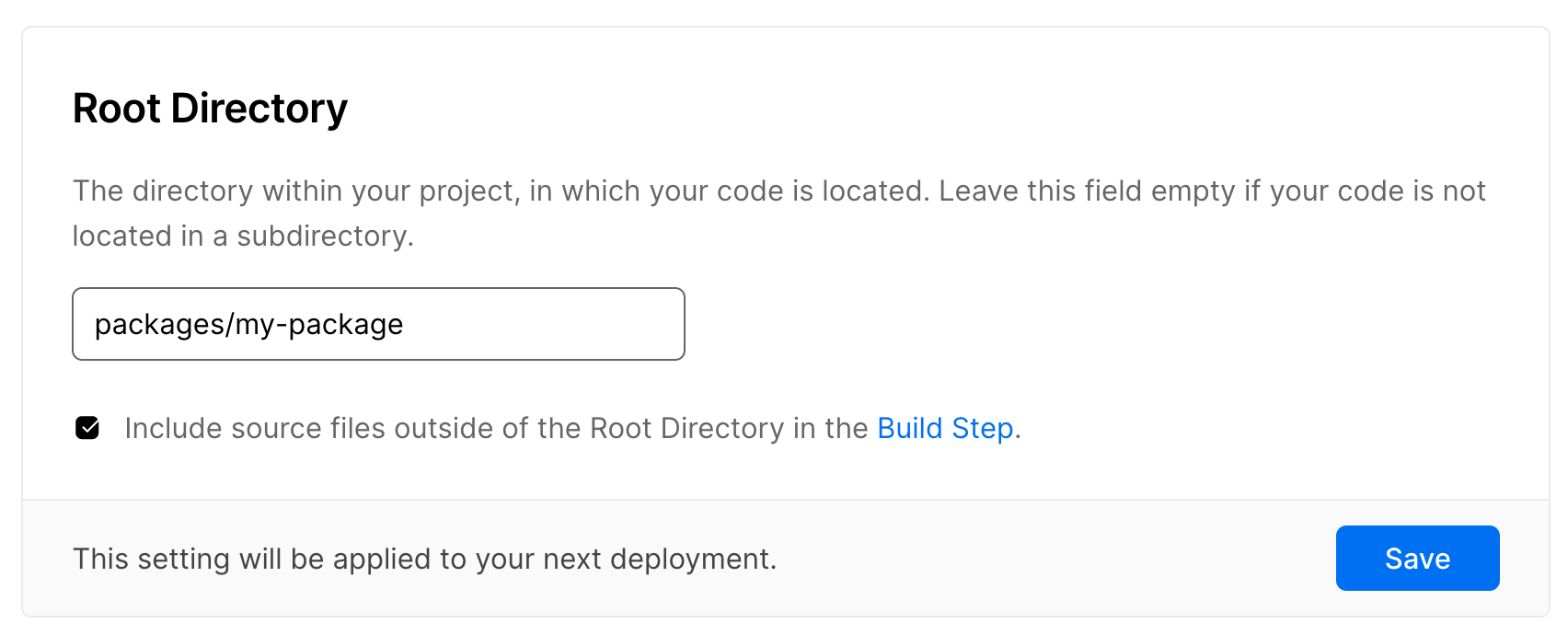⚠️ This is a legacy builder and only works for Nuxt 2. We'd strongly recommend using Nuxt Bridge or Nuxt 3, which use the latest Vercel features instead.
@nuxtjs/vercel-builder allows you ship a fast, production-ready Nuxt 2 application that scales automatically on Vercel when using SSR rendering.
This package is only made for Nuxt 2 SSR applications - and you probably do not need to use it.
👉 If you want to deploy a statically generated Nuxt 2 application instead, Vercel is a zero configuration provider. Check this guide from Vercel for more information.
👉 If you want to deploy a Nuxt Bridge or Nuxt 3 app, Vercel deployment will work with zero configuration. Check this guide for more information.
This Vercel builder takes a Nuxt application defined by a nuxt.config.js (or .ts) entrypoint and deploys it as a serverless function in a Vercel environment.
It features built-in caching of node_modules and the global yarn cache (even when dependencies change) and a multi-stage build for fast and small deployments.
All you need is a Nuxt application and a Vercel account.
Then, simply create a vercel.json file at the root of your project:
{
"version": 2,
"builds": [
{
"src": "nuxt.config.js",
"use": "@nuxtjs/vercel-builder"
}
]
}NOTE: When installing your dependencies, Vercel will use the same package manager that is used in the project. Using yarn is highly recommended due to its autoclean functionality, which can decrease lambda size.
See Basic example for a more complete deployable example, including an example of how to set up vercel dev support.
See Deploying two Nuxt apps side-by-side for details on deploying two Nuxt apps in one monorepo.
- Type:
Array
If you need to include files in the server lambda that are not built by webpack (or within static/), such as a local module or serverMiddleware, you may specify them with this option. Each item can be a glob pattern.
Example
{
"builds": [
{
"src": "nuxt.config.js",
"use": "@nuxtjs/vercel-builder",
"config": {
"serverFiles": ["server-middleware/**"]
}
}
]
}- Type:
Boolean - Default:
false
If you have defined serverMiddleware in your nuxt.config, this builder will automatically enable an internal server within the lambda so you can access your own endpoints via http://localhost:3000. (This does not affect how you call your endpoints from client-side.)
If you need to enable or disable the internal server manually (for example, if you are adding server middleware via a module), just set internalServer within the builder options.
- Type:
Boolean - Default:
false
To pre-render routes during the build using nuxt generate set this to true. Routes that are not generated will fallback to the server lambda. You will need to specify the routes to be generated in your nuxt.config.
Example
{
"builds": [
{
"src": "nuxt.config.js",
"use": "@nuxtjs/vercel-builder",
"config": {
"generateStaticRoutes": true
}
}
]
}- Type:
Object
If you need to pass TypeScript compiler options to override your tsconfig.json, you can pass them here. See the TypeScript documentation for valid options.
Example
{
"src": "nuxt.config.ts",
"use": "@nuxtjs/vercel-builder",
"config": {
"tscOptions": {
"sourceMap": false
}
}
}You can also include a tsconfig.vercel.json file alongside your tsconfig.json file. The compilerOptions from those files, along with any tscOptions passed through vercel.json, will be merged and the resulting options used to compile your nuxt.config.ts, local modules and serverMiddleware.
- Type:
Number
Pass this option if you need to customize the default memory limit of the serverless function that renders your pages.
- Type:
Number
Pass this option if you need to customize the max duration of the serverless function that renders your pages.
If you are accessing environment variables via env within your Nuxt build, then they will be baked in at build time. This means that if you update the variables in the Vercel dashboard, you will need to trigger a deployment again for the changes to take effect. You must include these variables in build.env in your vercel.json (see below).
If you are using Nuxt 2.13+, it is recommended to use the new runtimeConfig options instead.
There are two environments where you may need to expose environment variables within vercel.json. They are env (for runtime variables) and build.env (for build-time variables, which may not be required for runtimeConfig). See Vercel documentation. For example:
{
"env": {
"MY_VARIABLE": true
},
"build": {
"env": {
"MY_VARIABLE": true
}
}
}Finally, note that if you want to access Vercel's system environment variables, you may want ensure that system environment variables are automatically exposed.
vercel-builder supports TypeScript runtime compilation. It adds in a pre-compilation step as part of building the lambda for files not compiled by Webpack, such as nuxt.config.ts, local modules and serverMiddleware.
References to original TS files in strings outside of modules or serverMiddleware may therefore cause unexpected errors.
Don't forget to update your Nuxt config filename in your vercel.json file.
Just enable the "Include source files outside of the Root Directory in the Build Step" option in the Root Directory section within the project settings.
To install private npm modules, define NPM_AUTH_TOKEN or NPM_TOKEN as a build environment variable in vercel.json.
Alternatively, you can inline your entire .npmrc file in a NPM_RC environment variable.
The newest available Node.js version is automatically selected. If your packages depend on a particular major release Node.js version, you can specify the version in your package.json - see Vercel documentation.
This builder will run a given custom build step if you have added a vercel-build key under scripts in package.json.
You can also deploy additional serverless functions alongside your Nuxt application.
Create an api folder at the root of your project, and then create a file in it, for example hello.js:
import express from 'express'
import bodyParser from 'body-parser'
const app = express()
app.use(bodyParser.json())
// It is important that the full path is specified here
app.post('/api/hello', function(req, res) {
const { info } = req.body
console.log(info)
res
.status(200)
.json({ info })
.end()
})
export default appIn your vercel.json, add your additional endpoints:
{
"version": 2,
"routes": [
{
"src": "/api/hello",
"dest": "/api/hello.js"
}
],
"builds": [
{
"src": "api/**/*.js",
"use": "@vercel/node"
},
{
"src": "nuxt.config.ts",
"use": "@nuxtjs/vercel-builder",
"config": {
"serverFiles": ["api/**"]
}
}
]
}If you want to interact with this API whilst developing your Nuxt app, you can add it to your serverMiddleware conditionally.
export default {
serverMiddleware:
process.env.NODE_ENV === 'production' ? [] : ['~/api/hello.js'],
}And that's it! You can now go to http://locahost:3000/api/hello and see the result! In production the endpoint will be handled with Vercel, but locally Nuxt will manage it for you.
Documentation and builder inspired by Next.js by Vercel
Copyright (c) Nuxt Community