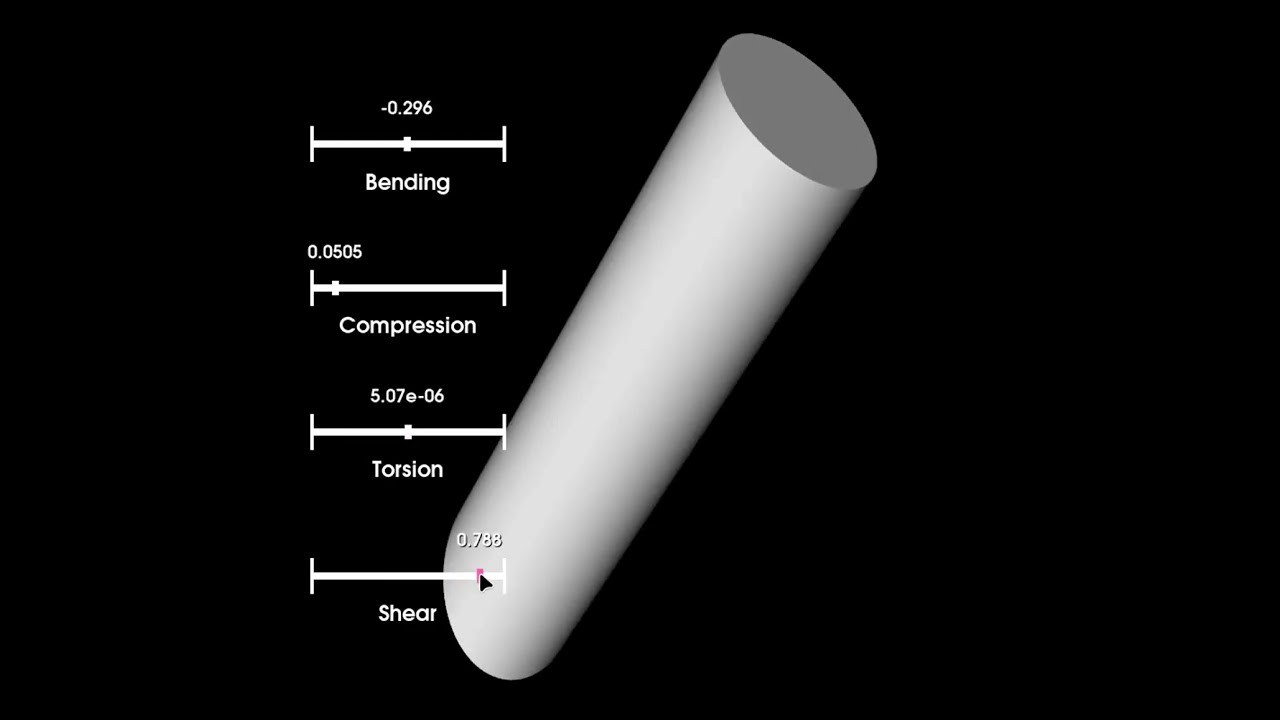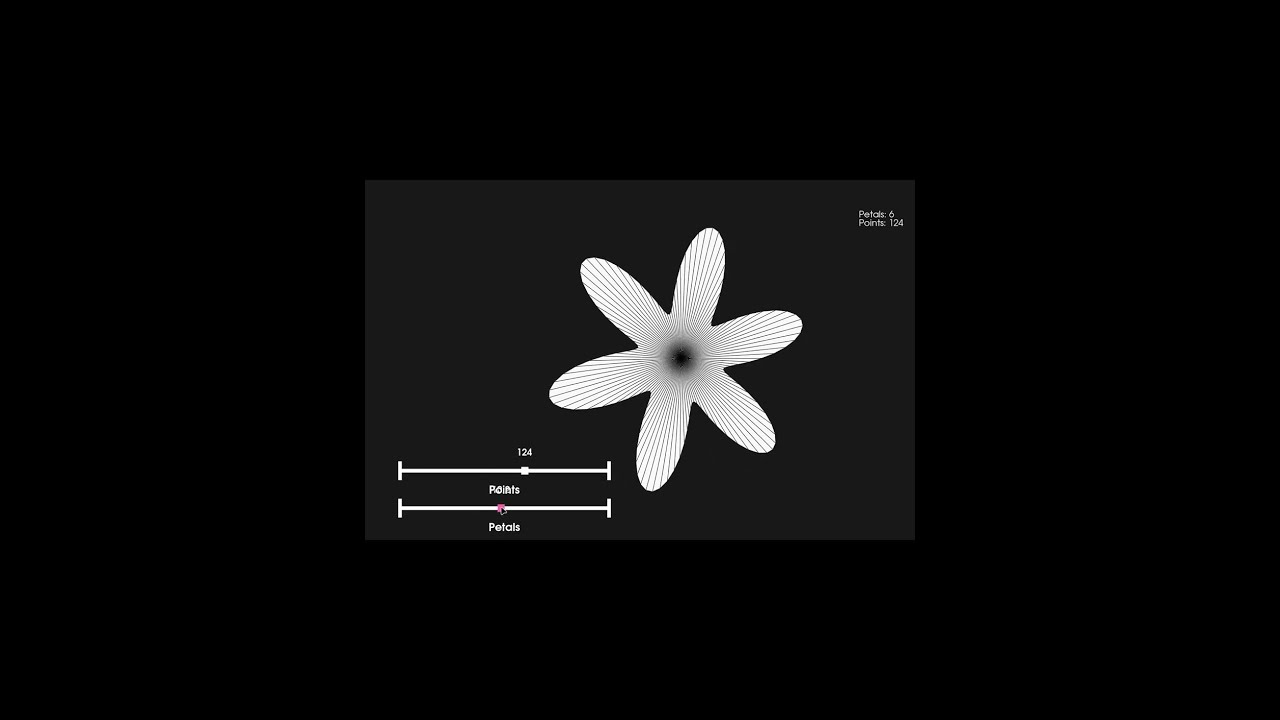Explore the world of 3D graphics and visualization with VTK examples in Python.
To watch the Short, just click on the thumbnail. That will open the YouTube Shorts player so you can view the video instantly. Enjoy!
The Visualization Toolkit, or VTK, is a cornerstone in the field of 3D graphics and scientific visualization:
-
What is VTK?
- VTK is an advanced 3D graphics and visualization software library that has been empowering scientific and data visualization, 3D graphics, and image processing.
-
The Toolkit's Features:
- It offers an extensive collection of algorithms, providing hundreds of tools tailored for various visualization needs.
-
Development and Maintenance:
- Since 1993, Kitware Inc. has been the driving force behind VTK, ensuring continuous development and maintenance.
-
Open-Source and Cross-Language:
- Being open-source, VTK invites collaboration and expansion. While it's primarily written in C++, it also offers Python, Java, and Tcl bindings.
For getting VTK up and running on your system:
- Platform-Specific Instructions:
- Visit the official VTK download page for detailed installation guides on Windows, Linux, and macOS.
To harness the power of VTK effectively, follow this basic workflow:
-
Data Input and Representation: Your first step involves choosing the appropriate data structure for your dataset.
-
Data Manipulation and Processing: Next, apply a variety of filters and algorithms to manipulate and process the data as needed.
-
Visualization and Rendering: For the visual representation of data, make use of mappers, actors, and renderers.
-
Interaction and Exporting: Lastly, incorporate interactive elements into your visualization and utilize export functionalities as required.
To begin with your project, it's important to set up your environment properly. Here's how:
-
Creating a Virtual Environment: Use
virtualenvorcondafor isolating your project dependencies. This helps in managing packages specific to this project without affecting others. -
Activating and Installing Dependencies: Once the virtual environment is created, activate it. Then, install all the required packages using the following command:
pip install -r requirements.txt
Running the scripts is straightforward. Just follow these steps:
- Navigate to the script's directory within the
src/folder. For example, if you're looking to run a script about basic shapes:
cd src/01_basic_shapes
python circle.py
- The above command will execute the
circle.pyscript, which demonstrates creating a simple circle using VTK.
If you prefer using an IDE like Visual Studio Code or PyCharm, here's what you need to do:
-
Project Setup: Open your chosen IDE and load the project folder. This will make all your project files accessible in one place.
-
Interpreter Configuration: Configure the Python interpreter in your IDE to point to the virtual environment you created earlier. This ensures that your IDE uses the correct Python version and dependencies.
-
Running Scripts: Select the script you want to run. Use your IDE's tools (often a "Run" button) to execute the script.
-
Debugging: Leverage your IDE's debugging features like breakpoints and step-through debugging to analyze your scripts more closely.
| Number | Description | Link |
|---|---|---|
| 1 | Demonstrates the steps to create a perfectly round circle | Python |
| 2 | Describes the process of generating a 3D cone | Python |
| 3 | Explore how to make a simple cube in 3D space | Python |
| 4 | Learn to draw a cylinder using vtk | Python |
| 5 | Get started with glyph production in vtk | Python |
| 6 | Tutorial on creating a 2D square | Python |
| 7 | Guides you through the creation of a simple triangle | Python |
| Number | Description | Link |
|---|---|---|
| 1 | A detailed example of creating a 3D box that encloses other objects | Python |
| 2 | Shows how to construct an isosurface in vtk | Python |
| 3 | Delves into creating scenes with multiple dependent objects | Python |
| 4 | Explores creating complex scenes with multiple independent objects | Python |
| 5 | Introduction to the creation of streamlines in vtk | Python |
| 6 | Teaches you how to use triangulation techniques in vtk | Python |
| 7 | Explores the world of volume rendering in vtk | Python |
| 8 | A comparison of different visualization techniques in vtk | Python |
| 9 | Demonstrates how to visualize flow simulation data | Python |
| Number | Description | Link |
|---|---|---|
| 1 | Shows you how to manipulate points in vtk | Python |
| 2 | Dives into the workings of cells within vtk | Python |
| 3 | An overview of handling fields in vtk | Python |
| 4 | Detailed example of working with multiblock datasets | Python |
| 5 | Covers the basics of poly data structures in vtk | Python |
| 6 | Teaches you how to work with structured grids | Python |
| 7 | Guides you through the intricacies of unstructured grids | Python |
| 8 | Introduction to structured mesh concepts in vtk | Python |
| 9 | Explores the creation and manipulation of unstructured meshes | Python |
| Number | Description | Link |
|---|---|---|
| 1 | Introduction to working with OBJ files in vtk | Python |
| 2 | Learn to read and write STL files with vtk | Python |
| 3 | Overview of handling VTK file format | Python |
| 4 | Guides you through the usage of VTM file format | Python |
| 5 | Explores handling VTU file formats with vtk | Python |
| 6 | Walkthrough of handling Exodus II files | Python |
| 7 | Tutorial on interacting with OpenFOAM files | Python |
| Number | Description | Link |
|---|---|---|
| 1 | Interface for data conversion utilities | Python |
| 2 | Learn to convert between STL and VTK formats | Python |
| 3 | Demonstrates conversion between VTK and OBJ formats | Python |
| 4 | Teaches conversion between STL and OBJ formats | Python |
| 5 | Shows you how to convert between VTK and VTM formats | Python |
| 6 | Guides you through the conversion between VTK and VTU formats | Python |
| Number | Description | Link |
|---|---|---|
| 1 | Shows handling multiple objects in the actor-mapper setup | Python |
| 2 | Teaches you how to add text labels in your visualization | Python |
| 3 | Demonstrates scalar color mapping in vtk | Python |
| 4 | Walks you through creating camera movements | Python |
| 5 | Shows various filters in action in vtk | Python |
| 6 | Guides you through creating lighting and shadows in your visualization | Python |
| 7 | Shows you how to animate your visualization pipeline | Python |
| Number | Description | Link |
|---|---|---|
| 1 | Guides you to use the orientation marker widget | Python |
| 2 | Tutorial on creating and using sliders in your visualization | Python |
| 3 | Learn how to interact with simple buttons in your visualization | Python |
| 4 | Demonstrates creating interactive planes intersection | Python |
| Number | Description | Link |
|---|---|---|
| 1 | Learn to integrate VTK with Qt to create a 3D sphere visualization | Python |
| 2 | Demonstrates the use of Matplotlib for creating a 3D sphere using VTK | Python |
| 3 | Shows how to create surface plots using VTK and Matplotlib | Python |
| Number | Description | Link |
|---|---|---|
| 1 | 1D heat convection problems | Python |
| 2 | 1D fixed end heat transfer | Python |
| 3 | 1D convective end heat transfer | Python |
| 4 | 1D enhanced heat transfer | Python |
| 5 | 2D heat conduction problems | Python |
| 6 | 2D enhanced heat transfer | Python |
| 7 | Simple fluid flow | Python |
| 8 | Fluid flow around an obstacle | Python |
We encourage contributions that enhance the repository's value. To contribute:
- Fork the repository.
- Create your feature branch (
git checkout -b feature/AmazingFeature). - Commit your changes (
git commit -m 'Add some AmazingFeature'). - Push to the branch (
git push origin feature/AmazingFeature). - Open a Pull Request.
This project is licensed under the MIT License - see the LICENSE file for details.