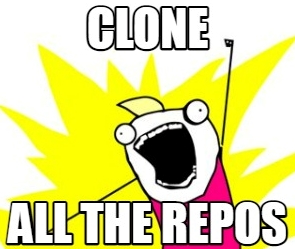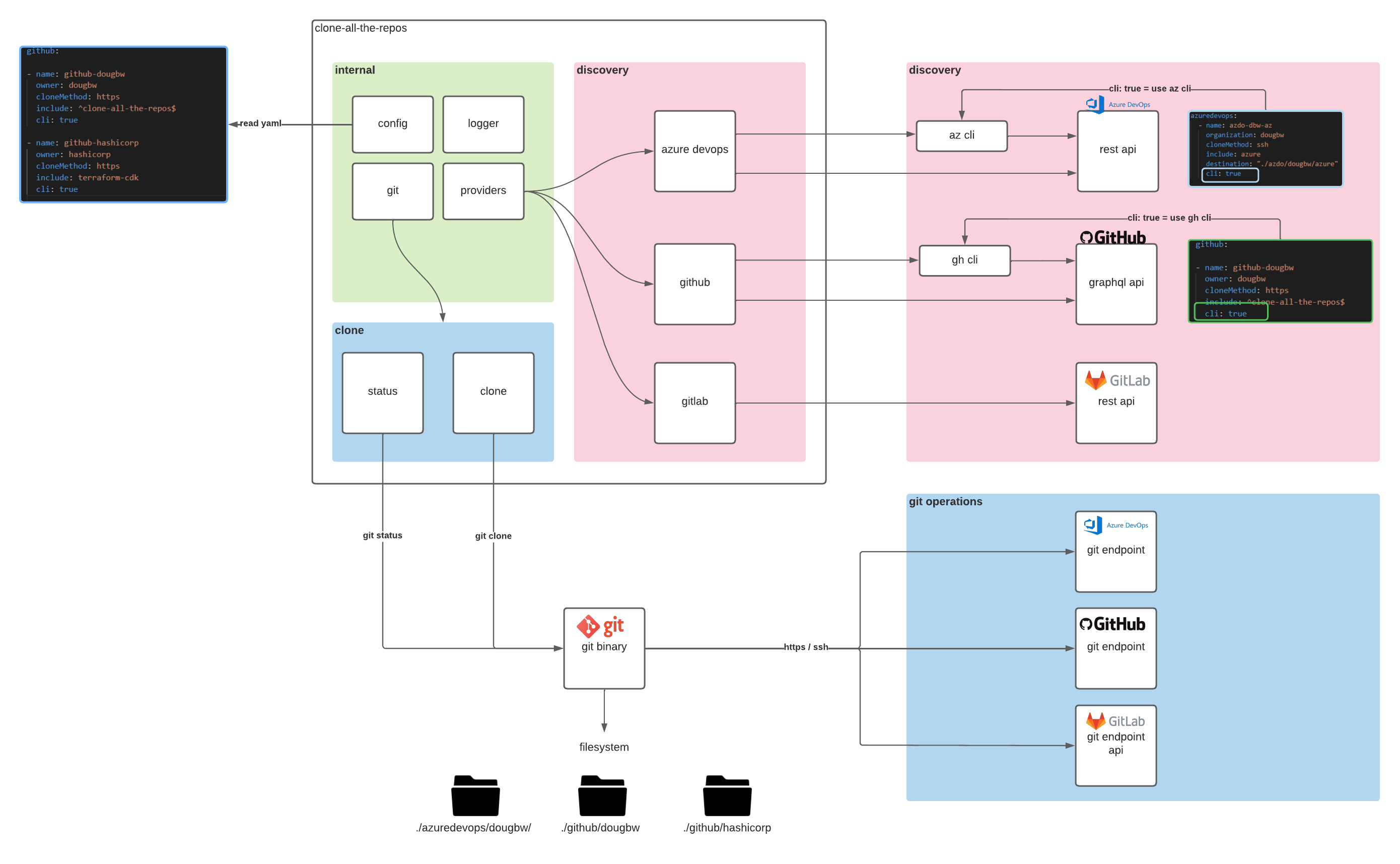I got fed up spending of having to spend a full 10 minutes cloning all the repos I needed every year or so when I re-installed my machine, so I decided to spend many many hours building a tool to do this for me instead.
clone-all-the-repos is a tool written in go which helps organize git repos on your workstation when cloning from Azure DevOps/GitHub/GitLab. It is configuration driven and uses API/CLI tools to discover the remote git repositories, then essentially runs git clone in bulk, allowing you to mirror the respective remote system structure regarding organizations, projects, etc.
- pre-built binaries can be found on the releases page
- or you can build your own....
bash:
DOCKER_BUILDKIT=1 docker build --file dockerfile --output bin . -t clonepwsh:
$env:DOCKER_BUILDKIT=1; docker build --file dockerfile --output bin . -t cloneThis tool is configuration driven, so there is only a single command line argument which is the path to the configuration file to be processed. The execution is split into two stages: discovery , and clone.
The discovery stage can interact with the providers either through API (default) or CLI.
The API discovery method will require an authentication token for the given provider as an environment variable, and the specific details can be found in the Providers section below.
The CLI discovery method avoids having to handle credentials, but requires the relevant CLI (az / gh) to be installed and authenticated already. The discovery process will then invoke several CLI commands in order to find everything it needs. This tool will not install or configure the CLI for you, but it will some basic checks on provider startup if the cli flag is present.
(glab CLI support not implemented yet)
The final git clone operations are executed using your systems installed git binary, so this tool does not attempt to handle the git endpoint credentials in any way - this is intentionally identical to running git clone <whatever-repo> on your machine. As such, you may get prompted directly by git for things such as ssh host verification checks, ssh key passphrase, username/password, etc during the clone stage.
Using a standalone git library will be explored in the future, although using the existing git installation keeps things simple and leverages existing configuration and credential helpers.
Example:
clone-all-the-repos repos.yamlExample configuration file
github:
- name: github-dougbw
owner: dougbw
cloneMethod: https
include: ^clone-all-the-repos$- Remote git repo(s)
- git
- authentication token(s)
- az cli (optional)
- gh cli (optional)
Supported providers are listed in the table below.
| Provider | Discovery Method | Environment Variable | Required Scope |
|---|---|---|---|
| azuredevops | Rest API | AZDO_PERSONAL_ACCESS_TOKEN |
Code (Read) |
| azuredevops | az cli | n/a | n/a |
| github | GraphQL API | GITHUB_TOKEN |
repo |
| github | gh cli | n/a | n/a |
| gitlab | Rest API | GITLAB_TOKEN |
read_api |
Azure DevOps configuration objects are listed within a azuredevops key.
| property | type | required | default | allowed values | description |
|---|---|---|---|---|---|
| name | string | true | - | - | free form string - used in logs to show what is currently being processed |
| organization | string | true | - | - | target azure devops organization |
| cloneMethod | string | true | - | httpsssh |
which git clone method to use |
| include | string | false | - | - | regex filter to only return matching projects/repos |
| exclude | string | false | - | - | regex filter to hide matching projects/repos |
| destination | string | false | ./azuredevops/{organization}/{project} |
- | local directory path where repos will be cloned in to, relative to the configuration file |
| cli | bool | false | false | true false |
flag to set whether az cli or the rest api is used for discovey process. true: The az cli must be installed and logged in with az login. false: The AZDO_PERSONAL_ACCESS_TOKEN environment variable must be set to a valid personal access token |
Example configuration:
azuredevops:
- name: my-config-name
organization: myorg
cloneMethod: ssh
destination: ./azdo/myorg
GitHub configuration objects are listed within a github key
| property | type | required | default | allowed values | description |
|---|---|---|---|---|---|
| name | string | true | - | - | free form string - used in logs to show what is currently being processed |
| owner | string | true | - | - | target azure github owner |
| cloneMethod | string | true | - | httpsssh |
which git clone method to use |
| include | string | false | - | - | regex filter to only return matching projects/repos |
| exclude | string | false | - | - | regex filter to hide matching projects/repos |
| destination | string | false | ./github/{owner}/ |
- | local directory path where repos will be cloned in to, relative to the configuration file |
| cli | bool | false | false | true false |
true: the gh cli must be installed and logged in (gh auth login).false: env var GITHUB_TOKEN must be set to a valid personal access token |
Example configuration:
github:
- name: github-dougbw
owner: dougbw
cloneMethod: https
include: ^clone-all-the-repos$
cli: true
GitLab configuration objects are listed within a gitlab key.
This provider is work in progress and has not been tested thoroughly in comparison to the azdo/github implementations (no filtering, pagination not implemented, no glab CLI support).
| property | type | required | default | allowed values | description |
|---|---|---|---|---|---|
| name | string | true | - | - | free form string - used in logs to show what is currently being processed |
| user | string | true | - | - | target gitlab user |
| cloneMethod | string | true | - | httpsssh |
which git clone method to use |
| destination | string | false | ./{group}/{subgroup(s)/{project} |
- | local directory path where repos will be cloned in to, relative to the configuration file |
Example configuration:
gitlab:
- name: gitlab-dougbw1
user: dougbw
cloneMethod: https
destination: "./gitlab/dougbw1"