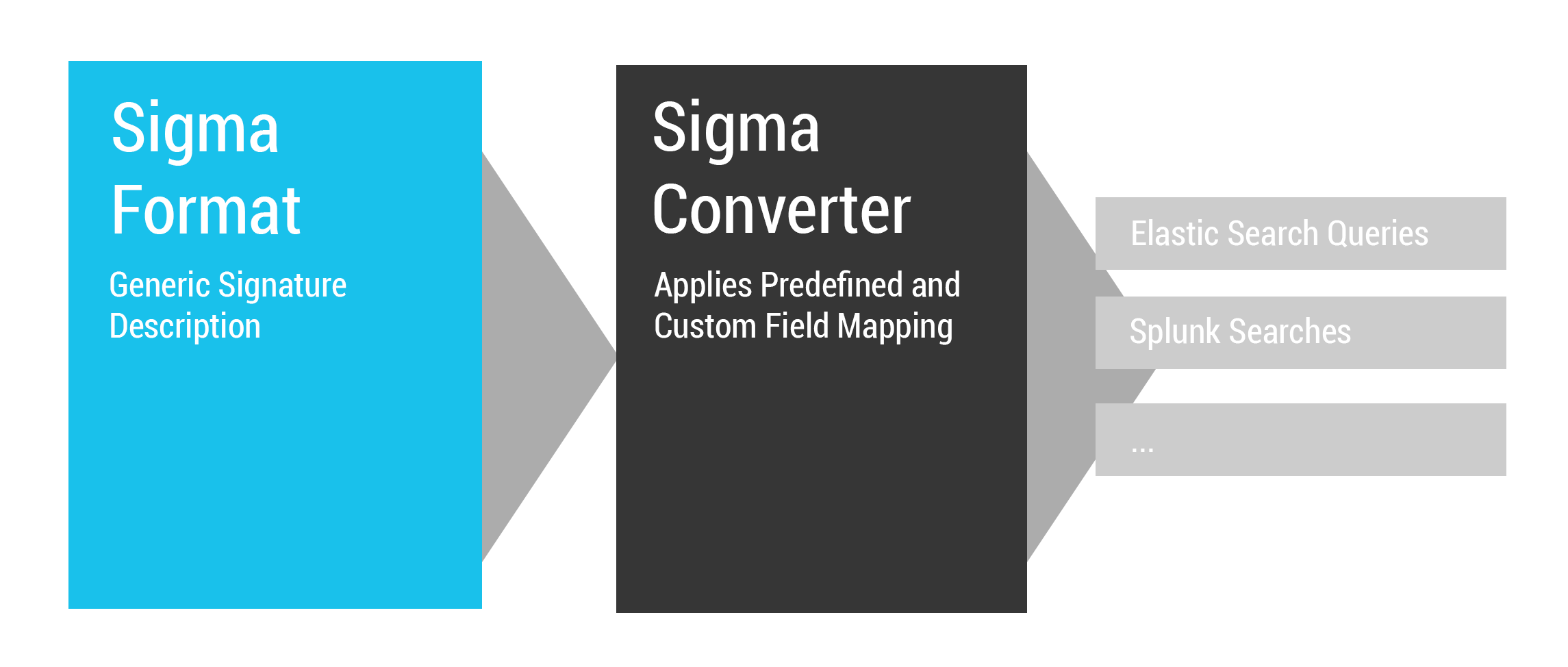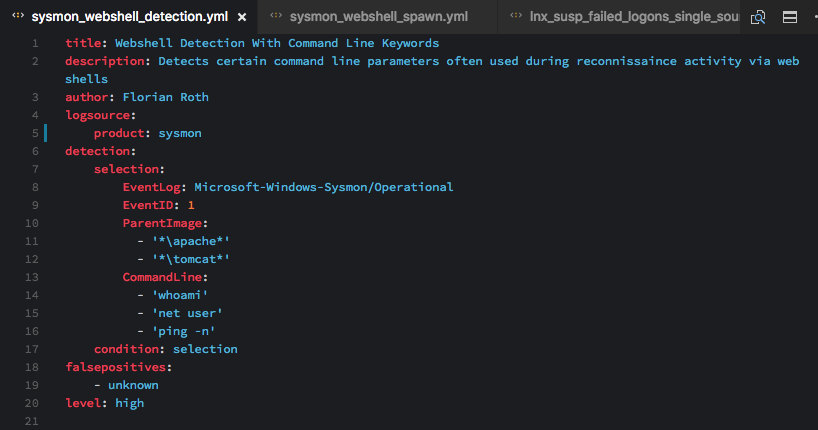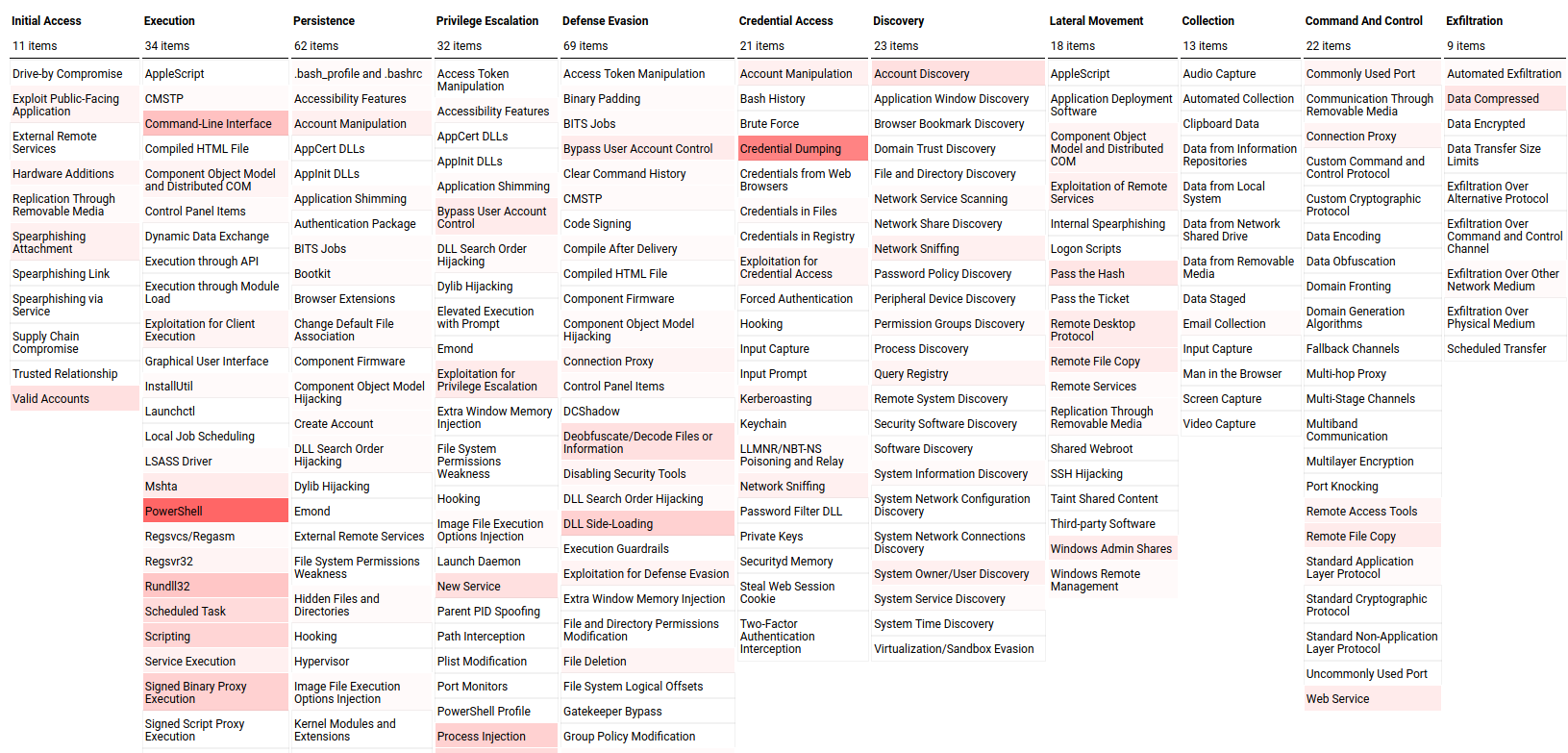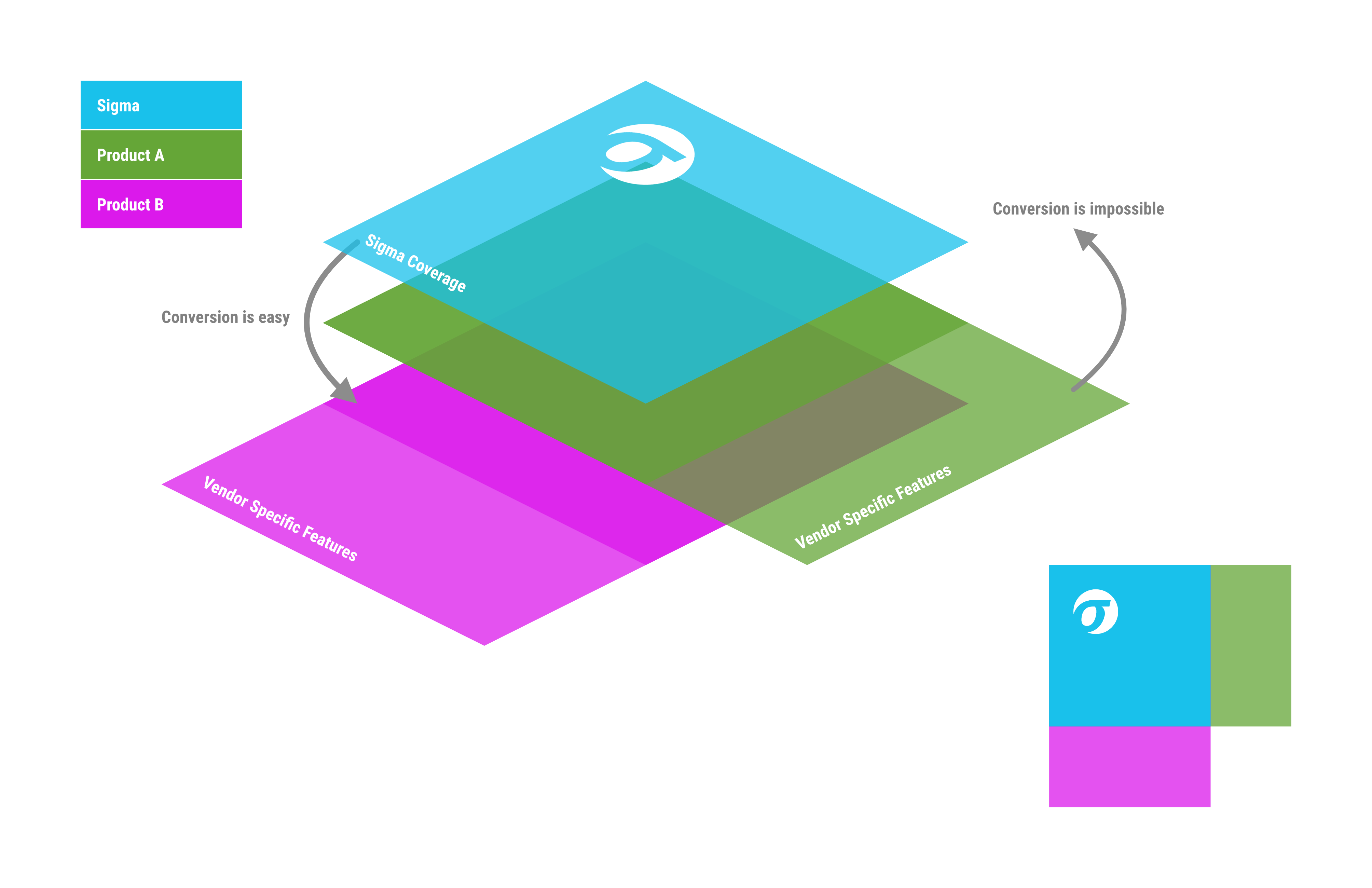Generic Signature Format for SIEM Systems
Sigma is a generic and open signature format that allows you to describe relevant log events in a straightforward manner. The rule format is very flexible, easy to write and applicable to any type of log file. The main purpose of this project is to provide a structured form in which researchers or analysts can describe their once developed detection methods and make them shareable with others.
Sigma is for log files what Snort is for network traffic and YARA is for files.
This repository contains:
- Sigma rule specification in the Sigma-Specification repository
- Open repository for sigma signatures in the
./rulessubfolder - A converter named
sigmaclocated in the./tools/sub folder that generates search queries for different SIEM systems from Sigma rules
The SANS webcast on Sigma contains a very good 20 min introduction to the project by John Hubbart from minute 39 onward. (SANS account required; registration is free)
MITRE ATT&CK® and Sigma Alerting Webcast Recording
- Describe your detection method in Sigma to make it shareable
- Write your SIEM searches in Sigma to avoid a vendor lock-in
- Share the signature in the appendix of your analysis along with IOCs and YARA rules
- Share the signature in threat intel communities - e.g. via MISP
- Provide Sigma signatures for malicious behaviour in your own application
Today, everyone collects log data for analysis. People start working on their own, processing numerous white papers, blog posts and log analysis guidelines, extracting the necessary information and build their own searches and dashboard. Some of their searches and correlations are great and very useful but they lack a standardized format in which they can share their work with others.
Others provide excellent analyses, include IOCs and YARA rules to detect the malicious files and network connections, but have no way to describe a specific or generic detection method in log events. Sigma is meant to be an open standard in which such detection mechanisms can be defined, shared and collected in order to improve the detection capabilities for everyone.
See the first slide deck that I prepared for a private conference in mid January 2017.
Sigma - Make Security Monitoring Great Again
The specifications can be found in the Sigma-Specification repository.
The current specification is a proposal. Feedback is requested.
Florian wrote a short rule creation tutorial that can help you getting started. Use the Rule Creation Guide in our Wiki for a clear guidance on how to populate the various field in Sigma rules.
- Download or clone the repository
- Check the
./rulessub directory for an overview on the rule base - Run
python sigmac --helpin folder./toolsto get a help on the rule converter - Convert a rule of your choice with
sigmaclike./sigmac -t splunk -c config/generic/sysmon.yml ../rules/windows/process_creation/proc_creation_win_susp_whoami.yml - Convert a whole rule directory with
python sigmac -t splunk -r ../rules/proxy/ - Check the
./tools/configfolder and the Sigma-Specification repository if you need custom field or log source mappings in your environment
If you need help for a specific supported backend you can use e.g. sigmac --backend-help elastalert-dsl. More details on the usage of sigmac can be found in the dedicated README.md.
Be sure to checkout the guidance on backend specific settings for sigmac.
Windows 'Security' Eventlog: Access to LSASS Process with Certain Access Mask / Object Type (experimental)
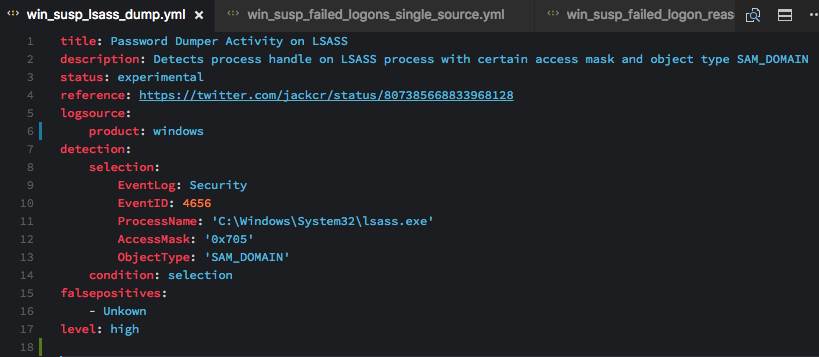
Sysmon: Remote Thread Creation in LSASS Process
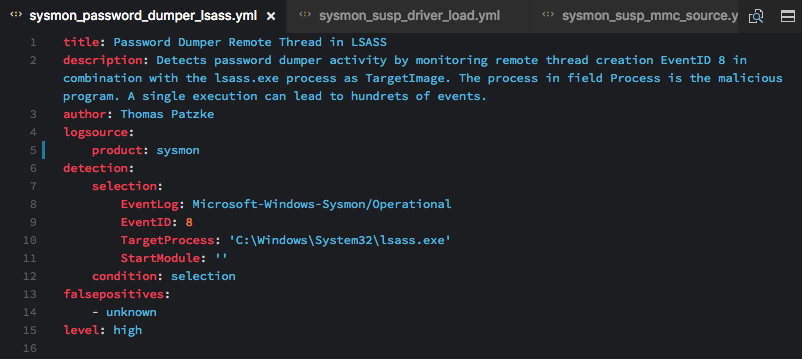
Web Server Access Logs: Web Shell Detection
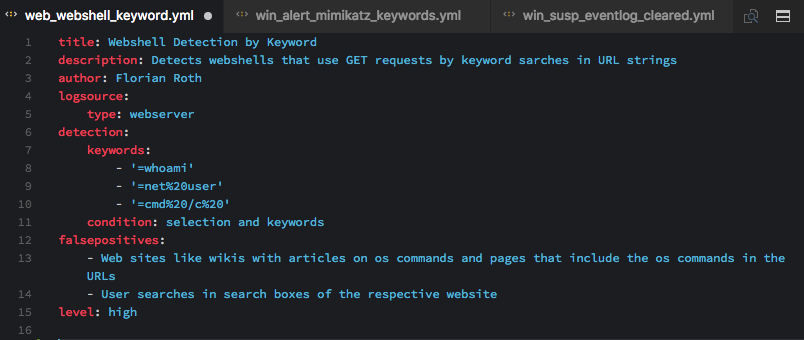
Windows 'Security' Eventlog: Suspicious Number of Failed Logons from a Single Source Workstation
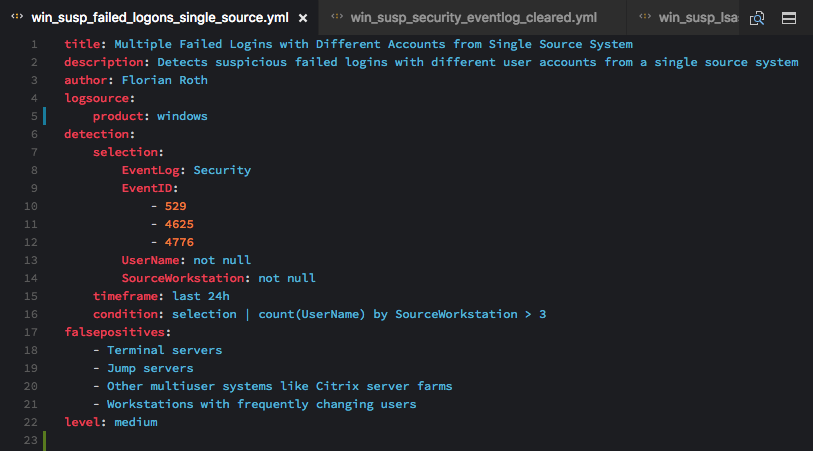
Sigmac converts sigma rules into queries or inputs of the supported targets listed below. It acts as a frontend to the
Sigma library that may be used to integrate Sigma support in other projects. Further, there's merge_sigma.py which
merges multiple YAML documents of a Sigma rule collection into simple Sigma rules.
WARNING: Do not provide conversion backends for this tool anymore. We'll soon set a date for its deprecation. Since October 2020, we're working on a much more flexible and stable module named pySigma and a command line interface named sigma-cli that makes use of pySigma.
usage: sigmac [-h] [--recurse] [--filter FILTER]
[--target {sqlite,netwitness-epl,logpoint,graylog,netwitness,arcsight,carbonblack,es-rule,ala,elastalert-dsl,splunkxml,fieldlist,sysmon,arcsight-esm,kibana,csharp,qualys,powershell,es-qs,mdatp,humio,grep,qradar,logiq,sql,sumologic,ala-rule,limacharlie,elastalert,splunk,stix,xpack-watcher,crowdstrike,es-dsl,ee-outliers}]
[--target-list] [--config CONFIG] [--output OUTPUT]
[--backend-option BACKEND_OPTION] [--defer-abort]
[--ignore-backend-errors] [--verbose] [--debug]
[inputs [inputs ...]]
Convert Sigma rules into SIEM signatures.
positional arguments:
inputs Sigma input files ('-' for stdin)
optional arguments:
-h, --help show this help message and exit
--recurse, -r Use directory as input (recurse into subdirectories is
not implemented yet)
--filter FILTER, -f FILTER
Define comma-separated filters that must match (AND-
linked) to rule to be processed. Valid filters:
level<=x, level>=x, level=x, status=y, logsource=z,
tag=t. x is one of: low, medium, high, critical. y is
one of: experimental, testing, stable. z is a word
appearing in an arbitrary log source attribute. t is a
tag that must appear in the rules tag list, case-
insensitive matching. Multiple log source
specifications are AND linked.
--target {arcsight,es-qs,es-dsl,kibana,xpack-watcher,elastalert,graylog,limacharlie,logpoint,grep,netwitness,powershell,qradar,qualys,splunk,splunkxml,sumologic,fieldlist,mdatp,devo}, -t {arcsight,es-qs,es-dsl,kibana,xpack-watcher,elastalert,graylog,limacharlie,logpoint,grep,netwitness,powershell,qradar,qualys,splunk,splunkxml,sumologic,fieldlist,mdatp,devo}
Output target format
--target-list, -l List available output target formats
--config CONFIG, -c CONFIG
Configurations with field name and index mapping for
target environment. Multiple configurations are merged
into one. Last config is authoritative in case of
conflicts.
--output OUTPUT, -o OUTPUT
Output file or filename prefix if multiple files are
generated
--backend-option BACKEND_OPTION, -O BACKEND_OPTION
Options and switches that are passed to the backend
--defer-abort, -d Don't abort on parse or conversion errors, proceed
with next rule. The exit code from the last error is
returned
--ignore-backend-errors, -I
Only return error codes for parse errors and ignore
errors for rules that cause backend errors. Useful,
when you want to get as much queries as possible.
--verbose, -v Be verbose
--debug, -D Debugging outputTranslate a single rule
tools/sigmac -t splunk -c splunk-windows rules/windows/sysmon/sysmon_susp_image_load.yml
Translate a whole rule directory and ignore backend errors (-I) in rule conversion for the selected backend (-t splunk)
tools/sigmac -I -t splunk -c splunk-windows -r rules/windows/sysmon/
Translate a whole rule directory and ignore backend errors (-I) in rule conversion for the selected backend (-t splunk) and select only rules of level high and critical
tools/sigmac -I -t splunk -c splunk-windows -f 'level>=high' -r rules/windows/sysmon/
Apply your own config file (-c ~/my-elk-winlogbeat.yml) during conversion, which can contain you custom field and source mappings
tools/sigmac -t es-qs -c ~/my-elk-winlogbeat.yml -r rules/windows/sysmon
Use a config file for process_creation rules (-r rules/windows/process_creation) that instructs sigmac to create queries for a Sysmon log source (-c tools/config/generic/sysmon.yml) and the ElasticSearch target backend (-t es-qs)
tools/sigmac -t es-qs -c tools/config/generic/sysmon.yml -r rules/windows/process_creation
Use a config file for a single process_creation rule (./rules/windows/process_creation/win_susp_outlook.yml) that instructs sigmac to create queries for process creation events generated in the Windows Security Eventlog (-c tools/config/generic/windows-audit.yml) and a Splunk target backend (-t splunk)
tools/sigmac -t splunk -c ~/my-splunk-mapping.yml -c tools/config/generic/windows-audit.yml ./rules/windows/process_creation/win_susp_outlook.yml
(See @blubbfiction's blog post for more information)
- Splunk (plainqueries and dashboards)
- ElasticSearch Query Strings
- ElasticSearch Query DSL
- Kibana
- Elastic X-Pack Watcher
- Logpoint
- Microsoft Defender Advanced Threat Protection (MDATP)
- Azure Sentinel / Azure Log Analytics
- Sumologic
- ArcSight
- QRadar
- Qualys
- RSA NetWitness
- PowerShell
- Grep with Perl-compatible regular expression support
- LimaCharlie
- ee-outliers
- Structured Threat Information Expression (STIX)
- LOGIQ
- uberAgent ESA
- Devo
- LogRhythm
- Datadog Logs
- FortiSIEM
- HAWK.io MDR
New targets are continuously developed. You can get a list of supported targets with sigmac --lists or sigmac -l.
The usage of Sigmac (the Sigma Rule Converter) or the underlying library requires Python >= 3.5 and PyYAML.
It's available on PyPI. Install with:
pip3 install sigmatoolsAlternatively, if used from the Sigma Github repository, the Python dependencies can be installed with Pipenv. Run the following command to get a shell with the installed requirements:
pipenv shellFor development (e.g. execution of integration tests with make and packaging), further dependencies are required and can be installed with:
pipenv install --dev
pipenv shellImport Sigma rules to MISP events. Depends on PyMISP.
Parameters that aren't changed frequently (--url, --key) can be put without the prefixing dashes -- into a file
and included with @filename as parameter on the command line.
Example: misp.conf:
url https://host
key foobarfoobarfoobarfoobarfoobarfoobarfooLoad Sigma rule into MISP event 1234:
sigma2misp @misp.conf --event 1234 sigma_rule.pyLoad Sigma rules in directory sigma_rules/ into one newly created MISP event with info set to Test Event:
sigma2misp @misp.conf --same-event --info "Test Event" -r sigma_rules/Evt2Sigma helps you with the rule creation. It generates a Sigma rule from a log entry.
Generates a MITRE ATT&CK® Navigator heatmap from a directory containing sigma rules.
Requirements:
- Sigma rules tagged with a
attack.tXXXXtag (e.g.:attack.t1086)
Usage samples:
# Use the default "rules" folder
./tools/sigma2attack
# ... or specify your own
./tools/sigma2attack --rules-directory ~/hunting/rulesResult once imported in the MITRE ATT&CK® Navigator (online version):
Similar to Sigma2attack, S2AN is a pre-compiled binary for both Windows and GNU/Linux that generates MITRE ATT&CK® Navigator layers from a directory of Sigma rules.
S2AN was developed to be used as a standalone tool or as part of a CI/CD pipeline where it can be quickly downloaded and executed without external dependencies.
The directory contrib contains scripts that were contributed by the community:
sigma2elastalert.pyis by David Routin: A script that converts Sigma rules to Elastalert configurations. This tool uses sigmac and expects it in its path.
These tools are not part of the main toolchain and maintained separately by their authors.
- Finalizing and promoting the new pySigma codebase
- Development of backends for the new converter (in separate github repositories)
- MISP (since version 2.4.70, March 2017)
- Atomic Threat Coverage (since December 2018)
- SOC Prime - Sigma Rule Editor
- uncoder.io - Online Translator for SIEM Searches
- THOR - Scan with Sigma rules on endpoints
- Joe Sandbox
- ypsilon - Automated Use Case Testing
- RANK VASA
- TA-Sigma-Searches (Splunk App)
- TimeSketch
- SIΣGMA - SIEM consumable generator that utilizes Sigma for query conversion
- Aurora Agent
- Confluent Sigma
- SEKOIA.IO - XDR supporting Sigma and Sigma Correlation rules languages
Sigma is available in some Linux distribution repositories:
If you want to contribute, you are more then welcome. There are numerous ways to help this project.
If you use it, let us know what works and what does not work.
E.g.
- Tell us about false positives (issues section)
- Try to provide an improved rule (new filter) via pull request on that rule
The github issue tracker is a good place to start tackling some issues others raised to the project. It could be as easy as a review of the documentation.
Please don't provide backends for the old code base (sigmac) anymore. Please use the new pySigma. We are working on a documentation on how to write new backends for that new code base. An example backend for Splunk can be found here.
Last but not least, the more people use Sigma, the better, so help promote it by sharing it via social media. If you are using it, consider giving a talk about your journey and tell us about it.
The content of this repository is released under the following licenses:
- The toolchain (everything under tools/) is licensed under theGNU Lesser General Public License
- The Sigma Specification and the Sigma logo are public domain
- The rules contained in the SigmaHQ repository are released under the Detection Rule License (DRL) 1.1
This is a private project mainly developed by Florian Roth and Thomas Patzke with feedback from many fellow analysts and friends. Rules are our own or have been drived from blog posts, tweets or other public sources that are referenced in the rules.