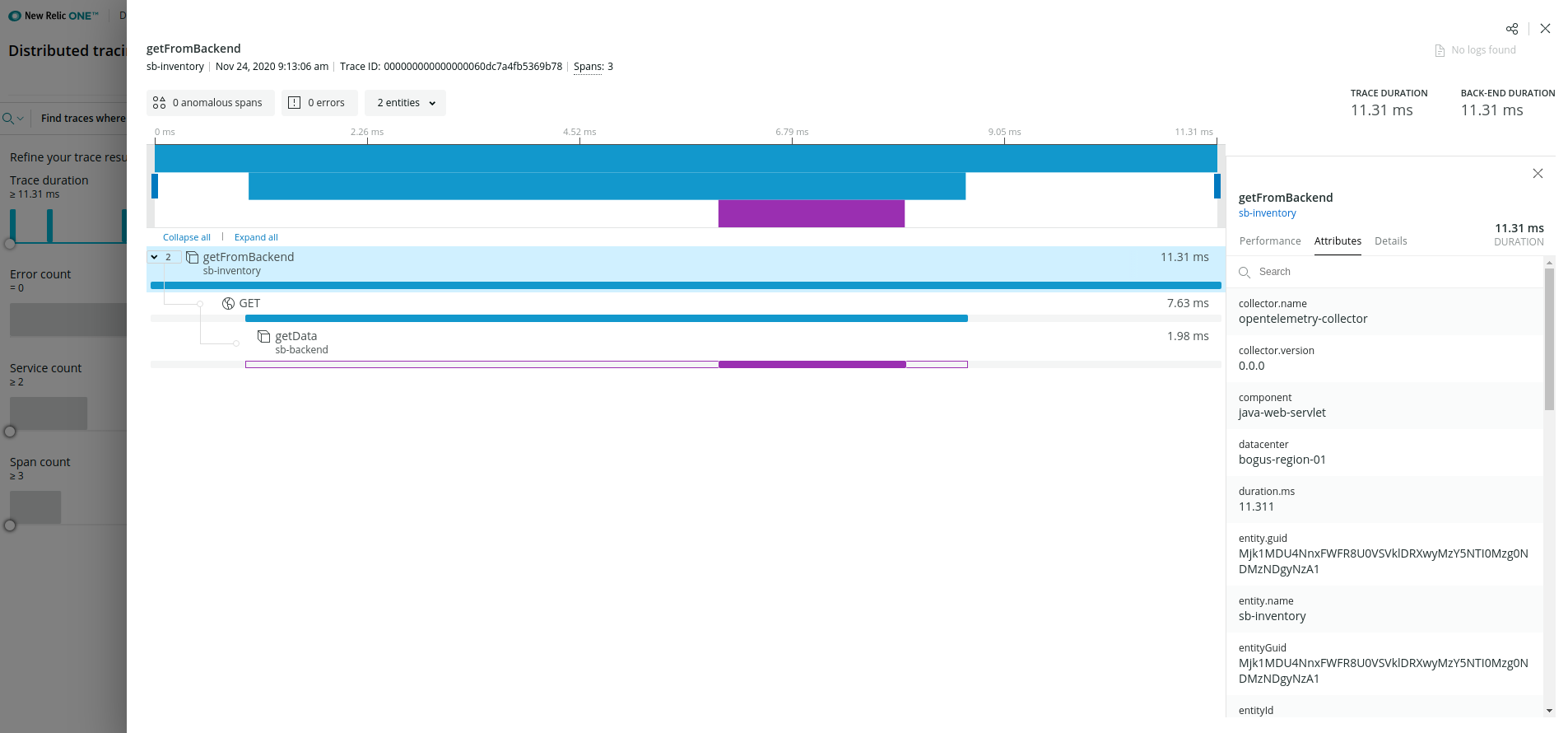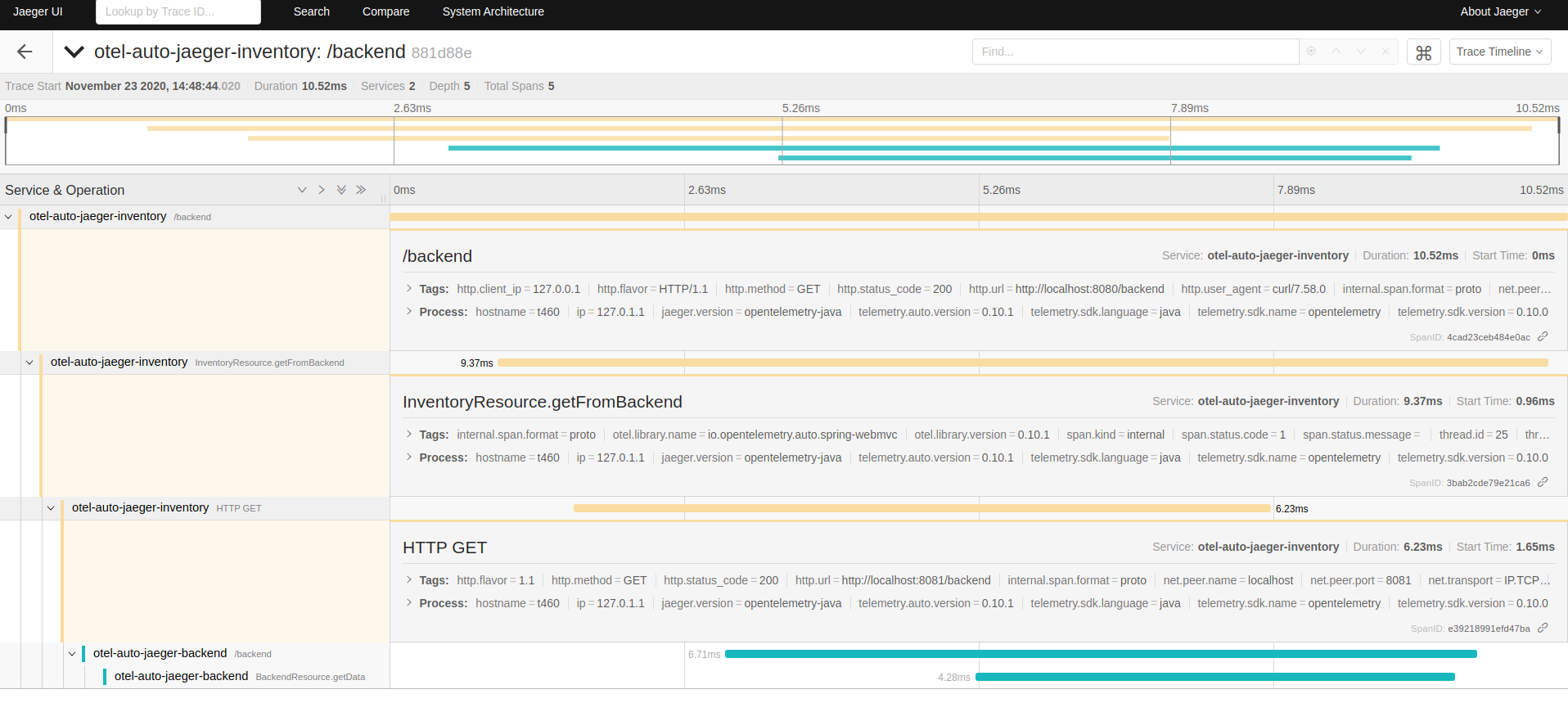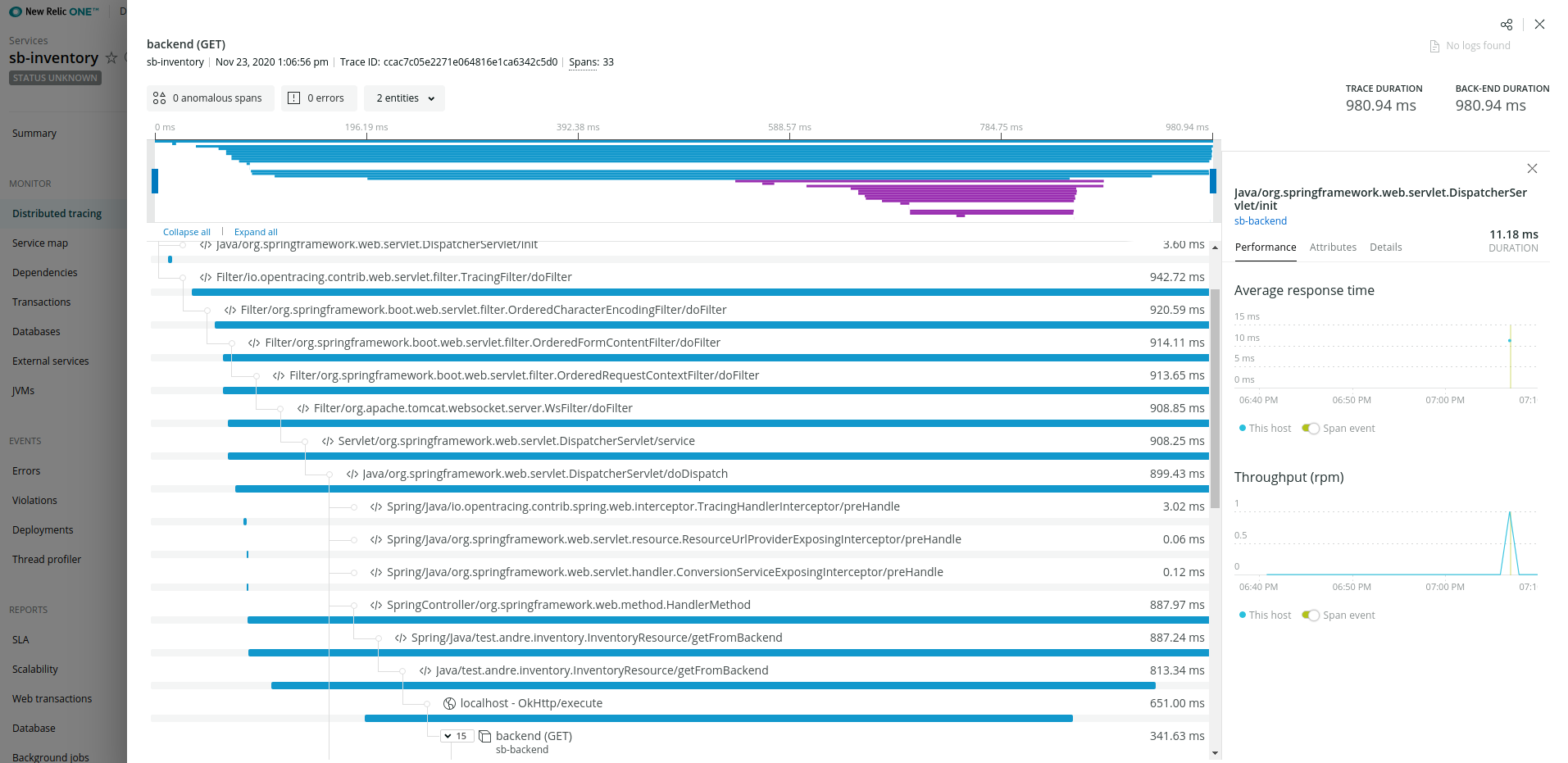See https://www.jaegertracing.io/docs/1.21/getting-started/
$ docker run -d --name jaeger \
-e COLLECTOR_ZIPKIN_HTTP_PORT=9411 \
-p 5775:5775/udp \
-p 6831:6831/udp \
-p 6832:6832/udp \
-p 5778:5778 \
-p 16686:16686 \
-p 14268:14268 \
-p 14250:14250 \
-p 9411:9411 \
jaegertracing/all-in-one:1.21
- include jaeger-web-starter in both the inventory and the backend project in build.gradle
// uncomment the following entry
implementation 'io.opentracing.contrib:opentracing-spring-jaeger-web-starter:3.2.0'
- make sure the application.properties contain the proper properties (can also be passed in as runtime argument)
~/workspace/sb/backend$ cat src/main/resources/application.properties
server.port=8081
opentracing.jaeger.service-name=sb-backend
opentracing.jaeger.enable-w3c-propagation=true
~/workspace/sb/backend$ cat ../inventory/src/main/resources/application.properties
opentracing.jaeger.service-name=sb-inventory
opentracing.jaeger.enable-w3c-propagation=true
- clean and build
./gradlew clean build
- Start the processes
~/workspace/sb/backend$ java -jar build/libs/backend-0.0.1-SNAPSHOT.jar
// on a separate shell, start the inventory service
~/workspace/sb/inventory$ java -jar build/libs/inventory-0.0.1-SNAPSHOT.jar
- Hit the endpoint
$ curl localhost:8080/backend
Fetch this from backend : Coming from Backend service
- Check on the Jaeger UI (http://localhost:16686/ ), search for sb-inventory service
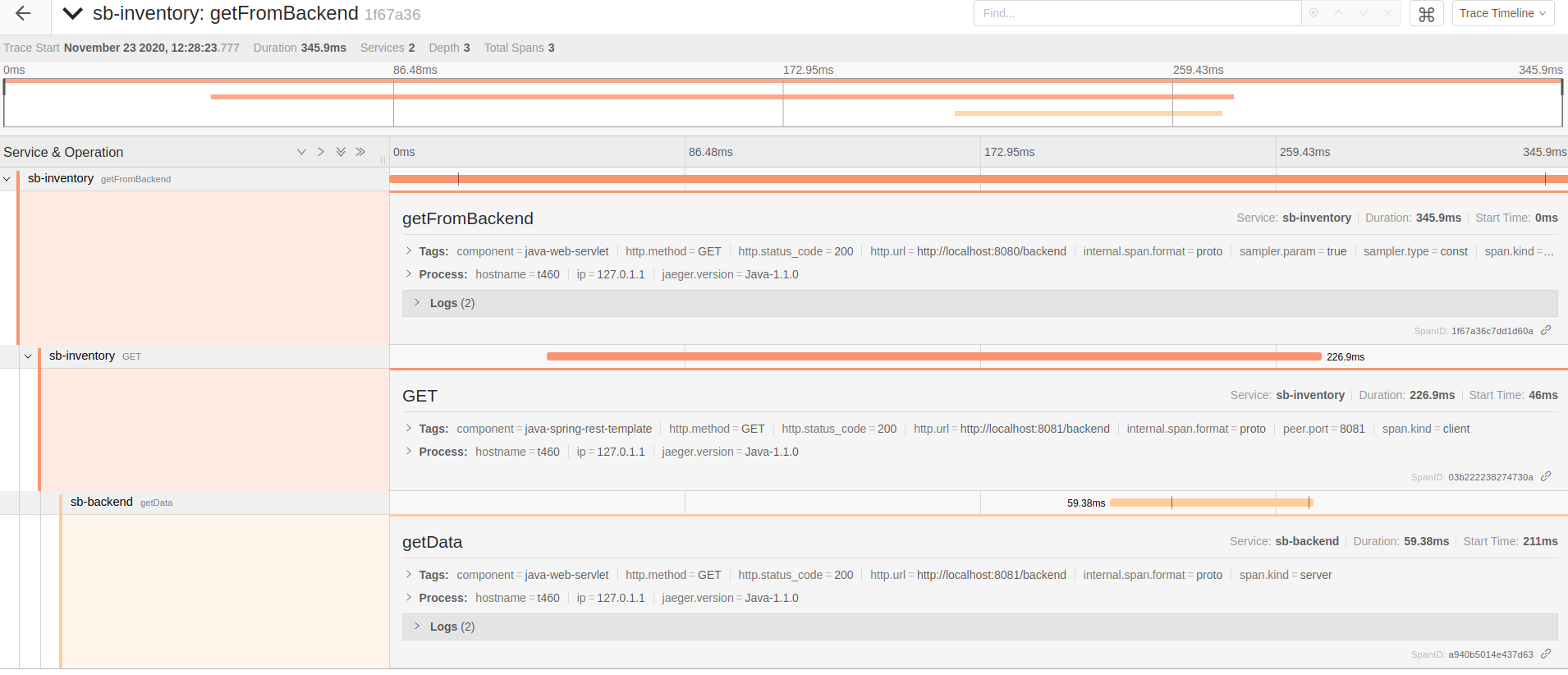
- Get the opentelemetry java agent from https://github.com/open-telemetry/opentelemetry-java-instrumentation/releases
- Start the process and reference the java agent jar file along with the system properties required
java -javaagent:/home/andre/workspace/opentelemetry-0.10.0/opentelemetry-javaagent-all.jar -Dotel.exporter=jaeger -Dotel.exporter.jaeger.service.name=otel-auto-jaeger-backend -jar build/libs/backend-0.0.1-SNAPSHOT.jar
java -javaagent:/home/andre/workspace/opentelemetry-0.10.0/opentelemetry-javaagent-all.jar -Dotel.exporter=jaeger -Dotel.exporter.jaeger.service.name=otel-auto-jaeger-inventory -jar build/libs/inventory-0.0.1-SNAPSHOT.jar
- Configure the newrelic.yml and start the java processes referencing the java agent
java -javaagent:/home/andre/newrelic/backend/newrelic.jar -jar build/libs/backend-0.0.1-SNAPSHOT.jar
java -javaagent:/home/andre/newrelic/inventory/newrelic.jar -jar build/libs/inventory-0.0.1-SNAPSHOT.jar
- Download the latest release of Open Telemetry Collector Contrib from https://github.com/open-telemetry/opentelemetry-collector-contrib/releases
- Provide a configuration file and start it locally
~/workspace/opentelemetry-0.10.0$ ./otelcontribcol_linux_amd64 --config otel.yml
- Change the opentracing jaeger setting for both inventory and backend service (in their respective application.properties)
opentracing.jaeger.udp-sender.host=localhost
opentracing.jaeger.udp-sender.port=6932
- Rebuild and start both services, hit the inventory endpoint (http://localhost:8080/backend) to generate the traces
- Validate that the trace shows up on Jaeger UI
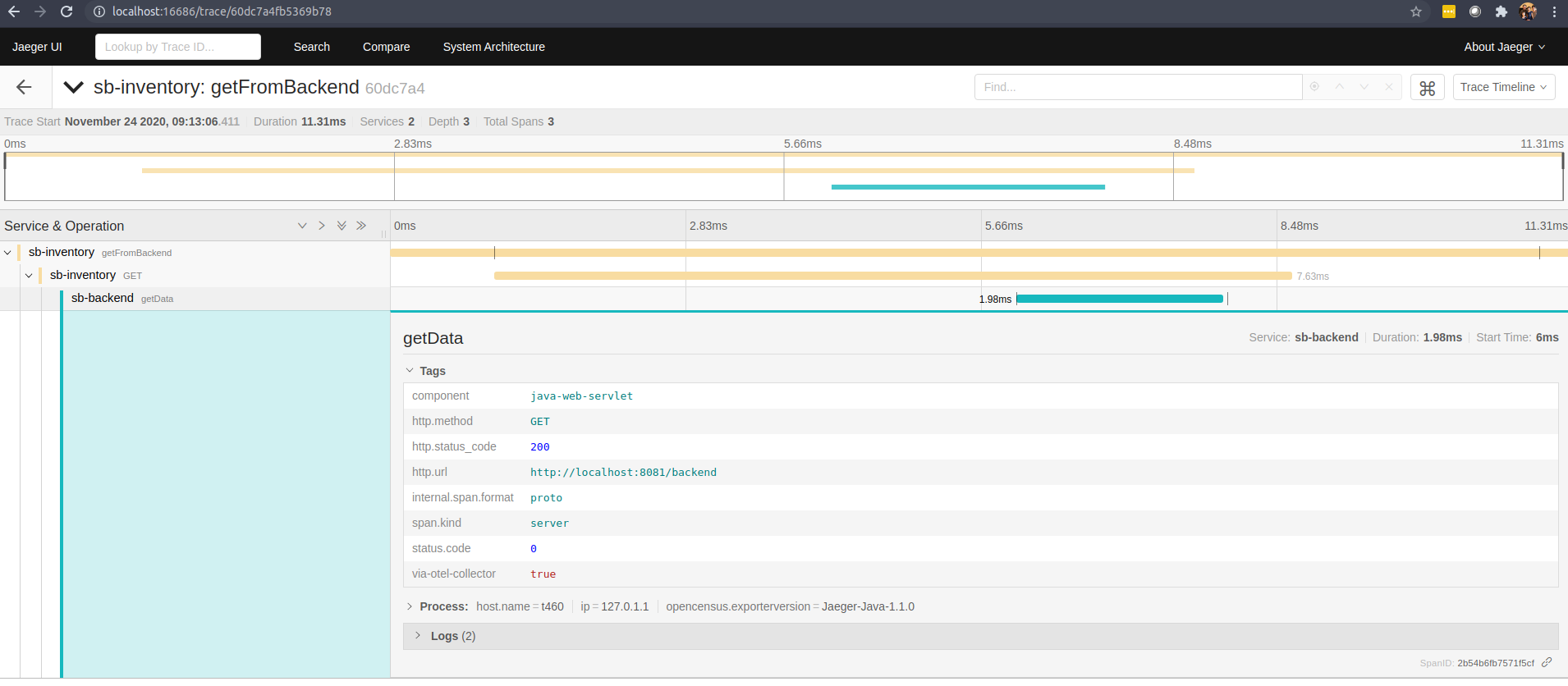
- Validate that the trace shows up on New Relic One Distributed Tracing