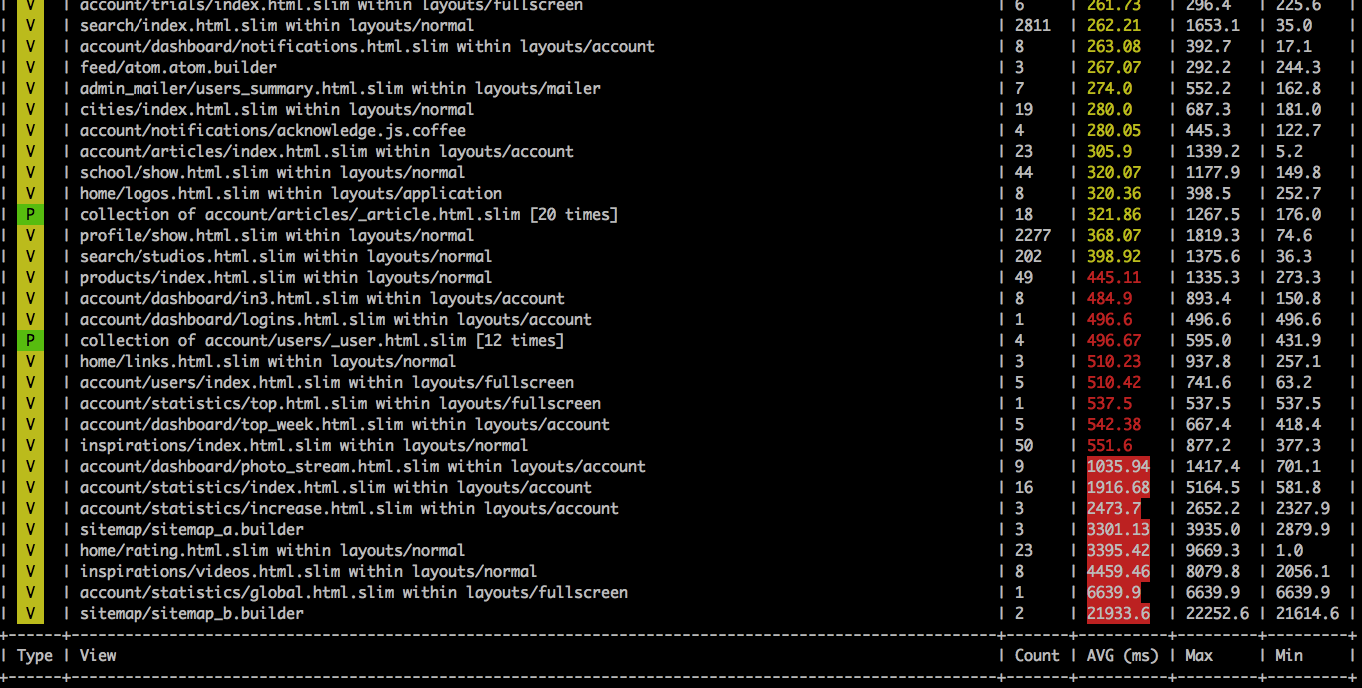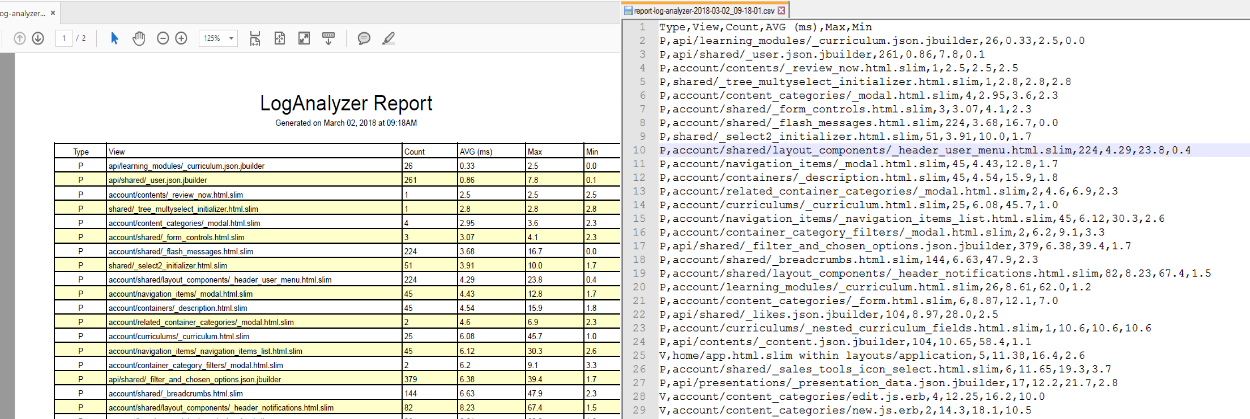See how fast is rendering in your Ruby on Rails app. Based on information from logs. Provides you a picture of how often renders and how fast renders your views.
You can see columns:
- Type - type of file (partial or view = P or V)
- View - name of view
- Count - number of renders
- Avg - average time of rendering (in milliseconds)
- Max - maximum time of rendering
- Min - minimum time of rendering
Could be installed as standalone (without adding to Gemfile).
Add this line to your application's Gemfile:
gem 'log_analyzer'And then execute:
$ bundle
Or install it yourself as:
$ gem install log_analyzer
After installation run in console command log_analyzer -f log/development.log. You can change the file or sorting (time, count, name).
Samples:
log_analyzer log/development.log -s countlog_analyzer log/production.loglog_analyzer production.log -csvlog_analyzer production.log -pdflog_analyzer -f log/production.log -s namelog_analyzer -f log/production.log -s time -f vlog_analyzer -f log/production.log -s rtime -f vlog_analyzer -file log/production.log -sort countlog_analyzer -file log/production.log -sort count -filter viewlog_analyzer -file log/production.log -sort count -filter partiallog_analyzer -file log/production.log -sort time -filter plog_analyzer development.log -csv -s time -f plog_analyzer development.log -xls -s time -f plog_analyzer log/production.log -pdf --shortlog_analyzer -file log/production.log --shortlog_analyzer --help
Based on results you can get an idea what to optimize. For example optimizing most often rendering view could give huge benefit. Now with this tool you can find out what are the numbers.
Based on the observations I suggest to run this tool for files less than 1Gb. If you have enough RAM - download the log file to local machine and then run the tool.
After checking out the repo, run bin/setup to install dependencies. Then, run rake spec to run the tests. You can also run bin/console for an interactive prompt that will allow you to experiment.
To install this gem on your local machine, run bundle exec rake install. To release a new version, update the version number in version.rb, and then run bundle exec rake release, which will create a git tag for the version, push git commits and tags, and push the .gem file to rubygems.org.
Bug reports and pull requests are welcome on GitHub at https://github.com/igorkasyanchuk/log_analyzer. This project is intended to be a safe, welcoming space for collaboration, and contributors are expected to adhere to the Contributor Covenant code of conduct.
Big thank you to all our contributors:
- more analytics
- more specs
- export to XLS
- export to HTML/CSS/JS with datatable.js
The gem is available as open source under the terms of the MIT License.