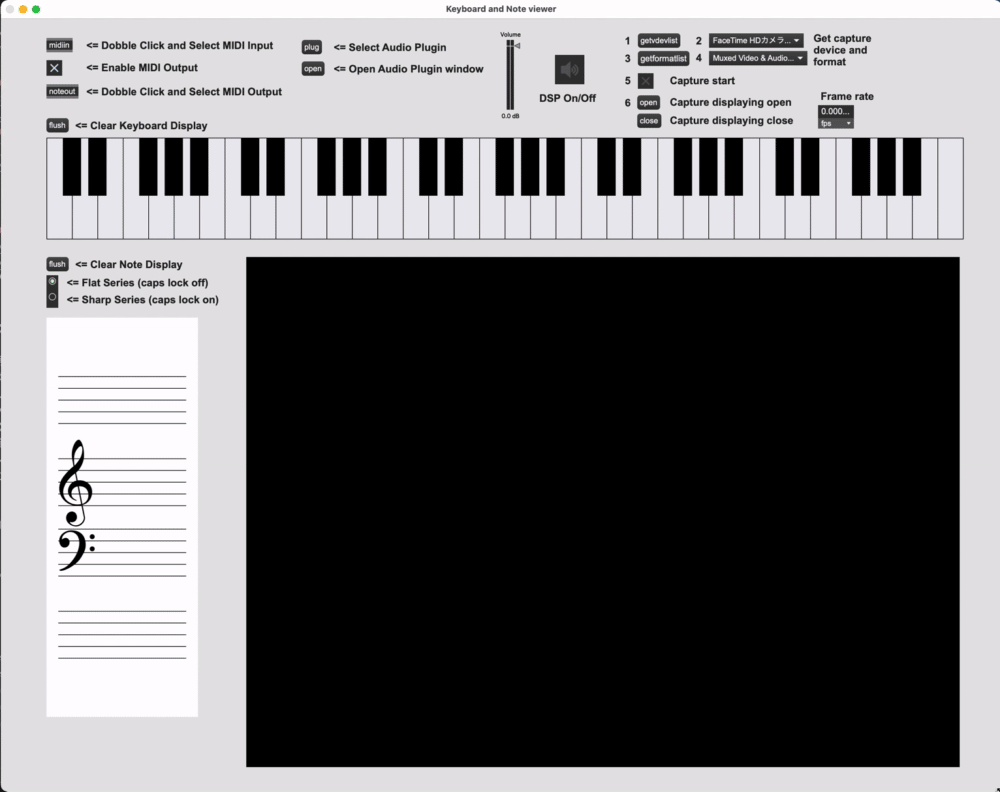「クリエイターのためのポピュラー音楽理論」で使うパッチをもとにアプリケーション化してあります。
- MIDI入力を指定して、入力されている音をキーボード、譜表に表示します
- 譜表の臨時記号はフラット/シャープの記号を切り替えられます(デフォルトはフラット)
- 臨時記号の切り替えは
CAPS LOCKキーでも切り替えられます(オフでフラット、オンでシャープ) - MIDI出力を指定して外部の音源と同時に使えます(macOSの場合は内蔵のGM音源を選ぶとピアノの音色で再生されます)
- プラグインシンセ(VST, AudioUnit)を読み込んで内蔵音源の代わりにすることもできます
- Macに繋いでいる映像入力デバイスからの画面キャプチャーを表示できます(現状はiPad Pro 11inchの画面サイズを想定)
- Specify a MIDI input and display the input notes on the keyboard and in the music notation.
- Toggles between flat and sharp notation in the staff (flat by default).
- You can also use the CAPS LOCK key to toggle between flat and sharp symbols (off for flat, on for sharp)
- MIDI output can be specified for simultaneous use with an external sound source (on macOS, selecting the built-in GM sound source will play the piano tone).
- Plug-in synths (VST, AudioUnit) can be loaded to replace the built-in sound source.
- You can display screen captures from video input devices connected to your Mac (currently assuming iPad Pro 11inch screen size).