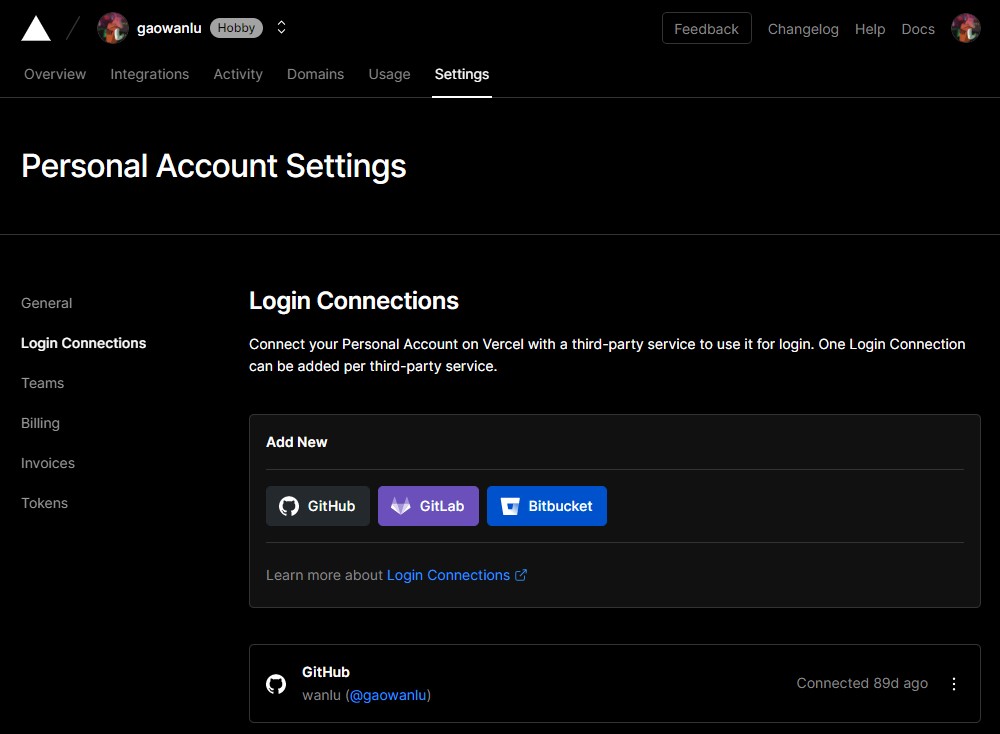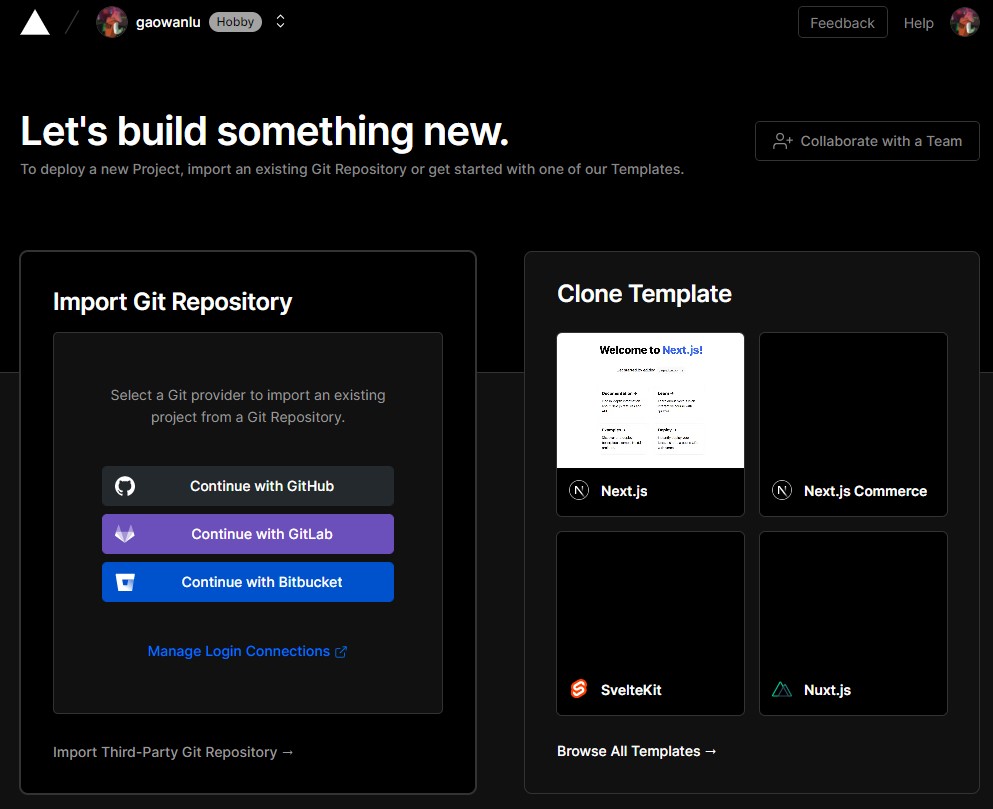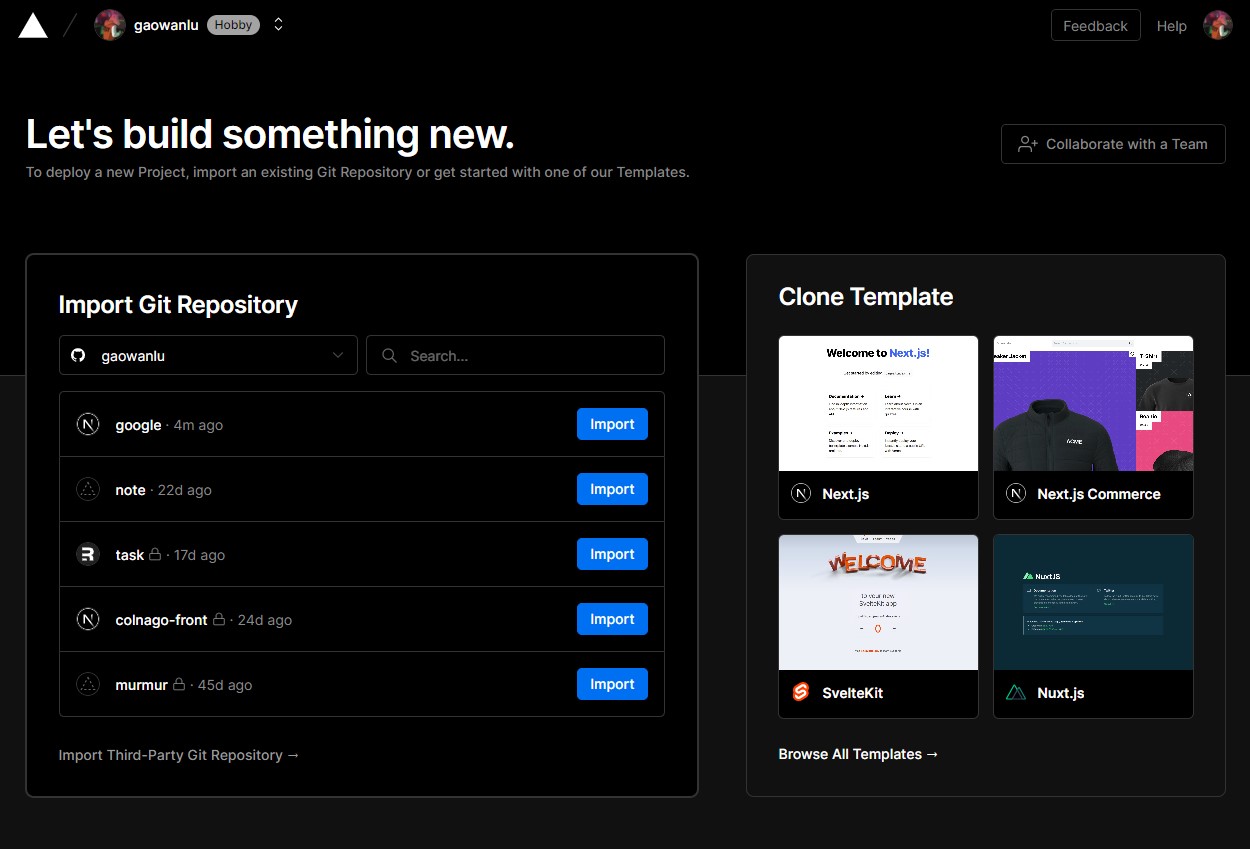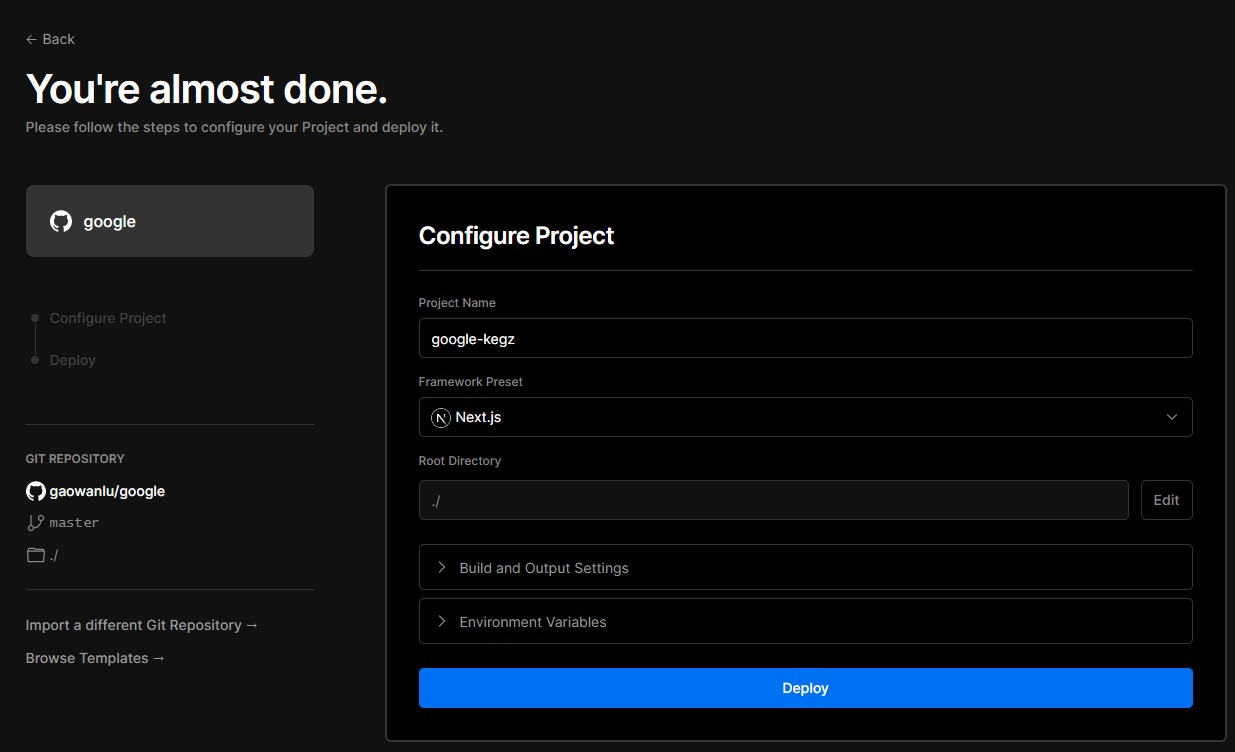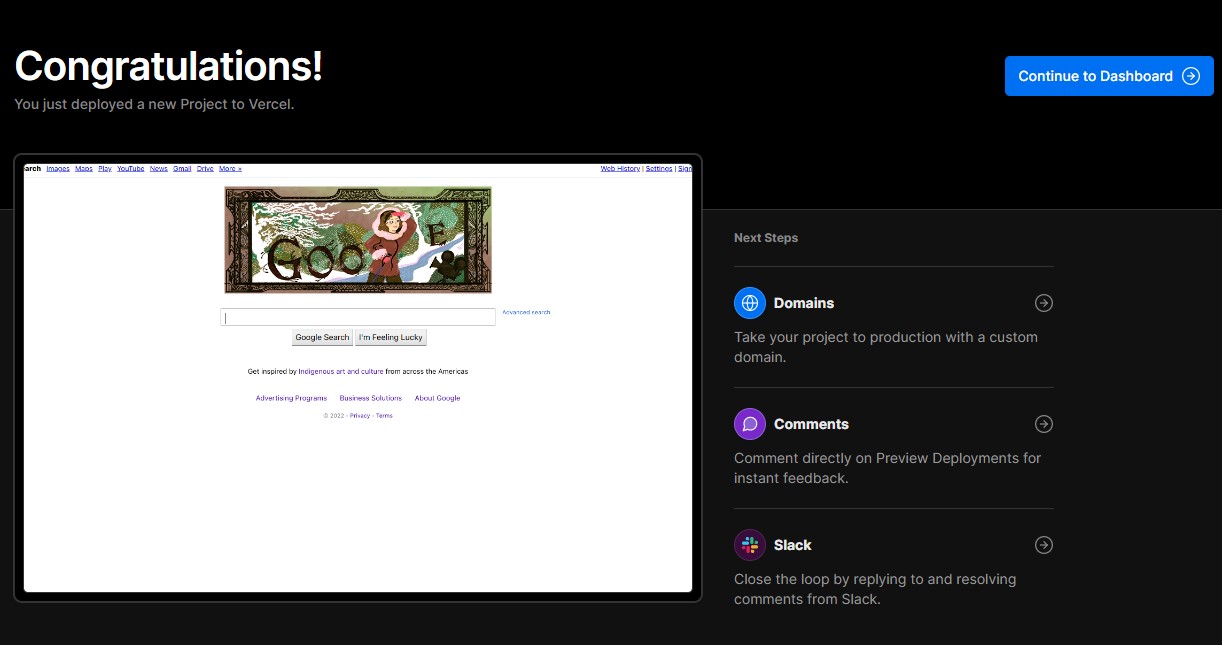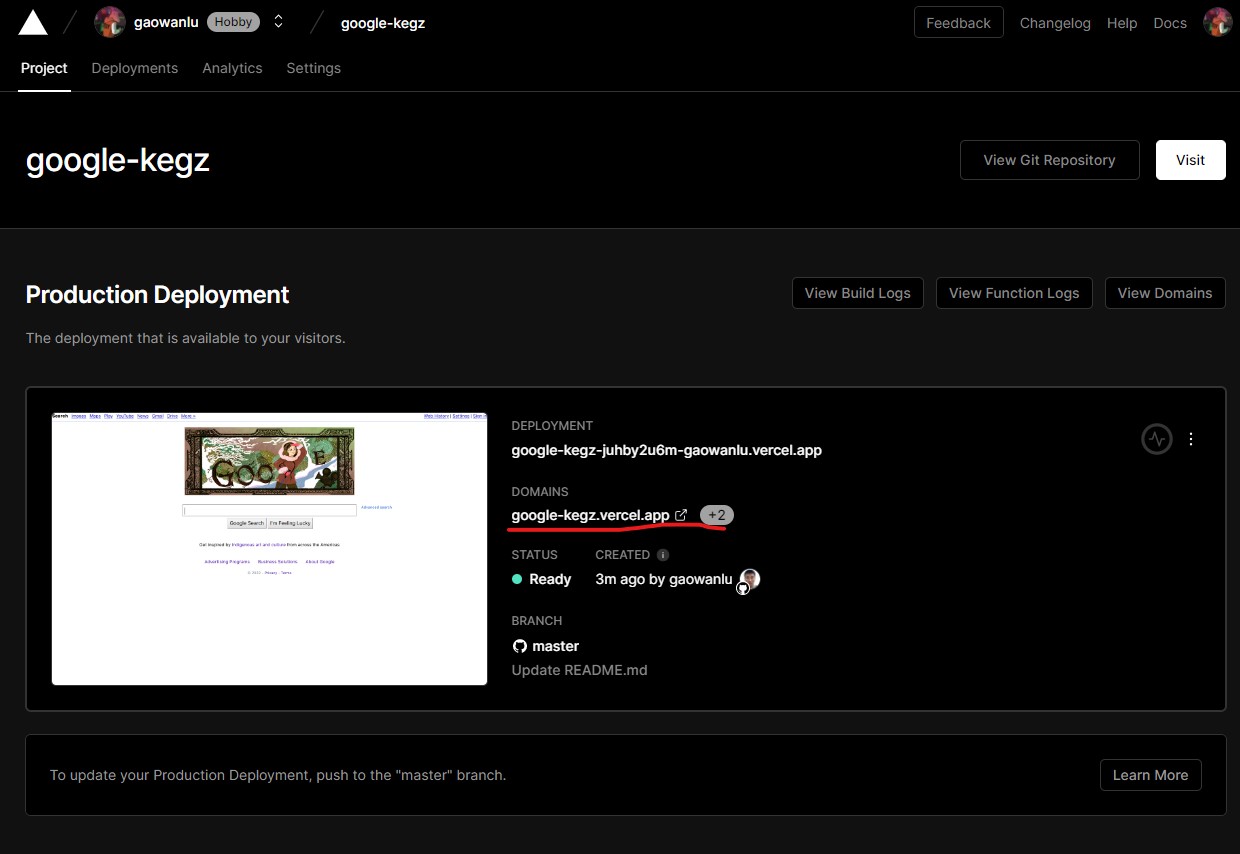1、Fork this repository
2、Please rewrite the target host name in api/proxy.js to "google.com" by default.
const { createProxyMiddleware } = require("http-proxy-middleware");
module.exports = (req, res) => {
let target = "https://www.google.com/"; //your website url
// if (
// req.url.startsWith("/api") ||
// req.url.startsWith("/auth") ||
// req.url.startsWith("/banner") ||
// req.url.startsWith("/CollegeTask")
// ) {
// target = "http://106.15.2.32:6969";
// }
createProxyMiddleware({
target,
changeOrigin: true,
pathRewrite: {
// rewrite request path `/backend`
// /backend/user/login => http://google.com/user/login
// "^/backend/": "/",
},
})(req, res);
};3、Registering your vercel account vercel
4、To bind your GitHub account in Vercel's settings, please follow the steps below.
5、To configure your Vercel repository, please follow the instructions below.
To import a Git repository, follow these steps: Overview => Add New... => Project.
Click the "Continue with GitHub" button.
To import your forked repository, such as Google, please follow the steps below.
The deploy process is currently underway. Please wait for it to complete.
The domain vercel for you
6、Register your own domain name and complete the real-name registration process in accordance with the real-name registration rules of the domain name registrar.
No more elaboration, if you encounter problems, you can submit an issue, and some netizens will answer your questions with each other.
7、To configure your own domain and cname
Manage your domain name
The TXT record needs to fill in the content provided by vercel above, and the cname is the same
8、Enjoy it
https://google.{{mydomain}}.com
9、Modify the default browser engine for your own service
Setting the default item
To disable Chrome security protection in Chrome browser settings.
This affects your ip address when you use google search