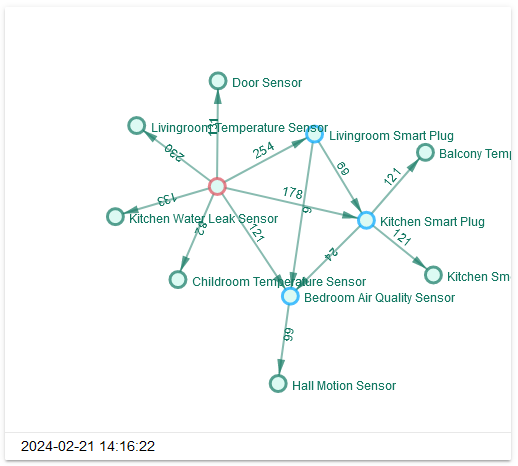Custom Card for Home Assistant to show the HOMEd Zigbee network map with vue-d3-network.
(clone of zigbee2mqtt-networkmap adapted for HOMEd Zigbee)
Update HOMEd Zigbee to version 3.6.5 or later.
In configuration.yaml of the Home Assistant installation:
mqtt:
sensor:
- name: HOMEd Zigbee Networkmap
object_id: homed_zigbee_networkmap
state_topic: homed/status/zigbee
# again, if you change state_topic of HOMEd Zigbee, change json_attributes_topic accordingly
json_attributes_topic: homed/status/zigbee
json_attributes_template: "{{ value_json | tojson }}"
value_template: >-
{{ now().strftime('%Y-%m-%d %H:%M:%S') }}When installing the plugin via HACS, you'll need to add the resource manually.
- Edit your profile (bottom iten in the left menu in the web UI). Enable Advanced Mode.
- Go to Settings -> Dashboards and click the three dots in the upper right corner.
- Click Resources
- Click ADD RESOURCE in the bottom right
- Enter
/hacsfiles/homed-zigbee-networkmap/homed-zigbee-networkmap.jsin the URL field and select JavaScript Module. Click CREATE. - Go to HACS -> Frontend. Here you should see the HOMEd Zigbee Networkmap Card without any error messages.
In order to add this card to the dashboard, Use the Edit Dashboard on the top right , three-dots menu, add a manual card, and use this configuration:
type: custom:homed-zigbee-networkmap
entity: sensor.homed_zigbee_networkmap
Make sure to use the same name of the sensor defined under configuration.yaml, baseed on the Zigbee2mqtt Networkmap name.
Download homed-zigbee-networkmap.js file from the latest release and put it into <config-directory>/www/ directory.
Enable Dashboard YAML mode.
In configuration.yaml:
lovelace:
mode: yaml
resources:
- url: /local/homed-zigbee-networkmap.js?v=0.1.0
type: module
In ui-lovelace.yaml:
views:
- title: HOMEd Zigbee Network
panel: true # this renders the first card on full width, other cards in this view will not be rendered
cards:
- type: custom:homed-zigbee-networkmap
entity: sensor.homed_zigbee_networkmap
force: 3000
node_size: 10
font_size: 12
link_width: 2
height: 500
css: |
:host {
--homed-zigbee-networkmap-node-color: rgba(18, 120, 98, .7);
--homed-zigbee-networkmap-node-fill-color: #dcfaf3;
--homed-zigbee-networkmap-node-pinned-color: rgba(190, 56, 93, .6);
--homed-zigbee-networkmap-link-color: rgba(18, 120, 98, .5);
--homed-zigbee-networkmap-hover-color: #be385d;
--homed-zigbee-networkmap-link-selected-color: rgba(202, 164, 85, .6);
--homed-zigbee-networkmap-label-color: #127862;
--homed-zigbee-networkmap-arrow-color: rgba(18, 120, 98, 0.7);
--homed-zigbee-networkmap-node-coordinator-color: rgba(224, 78, 93, .7);
--homed-zigbee-networkmap-node-router-color: rgba(0, 165, 255, .7);
}Replace <config-directory>/www/homed-zigbee-networkmap.js with new one, and
change version string in configuration.yaml:
resources:
- url: /local/homed-zigbee-networkmap.js?v=0.1.2 # change version to actual
type: moduleAnd then refresh the browser.
Install nodejs and yarn, clone the repo and install dependances:
git clone https://github.com/dvb6666/homed-zigbee-networkmap.git
cd homed-zigbee-networkmap
yarn installyarn serveAnd open the demo at http://localhost:8080/ using web browser.
Or use Home Assistant for development, in configuration.yaml:
resources:
# - url: /local/homed-zigbee-networkmap.js
# type: module
- url: http://localhost:8080/homed-zigbee-networkmap.js
type: js
yarn buildyarn lint