Each branch is dedicated to an exercise. Branch's are prefixed with the lesson number as well for quick reference.
Course notes are written using standard markdown via stackedit.io. Notes are located in the docs/notes directory on the master branch. Notes are regularly updated as I progress through the course.
- Project: Build a contact list app
- Description Displays a list of contacts and search functionality. Contacts can also be deleted by clicking the delete button.
- Branch lesson_3/contacts_app
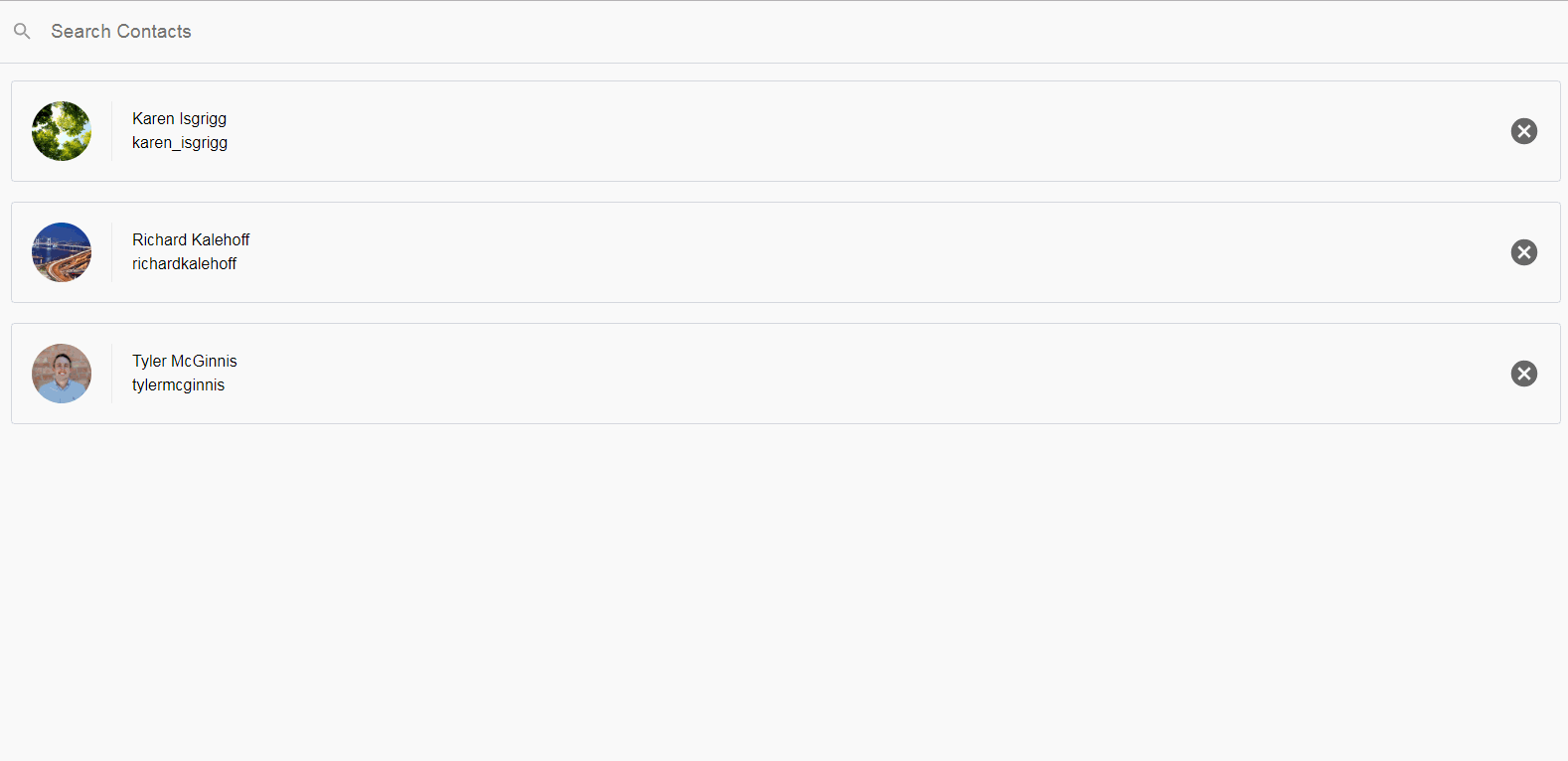
- Project: Favorite Movie List
- Description Displays user profile cards and the user's associated favorite movies
- Branch: lesson_3/exercise_1

- Project: Movie Profiles
- Description Displays movie profile cards and all the associated users t hat have favorited that movie.
- Branch: lesson_3/exercise_2

- Project: Functional components
- Description Uses tabbed components to display user profile cards and the user's associated favorite movies. The movies tab displays the movie profile cards and all the associated users that have favorited that movie.
- Branch: lesson_3/exercise_3

- Project: Managing State
- Description Math quiz app that randomly generates a simple equation and user can select whether the displayed sum is correct. Score is displayed as the number of correct answers compared to the total number of questions answered.
- Branch: lesson_3/exercise_4

- Project: All Together
- Description Basic form functionality that adds a new user with unique username validation and dynamic state updating. Also includes toggle functionality that displays the number of games a user has played when the "Show games played" button is clicked on each user profile.
- Branch: lesson_3/exercise_7
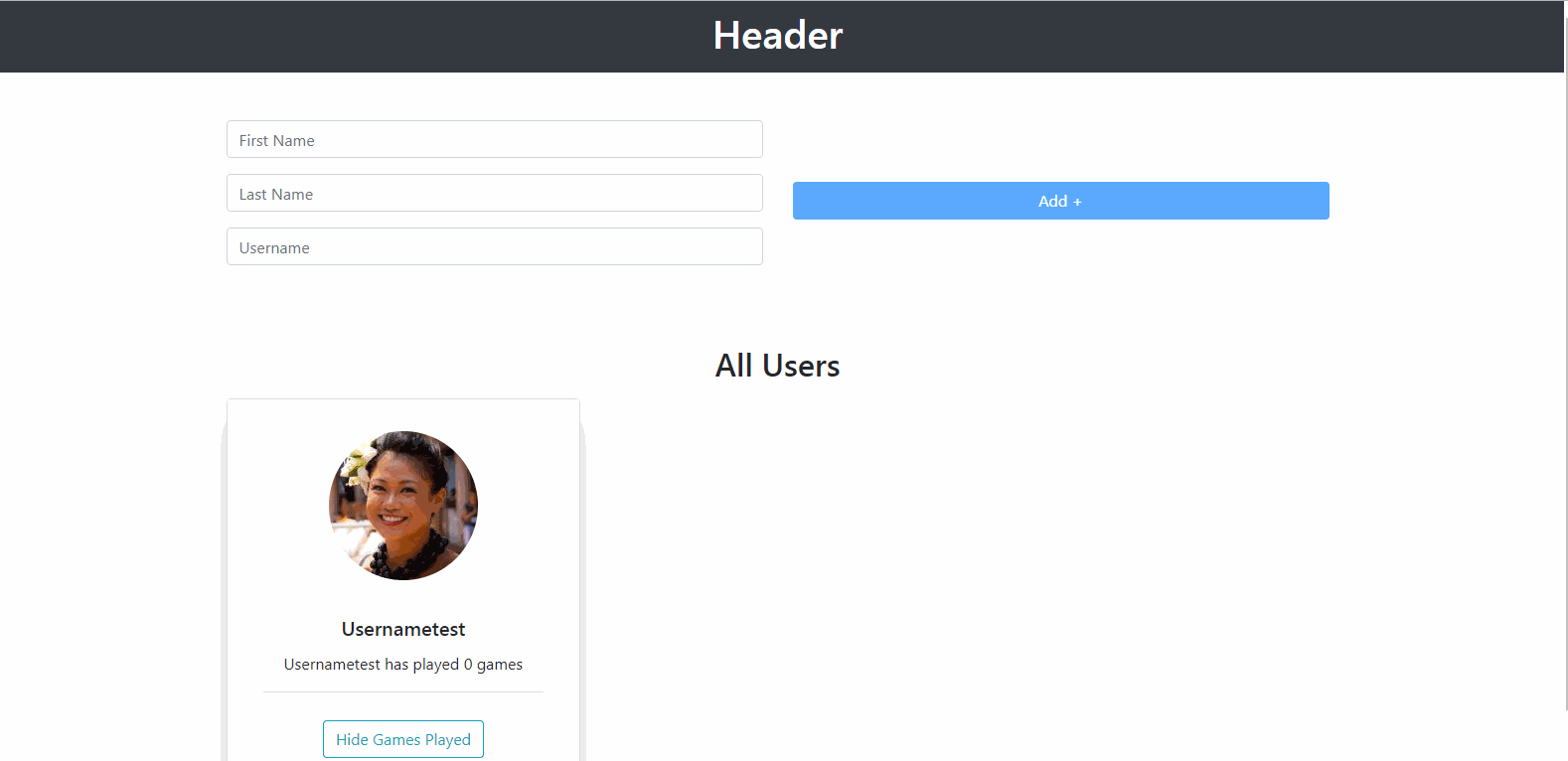
- Project: All Together (Chat Application)
- Description Basic chat application between two users. Sender messages are always displayed in green, while recipient messages are always displayed in blue. Message submit button is disabled if no message is present in the add message field.
- Branch: lesson_3/exercise_8
