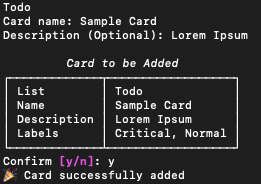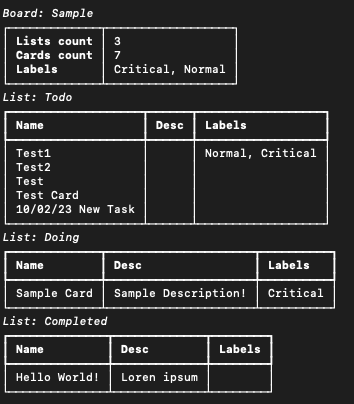Trello board management program via the command line
- Install the package:
pip install trello-cli-kit - Retrieve your
Trello API KeyandTrello API Secret(How to get API key and secret from Trello: Guide) and store them as environment variables as such:# .env TRELLO_API_KEY=<your_api_key> TRELLO_API_SECRET=<your_api_secret>
trellocli GROUP | COMMAND
FLAGS
--help: display help text for command
trellocli config
COMMANDS
access: authorize program to trello account
board: configure board to use
trellocli list
FLAGS
--is-detailed: display in detailed view
OPTIONS
--board-name: provide name of trello board to execute on (required if board not previously set)
trellocli create
COMMANDS
card: create a trello card
OPTIONS
--board-name: provide name of trello board to execute on (required if board not previously set)