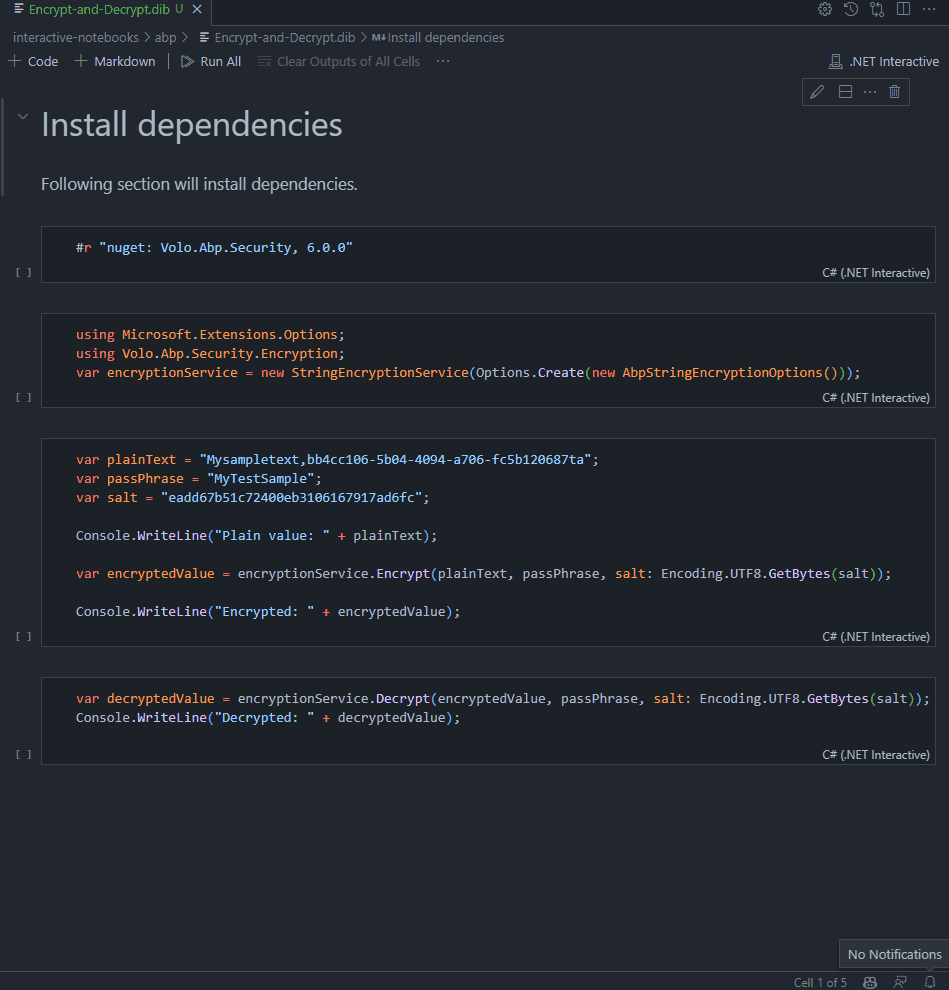This repository includes interactive notebook samples
Before you start, you need to install the following VS Code Extension
Then you're ready to open .ipyng and dib files in VS Code.
Open the interactive-notebooks/abp/Encrypt-and-Decrypt.dib file in VS Code, and git the Run All button at the top of the page and run all of the code cells.