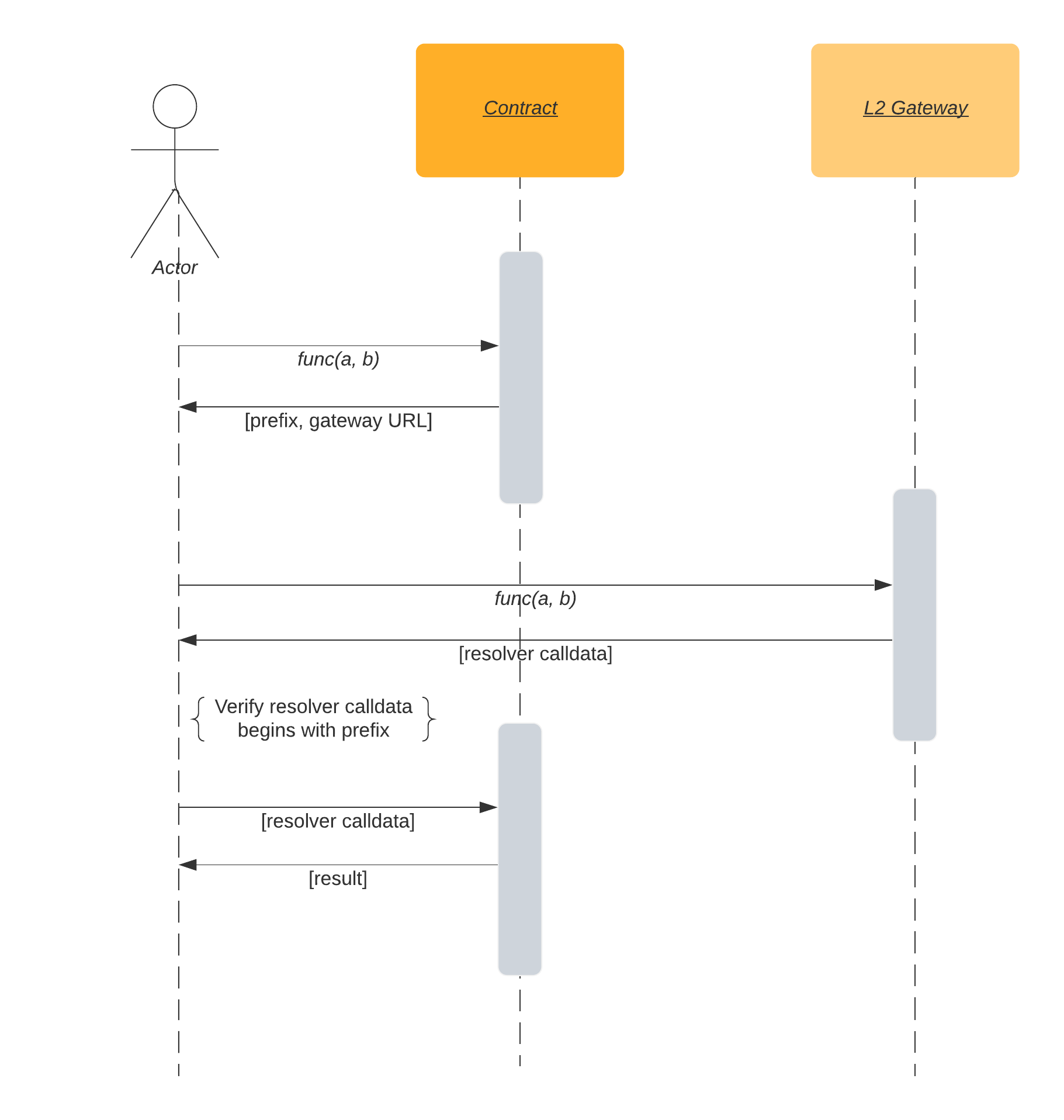A demonstration and MVP of an Ethereum <-> Optimism bridge for resolving ENS names.
This is an implementation of the ideas outlined in this Medium post.
In a terminal window, download, build, and run Optimism's integration repository:
$ git clone [email protected]:ethereum-optimism/optimism-integration.git --recurse-submodules
$ cd optimism-integration
# The `docker` submodule is a one stop shop for building containers
$ ./docker/build.sh
# Run published images of full system
$ make up
In a second terminal window, deploy our code to the L1 and L2 chains exposed by optimism-integration:
$ git clone [email protected]:ensdomains/l2gateway-demo.git
$ cd l2gateway-demo/contracts
$ npm install
$ npx hardhat --network integration run scripts/deploy.js
Make note of the ENS registry address logged to the console.
Now run the gateway service:
$ cd ../gateway
$ npm install
$ npm run serve
In a third console window, serve up the demo app:
$ cd l2gateway-demo/caller
$ python -m SimpleHTTPServer
Finally, go to http://localhost:8000/ in your browser to try the demo out.
A very simple webapp that demonstrates the flow of resolving an ENS name via an L2 gateway.
OptimismResolverStub is a L1 (Ethereum) ENS resolver contract that implements the proposed protocol, with
functions to return the gateway address and required prefix for a query, and to verify the response from the gateway.
OptimismResolver is an L2 (Optimism) ENS resolver contract that stores and returns the data necessary to resolve an ENS name.
A node-based gateway server that answers queries for l2 gateway function calls relating to Optimism-based L2 resolvers.
Calling an l2 gateway function is a three-step process:
- Call the contract's "stub" function with the desired parameters - eg
addr(address). The function returnsprefixandurl. - Make a POST request to the gateway server at
urlwith the same calldata as in step 1. The server returnscallbackData. - Check that
callbackDatastarts withprefix; if it does not, throw an error. This check prevents the gateway server from serving you the result of a different query than the one you requested. - Call the contract with
callbackData; the return value is the result of the call.
Sending a transaction follows the same process, but results in a transaction instead of a call in step 3.