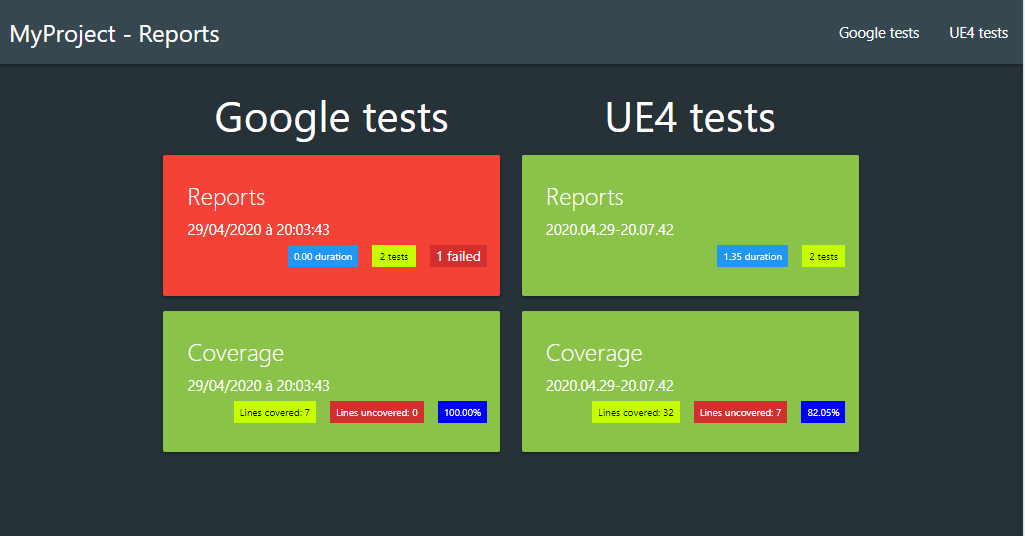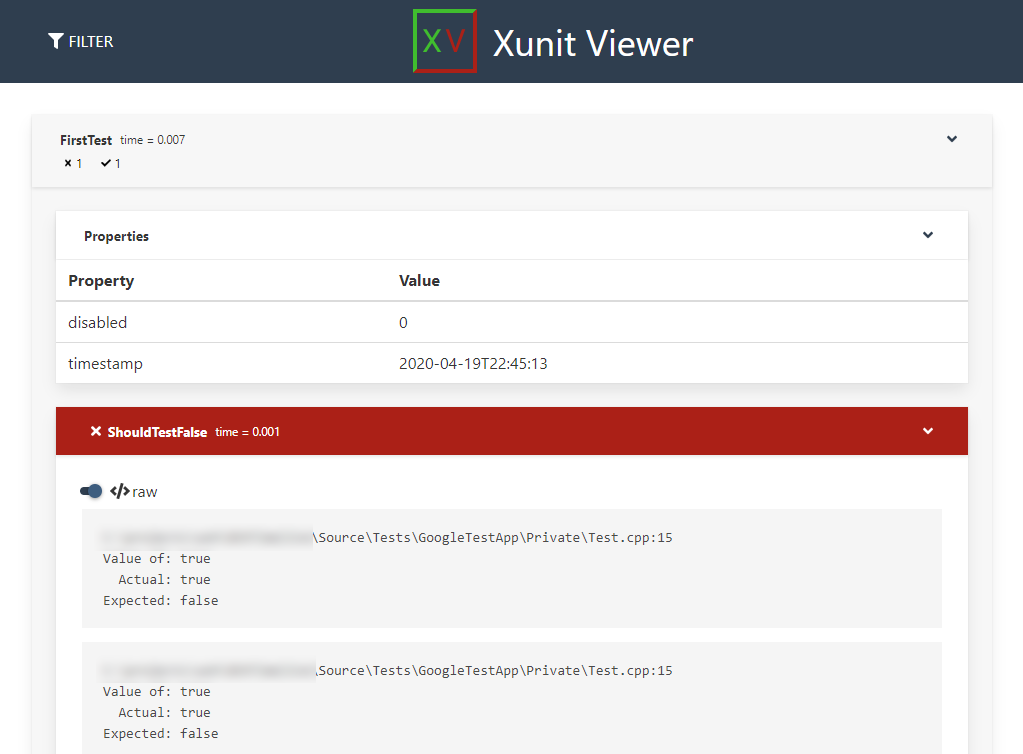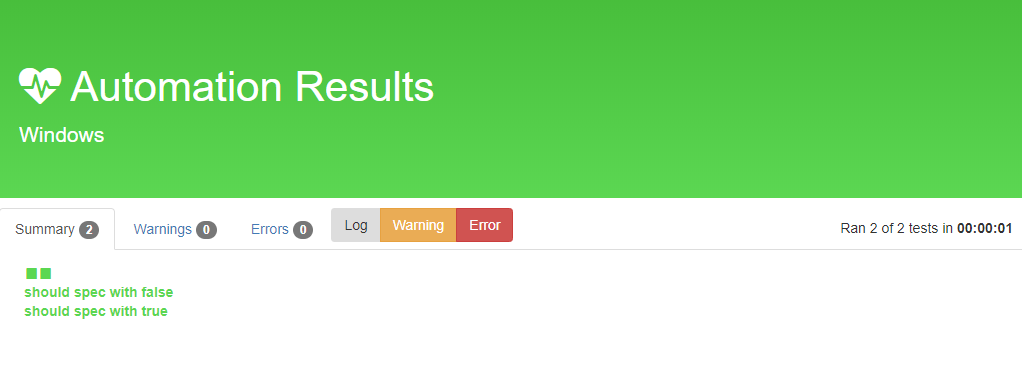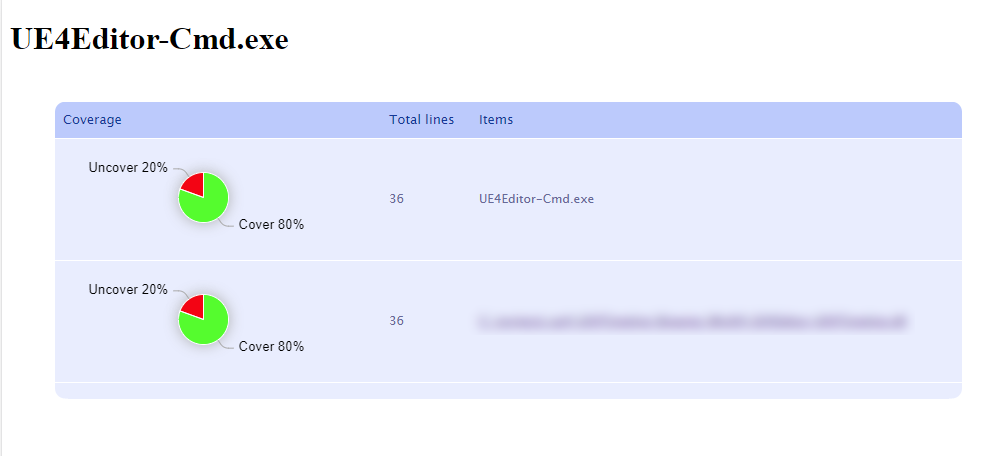Launch your tests and code coverage with just 1 commandline + get nice reports!
/!\ For now it works only on Window
- 1. Why?
- 2. Requirements
- 3. Step by step guide
- 4. Debug
- 5. Formatting
- 6. Other scripts
- 7. What does it look like?
- 8. Contributing and Supporting
My first needs were to:
- improve my process of proof concepting
- try to reduce the UE4 tests build duration
- ensure quality to avoid regressions by running tests frequently
Then after reading this great series of articles, testing and guiding by its author @ericlemes:
- https://ericlemes.com/2018/12/12/unit-tests-in-unreal-pt-1/
- https://ericlemes.com/2018/12/13/unit-tests-in-unreal-pt-2/
- https://ericlemes.com/2018/12/17/unit-tests-in-unreal-pt-3/
this project came to life!
- PowerShell
- Unreal Engine
- UE4-GoogleTest (but it is embeded as a gitmodule)
- OpenCppCoverage
- NodeJs v12.16.1 use NVM for windows
- Pm2
git clone git@github.com:NansPellicari/UE4-TPL-CppWithTestEnv.git MyNewGame
# /!\ renaming destination folder is important, because UE4 doesn't like dash in project name
cd MyNewGame.\ChangeProjectName.bat 'MyNewGame'
# and respond "y" in every prompt
# or
.\ChangeProjectName.bat -f 'MyNewGame'
# to avoid prompts
# or
.\ChangeProjectName.bat -f 'MyPreviousGameName' 'MyNewGame'
# if you've already change the name but you decide to change againThis will:
- clean all unnecessary files and folders (if exists: Binaries, Saved, ...)
- prompt you to set the UE4 root path
- rename all
MyProjectfiles & folders - change all
MyProjectoccurences in./Source/,./Config/and./TestsReports/directories. - generate Project Files (for VS or VScode)
This repo embeds UE4-GoogleTest plugins which is a UE4 plugin, a simple bridge for the googletest project.
git submodule init
git submodule update --init --recursiveRun all tests to check if all is well configure.
.\RunTests.bat -b gg
# this one failed intentionally
.\RunTests.bat -b ue4 MyNewGame
# last parameter is recommended for this one (see section 3.4.1.),
# otherwise it launches every UE4 testsEach run will build using the UE4 builder.
gg: a program build,ue4: an editor build.
It means that the first time they are launch, they'll take time to build.
But on next runs you'll see how fast they are, it is such a pleasure☺️
Special winner is theggbuild 😍
For the both builds ( ue4 or gg ), you can filter tests to run.
For this build it is really important to filter, otherwise it will run all Unreal Engine's tests, which is A LOT!
You can add any filters you need as if:
.\RunTests.bat -b ue4 MyNewGame MyPlugin.Corethis will call
UE4Editor-Cmd.exewith this parameter-ExecCmds=" mation RunTests MyNewGame+MyPlugin. Core; quit"
Use params as google test defined.
.\RunTests.bat -c -b gg --gtest_filter=FirstTest.*-FirstTest.ShouldTestFalseto list test names:
.\RunTests.bat -b gg --gtest_list_tests
Just add -c option:
.\RunTests.bat -c -b gg
.\RunTests.bat -c -b ue4 MyNewGameI use node and pm2 to create a simple server which display all tests reports and coverages in one dashboard.
Find it at http://localhost:9999/ to see last results in a glimpse.
Each block is a link to the more detailed reports page (see section What does it look like? below).
rd .\git\
rd .\Plugins\GoogleTest
git init
git submodule add git@github.com:NansPellicari/UE4-GoogleTest.git Plugins/GoogleTest
git add .
git ci -m "Initial my UE4 project with GoogleTest + OpenCppCoverage"
git remote add origin git@github.com:MY_USER/MY_REPO.git
git push origin masteror my preferred choice, just change the remote repository (thanks to this gist):
git remote rm origin
git remote add origin git@github.com:MY_USER/MY_REPO.git
git config master.remote origin
git config master.merge refs/heads/masterDon't forget to shutdown server when you don't use it or if you switch to other project.
cd TestsReports/
npm run server:stop
# or to ensure to kill every server
npm run server:clean
# or
pm2 delete allWhen you run the script
.\GenerateProjectFiles.batit merge the data from.vscode/tasks.sample.json&.vscode/launch.sample.jsonto their respective generated config file. So if you want to add some defaults settings add them to the.vscode/*.sample.jsonfiles (they are versioned too).
First add a build conf in .vscode/tasks.json :
{
"label": "GoogleApp Win64 Development Build",
"group": "build",
"command": "Engine\\Build\\BatchFiles\\Build.bat",
"args": [
"GoogleTestApp",
"Win64",
"Development",
"<YourProjectPath>\\GoogleTestApp.uproject",
"-waitmutex"
],
"problemMatcher": "$msCompile",
"type": "shell",
"options": {
"cwd": "<yourUE4Path>"
}
}and debug configs in your .vscode/launch.js :
{
"version": "0.2.0",
"configurations": [
// ...
{
"name": "GoogleApp (Development)",
"request": "launch",
"preLaunchTask": "GoogleApp Win[64 or 32] Development Build",
"program": "<YourProjectPath>\\Binaries\\Win[64 or 32]\\GoogleTestApp.exe",
"args": [],
"cwd": "<yourUE4Path>",
"stopAtEntry": false,
"externalConsole": true,
"type": "cppvsdbg",
"visualizerFile": "<yourUE4Path>\\Engine\\Extras\\VisualStudioDebugging\\UE4.natvis"
}
]
}WIP
The same as in Debug section, you can run the script
.\GenerateProjectFiles.batand.vscode/settings.sample.jsonwill be merged to.vscode/settings.jsonfile.
To format on save and during edition, add this in your .vscode/settings.json :
{
"editor.formatOnSave": true,
"editor.formatOnType": true
}To make the formatter (I use prettier) recognize the json format for .uproject and .plugin files (but It should be placed on the user or workspace settings.json , see this):
{
"files.associations": {
"_.uproject": "json",
"_.uplugin": "json"
}
}WIP
A bunch of scripts can be used to help you during your development session:
| Script | Usage |
|---|---|
.\GeneratePlugins.bat |
Copies files from the c++ Blank Project template in the Unreal Engine directory and rename it |
.\Clean.bat |
Removes all generated files and folder |
.\GenerateProjectFiles.bat |
- Uses Clean.bat - Uses <ue4 rootpath>Engine\Binaries\DotNET\UnrealBuildTool.exe to generate VS or VSCode files from the .uproject file- Download npm dependencies in the TestsReports folder + clean and start nodejs report's server - Merge .vscode/*.sample.json > generated .vscode/*.json files |
.\Scripts\RenameFileAndContent.ps1 |
(powershell file) In a given directory, change recursively files, folder, contents, from and to given names, usages:.\Scripts\RenameFileAndContent.ps1 .\Plugins\Dir\ AClassNameIWantToChange TheNewClassName |
I choose to use Xunit viewer because (at the age of this repo creation):
- it is actively maintain
- is the most advanced UI on npm
I've decided to make all the code I developed for my games free to use and open source.
I am a true believer in the mindset that sharing and collaborating makes the world a better place.
I'll be very glad if you decided to help me to follow my dream.
| How? | With |
|---|---|
| Donating Because I'm an independant developer/creator and for now I don't have any income, I need money to support my daily needs (coffeeeeee). |
 |
| Contributing You are very welcome if you want to contribute. I explain here in details what is the most comfortable way to me you can contribute. |
CONTRIBUTING.md |