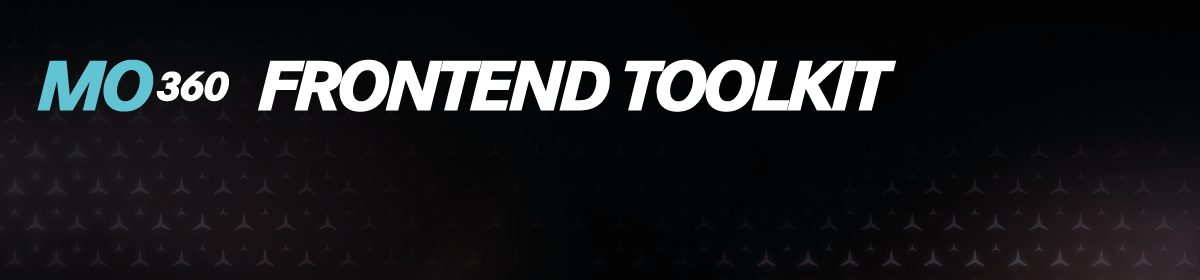If you want to learn more about the Daimler MO360 FTK, check out our documentation.
From zero to a running WebApp with only a few simple commands:
-
Create a new
npmprojectmkdir my-app cd my-app npm init -y -
Install the FTK boilerplate as your first dependency
npm install @daimler/ftk-boilerplate
Once the boilerplate installation is finished you will find all necessary project files in your project folder.
Now the 3rd party dependencies can be installed. -
Install 3rd party dependencies
npm install
-
Start developing
npm start
Happy coding!
- Admin rights on your local machine
- NPM installed
We welcome any contributions.
If you want to contribute to this project, please read the contributing guide.
To get started with the development, please read the developing guide.
Please read our Code of Conduct as it is our base for interaction.
This project is licensed under the MIT LICENSE.
Please visit https://www.daimler-tss.com/en/imprint/ for information on the provider.
Notice: Before you use the program in productive use, please take all necessary precautions, e.g. testing and verifying the program with regard to your specific use. The program was tested solely for our own use cases, which might differ from yours.