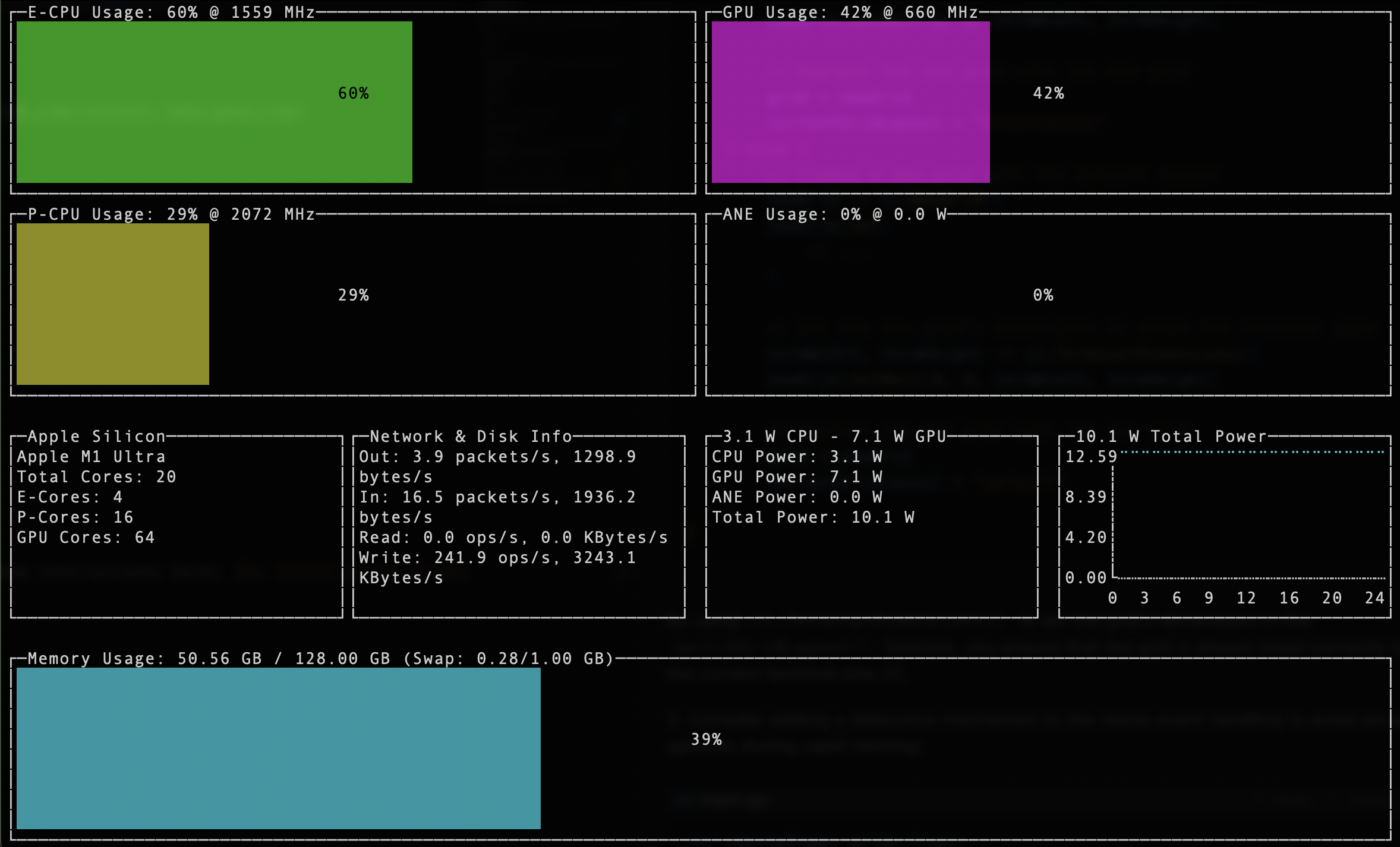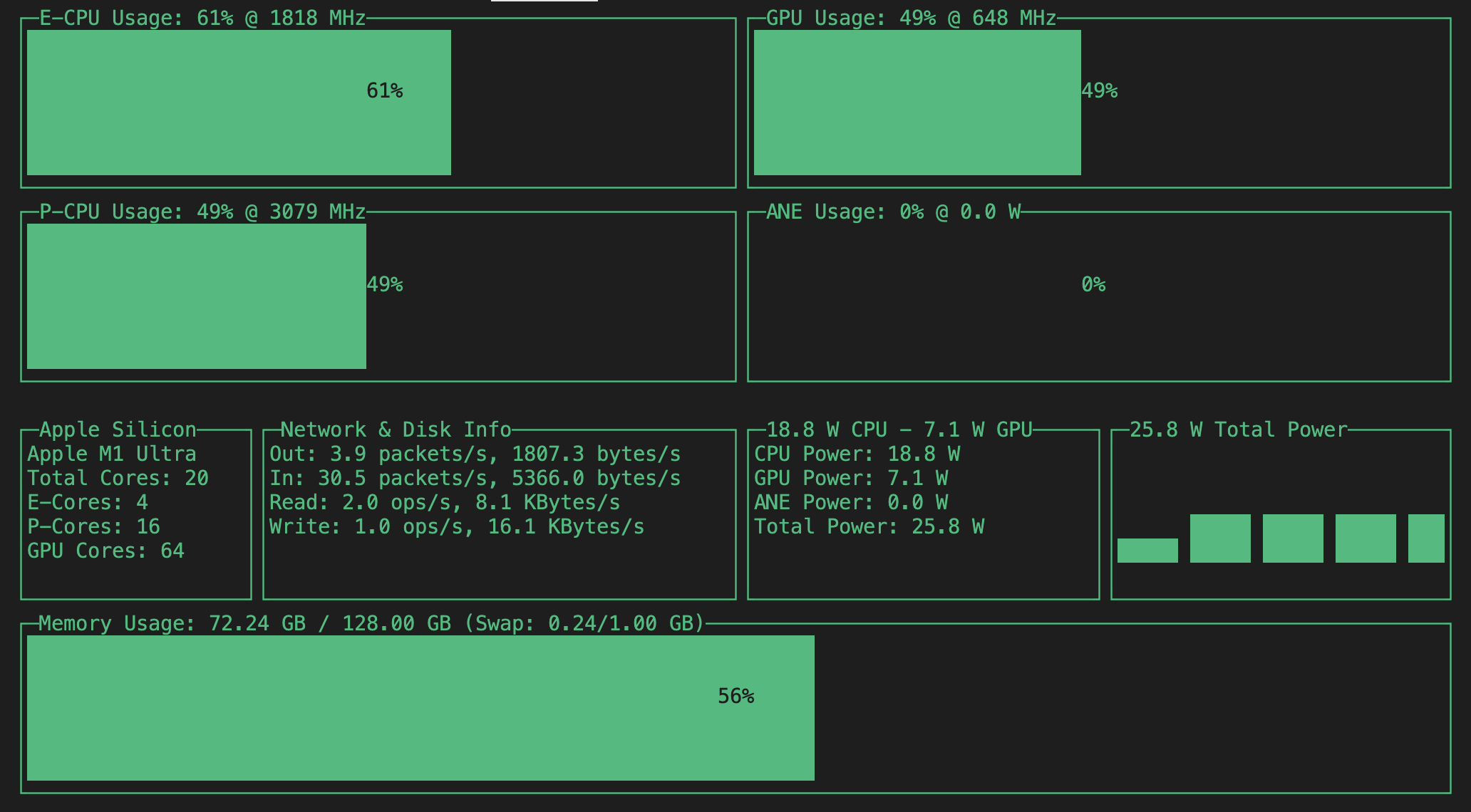mactop is a terminal-based monitoring tool "top" designed to display real-time metrics for Apple Silicon chips. It provides a simple and efficient way to monitor CPU and GPU usage, E-Cores and P-Cores, power consumption, and other system metrics directly from your terminal!
- Apple Silicon Only (ARM64)
- macOS Monterey 12.3+
- Apple Silicon Monitor Top written in Go Lang (Under 1,000 lines of code)
- Real-time CPU and GPU power usage display.
- Detailed metrics for different CPU clusters (E-Cores and P-Cores).
- Memory usage and swap information.
- Network usage information
- Disk Activity Read/Write
- Easy-to-read terminal UI
- Two layouts: default and alternative
- Customizable UI color (green, red, blue, cyan, magenta, yellow, and white)
- Customizable update interval (default is 1000ms)
- Support for all Apple Silicon models.
You can install mactop via Homebrew! https://brew.sh
brew install mactopsudo mactopbrew updatebrew upgrade mactopTo install mactop, follow these steps:
-
Ensure you have Go installed on your machine. If not, you can install it by following the instructions here: Go Installation Guide.
-
Clone the repository:
git clone https://github.com/context-labs/mactop.git cd mactop -
Build the application:
go build
-
Run the application:
sudo ./mactop
After installation, you can start mactop by simply running:
sudo ./mactopsudo is required to run mactop
Example with flags
sudo mactop --interval 1000 --color green--intervalor-i: Set the powermetrics update interval in milliseconds. Default is 1000. (For low-end M chips, you may want to increase this value)--coloror-c: Set the UI color. Default is white. Options are 'green', 'red', 'blue', 'cyan', 'magenta', 'yellow', and 'white'. (-c green)--versionor-v: Print the version of mactop.--helpor-h: Show a help message about these flags and how to run mactop.
Use the following keys to interact with the application while its running:
q: Quit the application.r: Refresh the UI data manually.l: Toggle the current layout.
- M1
- M1 Pro
- M1 Max
- M1 Ultra
- M2
- M2 Pro
- M2 Max
- M2 Ultra
- M3
- M3 Pro
- M3 Max
(If you have a confirmed working M series chip that is not listed, please open an issue, so we may add it here!)
Contributions are what make the open-source community such an amazing place to learn, inspire, and create. Any contributions you make are greatly appreciated.
- Fork mactop
- Create your Feature Branch (
git checkout -b feature/AmazingFeature) - Commit your Changes (
git commit -m 'Add some AmazingFeature') - Push to the Branch (
git push origin feature/AmazingFeature) - Open a Pull Request
sysctl: For CPU model informationsystem_profiler: For GPU Core Countpsutil: For memory and swap metricspowermetrics: For majority of CPU, GPU, Network, and Disk metrics
Distributed under the MIT License. See LICENSE for more information.
Carsen Klock - @carsenklock
Project Link: https://github.com/context-labs/mactop
This tool is not officially supported by Apple. It is provided as is, and may not work as expected. Use at your own risk.