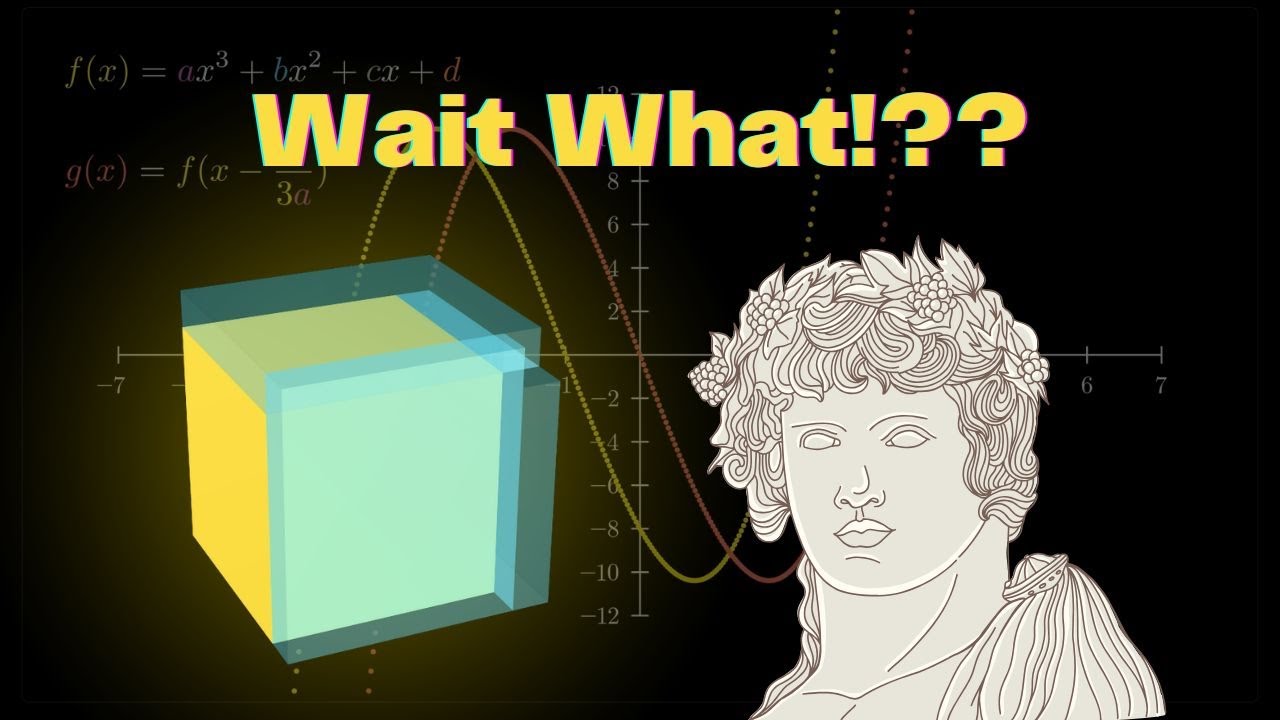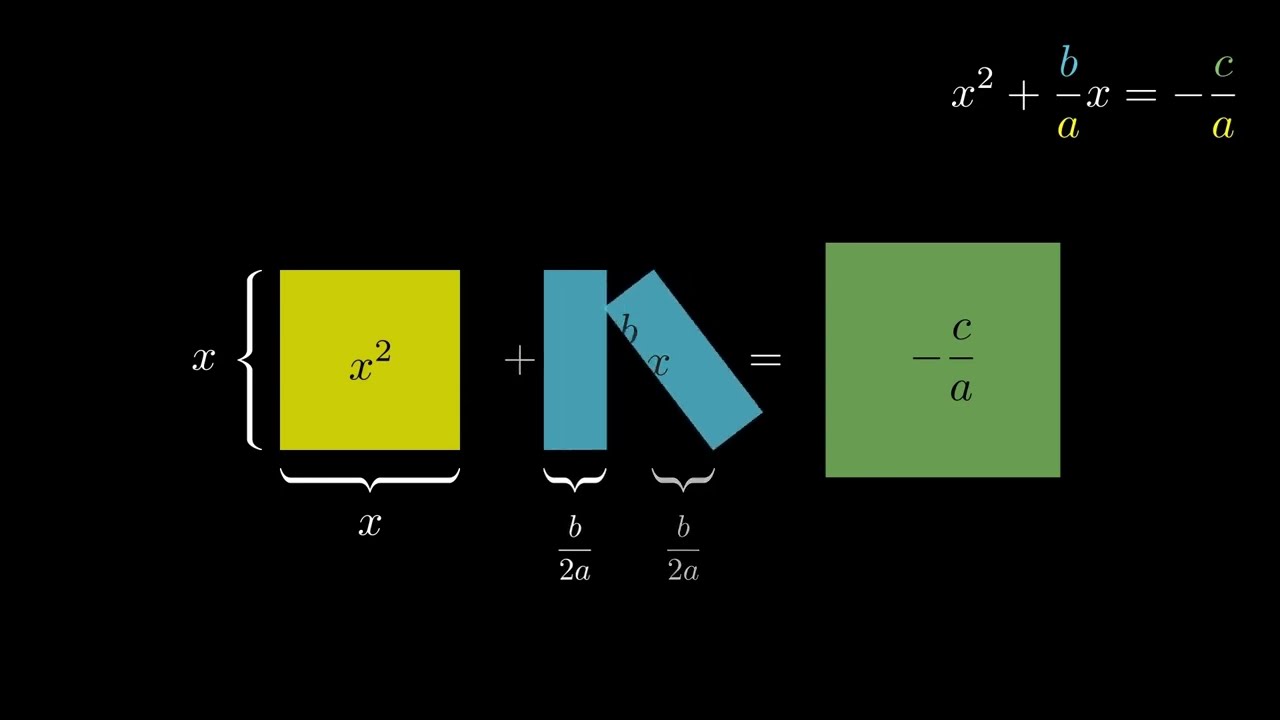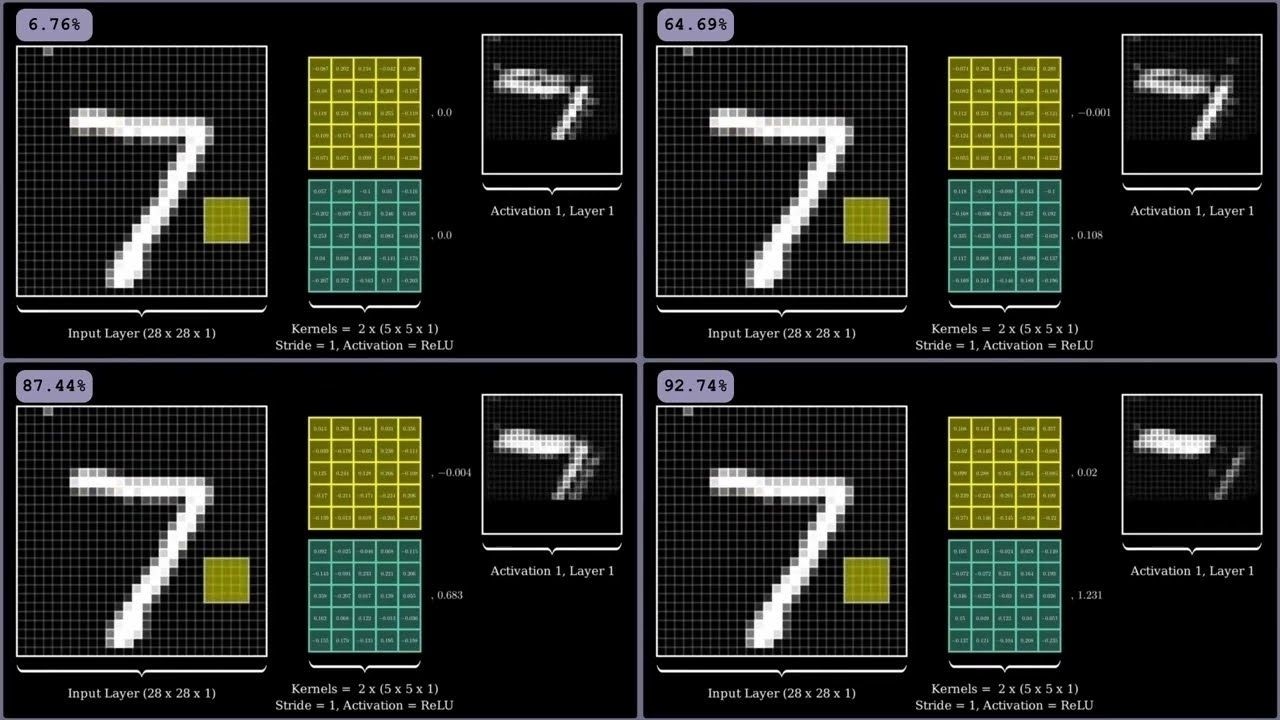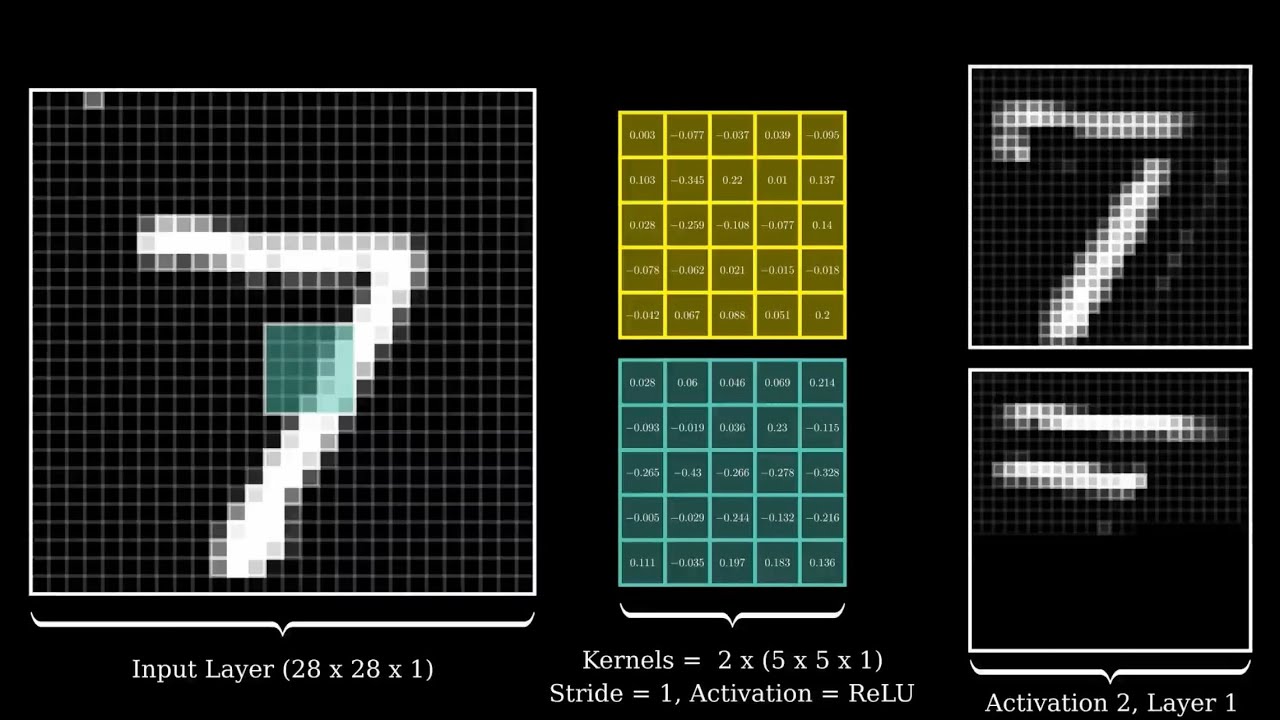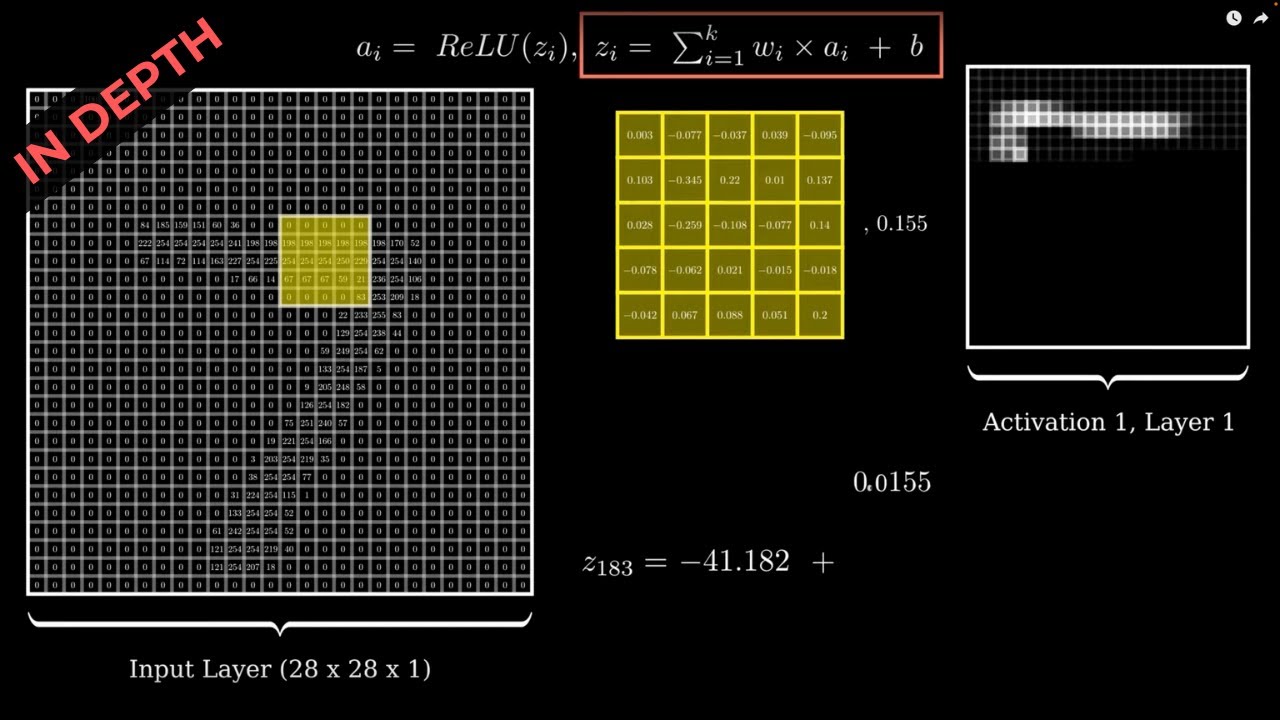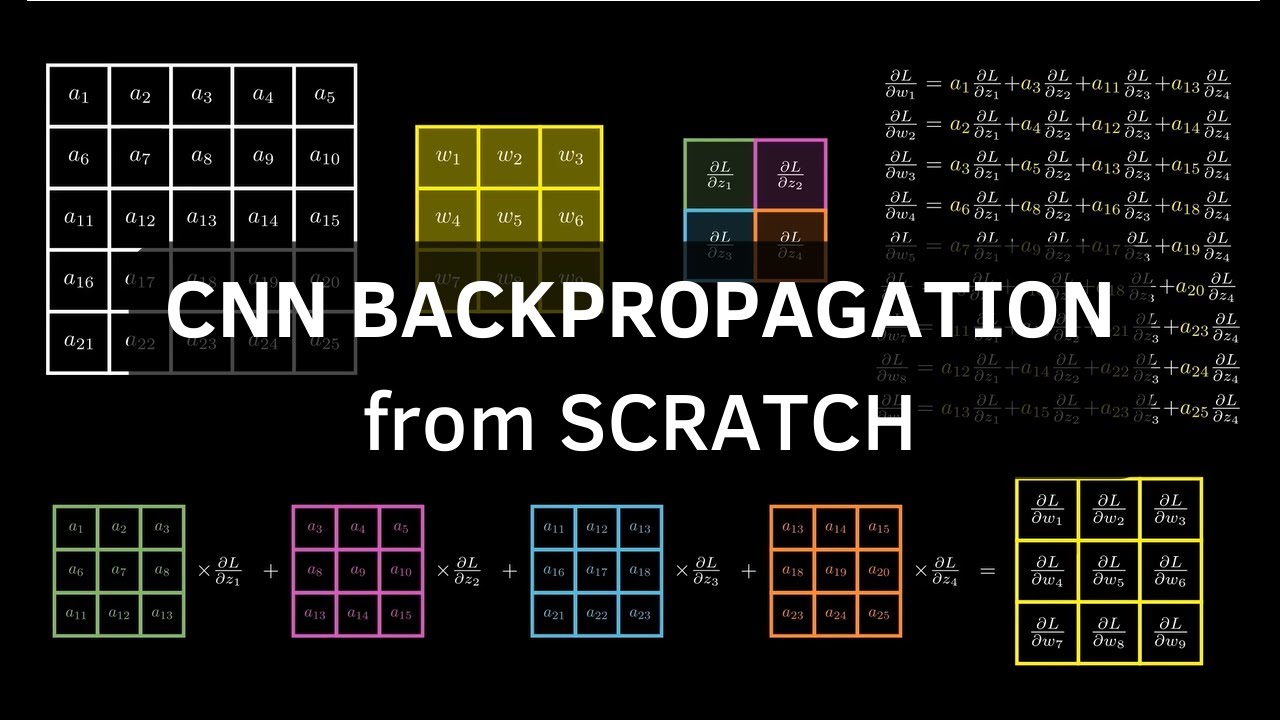Manim Code for Videos by @far1din
In this repo, you will find the manim code that I have used in order to create my videos. Manim is a great tool for "programatic animation" and it allows for creating beautiful animations. The code is python, and you can run it locally or on a jupyter notebook. I personally run it on colab due to the convenience of it! 😃
Due to some challenges with running the animations on Colab, I ran everything locally instead. You can clone the 'cubic_equation' folder and run the code on your local machine 😃
Youtube Video | COLAB NOTEBOOK
Video - Training a CNN | COLAB NOTEBOOK
- Find the model weights here under the respective folder. For example, "0_epochs_0.0676" stands for 0 epochs (untrained) with a 6.76% accuracy.
- Let's say you want to run the model with 0 epochs. Go into the folder and download M.data-00000-of-00001 and M.index.
- Create a folder in the colab notebook (click the folder button on the left bar), call the folder "mnist_model" and move in the files you just downloaded (M.data-00000-of-00001 and M.index).
- Run the notebook block for block
For visualizing the training process, you will need to run the notebook once for each "checkpoint". For the youtube video, we used checkpoints at 0, 1, 5 and 15 epochs. Hence, the notebook was executed four times.
Youtube Video | COLAB NOTEBOOK
- Find the model weights here and download M.data-00000-of-00001 and M.index.
- Create a folder in the colab notebook (click the folder button on the left bar), call the folder "mnist_model" and move in the files you just downloaded (M.data-00000-of-00001 and M.index)
- Run the notebook block for block!
It might be better to run this locally on your computer if your hardware allows for it as the animations can take a while to create.