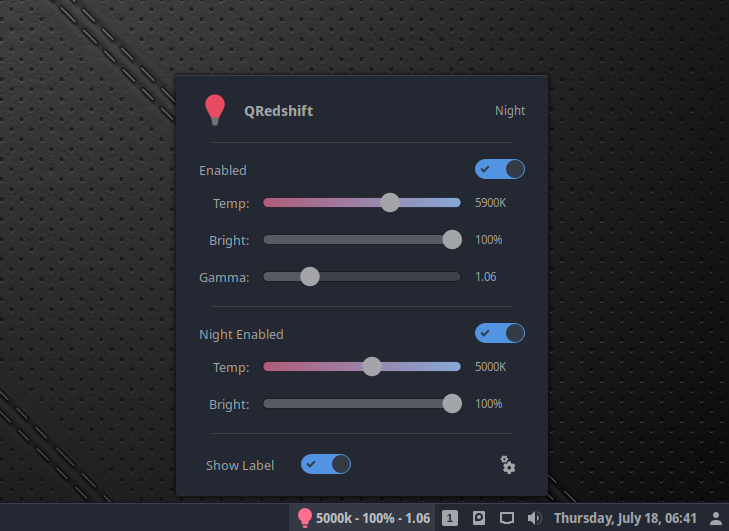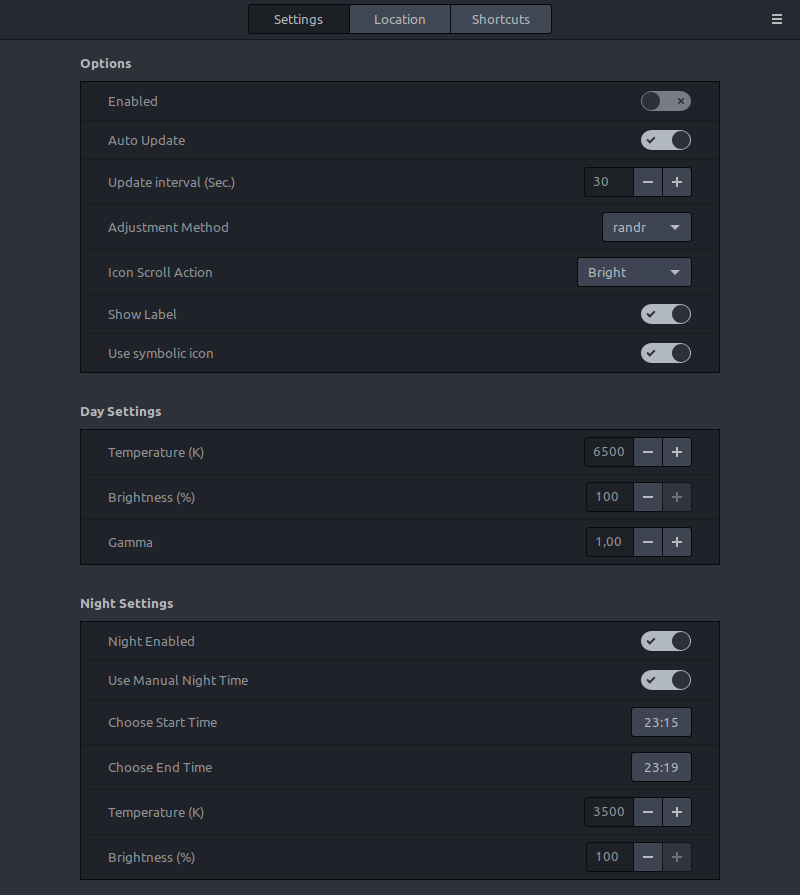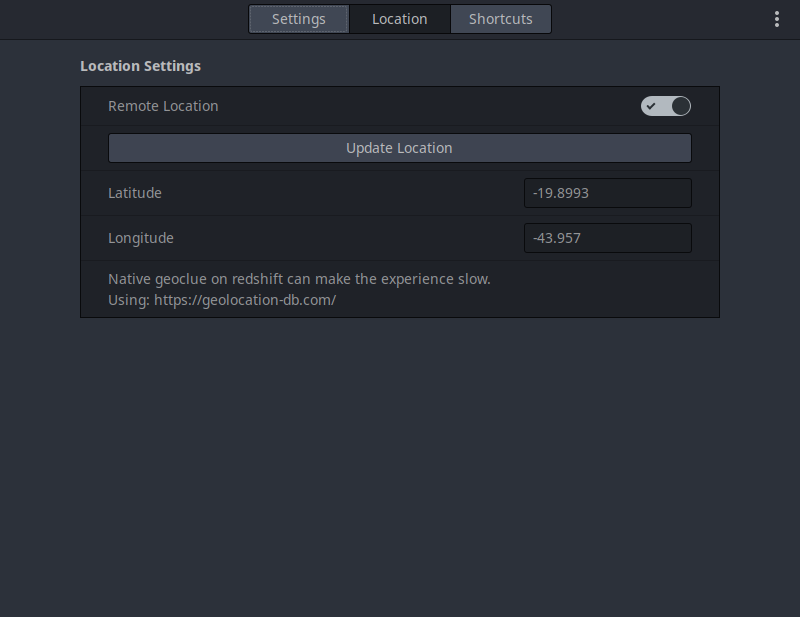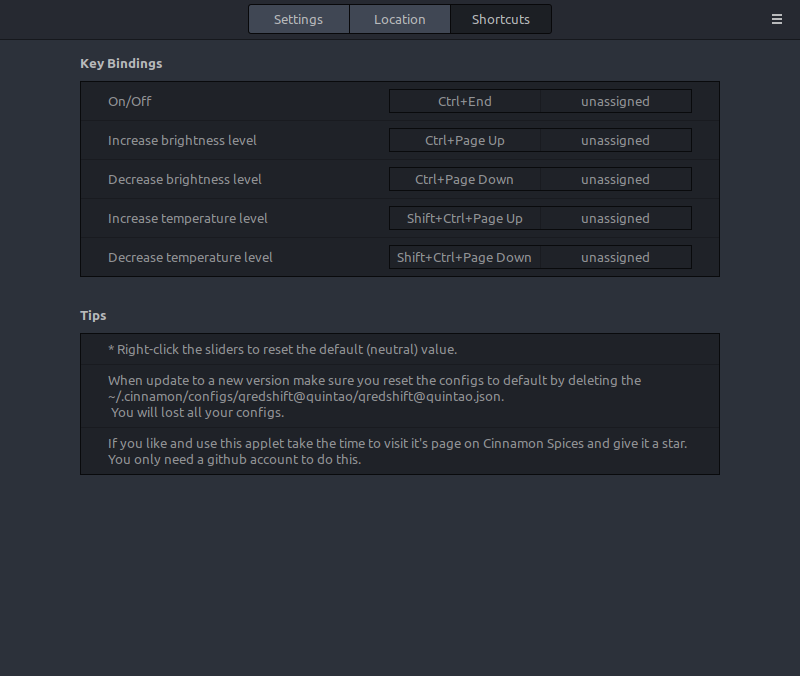A Cinnamon applet that makes the color of your computer's display adapt to the time of day, warm at night and like sunlight during the day.
Original Repository: https://github.com/raphaelquintao/QRedshift
If you want to submit some translations please make it on the original repository. It's a lot easier to me keep it synced.
- PayPal
- Bitcoin:
1PxRoGDq32FNdzk6jq8DGgaRY5uRVtLjHN
- Powerfull Interface.
- Scroll actions on panel icon.
- Keyboard Shortcuts.
- Temperature from 1000k to 9000k.
- Gamma from 0.5 to 5.
- Smooth transition between day and night.
- Custom location option.
- Ready to Redshift 1.12
- Install Redshift:
- Debian/Ubuntu/Linux Mint:
sudo apt-get install redshift - Red Hat/Cent OS/Fedora:
sudo dnf install redshift
- Debian/Ubuntu/Linux Mint:
- Download zip from this link and extract .zip archive to
~/.local/share/cinnamon/applets- Or automatically download it from Cinnamon Applets download tab.
- Enable the applet in Cinnamon settings
- Make sure you remove redshift-gtk
sudo apt-get remove redshift-gtk ~/.config/redshift.confmay conflict with this applet, it is highly recommended removing it.- Applet will show a warning to remove it.
- Make sure you disable redshift service
systemctl mask --user redshift.service- Applet will automatically attempt to disable the default redshift service.
- If you want to enable it again, run
systemctl unmask --user redshift.service
- 1.7.4
- Added new translations.
- 1.7.3
- Fixed small bug on smooth transition.
- Fixed messages when not using manual night time.
- 1.7.2
- Fixed sliders on Cinnamon 5.4
- Automatically check for redshift-gtk and notify to remove it.
- Smooth transition between day and night.
- 1.7.1
- Auto update is only used when night is enabled.
- 1.7.0
- Fixed issues with asynchronous command calls.
- Main redshift call reverted to synchronous, so the cinnamon will show the annoying message again: This applet contains function calls that could potentially cause Cinnamon to crash or freeze.
- I noticed that on some (slow?) computers many asynchronous calls cause the application to freeze.
- Fixed issues with asynchronous command calls.
- 1.6.0
- Added manual night time option.
- Fixed some issues with Debian.
- 1.5.5
- Fixed icon blinking when using symbolic icon.
- 1.5.4
Fixed: "This applet contains function calls that could potentially cause Cinnamon to crash or freeze."
- 1.5.3
- Fixed some issues with Debian.
- Automatically disable redshift default service.
- Removed default keyboard shortcuts.
- Fixed some issues with Debian.
- 1.5.2
- Added keyboard shortcut to increase brightness
<Control>Page_Up - Added keyboard shortcut to decrease brightness
<Control>Page_Down - Added keyboard shortcut to increase temperature
<Control><Shift>Page_Up - Added keyboard shortcut to decrease temperature
<Control><Shift>Page_Down - Added support to lower gamma.
- Added option to use a symbolic icon.
- Added keyboard shortcut to increase brightness
- 1.5.1
- Update night brightness on scrolling.
- Added support to version 4.6.
- 1.5
- Added keyboard shortcut to toggle On/Off
<Control>End - Added localization support.
- Added keyboard shortcut to toggle On/Off
- 1.4
- Fixed icon scale.
- Added support to version 4.3 and 4.4
| Language | Translator |
|---|---|
| Bulgarian | @spacy01 |
| Chinese | @Slinet6056 |
| Danish | @Alan01 |
| Dutch | @Vistaus |
| French | @claudiux |
| German | @OzzieIsaacs |
| Hungarian | @kami911 |
| Italian | @eperulli |
| Occitan | @Mejans |
| Polish | @szedar14 |
| Portuguese (Brazil) | @raphaelquintao |
| Portuguese (Portugal) | @hugok79 |
| Romanian | @AndreiMiculita |
| Russian | @aivazoff |
| Spanish (Mexico) | @RichLuna |
| Spanish (Spain) | @haggen88 |
| Slovak | @prescott66 |
| Swedish | @eson57 |
| Turkish | @kelebek333 |