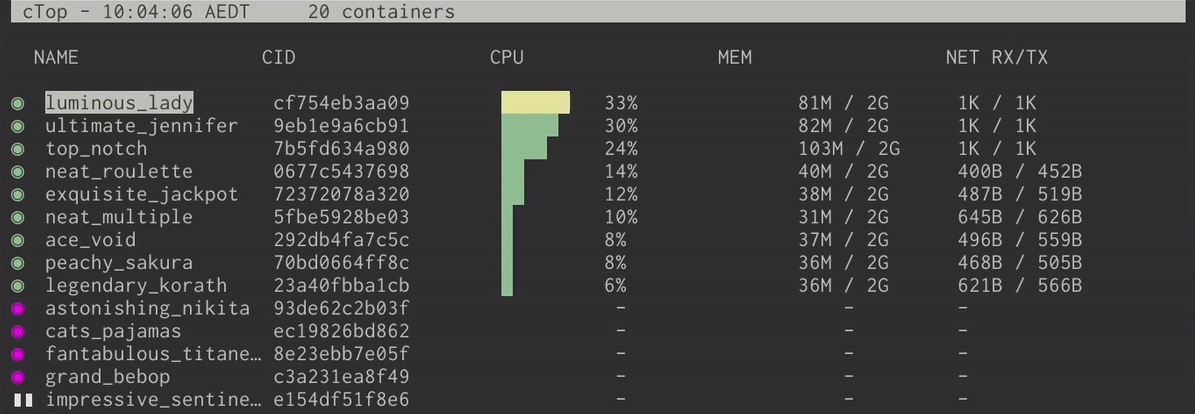Top-like interface for container metrics
ctop provides a concise and condensed overview of real-time metrics for multiple containers:
as well as a single container view for inspecting a specific container.
ctop comes with built-in support for Docker and runC; connectors for other container and cluster systems are planned for future releases.
Fetch the latest release for your platform:
Maintained by a third party
echo "deb http://packages.azlux.fr/debian/ buster main" | sudo tee /etc/apt/sources.list.d/azlux.list
wget -qO - https://azlux.fr/repo.gpg.key | sudo apt-key add -
sudo apt update
sudo apt install docker-ctopctop is available for Arch in the AUR
sudo wget https://github.com/bcicen/ctop/releases/download/v0.7.5/ctop-0.7.5-linux-amd64 -O /usr/local/bin/ctop
sudo chmod +x /usr/local/bin/ctopbrew install ctopor
sudo curl -Lo /usr/local/bin/ctop https://github.com/bcicen/ctop/releases/download/v0.7.5/ctop-0.7.5-darwin-amd64
sudo chmod +x /usr/local/bin/ctopdocker run --rm -ti \
--name=ctop \
--volume /var/run/docker.sock:/var/run/docker.sock:ro \
quay.io/vektorlab/ctop:latestBuild steps can be found here.
ctop requires no arguments and uses Docker host variables by default. See connectors for further configuration options.
While running, use S to save the current filters, sort field, and other options to a default config path (~/.config/ctop/config on XDG systems, else ~/.ctop).
Config file values will be loaded and applied the next time ctop is started.
| Option | Description |
|---|---|
-a |
show active containers only |
-f <string> |
set an initial filter string |
-h |
display help dialog |
-i |
invert default colors |
-r |
reverse container sort order |
-s |
select initial container sort field |
-scale-cpu |
show cpu as % of system total |
-v |
output version information and exit |
-shell |
exec shell to use (default: sh) |
| Key | Action |
|---|---|
| <ENTER> | Open container menu |
| a | Toggle display of all (running and non-running) containers |
| f | Filter displayed containers (esc to clear when open) |
| H | Toggle ctop header |
| h | Open help dialog |
| s | Select container sort field |
| r | Reverse container sort order |
| o | Open single view |
| l | View container logs (t to toggle timestamp when open) |
| e | Exec Shell |
| c | Configure columns |
| S | Save current configuration to file |
| q | Quit ctop |