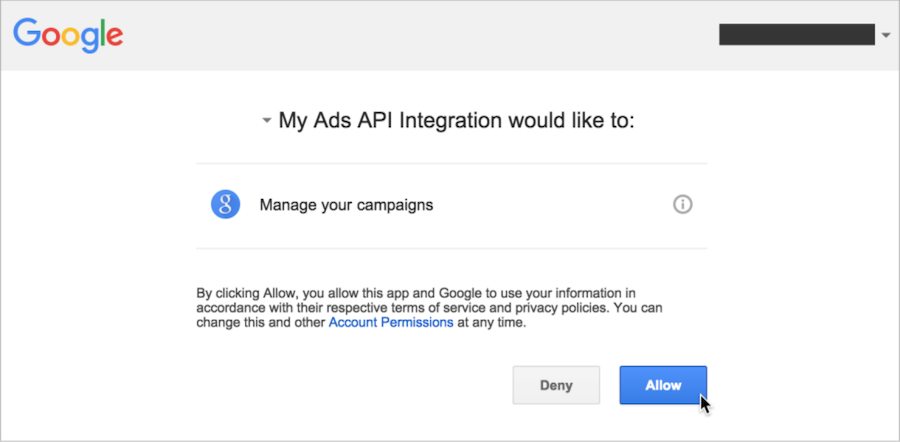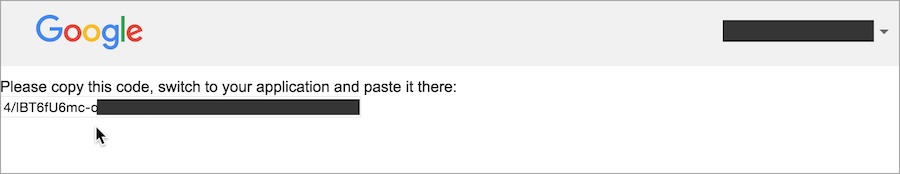A Python script for downloading performance data and account structure from an MCC account using the Google Adwords API (v201809) to local files.
The mara Google ads performance pipeline can be, then, used for loading and transforming the downloaded data into a dimensional schema.
By default, it creates two data sets:
-
Ad Performance consists of measures such as impressions, clicks, conversions and cost. The script creates one file per day in a specified time range:
data/2015/03/31/google-ads/ad-performance-v4.json.gz data/2015/04/01/google-ads/ad-performance-v4.json.gzFor the last 30 days, the script always re-downloads the files as data still changes (e.g cost or attributed conversions). Beyond that, files are only downloaded when they do not yet exist. Note: If you are using an attribution window larger than 30 days adjust the
redownload_windowconfig accordingly.The resulting JSON files contain arrays of dictionaries per ad, device and network:
[ { "Day": "2015-03-31", "Ad ID": "69450572293", "Device": "Computers", "Network (with search partners)": "Google search", "Active View viewable impressions": "0", "Avg. position": "1.0", "Clicks": "1", "Conversions": "0.0", "Total conv. value": "0.0", "Converted clicks": "0", "Cost": "590000", "Impressions": "4" }, .. ]See Ad Performance Report for a documentation of the fields.
-
Account Structure information. This file is always overwritten by the script:
data/google-ads-account-structure-v4.csv.gzEach line contains one ad together with its ad group, campaign and account:
ad_id | 69450572293 ad_name | Online Veiling Gent ad_group_id | 17837800573 ad_group_name | Veiling Gent campaign_id | 254776453 campaign_name | BE_NL_GEN_Auction_City_{e} account_id | 3470519330 account_name | BE_Dutch_Search attributes | {"Target": "buyer", "Ad type": "Text ad", "Channel": "SEM", "Country": "Belgium", "Ad state": "disabled", "Language": "Dutch"}The
attributesfield contains a JSON representation of all labels of an ad or its parents in a{Key=Value}syntax. For example, if an account has the label{Channel=SEM}, then all ads below will have the attribute"Channel": "SEM".Note: Labels on lower levels overwrite those from higher levels.
To use the Google Ads Performance Downloader you have to
- consolidate all accounts of a company under a single manager account (aka. MCC),
- not delete any ad, ad group, campaign or account (but disable them instead) so that you can relate past performances to structure data,
- set up Oauth2 credentials to access the Adwords API. See Set up your OAuth2 credentials for the necessary steps.
Optionally, you can apply labels on all hierarchy levels for segmenting the account structure.
The Google Ads Performance Downloader requires:
Python (>= 3.6)
googleads (==15.0.2)
click (>=6.0)
The easiest way to install google-ads-downloader is using pip
pip install git+https://github.com/mara/google-ads-performance-downloader.git
In case you want to install it in a virtual environment:
$ git clone [email protected]:mara/google-ads-performance-downloader.git google_ads_downloader
$ cd google_ads_downloader
$ python3 -m venv .venv
$ .venv/bin/pip install .
Note: Should you not be able to see the images, then please deactivate your ad blocker
Create an oauth2_client_id and oauth2_client_secret. As described in Google Ads documentation.
Log into your Google Ads account and go to account settings:
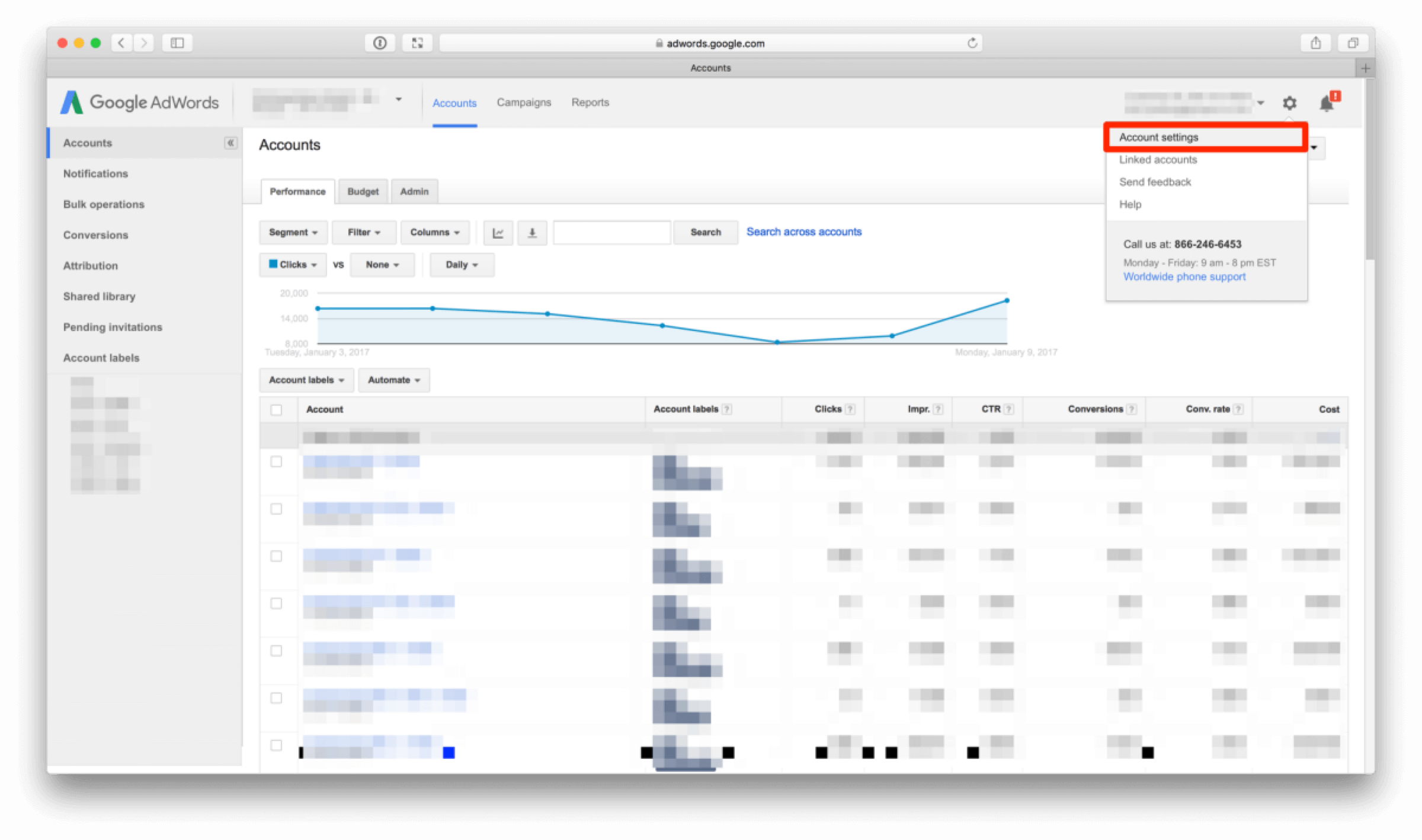
In the account settings you find the client_customer_id (account name aka MCC):
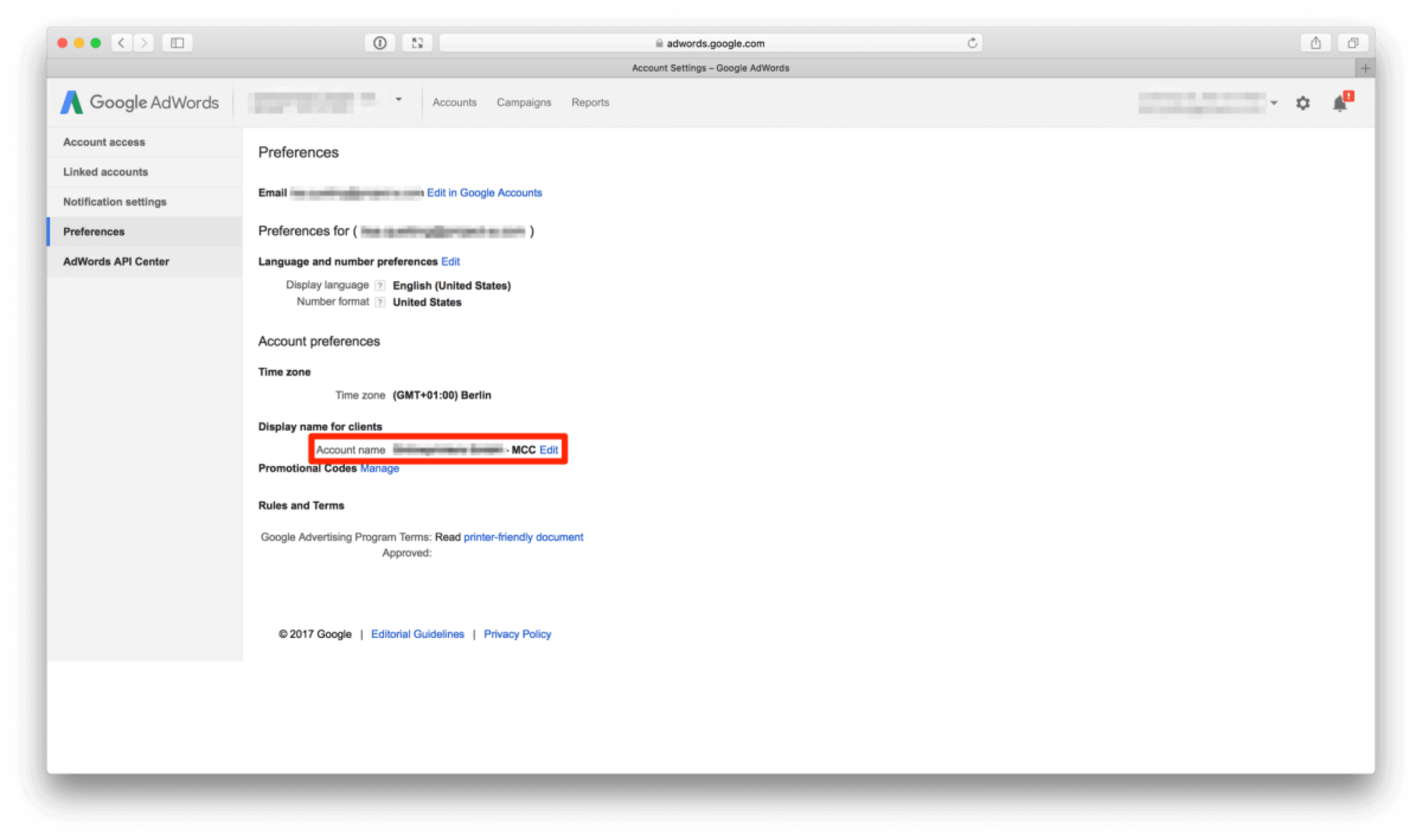
Fill out the developer details in the Adwords API Center. This page also provides you with the developer_token:
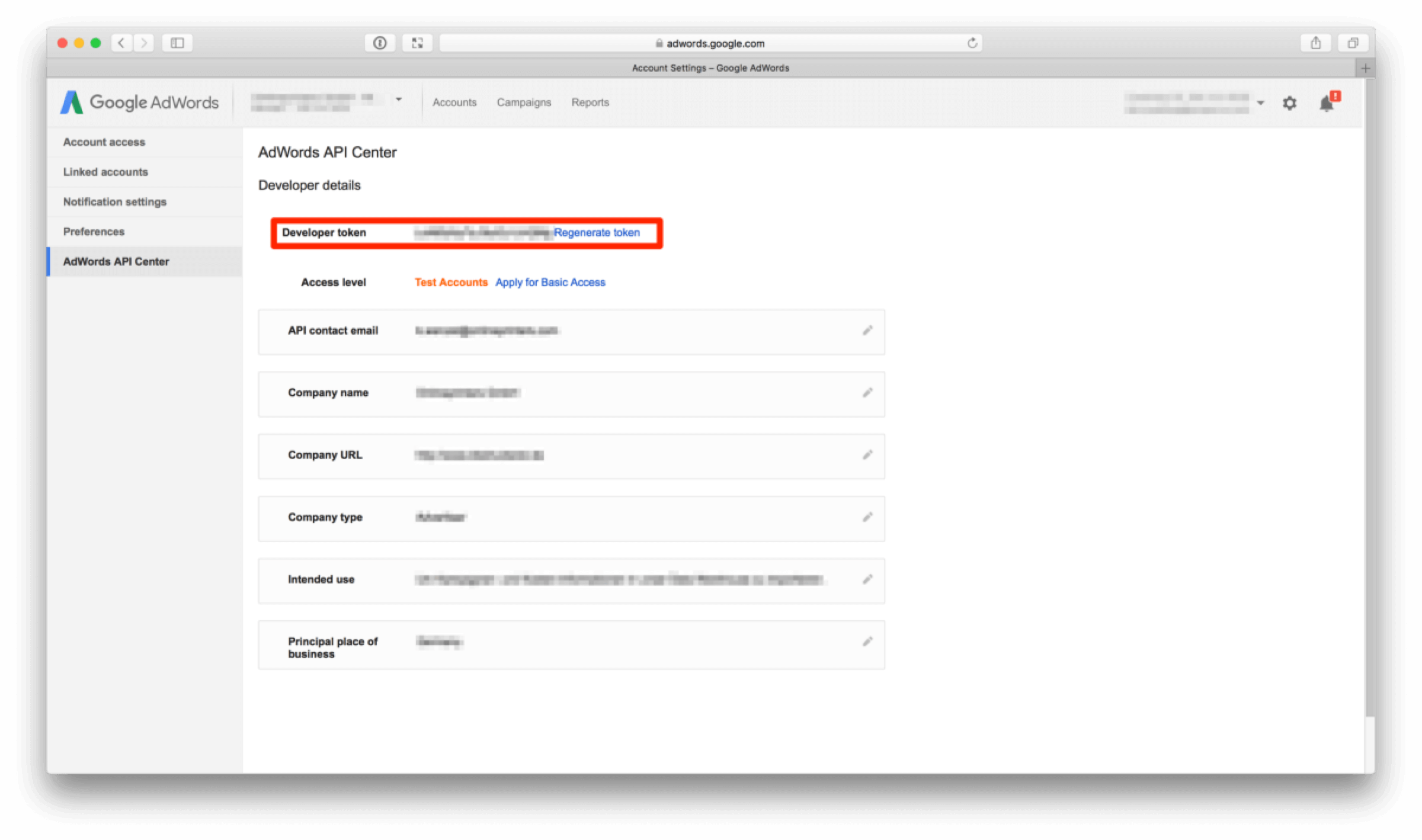
To get access level beyond the test account fill out the Adwords API Token application:
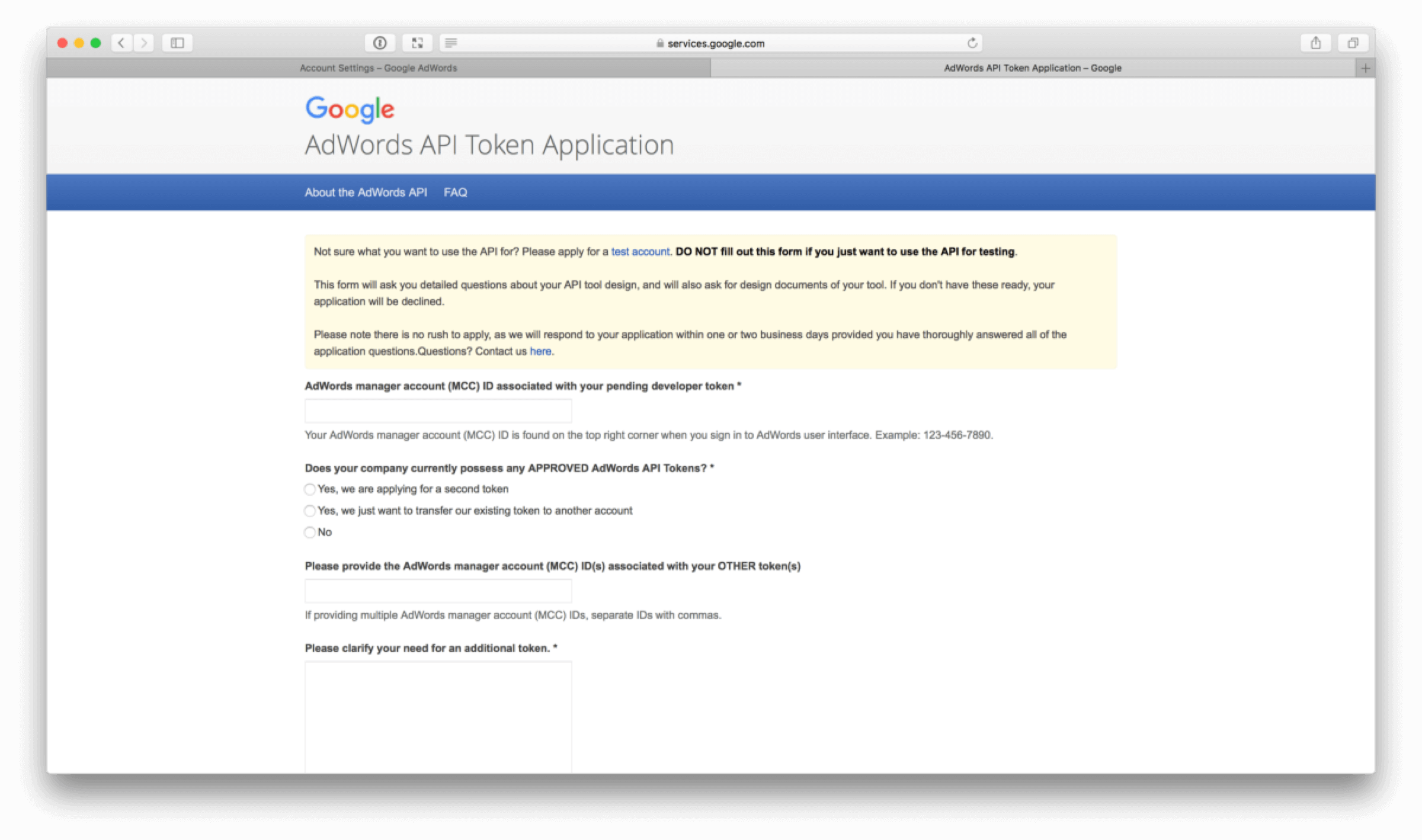
Once approved, use the Google Adwords API to get an OAuth2 refresh token by calling (replace with your credentials):
$ refresh-google-ads-api-oauth2-token --client_customer_id 123-456-7890 \
--developer_token ABCDEFEGHIJKL \
--oauth2_client_id 123456789-abcdefghijklmnopqrstuvwxyz.apps.googleusercontent.com \
--oauth2_client_secret aBcDeFg
This prompts you to visit a URL where you need to allow the OAuth2 credentials to access the API on your behalf. Navigate to the URL in a private browser session or an incognito window. Log in with the same Google account you use to access Google Ads, and then click Allow on the OAuth2 consent screen:
An authorization code is shown to you. Copy and paste it into the command line where you are running the refresh-google-ads-api-oauth2-token and press enter. The script should complete and display an offline oauth2_refresh_token:
To run the Google Ads Performance Downloader call download-google-ads-performance-data with its config parameters:
$ download-google-ads-performance-data --client_customer_id 123-456-7890 \
--developer_token ABCDEFEGHIJKL \
--oauth2_client_id 123456789-abcdefghijklmnopqrstuvwxyz.apps.googleusercontent.com \
--oauth2_client_secret aBcDeFg \
--oauth2_refresh_token 1/acbd-efghijklmnopqrstuvwxyz \
--data_dir /tmp/google-ads
All options:
$ download-google-ads-performance-data --help
Usage: download-google-ads-performance-data [OPTIONS]
Downloads data. When options are not specified, then the defaults from
config.py are used.
Options:
--client_customer_id TEXT The id of the manager account (MCC) that
contains all the accounts for which data should
be downloaded. Default: "123-456-7890"
--developer_token TEXT The developer token that is used to access the
Google Ads API. Default: "ABCDEFEGHIJKL"
--oauth2_client_id TEXT The Oauth client id obtained from the Google Ads
API center. Default: "123456789-abcdefghijklmno
pqrstuvwxyz.apps.googleusercontent.com"
--oauth2_client_secret TEXT The Oauth client secret obtained from the
Google Ads API center. Default: "aBcDeFg"
--oauth2_refresh_token TEXT The Oauth refresh token returned from the
refresh-google-ads-api-oauth2-token script.
Default: "1/acbd-efghijklmnopqrstuvwxyz"
--data_dir TEXT The directory where result data is written to.
Default: "/tmp/google-ads"
--first_date TEXT The first day for which data is downloaded.
Default: "2015-01-01"
--redownload_window TEXT The number of days for which the performance
data will be redownloaded. Default: "30"
--output_file_version TEXT A suffix that is added to output files,
denoting a version of the data format. Default:
"v4"
--max_retries TEXT How often try retry at max in case of 500
errors. Default: "5"
--retry_backoff_factor TEXT How many seconds to wait between retries (is
multiplied with retry count). Default: "5"
--help Show this message and exit.