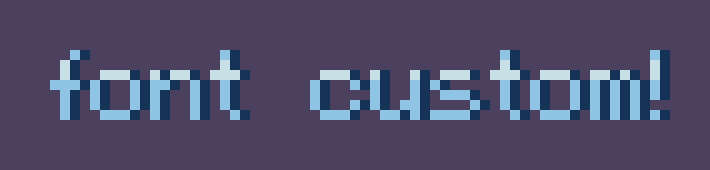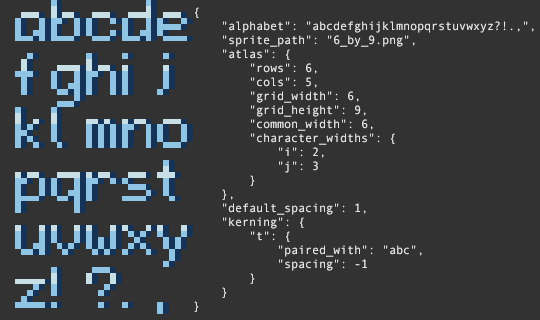Create new fonts with Aseprite and load them in to be used in your projects!
All you'll need is a font atlas (i.e. a grid-based arrangement of the characters you'd like to use) and a simple .json file that describe the properties of the font.
- Does this extension create fonts from my pixel art? (i.e., export to .ttf, .otf, etc)
- No, unfortunately it does not create font files. It does, however, give you the option to use your custom font within Aseprite as if you were using the
Edit > Insert Textmenu option. If you'd like to create font files based on a pixel map, check out this itch.io project!
- No, unfortunately it does not create font files. It does, however, give you the option to use your custom font within Aseprite as if you were using the
- Why aren't special characters like
Ð,Þ,Æ, or others working?- Unfortunately, for now, this extension can only handle the ASCII characters at the moment. I am investigating how we can modify the extension in the future to allow for (full) UTF-8, UTF-16 and UTF-32 compliant characters!
- Are there other Aseprite extensions / scripts related to this?
- Of course! Here's a list of projects I know about thus far:
- Download this extension by visiting the releases page!
- Create a pixel art font based on a grid with standard height and width. Don't worry about kerning, character widths, and etc; the next step will handle that. Save this file as
.png,.ase, or.aseprite!
- Create a properties file with the extension
.json. The data has to be formatted in a special way, so I recommend using the example.json file you can find here as a stepping stool.
- In Aseprite, simply install this extension (only have to do this once) and navigate to
Edit > FX > Use Custom Fontand follow the dialog prompts to include text with your custom font in your Aseprite project!
-
In your properties file, not every "object" is mandatory. All possible objects are listed below; mandatory objects have a
*next to them. DO NOT include the asterix in the key-names in your properties file (use example.json as a template).*alphabet- a list of all of the characters found in the font file. Due to technical reasons, the list of characters must match exactly the ordering found in the font file (left to right, top to bottom).*sprite_path- a pointer to the sprite file that contains the font. Valid file extensions are.png,.ase, or.aseprite. If a relative file name is given, the extension will look for a font file in the same directory as the property file (recommended). However, you can also give it an absolute file name anywhere on your computer to locate the font file, if desired.*atlas- an object containing information relevant to the construction of each character in the alphabet*rows- how many rows of letters exist in the font file*cols- how many columns of letters exist in the font file*grid_width- in pixels, how wide is exactly one letter*grid_height- in pixels, how tall is exactly one lettercommon_width- in pixels, how wide should most characters be rendered (will default togrid_widthif not specified)character_widths- an object containing width information for particular letters (will default togrid_widthif not specified)- every
keyin this object will be a single letter from thealphabet; everyvaluein this object will be the number of pixels wide that thiskeyshould be rendered with
- every
default_spacing- in pixels, the default amount of space to be left in between each letter when rendering (will default to1if not specified)kerning- an object that specifies spacing between relationships of characters (will default to not use any kerning if not specified)- every
keyin this object will be a single letter from thealphabet; everyvaluewill be another object with the form:*paired_with- a list of all of the characters, that when appearing afterkey, will have their spacing adjusted by the amountspacing*spacing- in pixels, how much should the spacing be changed to accomodate thekey:paired_withrelationship (can be a negative value) when rendering
- every
-
If you encounter a bug, please report it as an Issue here on this repository! If you are code-saavy, you can also fork this repository and then submit a pull-request.
This extension was commissioned by dani boye on the Aseprite Discord server. He also provided the 6_by_9.png to use as an example font!
The json-parsing library, json.lua, was provided by rxi under the MIT License: https://github.com/rxi/json.lua
As an advocate of open-source software, feel free to suggest edits, or just fork this repository and make your own! The license on this software is open for commercial and private use. This extension will remain free forever; however, if you'd like to buy me a coffee, you can do so here: