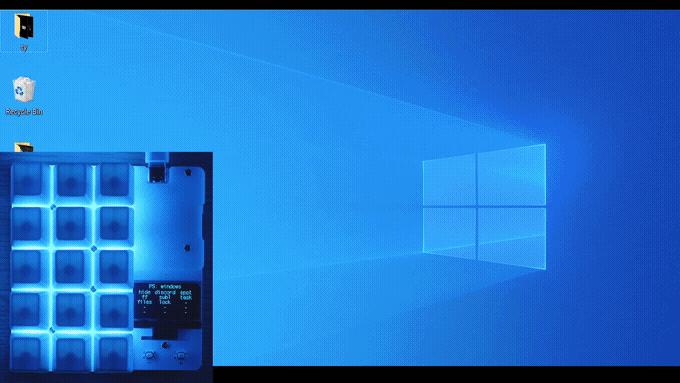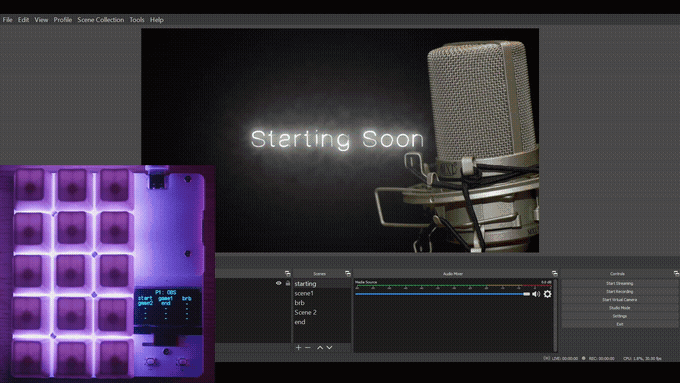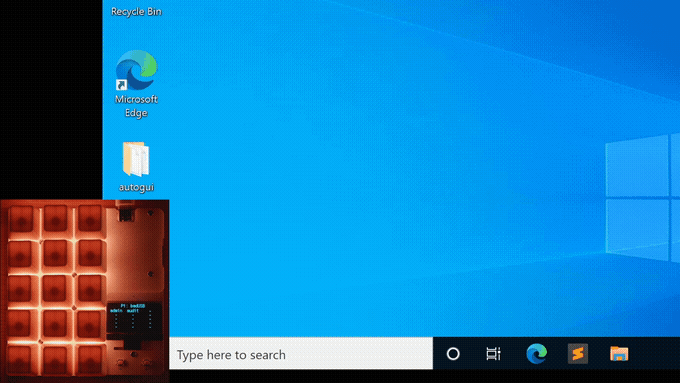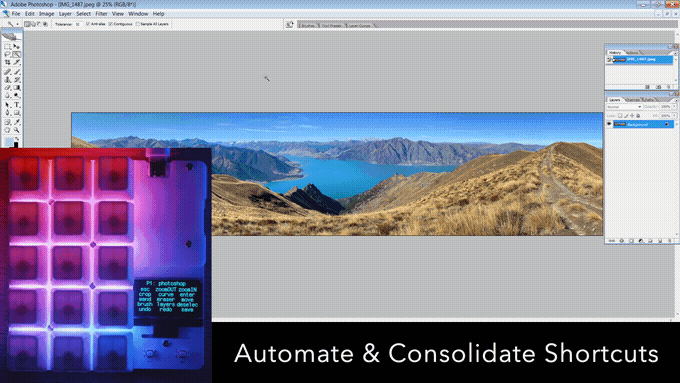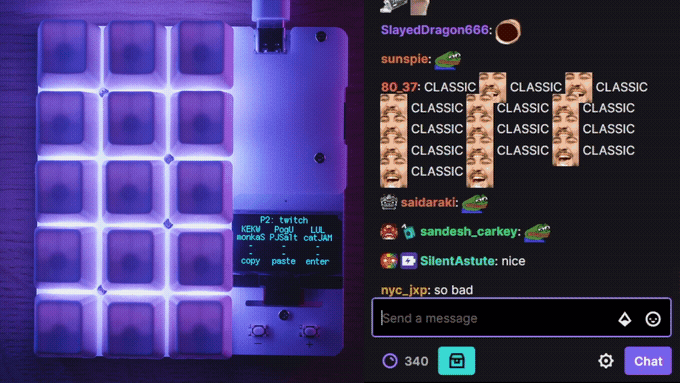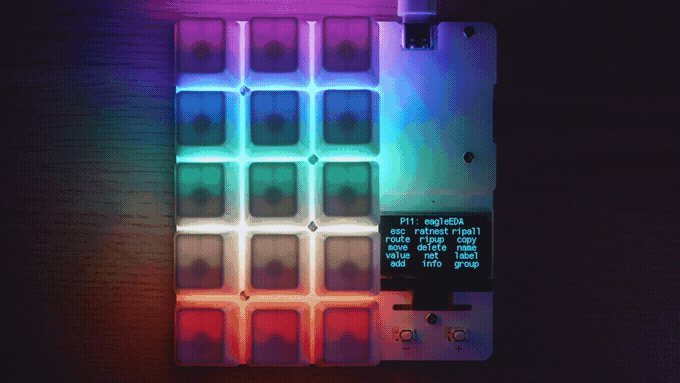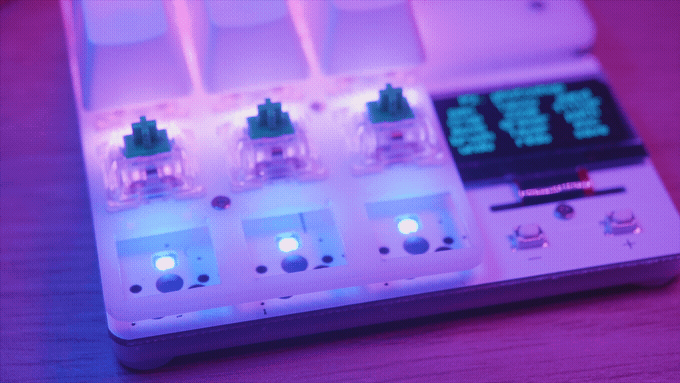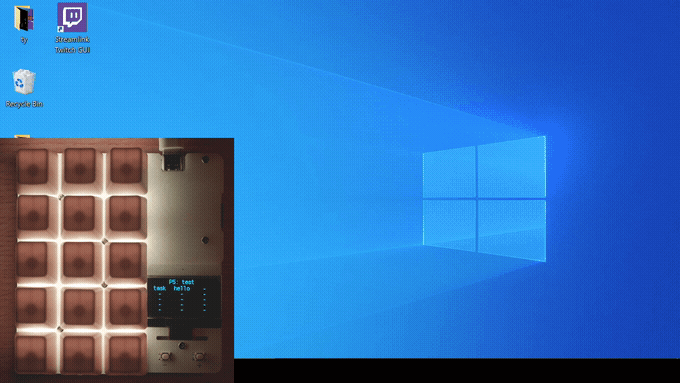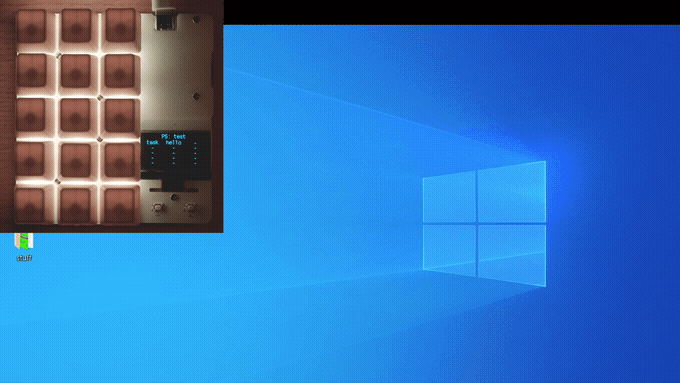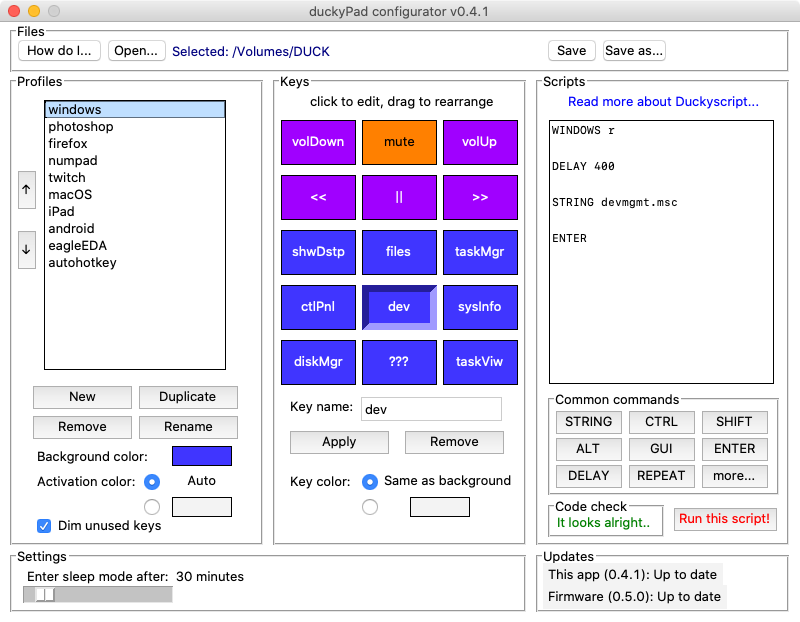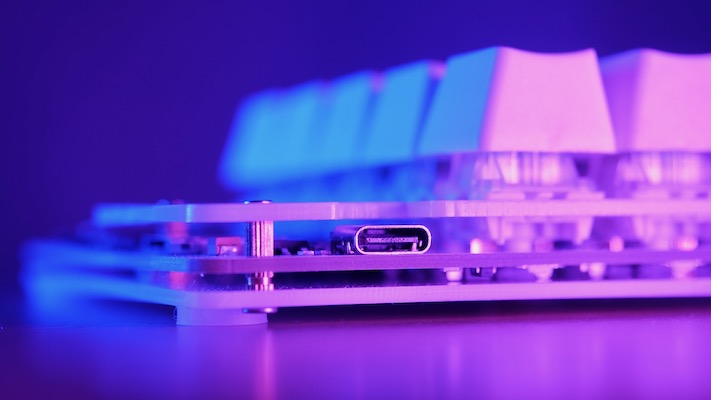Get duckyPad | Official Discord | Getting Started | Table of Contents
duckyPad is a 15-key mechanical macropad that helps consolidate & speed up workflow by automating keyboard (and mouse!) inputs.
duckyPad has all the goodies of a high-end mechanical keyboard:
- Mechanical switches
- Hot-swap
- RGB
- USB-C
- Open-source
More crucially, it also features innovations such as:
- OLED screen showing what each key does
- Sophisticated multi-line scripting with duckyScript
- 32 profiles of 15 keys, 480 macros total.
- Automatic profile switching based on active window.
- microSD card storage, move between devices without losing macros.
- No driver needed, works out-of-box on anything that supports USB keyboards.
When pressed, each key execute duckyScript to automate keyboard actions.
It can be as simple as shortcuts like Control + C, or as complex as launching applications, managing livestreams, or even creating root backdoors or grabbing passwords. It's all up to you!
duckyPad is now available on Tindie, feel free to grab one there!
And thanks to the interest and support from the amazing people like you, the Kickstarter campaign has been a great success!
Feel free to join our Official Discord for discussions, questions, sharing scripts, and latest updates!
- 15 Mechanical Switches
Hot-SwapSockets- Per-Key
RGB Lighting OLED Screenshowing profile and key names.- Powerful multi-line scripting with duckyScript
- 32 profiles of 15 keys, 480 macros total.
- Automatic profile switching based on active window
- microSD storage
- USB-C Connector
- Works with all major OSs, no driver needed.
- Multiple keyboard layouts (French, Belgium, German, Dvorak, etc)
- Fully Open Source!
By automating frequently-used actions with duckyPad, you can streamline and speed up your everyday routine.
Here are a few examples:
You can set up duckyPad to open your favourite app with the press of a button:
With the press of a key, you can switch scenes, start/stop stream, start/stop recording, play ads, and a lot more!
With the ability to automate keyboard inputs, it is possible to take over an entire computer with the push of a button.
This is known as BadUSB attack, and it was the original purpose of USB Rubber Ducky.
But of course, it's up to you to decide what to do!
You can put all your shortcuts in one place, resulting in a more efficient workflow:
With all the potential usages, duckyPad supports up to 32 profiles.
Simply press the +/- button to switch between them, or use the profile autoswitcher to switch automatically based on current active window.
Those are just some examples! You can use duckyPad to do whatever you want!
duckyPad is compatible with Cherry MX-style mechanical switches (3 or 5-pin).
duckyPad comes with Gateron Green or Kalih BOX Navy switches, both of which are firm and clicky.
Of course, you can also install your own switches!
By default, duckyPad comes with blank translucent ABS R4 keycaps:
Of course, you can also install your own!
duckyPad supports hot-swapping with Kailh sockets.
You can install/remove the switches by hand, no soldering needed.
Each key on duckyPad has its own RGB backlight. You can assign unique colours to suit your needs.
duckyPad has an OLED screen. It displays current profile and key names, so you know what each key does at a glance.
- 1.3-inch blue OLED display
- High contrast with true OLED black
- 128 x 64 resolution
- Burn-in prevention
duckyPad uses duckyScript for keyboard automation. It was originally developed for USB Rubber Ducky.
duckyScript is powerful but also easy and straightforward to write.
A simple example look like this:
CONTROL SHIFT ESC
Now when you press a key on duckyPad, it will bring up the Task Manager, no need for memorising and pressing a 3-key combo.
Of course, duckyScript can do much more!
Here is a more complex multi-line example that open up notepad, types "Hello world", and increases text size:
WINDOWS R
DELAY 400
STRING notepad
ENTER
DELAY 400
STRING Hello World!
CONTROL +
REPEAT 10
duckyPad comes with a companion app for Windows 10, macOS, and Linux. You can use it to:
- Manage profiles
- Manage key names, colours, and arrangements.
- Write, debug, and test-run duckyScript.
- Change, save, and backup configurations.
But more importantly, duckyPad app respects your privacy:
- Fully open-source
- No need to create an account
- No data collection whatsoever
- No internet connection required
- You don’t even have to use it! You can set up your duckyPad manually.
duckyPad uses USB-C connector for maximum device compatibility.
You can use duckyPad out-of-box on pretty much anything that supports USB keyboards, no driver needed. Examples include:
- PC
- Mac
- Linux
- Raspberry Pi
- iPhone / iPad
- Android phones and tablets
- Chromebooks
- Game consoles
duckyPad’s firmware can also be easily updated via USB-C for new features and bug fixes.
duckyPad supports multiple keyboard layouts:
- English (US)
- French
- Belgium
- German
- Dvorak
- ...and more user-created layouts!
Click me for vector files of front and back plates.
Click me for dimensions drawings.
duckyPad is now available on Tindie!, feel free to grab one there!
Also consider joining our discord for latest updates and discussions.
Click me to download some high-resolution photos of duckyPad, feel free to share them.
Please see the instruction manual on how to use your duckyPad.
Please see this guide.
A number of projects are based on duckyPad, they are listed here!
-
simonCor ported this project to a STM32F4 black pill, with hand-soldered connections and 3D-printed case, very neat!
-
headslash is working on Frankenduck, with redesigned PCB, 3D-printed case, and extra switches.
Using duckyScript | duckyScript 3 Info
Common issues / Troubleshooting
Firmware Updates and Version History
Kickstarter Backer Acknowledgments
Please feel free to open an issue, ask in the official duckyPad discord, DM me on discord dekuNukem#6998, or email dekuNukem@gmail.com for inquires.